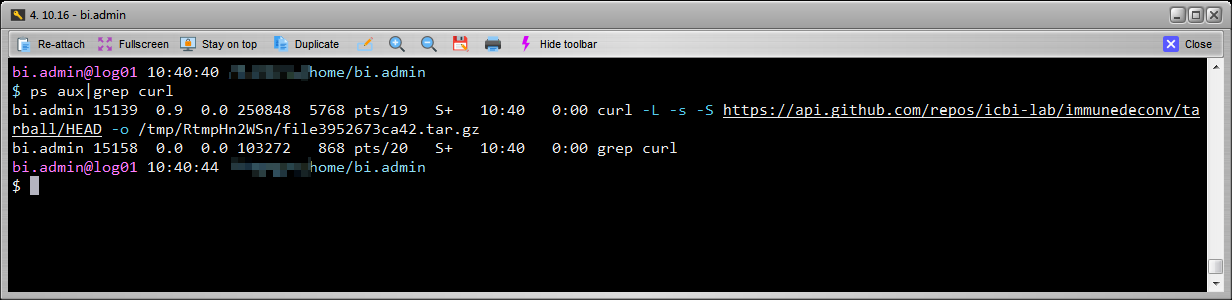R 语言中,不管是安装包,还是下载数据,很多时候都会用到 download.file 这个函数。如果你在安装包或者下载数据过程中出现中断,或者异常,想要判断是远程源服务器的问题,还是自身服务器的问题,还是网络故障,甚至于你想要换一种方法去继续你的下载,了解一下 download.file 还是很有帮助的。
上面的链接是关于 download.file 函数非常详细的一个文档,个人非常关注就是它关于 method 参数设置和理解。
If
method = "auto"is chosen (the default), the behavior depends on the platform:
- On a Unix-alike method
"libcurl"is used except"internal"for file:// URLs, where"libcurl"uses the library of that name (https://curl.se/libcurl/).- On Windows the
"wininet"method is used apart from for ftps:// URLs where"libcurl"is tried. The"wininet"method uses the WinINet functions (part of the OS).Support for method
"libcurl"is optional on Windows: usecapabilities("libcurl")to see if it is supported on your build. It uses an external library of that name (https://curl.se/libcurl/) against which R can be compiled.
关于 download.file 的几点理解和值得注意的地方:
download.file 是来源于 R 自带的
utils包的一个函数,使用packageVersion("utils")可以查看该包的版本。在类 Unix 系统中,默认使用
"libcurl"的方法,而对 file:// 的链接会使用"internal"的下载方法。在 windows 中,默认使用
"wininet"的方法,对于 ftps:// 的资源会尝试使用"libcurl"的下载方法。Method to be used for downloading files. Current download methods are
"internal","wininet"(Windows only)"libcurl","wget"and"curl", and there is a value"auto".注意
"libcurl"和"curl"的区别,严格意义上,两者不是同一个东西。- 相同点:
- curl 和 libcurl 都可以利用多种多样的协议来传输文件,包括 HTTP, HTTPS, FTP, FTPS, GOPHER, LDAP, DICT, TELNET and FILE 等。
- 不同点
- curl 是命令行工具,可以通过 shell 或脚本来运行 curl。curl 底层所使用的库是 libcurl。
- libcurl 是一个库,通常与别的程序绑定在一起使用,如命令行工具 curl 就是封装了 libcurl 库。所以我们也可以在你自己的程序或项目中使用 libcurl 以获得类似 CURL 的强大功能。
- 相同点:
The method can also be set through the option
"download.file.method": seeoptions().- 可以使用 options(download.file.method = “libcurl”) 的方式指定全局下载的方法。
- 参考:https://stackoverflow.com/a/63104633 ```r install.packages(“devtools”, method = “libcurl”, extra = “ —insecure —user”)
libcurl_opts <- list( download.file.method = “libcurl”, download.file.extra = “ —insecure —user” ) old_opt <- options(libcurl_opts)
getOption(“download.file.method”)
options(old_opt) getOption(“download.file.method”)
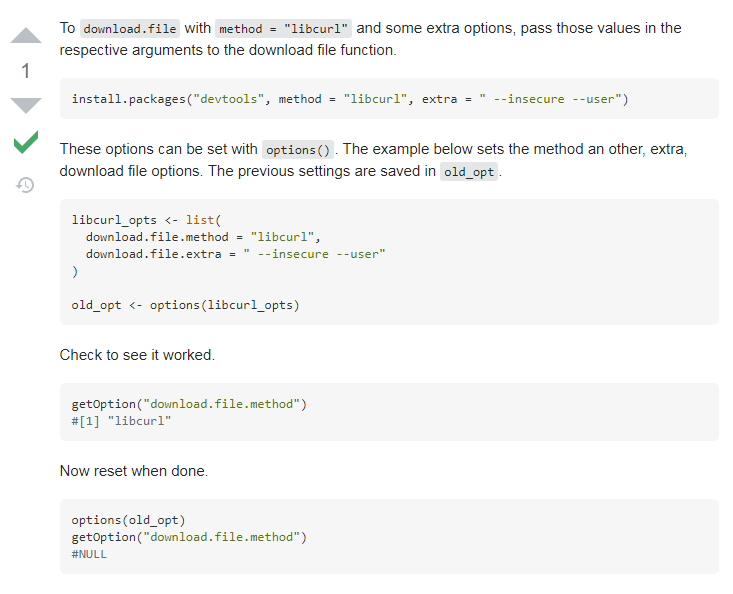- 使用 curl 方法时,通常需要加上 -L 参数。这时候 R 会自动调用系统的 curl 命令在后台执行对应包的下载。```r# For method "curl" use argument extra = "-L".options(download.file.method = "curl", extra = "-L")