从 1994 年 10 月 17 日发布的 Perl 5.000 起,Perl 增加了模块的概念,用来提供面向对象编程的能力。这是 Perl 语言发展史上的一个里程碑。此后,广大自由软件爱好者开发了大量功能强大、构思精巧的 Perl 模块,极大地扩展了 Perl 语言的功能。
CPAN,Comprehensive Perl Archive Network(https://www.cpan.org/) 是 Perl 模块最大的集散地,包含了现今公布的几乎所有的 perl 模块。CPAN 从 1995 年 10 月 26 日开始创建,截止 2019 年 4 月该网站已经囊括了超过 13,750 位作者编写的 180,202 个 Perl 模块,其镜像分布在全球在 257 台服务器上。
Perl 作为生物信息数据预处理、文本处理和格式转换中的一把瑞士军刀,其强大和重要性不言而喻。今天,我们在这里主要介绍一下各种平台下 perl 模块的安装方法。以安装 Bio::SeqIO 模块为例。
一、Linux 下安装 Perl 模块
Linux/Unix下安装Perl模块有两种方法:手工安装和自动安装。 第一种方法是从 CPAN 上下载您需要的模块,手工编译、安装。第二种方法是使用 CPAN 模块自动完成下载、编译、安装的全过程。
1.1 手工安装
# 从 CPAN(https://metacpan.org/)下载了 BioPerl 模块 1.7.5 版的压缩文件 BioPerl-1.7.5.tar.gz# 假设放在/usr/local/src/下。$ cd /usr/local/src# 解压缩这个文件,这时会新建一个 BioPerl-1.7.5 的目录。$ tar xvzf BioPerl-1.7.5.tar.gz# 换到解压后的目录$ cd BioPerl-1.7.5# 生成 makefile,如果要指定模块的安装路径,需要添加 PREFIX=/path/to/install 路径$ perl Makefile.PL (PREFIX=/home/shenweiyan/perl_modules)# 生成模块$ make# 测试模块(这步可有可无):$ make test# 如果测试结果报告"all test ok",您就可以放心地安装编译好的模块了。# 安装模块前,先要确保您对 perl5 安装目录有可写权限(通常以 su 命令获得),执行:$ make install# 现在,试试 Bio::SeqIO 模块吧。如果下面的命令没有给出任何输出,那就没问题。$ perl -MBio::SeqIO -e1# 如果指定 PREFIX 安装路径,模块安装完成后,需要把模块安装的新路径添加到 PERL5LIB 环境变量$ export PERL5LIB=$PERL5LIB:/home/shenweiyan/perl_modules/lib/site_perl //或者把该行内容添加到 ~/.bashrc
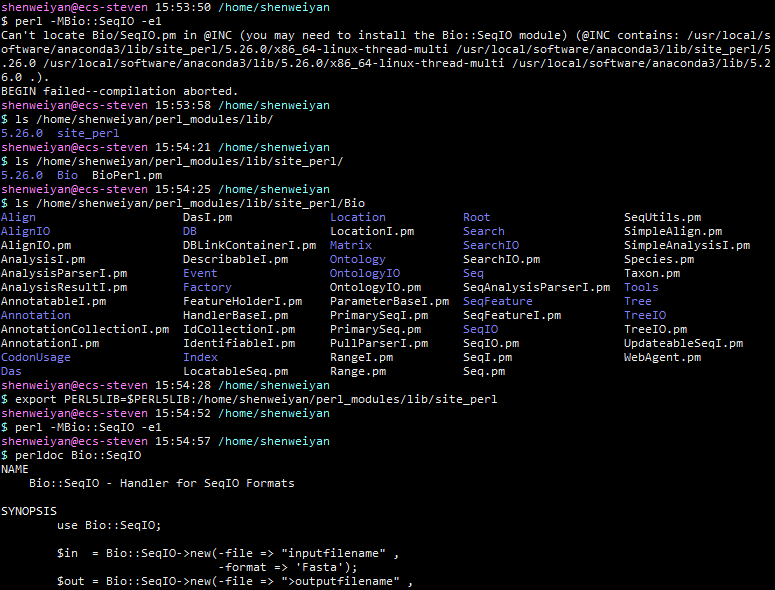
上述步骤适合于 Linux/Unix 下绝大多数的 Perl 模块。可能还有少数模块的安装方法略有差别,所以最好先看看安装目录里的 README 或 INSTALL。
有的时候如果是 Build.PL 的需要以下安装步骤:(需要 Module::Build 模块支持)
$ perl Build.PL$ ./Build$ ./Build test$ ./Build install
1.2 自动安装
Linux/Unix 下自动安装 Perl 模块主要有两种方法,一是利用 perl -MCPAN -e 'install 模块' 安装;二是直接使用 cpan 的命令执行安装。这两种方法都是通过与 CPAN 进行交互,然后执行对应模块的自动安装,本质上都是一样的。
1.2.1 使用 CPAN 模块自动安装方法一
- 执行
perl -MCPAN -e shell命令,或者直接运行cpan命令,都可以进入 cpan 交互模式。
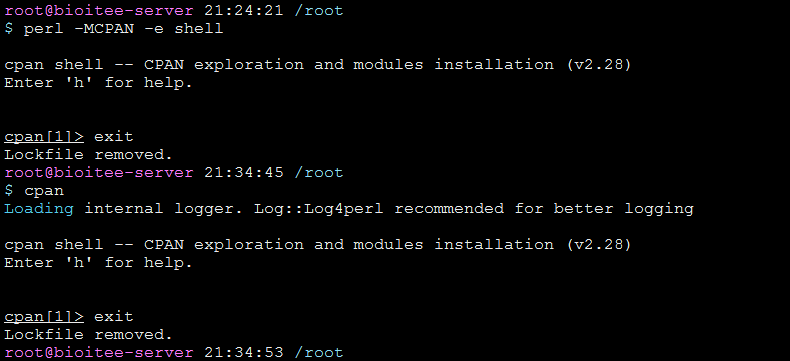
- 安装前需要先联上网,有无 root 权限均可。对于非 root 用户,Perl 提供了 ‘local::lib‘、’sudo‘ or ‘manual‘ 三种使用 CPAN 模块自动安装的方式,初次运行 CPAN 时需要用户自行进行选择设置,默认为 ‘local::lib‘。
- 初次运行 CPAN 时需要做一些设置,如果我们的机器是直接与因特网相联,那么一路回车就行了。

列出 CPAN 上所有模块的列表
cpan>m
安装模块,自动完成 Bio::SeqIO 模块从下载到安装的全过程。
cpan> install Bio::SeqIO
查看当前 CPAN 使用的镜像站点
cpan[3]> o conf urllist
查看当前 CPAN 的配置信息
cpan[2]> o conf
退出
cpan> quit
<a name="e26bf2c8"></a>### 1.2.2 使用 CPAN 模块自动安装方法二```bashcpan -i 模块名例如:cpan -i CGI
1.2.3 修改 CPAN mirror 的默认源
安装 perl 下的很多模块文件时,比较快捷的方法是使用 cpan 工具。默认 cpan shell 使用的是 cpan.org 的源,在国内使用的话速度会非常的慢。如果更换为国内的如阿里或网易等公司的源的话,速度会明显提高。修改方法如下:
执行
cpan命令,或者通过perl -MCPAN -e shell命令进入 CPAN 交互模式查看当前源配置。cpan[1]> o conf$CPAN::Config options from /root/.cpan/CPAN/MyConfig.pm:commit [Commit changes to disk]defaults [Reload defaults from disk]help [Short help about 'o conf' usage]init [Interactive setting of all options]applypatch []auto_commit [0]build_cache [100]build_dir [/root/.cpan/build]build_dir_reuse [0]......cpan[2]> o conf urllisturllist0 [http://www.cpan.org/]Type 'o conf' to view all configuration items
增加源或移出源并提交 ```bash cpan[2]> o conf urllist urllist
0 [http://www.cpan.org/]
Type ‘o conf’ to view all configuration items
cpan[3]> o conf urllist push https:////mirrors.aliyun.com/CPAN/ Please use ‘o conf commit’ to make the config permanent!
cpan[4]> o conf commit commit: wrote ‘/root/.cpan/CPAN/MyConfig.pm’
cpan[5]> o conf urllist urllist 0 [http://www.cpan.org/] 1 [https://mirrors.aliyun.com/CPAN/] Type ‘o conf’ to view all configuration items
移出一个源或者多个源可以使用 `pop` 函数,如下:```bashcpan[6]> o conf urllist pop https://mirrors.aliyun.com/CPAN/cpan[3]> o conf urllist pop http://www.cpan.org/ https://mirrors.aliyun.com/CPAN/
也可以一次增加多个源:
cpan[4]> o conf urllist ftp://mirrors.sohu.com/CPAN/ http://mirrors.163.com/cpan/
- 或者直接修改
~/.cpan/CPAN/MyConfig.pm文件的 urllist: ```bash $ grep urllist /home/steven/.cpan/CPAN/MyConfig.pm ‘urllist’ => [q[http://www.cpan.org/], q[http://mirrors.aliyun.com/CPAN/]],
$ cpan Loading internal logger. Log::Log4perl recommended for better logging Terminal does not support AddHistory.
To fix that, maybe try> install Term::ReadLine::Perl
cpan shell — CPAN exploration and modules installation (v2.26) Enter ‘h’ for help.
cpan[1]> o conf urllist urllist 0 [http://www.cpan.org/] 1 [http://mirrors.aliyun.com/CPAN/] Type ‘o conf’ to view all configuration items
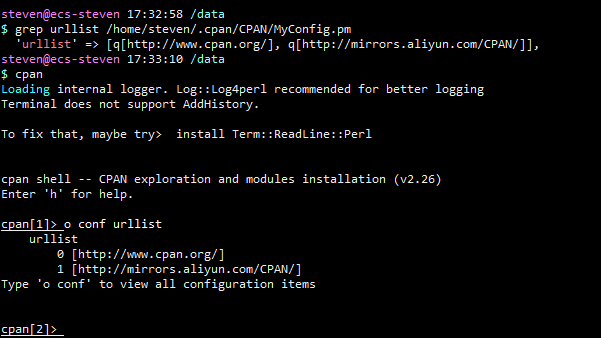<br />- 如果对当前的当前所有的 cpan shell 的配置不满意,也可以通过命令重新初始化该文件,如下:```bashcpan> o conf init
1.2.4 使用 cpanm 命令安装
除了 cpan 以外,Perl 的模块安装还可以通过 cpanm 命令进行安装,而要获取 cpanm 命令我们需要先安装 Perl 的 App::cpanminus 模块:
[root@ecs-steven data]# cpanLoading internal logger. Log::Log4perl recommended for better loggingTerminal does not support AddHistory.To fix that, maybe try> install Term::ReadLine::Perlcpan shell -- CPAN exploration and modules installation (v2.26)Enter 'h' for help.cpan[14]> install App::cpanminusRunning install for module 'App::cpanminus'Fetching with HTTP::Tiny:http://www.cpan.org/authors/id/M/MI/MIYAGAWA/App-cpanminus-1.7044.tar.gzCPAN: checksum security checks disabled because Digest::SHA not installed.Please consider installing the Digest::SHA module.Scanning cache /root/.cpan/build for sizes......
App::cpanminus 模块安装完成后, cpanm 命令就会自动安装到对应 Perl 所在的目录(如果用的是 /bin/perl , cpanm 将默认安装到 /usr/local/bin/cpanm )。
使用 cpanm 安装 Perl 模块,命令后直接接模块名称即可,如:
$ sudo cpanm CGI::Session$ sudo cpanm Template
注: 如果不是 root 权限,cpanm 也一样能用。它会将模块下载安装到用户的根目录(~)下。
为了加快 cpanm 下载速度, 可以指定使用镜像. 并只从镜像下载. 如下:
$ sudo cpanm --mirror http://mirrors.163.com/cpan --mirror-only CGI::Session
二、windows 下 Perl 模块安装
在开始介绍 windows 下 Perl 模块安装前,我们先来了解一些关于 make、gmake、nmake、dmake 等编译工具。
Make 是一种自动化构建工具,用于从源码自动生成可执行程序和库(通常借助于 makefile 来推导出目标程序);Make 有多个版本,如 Unix/Linux下 的 GNU Make(之所以有 gmake,是因为在别的平台上 make 一般被占用,GNU make 只好叫 gmake 了)、Windows 下的 Microsoft nmake 等。dmake 则是一个适用于 Linux、Solaris、Win32 以及其他平台的跨平台的命令行编译工具,除此之外,跨平台编译工具中还有一个大名鼎鼎的 cmake。
关于 Make 的详细介绍,具体可参考:Wikipedia: Make (Software)。
dmake 工具:https://metacpan.org/release/dmake,具体安装方法请自行谷歌(dmake 貌似是 cpan 环境配置好就有了在 “C:\Perl\site\bin” 下)。
nmake 是 Microsoft Visual Studio 中的附带命令,需要安装 VS;安装 VS 后,nmake.exe 出现在 C:\Program Files (x86)\Microsoft Visual Studio 9\VC\bin 目录下(bin 文件夹的位置根据每个人系统不同,找到自己的安装位置,bin 文件夹中包含 nmake 即可)。如果 VS 安装过程中,没有注册 VS 的环境变量,因此直接在 cmd 的 DOC 中输入 nmake 就会出现:”‘nmake’ 不是内部或者外部命令,也不是可运行的程序或批处理文件” 报错。
使用 nmake 的方法有两种:
- 打开 VS 自带的命令行 “
Visual Studio 2008 Command Prompt“,然后在该命令行中使用 nmake; - 将路径 “
C:\Program Files (x86)\Microsoft Visual Studio 9\VC\bin“ 设置到环境变量中去,然后在 DOS 命令行中使用 nmake。
2.1 解压编译手动安装
windows 下手动 Perl 模块方法跟 Linux类似。都需要解压后执行:
perl makefile.plnmake/dmakenmake/dmake testnmake/dmake install
2.2 cpan 自动安装
安装前需要对 cpan 配置,cpan需要安装其他的模块 dmake 和 MinGw gcc compiler。完成后,进入 cpan 交互界面安装(参考上面的 linux cpan 自动安装)。
2.3 PPM 自动安装
如果使用 ActivePerl,可以使用 PPM(Perl Package Manager) 来安装,使用 PPM GUI 或 PPM Commandline。PPM commandline 实例如下:
- add correct repositories.
c:\perl\bin\ppm repo add http://theoryx5.uwinnipeg.ca/ppms/package.lstc:\perl\bin\ppm repo add http://www.roth.net/perl/packages/
通过设置不同的 repositories 可以加速部分 Perl 模块的下载,我们也可以通过 ppm 命令查看可用的 repositories list:
# Use the command ppm repo list to list all installed PPM repositories in ActivePerl 5.10 through 5.14.PS C:\> ppm repo list┌────┬───────┬────────────────────────────────┐│ id │ pkgs │ name │├────┼───────┼────────────────────────────────┤│ 1 │ 13334 │ ActiveState Package Repository ││ 2 │ 294 │ Theoryx │└────┴───────┴────────────────────────────────┘(2 enabled repositories)PS C:\># The command ppm repo desc #, where "#" is the number of the repository (in the order it was added), will display information about that repository:PS C:\> ppm repo desc 2Id: 2Name: TheoryxURL: http://cpan.uwinnipeg.ca/PPMPackages/14xx/Enabled: yesLast-Status: 200 OKLast-Access: 9 seconds agoRefresh-In: 1 day
- install the packages ``` c:\perl\bin\ppm install Carp-Assert
c:\perl\bin\ppm install Log-Log4perl
c:\perl\bin\ppm install YAML-Syck
更多关于 ActivePerl 的文档与资料,可以参考:[http://docs.activestate.com/](http://docs.activestate.com/)。<a name="e1688925"></a># 三、其他异常处理<a name="ef29a"></a>## 3.1 not contain a Line-Count heade使用 cpan 安装 PERL 模块的时候,遇到下面的问题导致无法安装 Perl 模块,具体错误信息如下:```perlcpan> install Getopt::Long....................Going to read /root/.cpan/sources/modules/02packages.details.txt.gzWarning: Your /root/.cpan/sources/modules/02packages.details.txt.gz does not contain a Line-Count header.Please check the validity of the index file by comparing it to morethan one CPAN mirror. I'll continue but problems seem likely tohappen.Warning: Your /root/.cpan/sources/modules/02packages.details.txt.gz does not contain a Last-Updated header.
原因是由于 cpan 模块中的数据损坏造成。解决方法如下:
删除用户主目录下面的 cpan 目录:
rm -rf ~/.cpan
执行
perl -MCPAN -e shell命令,输入:cpan[1]> reload index
安装此模块:
cpan[1]> install Bundle::CPAN
最后执行
cpan[1]> reload CPAN
这样即可正常通过命令行 install MODULES 模块的正常安装了。
四、参考资料
- itybku,《修改 CPAN mirror 的默认源》,运维之路的博客
- 生信菜鸟团,《perl 模块安装大全》,WordPress 博客
- xianguang,《Perl 模块安装》,博客园
- luckcy,《解决 perl 模块无法安装的问题》,51CTO博客

