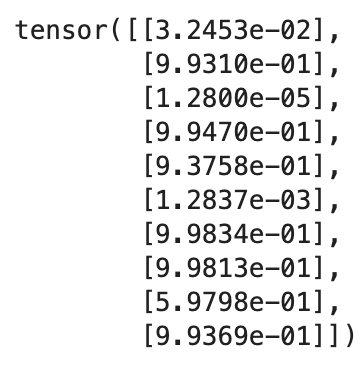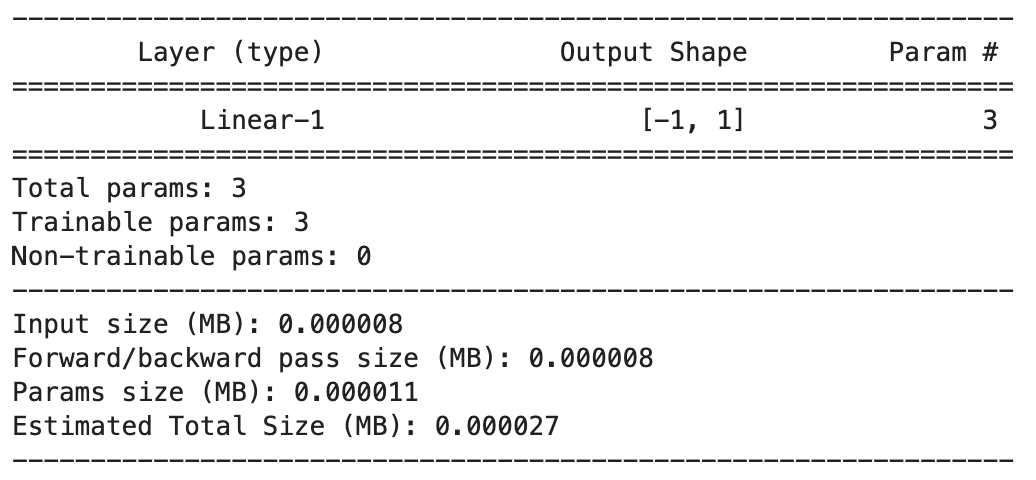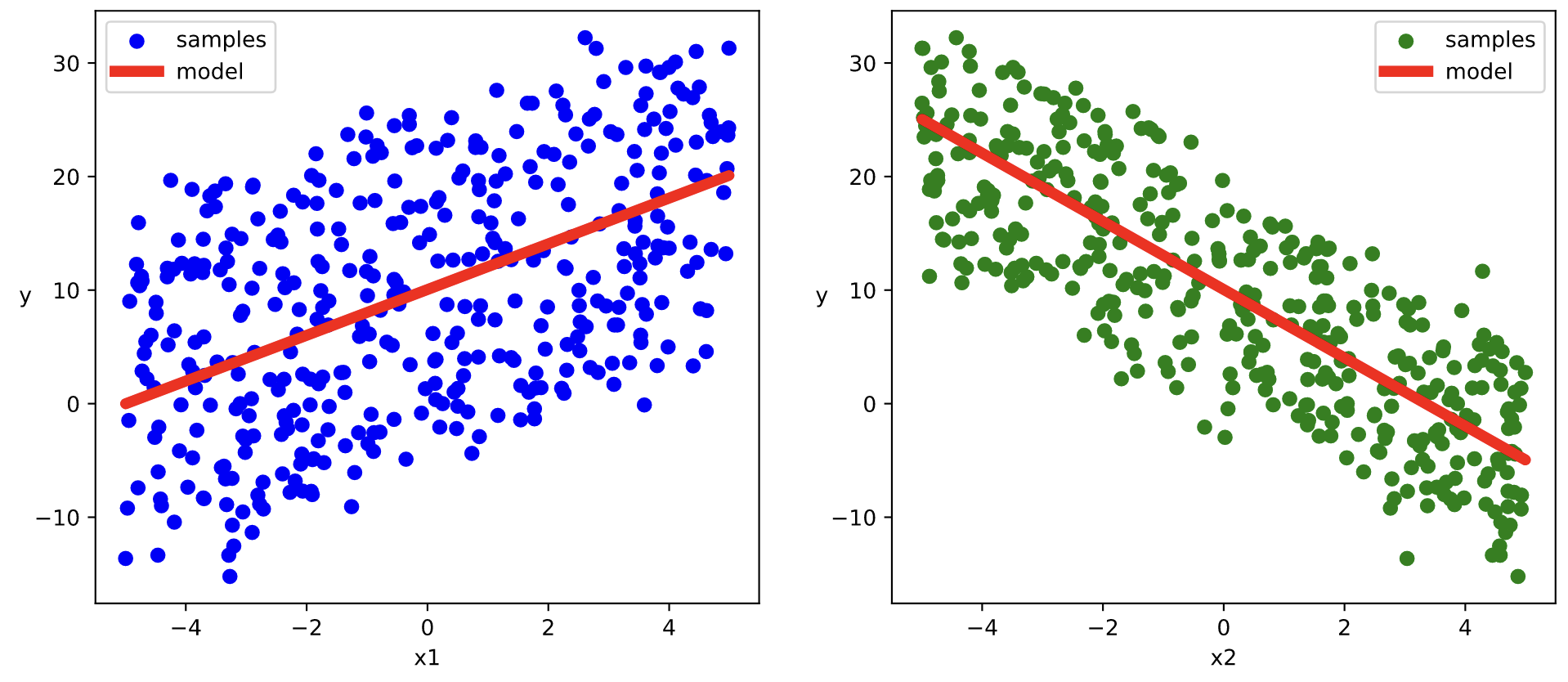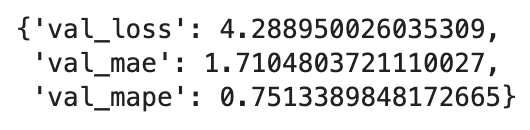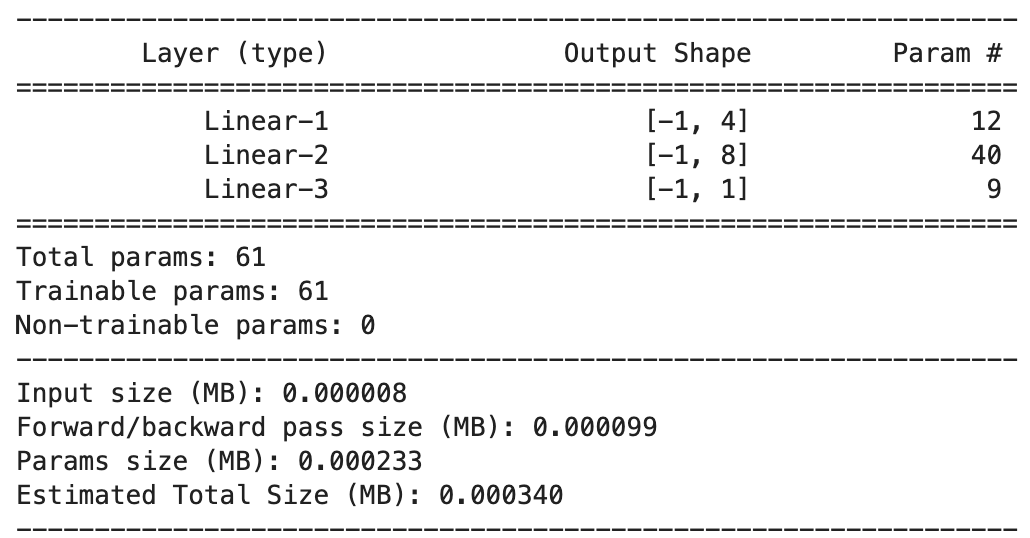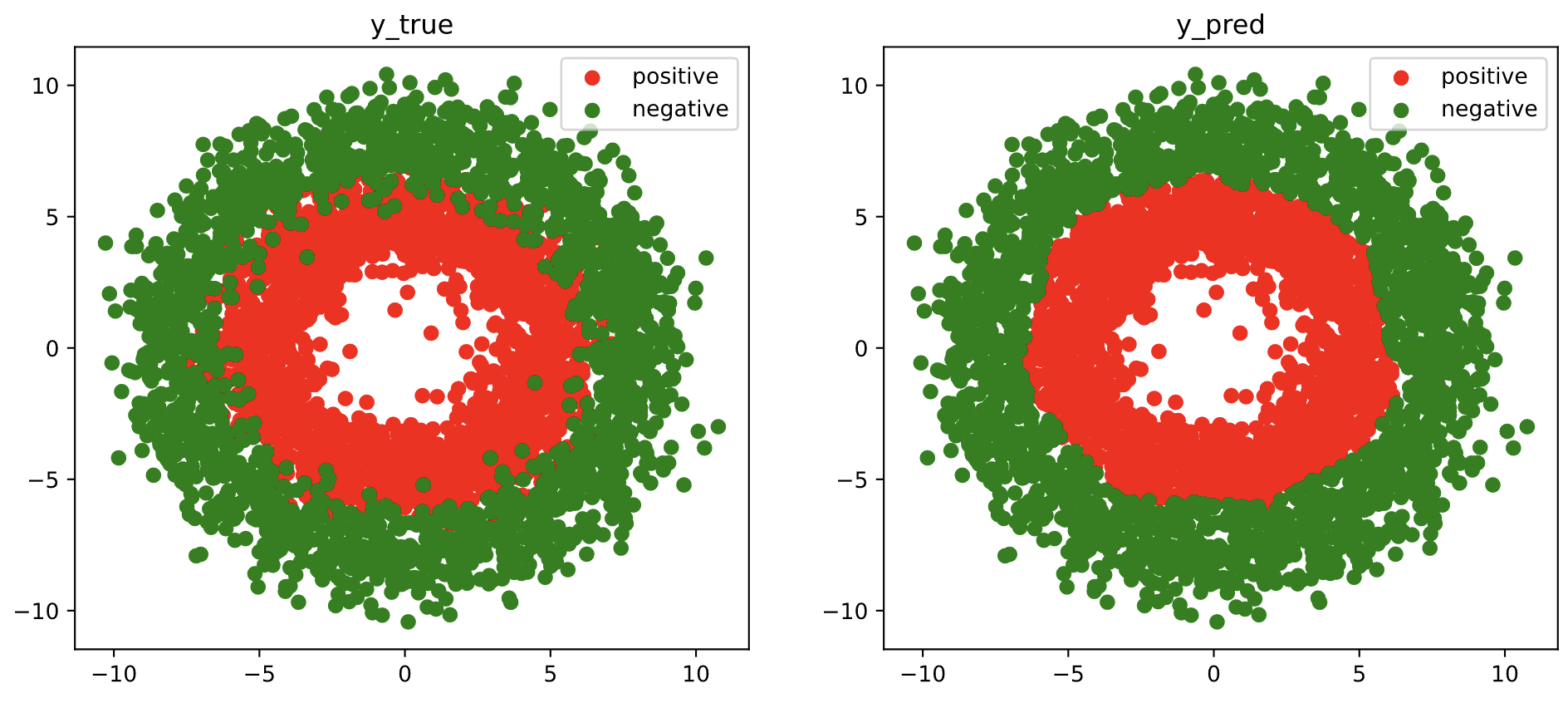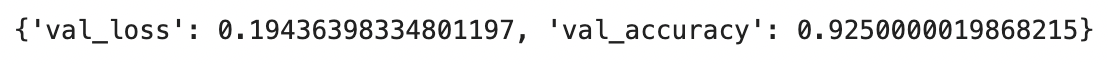Pytorch没有官方的高阶API,一般需要用户自己实现训练循环、验证循环、和预测循环。
作者通过仿照tf.keras.Model的功能对Pytorch的nn.Module进行了封装,
实现了 fit, validate,predict, summary 方法,相当于用户自定义高阶API。
并在其基础上实现线性回归模型和DNN二分类模型。
import osimport datetime#打印时间def printbar():nowtime = datetime.datetime.now().strftime('%Y-%m-%d %H:%M:%S')print("\n"+"=========="*8 + "%s"%nowtime)#mac系统上pytorch和matplotlib在jupyter中同时跑需要更改环境变量os.environ["KMP_DUPLICATE_LIB_OK"]="TRUE"
线性回归模型
准备数据
import numpy as npimport pandas as pdfrom matplotlib import pyplot as pltimport torchfrom torch import nnimport torch.nn.functional as Ffrom torch.utils.data import Dataset,DataLoader,TensorDataset#样本数量n = 400# 生成测试用数据集X = 10*torch.rand([n,2])-5.0 #torch.rand是均匀分布w0 = torch.tensor([[2.0],[-3.0]])b0 = torch.tensor([[10.0]])Y = X@w0 + b0 + torch.normal( 0.0,2.0,size = [n,1]) # @表示矩阵乘法,增加正态扰动
# 数据可视化%matplotlib inline%config InlineBackend.figure_format = 'svg'plt.figure(figsize = (12,5))ax1 = plt.subplot(121)ax1.scatter(X[:,0],Y[:,0], c = "b",label = "samples")ax1.legend()plt.xlabel("x1")plt.ylabel("y",rotation = 0)ax2 = plt.subplot(122)ax2.scatter(X[:,1],Y[:,0], c = "g",label = "samples")ax2.legend()plt.xlabel("x2")plt.ylabel("y",rotation = 0)plt.show()# 数据可视化%matplotlib inline%config InlineBackend.figure_format = 'svg'plt.figure(figsize = (12,5))ax1 = plt.subplot(121)ax1.scatter(X[:,0].numpy(),Y[:,0].numpy(), c = "b",label = "samples")ax1.legend()plt.xlabel("x1")plt.ylabel("y",rotation = 0)ax2 = plt.subplot(122)ax2.scatter(X[:,1].numpy(),Y[:,0].numpy(), c = "g",label = "samples")ax2.legend()plt.xlabel("x2")plt.ylabel("y",rotation = 0)plt.show()
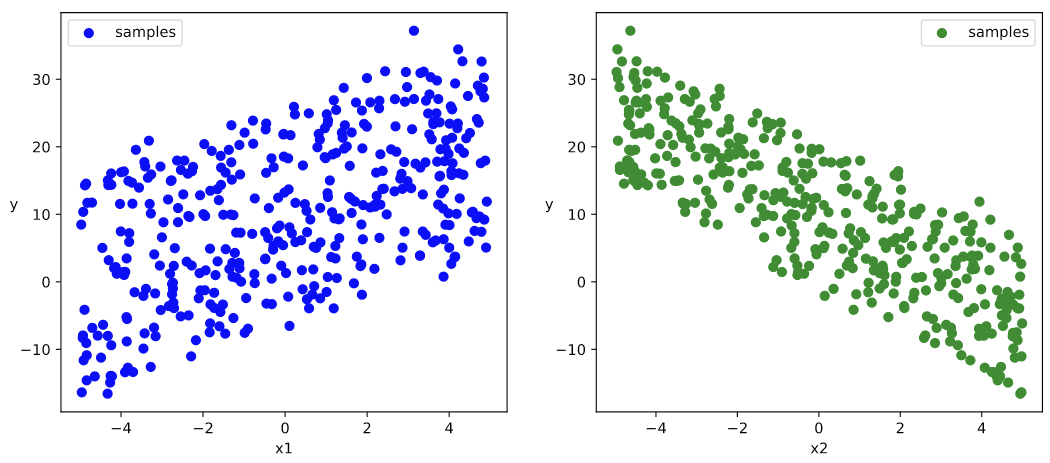
#构建输入数据管道ds = TensorDataset(X,Y)ds_train,ds_valid = torch.utils.data.random_split(ds,[int(400*0.7),400-int(400*0.7)])dl_train = DataLoader(ds_train,batch_size = 10,shuffle=True,num_workers=2)dl_valid = DataLoader(ds_valid,batch_size = 10,num_workers=2)
定义模型
# 继承用户自定义模型from torchkeras import Modelclass LinearRegression(Model):def __init__(self):super(LinearRegression, self).__init__()self.fc = nn.Linear(2,1)def forward(self,x):return self.fc(x)model = LinearRegression()
model.summary(input_shape = (2,))
训练模型
### 使用fit方法进行训练def mean_absolute_error(y_pred,y_true):return torch.mean(torch.abs(y_pred-y_true))def mean_absolute_percent_error(y_pred,y_true):absolute_percent_error = (torch.abs(y_pred-y_true)+1e-7)/(torch.abs(y_true)+1e-7)return torch.mean(absolute_percent_error)model.compile(loss_func = nn.MSELoss(),optimizer= torch.optim.Adam(model.parameters(),lr = 0.01),metrics_dict={"mae":mean_absolute_error,"mape":mean_absolute_percent_error})dfhistory = model.fit(200,dl_train = dl_train, dl_val = dl_valid,log_step_freq = 20)
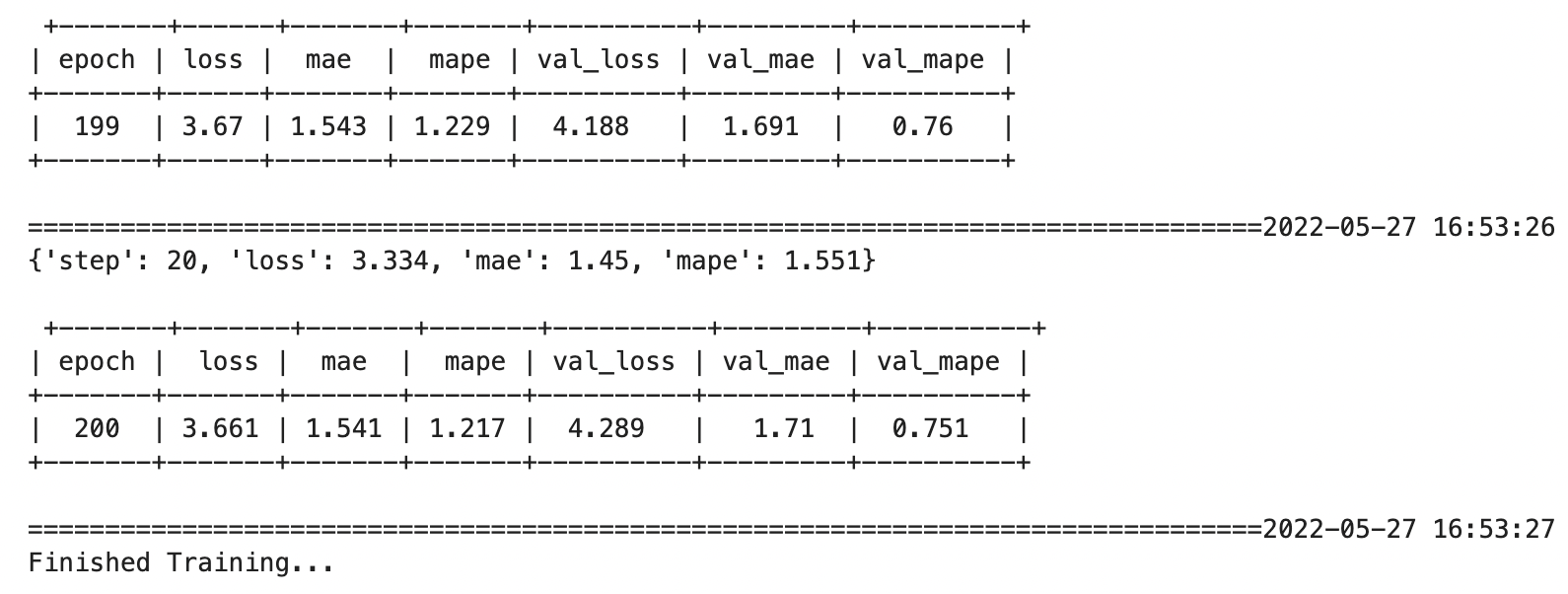
# 结果可视化%matplotlib inline%config InlineBackend.figure_format = 'svg'w,b = model.state_dict()["fc.weight"],model.state_dict()["fc.bias"]plt.figure(figsize = (12,5))ax1 = plt.subplot(121)ax1.scatter(X[:,0],Y[:,0], c = "b",label = "samples")ax1.plot(X[:,0],w[0,0]*X[:,0]+b[0],"-r",linewidth = 5.0,label = "model")ax1.legend()plt.xlabel("x1")plt.ylabel("y",rotation = 0)ax2 = plt.subplot(122)ax2.scatter(X[:,1],Y[:,0], c = "g",label = "samples")ax2.plot(X[:,1],w[0,1]*X[:,1]+b[0],"-r",linewidth = 5.0,label = "model")ax2.legend()plt.xlabel("x2")plt.ylabel("y",rotation = 0)plt.show()
评估模型
dfhistory.tail()
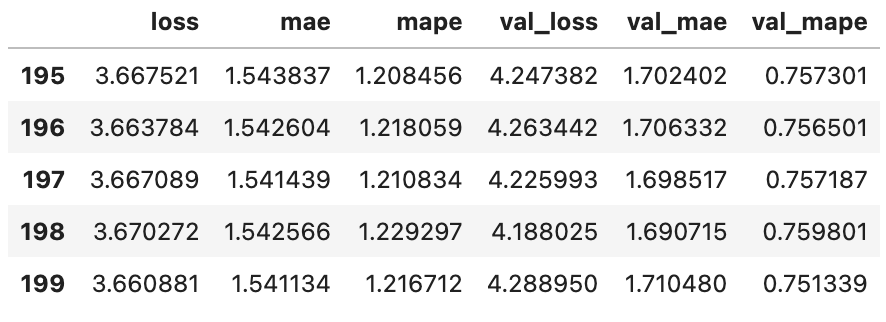
%matplotlib inline%config InlineBackend.figure_format = 'svg'import matplotlib.pyplot as pltdef plot_metric(dfhistory, metric):train_metrics = dfhistory[metric]val_metrics = dfhistory['val_'+metric]epochs = range(1, len(train_metrics) + 1)plt.plot(epochs, train_metrics, 'bo--')plt.plot(epochs, val_metrics, 'ro-')plt.title('Training and validation '+ metric)plt.xlabel("Epochs")plt.ylabel(metric)plt.legend(["train_"+metric, 'val_'+metric])plt.show()
plot_metric(dfhistory,"loss")
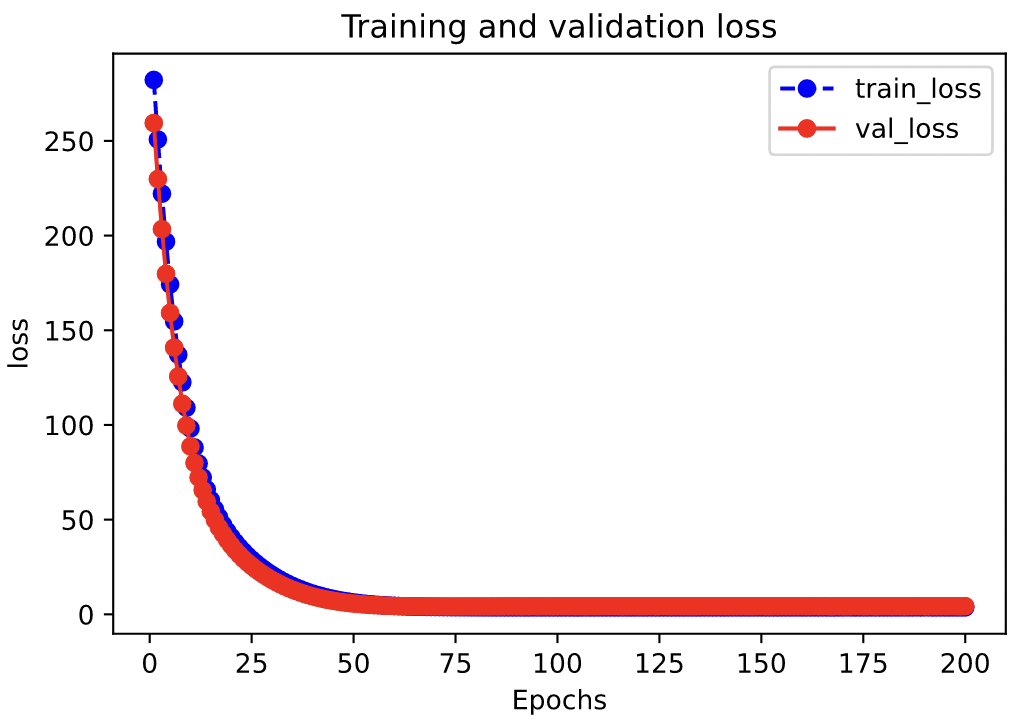
plot_metric(dfhistory,"mape")
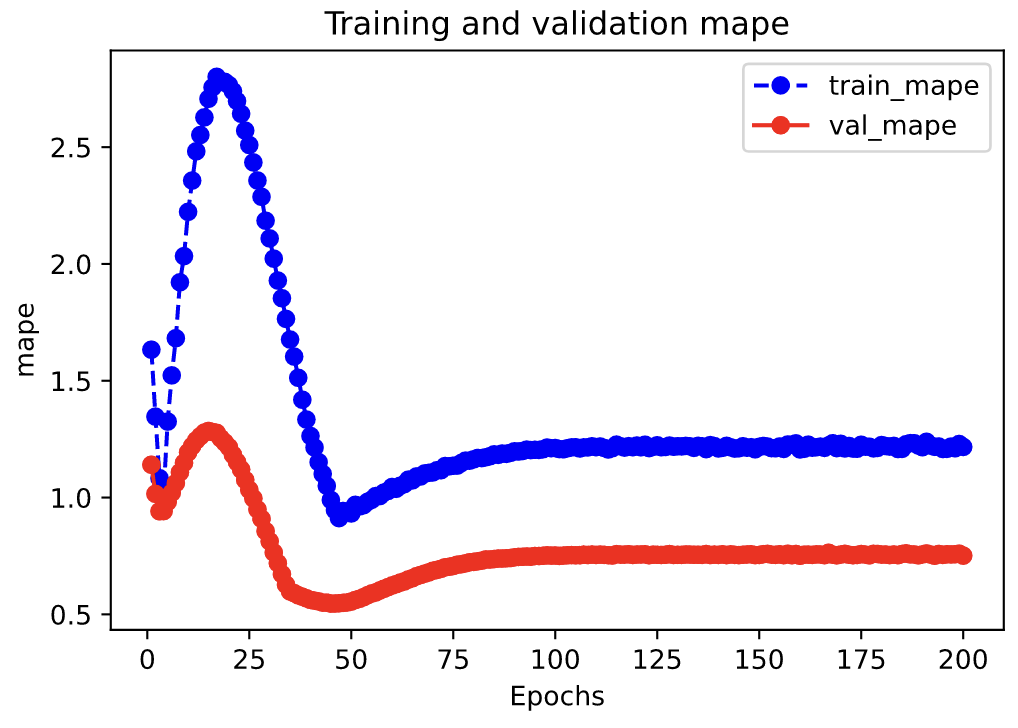
# 评估model.evaluate(dl_valid)
使用模型
# 预测dl = DataLoader(TensorDataset(X))model.predict(dl)[0:10]
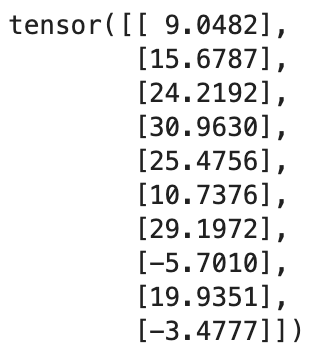
DNN二分类模型
此范例我们通过继承上述用户自定义 Model模型接口,实现DNN二分类模型。
准备数据
import numpy as npimport pandas as pdfrom matplotlib import pyplot as pltimport torchfrom torch import nn%matplotlib inline%config InlineBackend.figure_format = 'svg'#正负样本数量n_positive,n_negative = 2000,2000#生成正样本, 小圆环分布r_p = 5.0 + torch.normal(0.0,1.0,size = [n_positive,1])theta_p = 2*np.pi*torch.rand([n_positive,1])Xp = torch.cat([r_p*torch.cos(theta_p),r_p*torch.sin(theta_p)],axis = 1)Yp = torch.ones_like(r_p)#生成负样本, 大圆环分布r_n = 8.0 + torch.normal(0.0,1.0,size = [n_negative,1])theta_n = 2*np.pi*torch.rand([n_negative,1])Xn = torch.cat([r_n*torch.cos(theta_n),r_n*torch.sin(theta_n)],axis = 1)Yn = torch.zeros_like(r_n)#汇总样本X = torch.cat([Xp,Xn],axis = 0)Y = torch.cat([Yp,Yn],axis = 0)#可视化plt.figure(figsize = (6,6))plt.scatter(Xp[:,0].numpy(),Xp[:,1].numpy(),c = "r")plt.scatter(Xn[:,0].numpy(),Xn[:,1].numpy(),c = "g")plt.legend(["positive","negative"]);
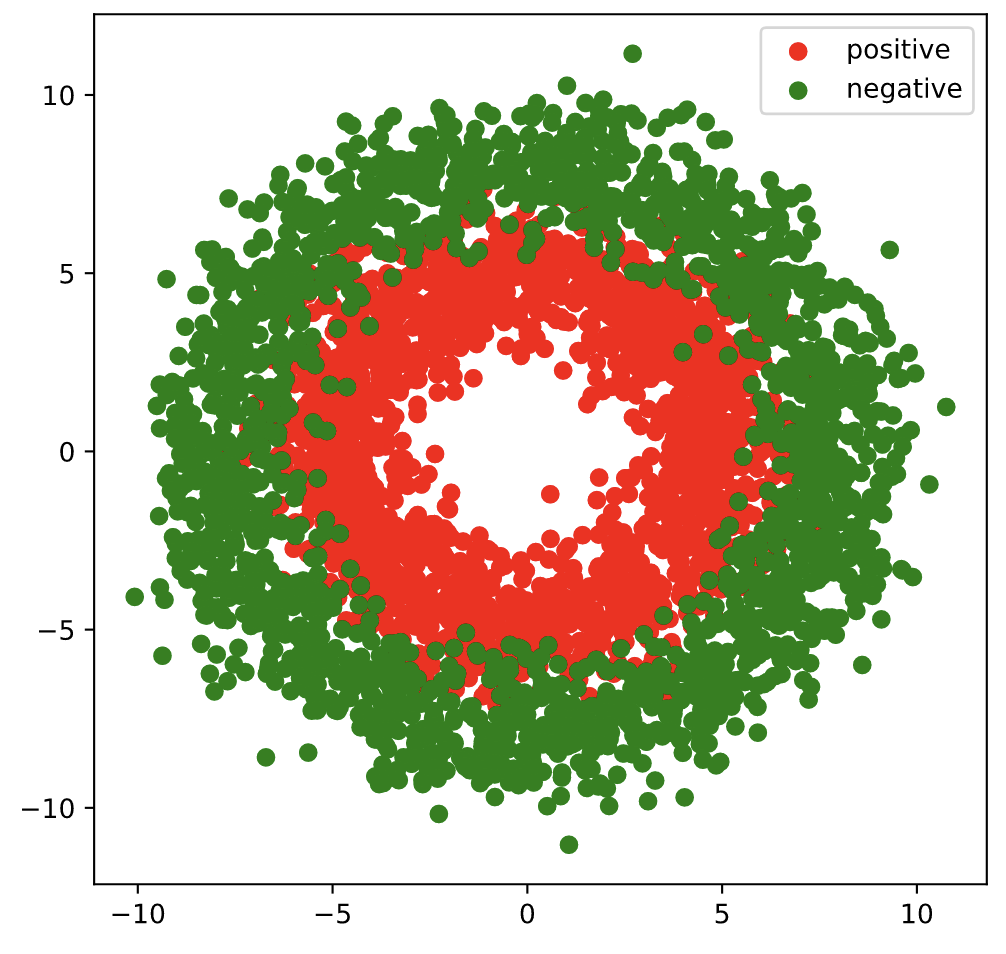
ds = TensorDataset(X,Y)ds_train,ds_valid = torch.utils.data.random_split(ds,[int(len(ds)*0.7),len(ds)-int(len(ds)*0.7)])dl_train = DataLoader(ds_train,batch_size = 100,shuffle=True,num_workers=2)dl_valid = DataLoader(ds_valid,batch_size = 100,num_workers=2)
定义模型
class Net(nn.Module):def __init__(self):super().__init__()self.fc1 = nn.Linear(2,4)self.fc2 = nn.Linear(4,8)self.fc3 = nn.Linear(8,1)def forward(self,x):x = F.relu(self.fc1(x))x = F.relu(self.fc2(x))y = nn.Sigmoid()(self.fc3(x))return ymodel = torchkeras.Model(Net())model.summary(input_shape =(2,))
训练模型
# 准确率def accuracy(y_pred,y_true):y_pred = torch.where(y_pred>0.5,torch.ones_like(y_pred,dtype = torch.float32),torch.zeros_like(y_pred,dtype = torch.float32))acc = torch.mean(1-torch.abs(y_true-y_pred))return accmodel.compile(loss_func = nn.BCELoss(),optimizer= torch.optim.Adam(model.parameters(),lr = 0.01),metrics_dict={"accuracy":accuracy})dfhistory = model.fit(100,dl_train = dl_train,dl_val = dl_valid,log_step_freq = 10)
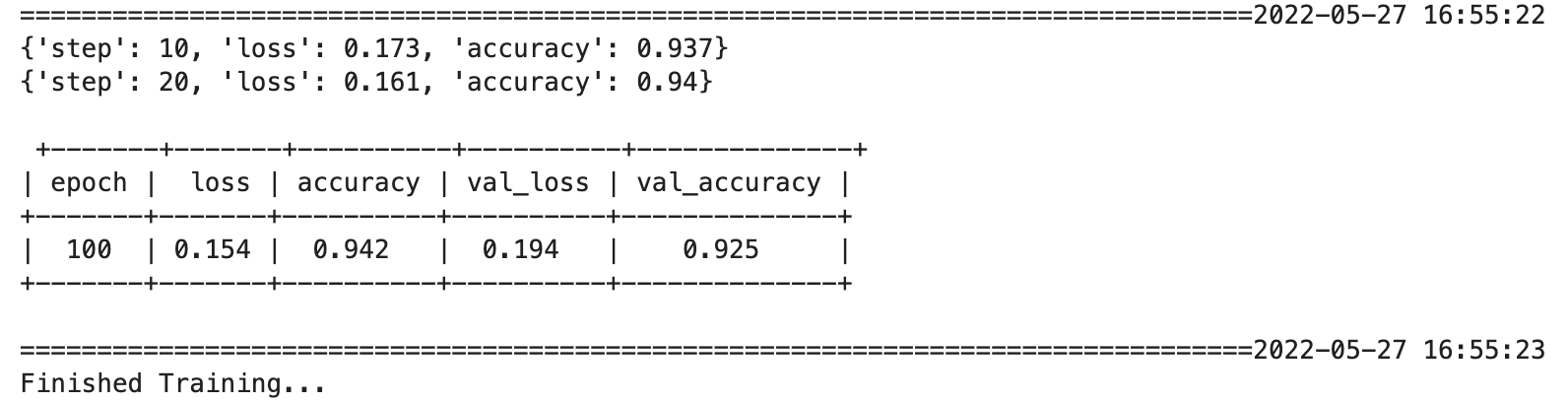
# 结果可视化fig, (ax1,ax2) = plt.subplots(nrows=1,ncols=2,figsize = (12,5))ax1.scatter(Xp[:,0],Xp[:,1], c="r")ax1.scatter(Xn[:,0],Xn[:,1],c = "g")ax1.legend(["positive","negative"]);ax1.set_title("y_true");Xp_pred = X[torch.squeeze(model.forward(X)>=0.5)]Xn_pred = X[torch.squeeze(model.forward(X)<0.5)]ax2.scatter(Xp_pred[:,0],Xp_pred[:,1],c = "r")ax2.scatter(Xn_pred[:,0],Xn_pred[:,1],c = "g")ax2.legend(["positive","negative"]);ax2.set_title("y_pred");
评估模型
%matplotlib inline%config InlineBackend.figure_format = 'svg'import matplotlib.pyplot as pltdef plot_metric(dfhistory, metric):train_metrics = dfhistory[metric]val_metrics = dfhistory['val_'+metric]epochs = range(1, len(train_metrics) + 1)plt.plot(epochs, train_metrics, 'bo--')plt.plot(epochs, val_metrics, 'ro-')plt.title('Training and validation '+ metric)plt.xlabel("Epochs")plt.ylabel(metric)plt.legend(["train_"+metric, 'val_'+metric])plt.show()
plot_metric(dfhistory,"loss")
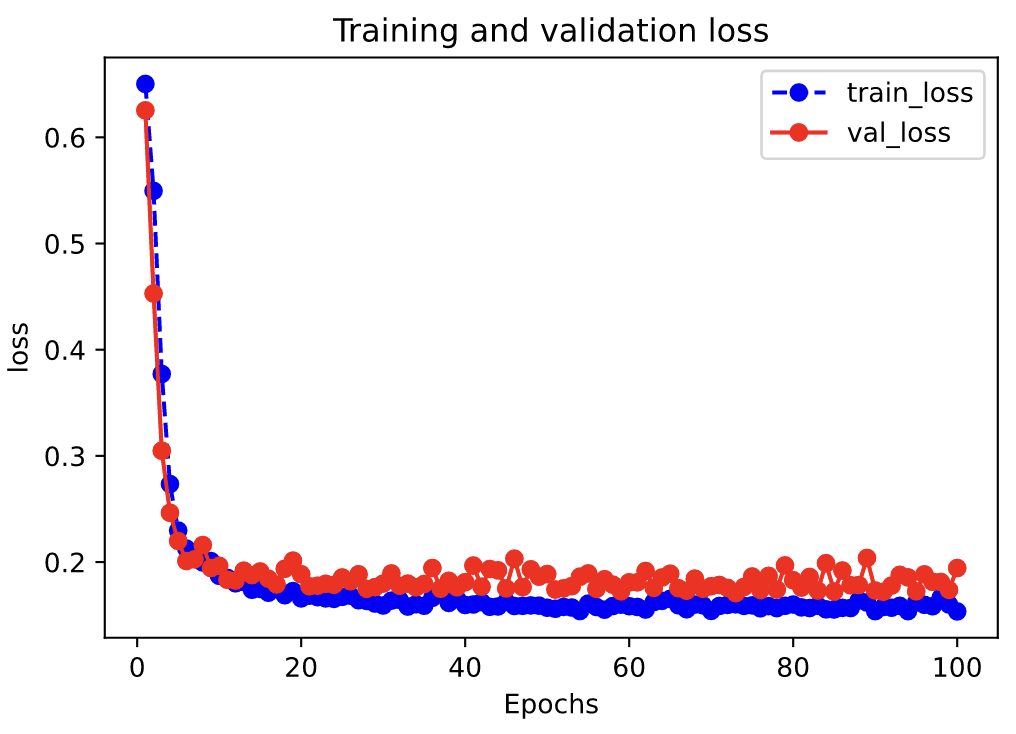
plot_metric(dfhistory,"accuracy")
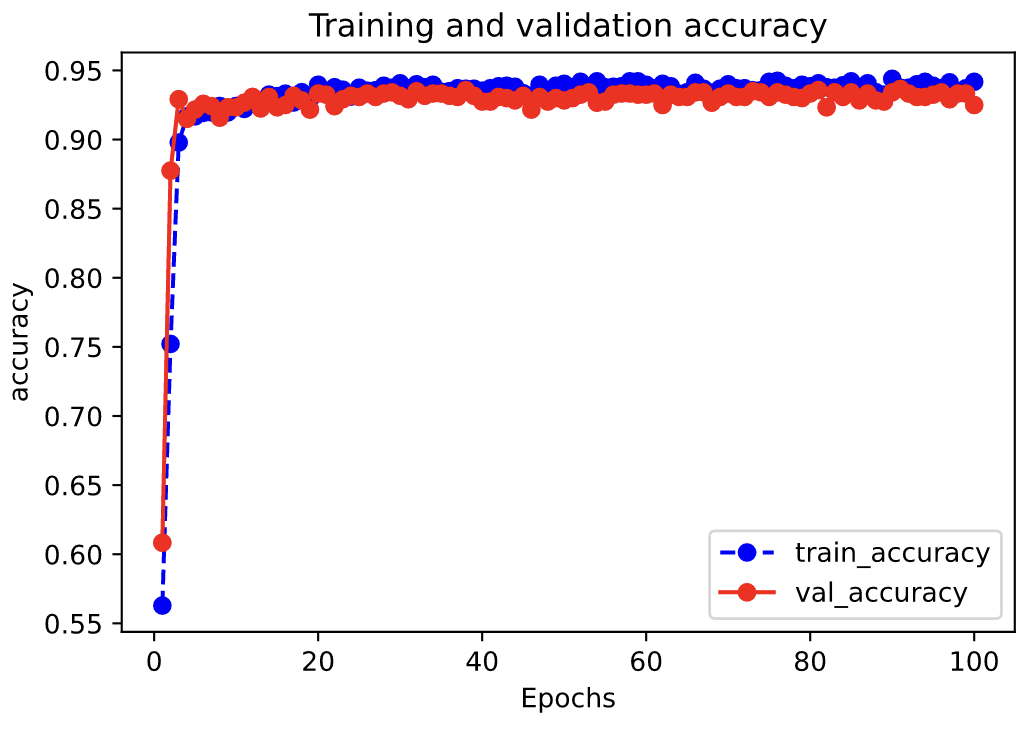
model.evaluate(dl_valid)
使用模型
model.predict(dl_valid)[0:10]