调用wx.saveImageToPhotosAlbum可以保存照片到手机相册
saveImageToPhotosAlbum的参数说明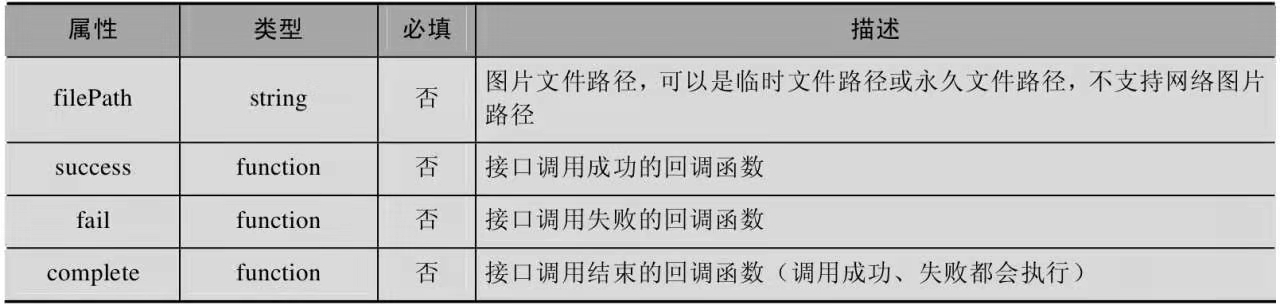
index.wxml<view><button bindtap='chooseImage'>选择图片</button><image mode="aspectFit" src="{{imgsrc[0]}}" bindtap='reviewImage'></image><button bindtap='savephoto'>保存图片到相册</button></view>
index.jsPage({data:{imgsrc:[]},...省略部分代码savephoto: function(){var _that = this;var imgsrc = _that.data.imgsrcwx.saveImageToPhotosAlbum({filePath: imgsrc[0],success(res) {wx.showToast({title: '照片已经保存到相册',})}})}})

