input(输入框)组件是表单中最常用的组件
登录、注册、搜索框等页面都需要用到input组件
input组件的属性
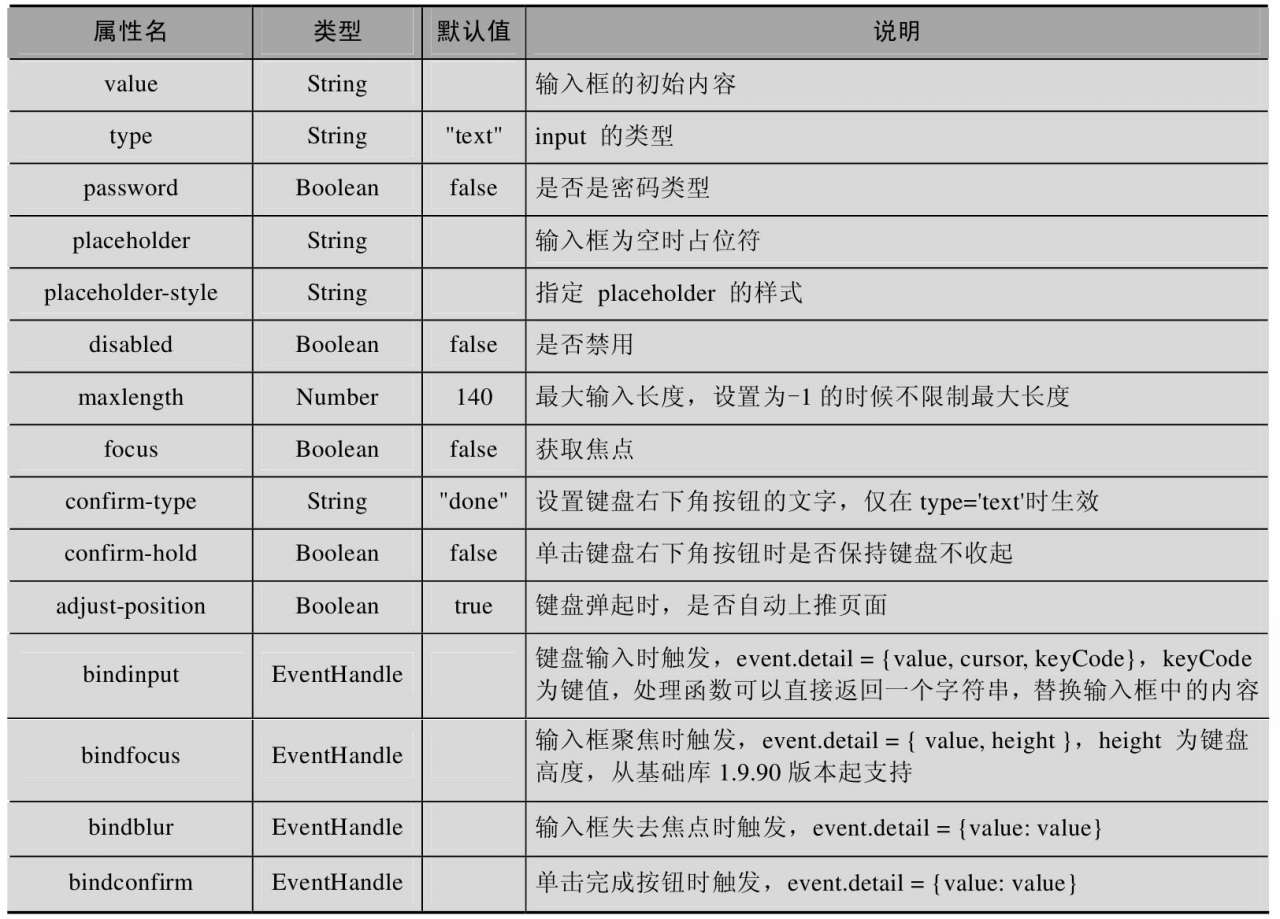
input的type有4种类型
分别是
- text文本类型
- number数字类型
- idcard身份证
- digit数字键盘
还可以对键盘右下角的按钮的文本进行设置,可以设置的有效值为
- send
- search
- next
- go
- done
input组件的使用方法
index.wxml------------<view class="section"><input placeholder="这个只有在按钮单击的时候才聚焦" focus/></view><view class="section"><input maxlength="10" placeholder="最大输入长度10"/></view><view class="section"><view class="section__title">你输入的是:{{inputValue}}</view><input bindinput="bindKeyInput" placeholder="输入同步到view中"/></view><view class="section">数字密码:<input password type="number"/></view><view class="section">字符串密码:<input password type="text"/></view><view class="section"><input type="digit" placeholder="带小数点的数字键盘"/></view><view class="section"><input type="idcard" placeholder="身份证输入键盘"/></view><view class="section"><input placeholder-style="color:red" placeholder="占位符字体是红色的"/></view>-------------------------------------------------------------index.js---------------Page({data: {inputValue: ''},bindKeyInput(e) {this.setData({inputValue: e.detail.value})}})


