LinkedHashMap是哈希表和链表的组合,以可预测的迭代顺序实现Map接口。HashMap和LinkedHashMap之间的区别在于LinkedHashMap维护着一个双向链表,该列表允许来回扫描所有条目。 顺序保持不变,这意味着将键插入映射的顺序。 如果将重新插入到映射中,则顺序不会受到影响。LinkedHashMap提供所有可选的Map操作,还允许空元素。 就时间复杂度而言,就像HashMap一样,它为诸如add,contains和remove之类的基本操作提供了恒定时间的性能。LinkedHashMap有两个影响其性能的参数,它们是初始容量和负载系数。 此类中的迭代不受容量的影响,因此在为初始容量选择过高的值方面,它比HashMap效率更高。

为什么LinkedHashMap有用
- 它将按照输入到映射中的顺序遍历所有条目。
- 就像在
HashMap中一样,允许使用空值。 - 使用双向链接的链表,使扫描效率更高。
- 它对添加或访问项目的顺序有额外的了解。
继承图
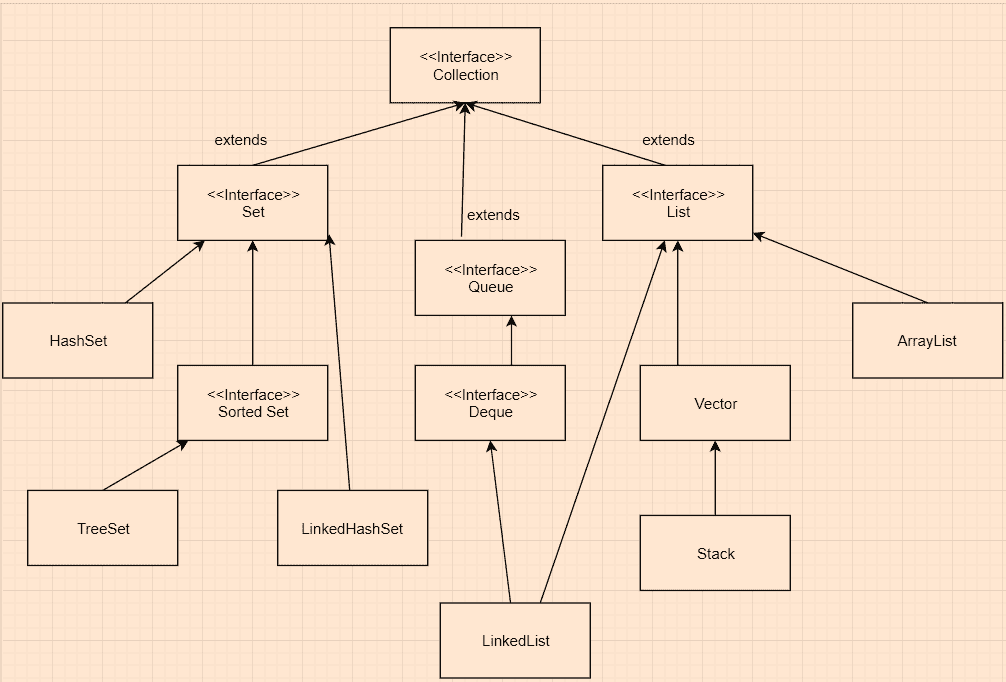
继承图
LinkedHashMap中的构造方法摘要
LinkedHashMap():构造一个空的插入顺序的 LinkedHashMap,其默认初始容量(16)和默认负载因子(0.75)。LinkedHashMap(int initialCapacity):构造一个空的插入顺序的LinkedHashMap,并将容量设置为指定的 initialCapacity 参数和默认负载因子(0.75)。LinkedHashMap(int initialCapacity, float loadFactor):使用指定的容量和负载因子构造一个空的插入顺序的LinkedHashMap。LinkedHashMap(int initialCapacity, float loadFactor, boolean accessOrder):使用指定的初始容量,负载系数和排序方式构造一个空的LinkedHashMap实例。LinkedHashMap(Map <? extends K, ? extends V> m):构造一个插入顺序的LinkedHashMap实例,该实例具有与指定映射相同的映射。
LinkedHashMap类中的方法
void clear():从此映射中删除所有映射。boolean containsValue(Object value):如果LinkedHashMap包含指定的值,则返回true,否则返回false。Set<Map.Entry<K,V>> entrySet():返回当前映射中包含的映射的设置视图。V get(Object key):返回指定键所映射到的值;如果该映射不包含该键的映射,则返回null。V getOrDefault(Object key, V defaultValue):返回指定键所映射到的值;如果该映射不包含该键的映射,则返回defaultValue。Set<K> keySet:返回此映射中包含的键的设置视图。protected boolean removeEldestEntry(Map. Entry<K, V> eldest):返回此映射中包含的值的集合视图。void put(K key, V value):将指定的Value与指定的Key相关联。 (它是从 Java 中的Map类继承的)
有关EnumSet主要方法的更多信息,请随时访问原始 Oracle 文档。
获取LinkedHashMap的大小,检查其在特定键中是否包含某个值,并检查其是否为空,最后从LinkedHashMap中删除键:
import java.util.*;public class LinkedHashMapExample{public static void main(String args[]){LinkedHashMap<String, String> student =new LinkedHashMap<String, String>();student.put("name", "Joe");student.put("major", "Computer Science");student.put("marital status", "Single");System.out.println(student);// printing the value of the key called nameSystem.out.println("Key 'name's value: " + student.get("name"));// getting the size of the linkedHashMap (size() is inherited from Map)System.out.println("Size of the LinkedHashMap: " + student.size());// checking whether the map is empty or notSystem.out.println("Is the map empty: " + student.isEmpty());// checking whether the linkedHashMap contains the key specified as an argumentSystem.out.println("Does it contain 'marital status'? "+ student.containsKey("marital status"));// deleting/removing an element from the linkedHashMap works by using the//remove methodSystem.out.println("Deleting element 'name': " + student.remove("name"));}}
输出:
{name=Joe, major=Computer Science, marital status = Single}Key 'name's value: JoeSize of the LinkedHashMap: 3Is the map empty: falseDoes it contain 'marital status'? trueDeleting element 'name': "Joe"
使用clear()清除LinkedHashMap
import java.util.*;public class LinkedHashMapExample {public static void main(String[] args){LinkedHashMap<String, String> student =new LinkedHashMap<String, String>();li_hash_map.put("name", "Joe");li_hash_map.put("major", "Computer Science");li_hash_map.put("marital status", "Single");System.out.println("Current stage of linkedHashMap: " + student);// Clearing the linked hash map using clear()li_hash_map.clear();System.out.println("Stage after the clear() method: " + student);}}
输出:
Current stage of linkedHashMap: {"name"="Joe", "major"="Computer Science", "marital status ="Single"}Stage after the clear() method: {}

