资料来源:https://www.cnblogs.com/xuwenjin/p/12715339.html
https://www.cnblogs.com/toutou/p/redis_geo.html
1、使用场景
司机在空闲时,会在司机端定时上报其位置。当乘客下单后,会通过乘客的位置查询附近司机然后进行匹配
2、GEO简介
reids在版本 3.2.0之后,引入了geo功能,可用于处理地理位置。涉及到的相关命令有:GEOADD、DEODIST、GEORADIUS等
3、代码示例
3.1 pom依赖
<dependency><groupId>org.springframework.boot</groupId><artifactId>spring-boot-starter-web</artifactId></dependency><dependency><!-- redis --><groupId>org.springframework.boot</groupId><artifactId>spring-boot-starter-data-redis</artifactId></dependency>
3.2 GEO工具类
@Servicepublic class RedisGeoService {@Autowiredprivate StringRedisTemplate redisTemplate;/*** 添加经纬度信息** redis 命令:geoadd key 116.405285 39.904989 "北京"*/public Long geoAdd(String key, Point point, String member) {if (redisTemplate.hasKey(key)) {redisTemplate.opsForGeo().remove(key, member);}return redisTemplate.opsForGeo().add(key, point, member);}/*** 查找指定key的经纬度信息,可以指定多个member,批量返回** redis命令:geopos key 北京*/public List<Point> geoGet(String key, String... members) {return redisTemplate.opsForGeo().position(key, members);}/*** 返回两个地方的距离,可以指定单位,比如米m,千米km,英里mi,英尺ft** redis命令:geodist key 北京 上海*/public Distance geoDist(String key, String member1, String member2, Metric metric) {return redisTemplate.opsForGeo().distance(key, member1, member2, metric);}/*** 根据给定的经纬度,返回半径不超过指定距离的元素** redis命令:georadius key 116.405285 39.904989 100 km WITHDIST WITHCOORD ASC* COUNT 5*/public GeoResults<RedisGeoCommands.GeoLocation<String>> nearByXY(String key, Circle circle, long count) {// includeDistance 包含距离// includeCoordinates 包含经纬度// sortAscending 正序排序// limit 限定返回的记录数RedisGeoCommands.GeoRadiusCommandArgs args = RedisGeoCommands.GeoRadiusCommandArgs.newGeoRadiusArgs().includeDistance().includeCoordinates().sortAscending().limit(count);return redisTemplate.opsForGeo().radius(key, circle, args);}/*** 根据指定的地点查询半径在指定范围内的位置** redis命令:georadiusbymember key 北京 100 km WITHDIST WITHCOORD ASC COUNT 5*/public GeoResults<RedisGeoCommands.GeoLocation<String>> nearByPlace(String key, String member, Distance distance,long count) {// includeDistance 包含距离// includeCoordinates 包含经纬度// sortAscending 正序排序// limit 限定返回的记录数RedisGeoCommands.GeoRadiusCommandArgs args = RedisGeoCommands.GeoRadiusCommandArgs.newGeoRadiusArgs().includeDistance().includeCoordinates().sortAscending().limit(count);return redisTemplate.opsForGeo().radius(key, member, distance, args);}/*** 返回的是geohash值** redis命令:geohash key 北京*/public List<String> geoHash(String key, String member) {return redisTemplate.opsForGeo().hash(key, member);}}
3.3 司机实体类
建立一个实体,用来封装司机位置信息:
@Getter@Setter@Builder@NoArgsConstructor@AllArgsConstructorpublic class DriverPosition {/** 司机id */private String driverId;/** 城市编码 */private String cityCode;/** 经度 */private double lng;/** 纬度 */private double lat;}
3.4 RedisGeoController类
建立一个controller,用来做测试:
@RestController@RequestMapping("redisGeo")public class RedisGeoController {@Autowiredprivate RedisGeoService redisGeoService;private final String GEO_KEY = "geo_key";/*** 使用redis + GEO,上报司机位置*/@PostMapping("addDriverPosition")public List<Point> addDriverPosition(String cityId, String driverId, Double lng, Double lat) {String redisKey = GEO_KEY + ":" + cityId;Long addnum = redisGeoService.geoAdd(redisKey, new Point(lng, lat), driverId);List<Point> points = redisGeoService.geoGet(redisKey, driverId);System.out.println("添加位置坐标点:" + points);return points;}/*** 使用redis + GEO,查询附近司机位置*/@GetMapping("getNearDrivers")public List<DriverPosition> getNearDrivers(String cityId, Double lng, Double lat) {String redisKey = GEO_KEY + ":" + cityId;// Circle circle = new Circle(lng, lat, Metrics.KILOMETERS.getMultiplier());Point point1 = new Point(lng, lat);Distance distance = new Distance(100000, Metrics.NEUTRAL);Circle circle = new Circle(point1, distance);GeoResults<RedisGeoCommands.GeoLocation<String>> results = redisGeoService.nearByXY(redisKey, circle, 5);System.out.println("查询附近司机位置:" + results);List<DriverPosition> list = new ArrayList<>();results.forEach(item -> {RedisGeoCommands.GeoLocation<String> location = item.getContent();Point point = location.getPoint();DriverPosition position = DriverPosition.builder().cityCode(cityId).driverId(location.getName()).lng(point.getX()).lat(point.getY()).build();list.add(position);});return list;}}
通过高德地图取点4个位置,所对应的坐标分别是:东方雨林(114.366386, 30.408199)、怡景江南(114.365281, 30.406869)、梅南山居(114.368049, 30.412896)、武汉大学(114.365248, 30.537860)
其中前三个地址是在一起的,最后一个隔的很远
4、测试
使用postman,分别发送如下请求,添加司机的位置:
http://localhost:18081/redisGeo/addDriverPosition?cityId=420000&driverId=000001&lng=114.366386&lat=30.408199http://localhost:18081/redisGeo/addDriverPosition?cityId=420000&driverId=000002&lng=114.365281&lat=30.406869http://localhost:18081/redisGeo/addDriverPosition?cityId=420000&driverId=000003&lng=114.368049&lat=30.412896http://localhost:18081/redisGeo/addDriverPosition?cityId=420000&driverId=000004&lng=114.365248&lat=30.537860
使用Redis Desktop Manager工具查看刚添加的数据: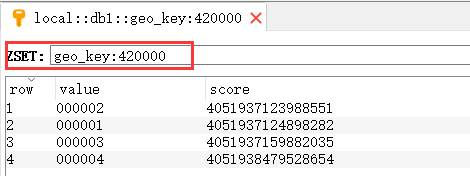
可以看到,保存到redis的数据格式是ZSET,即有序集合。上面的key中包含了城市id,value表示司机id
接下来查询“东方雨林”附近的所有司机位置:http://localhost:18081/redisGeo/getNearDrivers?cityId=420000&lng=114.366386&lat=30.408199
控制台打印日志如下:
GeoResults: [averageDistance: 242.78286666666668 METERS, results: GeoResult [content: RedisGeoCommands.GeoLocation(name=000001, point=Point [x=114.366386, y=30.408199]), distance: 0.0521 METERS, ],GeoResult [content: RedisGeoCommands.GeoLocation(name=000002, point=Point [x=114.365281, y=30.406869]), distance: 182.0457 METERS, ],GeoResult [content: RedisGeoCommands.GeoLocation(name=000003, point=Point [x=114.368049, y=30.412896]), distance: 546.2508 METERS, ]]
上面的结果,包含间隔距离的平均值,附近坐标点经纬度、间隔距离,同时结果是按间隔距离正序排序的
请求返回结果如下:
[{"driverId": "000001","cityCode": "420000","lng": 114.36638563871384,"lat": 30.408199349640434},{"driverId": "000002","cityCode": "420000","lng": 114.3652805685997,"lat": 30.406868621031784},{"driverId": "000003","cityCode": "420000","lng": 114.36804860830307,"lat": 30.412896187948697}]
再来试下“武汉大学”附近的司机位置,请求返回结果如下:
[{"driverId": "000004","cityCode": "420000","lng": 114.36524838209152,"lat": 30.537860475825262}]

