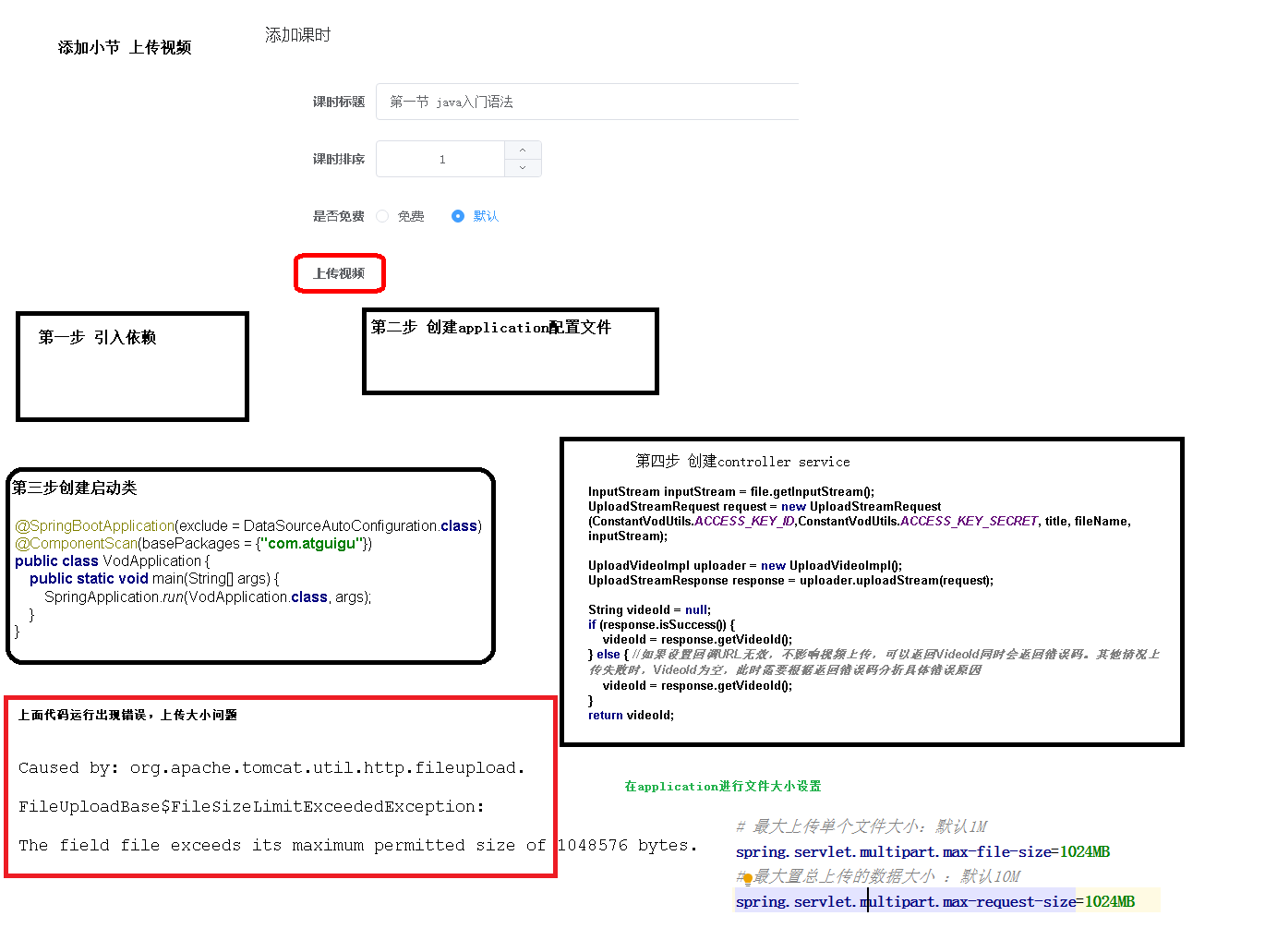
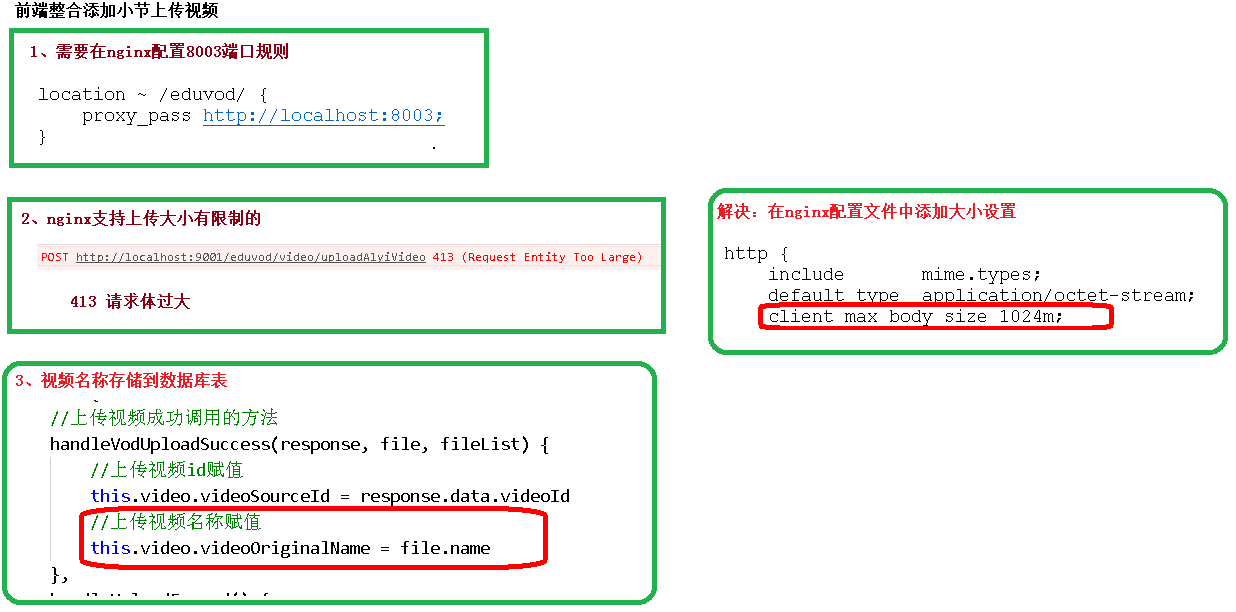 一、创建视频点播微服务
一、创建视频点播微服务
1、创建微服务模块
2、pom
(1)service-vod中引入依赖
<dependencies><dependency><groupId>com.aliyun</groupId><artifactId>aliyun-java-sdk-core</artifactId></dependency><dependency><groupId>com.aliyun.oss</groupId><artifactId>aliyun-sdk-oss</artifactId></dependency><dependency><groupId>com.aliyun</groupId><artifactId>aliyun-java-sdk-vod</artifactId></dependency><dependency><groupId>com.aliyun</groupId><artifactId>aliyun-sdk-vod-upload</artifactId></dependency><dependency><groupId>com.alibaba</groupId><artifactId>fastjson</artifactId></dependency><dependency><groupId>org.json</groupId><artifactId>json</artifactId></dependency><dependency><groupId>com.google.code.gson</groupId><artifactId>gson</artifactId></dependency><dependency><groupId>joda-time</groupId><artifactId>joda-time</artifactId></dependency></dependencies>
3、application.properties
# 服务端口server.port=8003# 服务名spring.application.name=service-vod# 环境设置:dev、test、prodspring.profiles.active=dev#阿里云 vod#不同的服务器,地址不同aliyun.vod.file.keyid=your accessKeyIdaliyun.vod.file.keysecret=your accessKeySecret# 最大上传单个文件大小:默认1Mspring.servlet.multipart.max-file-size=1024MB# 最大置总上传的数据大小 :默认10Mspring.servlet.multipart.max-request-size=1024MB
4、logback.xml
5、启动类
VodApplication.java
package com.guli.vod;@SpringBootApplication(exclude = DataSourceAutoConfiguration.class)@ComponentScan(basePackages={"com.atguigu"})public class VodApplication {public static void main(String[] args) {SpringApplication.run(VodApplication.class, args);}}
二、整合阿里云vod实现视频上传
1、创建常量类
ConstantPropertiesUtil.java
package com.guli.vod.util;@Component//@PropertySource("classpath:application.properties")public class ConstantPropertiesUtil implements InitializingBean {@Value("${aliyun.vod.file.keyid}")private String keyId;@Value("${aliyun.vod.file.keysecret}")private String keySecret;public static String ACCESS_KEY_ID;public static String ACCESS_KEY_SECRET;@Overridepublic void afterPropertiesSet() throws Exception {ACCESS_KEY_ID = keyId;ACCESS_KEY_SECRET = keySecret;}}
2、复制工具类到项目中
AliyunVodSDKUtils.java
package com.guli.vod.util;public class AliyunVodSDKUtils {public static DefaultAcsClient initVodClient(String accessKeyId, String accessKeySecret) throws ClientException {String regionId = "cn-shanghai"; // 点播服务接入区域DefaultProfile profile = DefaultProfile.getProfile(regionId, accessKeyId, accessKeySecret);DefaultAcsClient client = new DefaultAcsClient(profile);return client;}}
3、配置swagger
4、创建service
接口:VideoService.java
package com.guli.vod.service;public interface VideoService {String uploadVideo(MultipartFile file);}
实现:VideoServiceImpl.java
package com.guli.vod.service.impl;@Servicepublic class VideoServiceImpl implements VideoService {@Overridepublic String uploadVideo(MultipartFile file) {try {InputStream inputStream = file.getInputStream();String originalFilename = file.getOriginalFilename();String title = originalFilename.substring(0, originalFilename.lastIndexOf("."));UploadStreamRequest request = new UploadStreamRequest(ConstantPropertiesUtil.ACCESS_KEY_ID,ConstantPropertiesUtil.ACCESS_KEY_SECRET,title, originalFilename, inputStream);UploadVideoImpl uploader = new UploadVideoImpl();UploadStreamResponse response = uploader.uploadStream(request);//如果设置回调URL无效,不影响视频上传,可以返回VideoId同时会返回错误码。// 其他情况上传失败时,VideoId为空,此时需要根据返回错误码分析具体错误原因String videoId = response.getVideoId();if (!response.isSuccess()) {String errorMessage = "阿里云上传错误:" + "code:" + response.getCode() + ", message:" + response.getMessage();log.warn(errorMessage);if(StringUtils.isEmpty(videoId)){throw new GuliException(20001, errorMessage);}}return videoId;} catch (IOException e) {throw new GuliException(20001, "guli vod 服务上传失败");}}}
5、创建controller
VideoAdminController.java
package com.guli.vod.service.impl;@Servicepublic class VideoServiceImpl implements VideoService {@Overridepublic String uploadVideo(MultipartFile file) {try {InputStream inputStream = file.getInputStream();String originalFilename = file.getOriginalFilename();String title = originalFilename.substring(0, originalFilename.lastIndexOf("."));UploadStreamRequest request = new UploadStreamRequest(ConstantPropertiesUtil.ACCESS_KEY_ID,ConstantPropertiesUtil.ACCESS_KEY_SECRET,title, originalFilename, inputStream);UploadVideoImpl uploader = new UploadVideoImpl();UploadStreamResponse response = uploader.uploadStream(request);//如果设置回调URL无效,不影响视频上传,可以返回VideoId同时会返回错误码。// 其他情况上传失败时,VideoId为空,此时需要根据返回错误码分析具体错误原因String videoId = response.getVideoId();if (!response.isSuccess()) {String errorMessage = "阿里云上传错误:" + "code:" + response.getCode() + ", message:" + response.getMessage();log.warn(errorMessage);if(StringUtils.isEmpty(videoId)){throw new GuliException(20001, errorMessage);}}return videoId;} catch (IOException e) {throw new GuliException(20001, "guli vod 服务上传失败");}}}
6、启动后端vod微服务
7、swagger测试
三、删除云端视频后端实现
文档:服务端SDK->Java SDK->媒资管理
https://help.aliyun.com/document_detail/61065.html?spm=a2c4g.11186623.6.831.654b3815cIxvma#h2—div-id-deletevideo-div-7
1、service
接口
void removeVideo(String videoId);
实现
@Overridepublic void removeVideo(String videoId) {try{DefaultAcsClient client = AliyunVodSDKUtils.initVodClient(ConstantPropertiesUtil.ACCESS_KEY_ID,ConstantPropertiesUtil.ACCESS_KEY_SECRET);DeleteVideoRequest request = new DeleteVideoRequest();request.setVideoIds(videoId);DeleteVideoResponse response = client.getAcsResponse(request);System.out.print("RequestId = " + response.getRequestId() + "\n");}catch (ClientException e){throw new GuliException(20001, "视频删除失败");}}
2、controller
@DeleteMapping("{videoId}")public R removeVideo(@ApiParam(name = "videoId", value = "云端视频id", required = true)@PathVariable String videoId){videoService.removeVideo(videoId);return R.ok().message("视频删除成功");}
二、前端
1、定义api
api/edu/vod.js
import request from '@/utils/request'const api_name = '/admin/vod/video'export default {removeById(id) {return request({url: `${api_name}/${id}`,method: 'delete'})}}

