鉴于学生党大部分都是Windwos用户,怎么在Windows上搭载高效的前端开发环境,能影响到更多的人。
常用命令
查看已安装的子系统
wsl --list --verbose
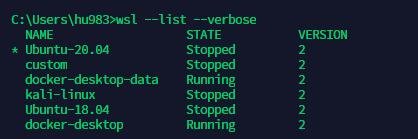
导出已安装子系统镜像
wsl --export <Distro> <FileName>wsl --export Ubuntu-20.04 E:\wsl\custom.tar
安装已导出的系统镜像
这样安装的优势是能安装在非C盘, 对于C盘内存紧张的用户来说非常友好
wsl --import <Distro> <InstallLocation> <FileName>wsl --import custom E:\wsl\ubuntu_custom E:\wsl\custom.tar
子系统对于的文件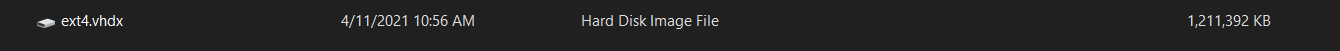
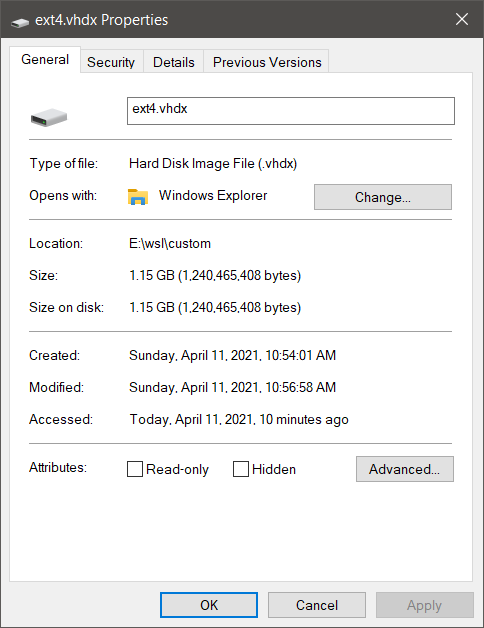
设置wsl默认子系统
wsl --set-default custom
wsl 完整使用命令
Arguments for running Linux binaries:If no command line is provided, wsl.exe launches the default shell.--exec, -e <CommandLine>Execute the specified command without using the default Linux shell.--Pass the remaining command line as is.Options:--distribution, -d <Distro>Run the specified distribution.--user, -u <UserName>Run as the specified user.Arguments for managing Windows Subsystem for Linux:--export <Distro> <FileName>Exports the distribution to a tar file.The filename can be - for standard output.--import <Distro> <InstallLocation> <FileName> [Options]Imports the specified tar file as a new distribution.The filename can be - for standard input.Options:--version <Version>Specifies the version to use for the new distribution.--list, -l [Options]Lists distributions.Options:--allList all distributions, including distributions that are currentlybeing installed or uninstalled.--runningList only distributions that are currently running.--quiet, -qOnly show distribution names.--verbose, -vShow detailed information about all distributions.--set-default, -s <Distro>Sets the distribution as the default.--set-default-version <Version>Changes the default install version for new distributions.--set-version <Distro> <Version>Changes the version of the specified distribution.--shutdownImmediately terminates all running distributions and the WSL 2 lightweight utility virtual machine.--terminate, -t <Distro>Terminates the specified distribution.--unregister <Distro>Unregisters the distribution.--helpDisplay usage information.
网络问题
wsl2的一些网络问题
查看主机ip
ip route | grep default | awk '{print $3}'

