介绍
position: sticky 又称为粘性定位,是一个结合了 position: relative 和 position: fixed 两种定位于一体的特殊定位,适用于一些特殊场景。
粘性定位的元素是依赖于用户的滚动,元素先按照普通文档流定位元素定位(relative),在跨越特定阈值之后为固定定位(fixed)。
这个特定阈值指的是 top, right, bottom 或 left 之一,换言之,指定 top, right, bottom 或 left 四个阈值其中之一,才可使粘性定位生效。否则其行为与相对定位相同。
值得注意的是 position: sticky 的兼容性并不乐观(CANIUSE)
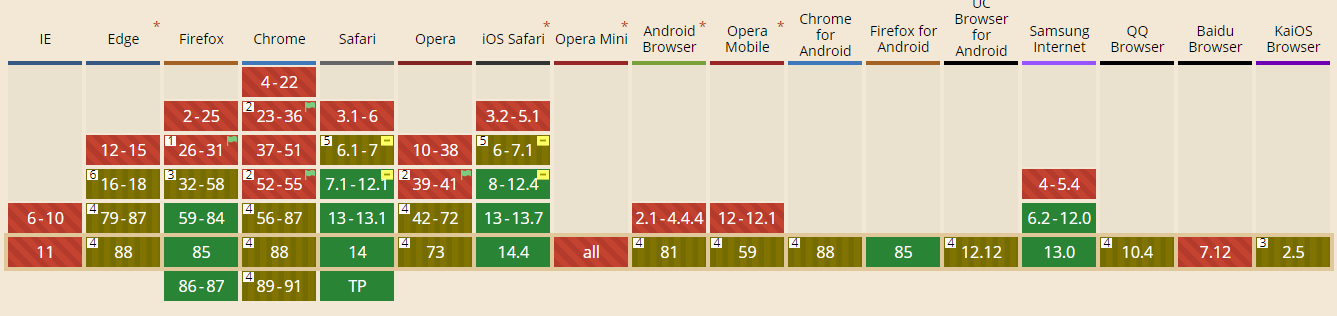
示例
.sticky-box {position: -webkit-sticky; /* Safari */position: sticky;height: 60px;margin-bottom: 30px;background: #ff7300;top: 0px;}
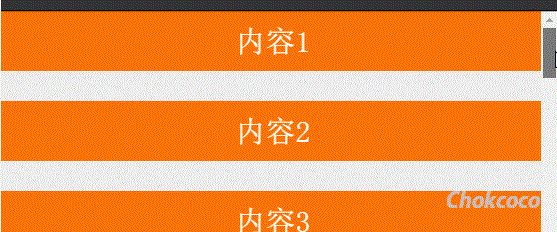
因为设定的阈值是 top:0 ,这个值表示当元素距离页面视口(Viewport,也就是 fixed 定位的参照)顶部距离大于 0px 时,元素以 relative 定位表现,而当元素距离页面视口小于 0px 时,元素表现为 fixed 定位,也就会固定在顶部。
规则和特性
position:sticky 的生效是有一定的限制的,总结如下:
- 必须指定 top, right, bottom 或 left 四个阈值其中之一,才可使粘性定位生效。否则其行为与相对定位相同。
- 如果 top 和 bottom 同时设置时,top 生效的优先级高,left 和 right 同时设置时,left 的优先级高。
- 设定为
position:sticky元素的任意父节点的 overflow 属性必须是 visible,否则position:sticky不会生效。- 如果
position:sticky元素的任意父节点定位设置为overflow:hidden,则父容器无法进行滚动,所以position:sticky元素也不会有滚动然后固定的情况。 - 如果
position:sticky元素的任意父节点定位设置为 position:relative | absolute | fixed,则元素相对父元素进行定位,而不会相对 viewprot 定位。
- 如果
- 父元素的高度不能低于 sticky 元素的高度
- sticky 不会触发 BFC(什么是 BFC)
-
参考文章
- 杀了个回马枪,还是说说position:sticky吧
- MDN
- 深入理解css中position属性及z-index属性

