— show databases : 展示所有库列表
show databases;
— use 库名 : 使用哪个库
use ruizhi;
— show tables : 展示库中所有的表
show tables;
— desc:展示表结构
desc t_user;
SQL语句数据库创建数据库删除数据库表创建表修改表删除表导入/导出数据:CURD 增删改查新增删除修改查询数据简单查询 单值查询 多值查询 匹配where查询limit分页查询排序分组查询分组筛选关联查询子查询内连接左连接(用ORM框架才能体会到,JDBC操作左连接起来都比较累)
<br />--------------------------------------------------------------------<br />-- 数据库名字:英文 数值 下划线 组合<br />-- if not exists:可选的 如果不存在则创建<br />create database if not exists day0408;
— 1007:错误码 MySQL错误码都是固定的 可以通过错误码去查阅文档
create database day0408;
— ERROR 1007 (HY000): Can’t create database ‘day0408’; database exists
— 指定编码
CREATE DATABASE IF NOT EXISTS mall2DEFAULT CHARACTER SET 'utf8'DEFAULT COLLATE 'utf8_general_ci';
— 删除数据库
DROP DATABASE if exists mall2;
— 使用数据库
use ruizhi2;
—创建表
— 表名: 英文 数字 下划线 组合
— 规范: 项目名称_表名称 为了不冲突
— id一般都是Java中 Long MySQL BIGINT
— id一般都是不为空 not null:不为空
— null:可以为空
— primary key:代表主键 唯一 不为空
— AUTO_INCREMENT:自增 类似于++ 每次加1
— varchar:Java中的String 可变字符串 使用多少开辟多大空间 类似于Java中可变数组
— COMMENT:注释
create table if not exists t_user(id bigint(10) not null AUTO_INCREMENT primary key COMMENT 'ID主键',user_name varchar(50) null COMMENT '用户名',password varchar(50) DEFAULT '123456' COMMENT '密码 默认值123456');
drop table if exists t_user;
-- PRIMARY KEY (id):选择哪个列作为主键create table if not exists t_goods(id bigint(10) not null AUTO_INCREMENT COMMENT 'ID主键',goods_name varchar(100) null COMMENT '商品名称',goods_price NUMERIC(8) null COMMENT'商品名称',PRIMARY KEY (id));
主键、外键都是表中数据的约束
主键:唯一不重复的
当主键重复会有提示
外键:两个表建立关键关系
购物:
User
OrderForm
Goods
user(
id,
name,
pwd
)
orderform(
id,
addTime,
user_id :代表这一行数据属于User表中这个id的
)
create table t_user(id bigint(10) primary key,user_name varchar(20));create table t_orderform(id bigint(10) primary key,orderform_name varchar(10) null,user_id bigint(10));
-- 没有添加外键之前数据没有约束 删除的时候没有提示-- 需要在主数据删除的时候 从数据也删除-- 如果主数据删除 从数据没有删除 就出现了多余的数据 -----数据冗余-- FK_ID:外键名字-- 添加外键需要注意:主表有关联数据ALTER TABLE 表名 add constraint FK_ID foreign key(外键字段名)REFERENCES 外表表名(对应的表的主键字段名);alter table t_orderform add constraint fk_user_id foreign key(user_id)REFERENCES t_user(id);-- FOREIGN KEY fk_user_id:外键名称 (外键列)-- references 主表(主表中的列)create table t_orderform(id bigint(10) primary key,orderform_name varchar(50),user_id bigint(10),FOREIGN KEY fk_user_id(user_id)references t_user(id));
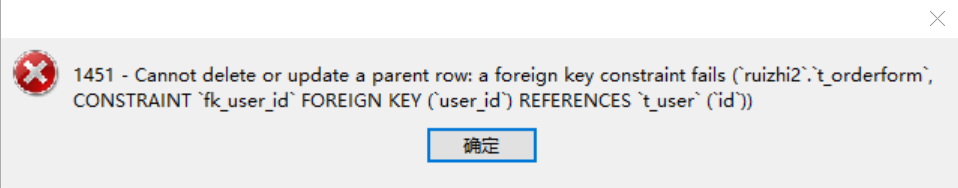
-- 查看表关系desc t_orderform;
外键带来的优势:数据约束
外键带来的问题:
删除主表数据,需要先删除子表数据,一般我们开发中主、子表关联关系会非常复杂,如果每次删除数据,都去
找子表删除数据,会非常麻烦。
在真实开发中为了省事,不去使用外键,主表数据删除,子表数据就让他存在———数据冗余(垃圾数据)
数据冗余(垃圾数据)只是占用空间,其他都不影响
500G
几亿条数据压缩之后可能就几十M
create table t_address(id bigint(10) auto_increment primary key,address varchar(50) not null default '未设置名字',code int(5) default 0);
数据库引擎:
MySQL有很多,常见的就是InnoDB、MyISAM
InnoDB:支持事务,同时成功或者同时失败,增删改查都可以的,效率比较低,因为需要操作事务
MyISAM:不支持事务,适合于:查询多,插入少
MEMORY:内存引擎,数据存在内存中,使用完成后就清除掉了
每个数据引擎都是一种数据结构,不同的数据结构查询效率不一样
InnoDB:B树
主要是体现在查询上面,数据量多的情况就要看哪个数据结构比较合适
-- 给表添加字段ALTER TABLE <表名> ADD <新字段名> <数据类型>;alter table t_user add password varchar(50);-- 修改字段数据类型ALTER TABLE <表名> MODIFY <字段名> <数据类型>;alter table t_user modify password int(10);alter table t_user modify password varchar(100);-- 删除字段ALTER TABLE <表名> DROP <字段名>;alter table t_user drop password;alter table t_user drop;-- 修改字段名称ALTER TABLE <表名> CHANGE <旧字段名> <新字段名> <新数据类型>;alter table t_user change user_name userName varchar(50);-- 修改表名称ALTER TABLE <旧表名> RENAME [TO] <新表名>;alter table t_user rename to t_emp;
-- 添加外键:-- 学生create table t_student(id bigint(10) auto_increment primary key,stu_name varchar(50) null);-- 课程create table t_class(id bigint(10) auto_increment primary key,class_name varchar(20) null,student_id bigint(10),CONSTRAINT fk_student_id FOREIGN KEY (student_id )references t_student(id));
ALTER [IGNORE] TABLE tbl_name DROP FOREIGN KEY fk_symbolalter table t_class drop FOREIGN KEY fk_student_id(student_id);alter table t_class drop foreign key t_class_ibfk_1;
ALTER TABLE table 表名 add constraint FK_ID foreign key(外键字段名) REFERENCES 外表表名(对应的表的主键字段名);Alter tableALTER TABLE orderitems ADD CONSTRAINTfk_orderitems_orders FOREIGN KEY (order_num) REFERENCES orders (order_num);
添加外键两种方式:
1、创建表的时候添加
2、修改表结构的形式:alter table。。。,可以设置外键名字
create database company;-- 导入数据 不需要登录进去-- mysql -u用户名 -p 数据库名 < 数据库名.sqlmysql -u root -p company < d:/sql/create.sql-- mysqldump -u [数据库用户名] -p [要备份的数据库名称]>[备份文件的保存路径]mysqldump -u root -p company > d:/sql/company.sql
INSERT INTO table_name ( field1, field2,...fieldN )VALUES( value1, value2,...valueN );-- 一种是列全部加上insert into t_emp(id,userName) values(null,'张三');-- 不写列 让值默认去对应insert into t_emp values(null,'小张同学');
-- 批量插入:插入多行数据insert into t_emp(id,userName) values(null,'A'),(null,'B'),(null,'D'),(null,'C'),(null,'E');
-- 从另一张表查询出来结果 再去插入INSERT INTO table_name(column_list)SELECTselect_listFROManother_table;create table t_emp_plus(id bigint(10) auto_increment primary key,userName varchar(50) null);-- 数据拷贝:从一张表向另一张表拷贝数据;从t_emp向t_emp_plus插入数据insert into t_emp_plus(id,userName) select id,userName from t_emp;
UPDATE table_name SET field1=new-value1, field2=new-value2[WHERE Clause]update t_emp set userName='小强';update t_emp set userName='小张' where id = 2;update emp set ename='小黑',job='开发人员',sal=3000 where empno = 7369 or empno = 7521 ;
DELETE FROM table_name [WHERE Clause]-- 删除需要慎重delete from t_emp;delete from t_emp_plus where userName='张三';delete from t_emp_plus where id > 5;--:> < != <>
--查询:检索SELECT 列1,列2,列3 FROM table_name [WHERE Clause];-- *:代表所有列都搜索出来select * from emp;--指定列select empno,ename,sal from emp;-- 薪水>select empno,ename,sal from emp where sal>=3000 and sal<5000;
SELECTcolumn1,column2,...FROMtableLIMIT offset , count;--offset:其实位置 从0开始--count:返回多少条数据-- 从0位置 返回5条数据select * from emp limit 0,5;select * from emp limit 5,5;select * from emp limit 10,5;-- 分页-- pageNo->1 2-- pageSize:5select * from emp limit (pageNo-1) * pageSize,pageSize;select * from emp limit (pageNo-1) * pageSize,pageSize;1->(1-1) * 5 : 02->(2-1) * 5 : 53->(3-1) * 5 : 10SELECTcolumn1,column2,...FROMtableLIMIT count;select * from emp limit 10;
+-------+--------+-----------+------+------------+---------+---------+--------+| empno | ename | job | mgr | hiredate | sal | comm | deptno |+-------+--------+-----------+------+------------+---------+---------+--------+| 7369 | 小黑 | 开发人员 | 7902 | 1980-12-17 | 3000.00 | NULL | 20 || 7499 | ALLEN | SALESMAN | 7698 | 1981-02-20 | 1600.00 | 300.00 | 30 || 7521 | 小黑 | 开发人员 | 7698 | 1981-02-22 | 3000.00 | 500.00 | 30 || 7566 | JONES | MANAGER | 7839 | 1981-04-02 | 2975.00 | NULL | 20 || 7654 | MARTIN | SALESMAN | 7698 | 1981-09-28 | 1250.00 | 1400.00 | 30 || 7698 | BLAKE | MANAGER | 7839 | 1981-05-01 | 2850.00 | NULL | 30 || 7782 | CLARK | MANAGER | 7839 | 1981-06-09 | 2450.00 | NULL | 10 || 7788 | SCOTT | ANALYST | 7566 | 1987-07-13 | 3000.00 | NULL | 20 || 7839 | KING | PRESIDENT | NULL | 1981-11-07 | 5000.00 | NULL | 10 || 7844 | TURNER | SALESMAN | 7698 | 1981-09-08 | 1500.00 | 0.00 | 30 || 7876 | ADAMS | CLERK | 7788 | 1987-07-13 | 1100.00 | NULL | 20 || 7900 | JAMES | CLERK | 7698 | 1981-12-03 | 950.00 | NULL | 30 || 7902 | FORD | ANALYST | 7566 | 1981-12-03 | 3000.00 | NULL | 20 || 7934 | MILLER | CLERK | 7782 | 1982-01-23 | 1300.00 | NULL | 10 |+-------+--------+-----------+------+------------+---------+---------+--------+
SELECT column1, column2,...FROM tblORDER BY column1 [ASC|DESC], column2 [ASC|DESC],...--asc:正序 desc:逆序select * from emp order by empno asc;select deptno,empno,ename from emp order by deptno asc;-- 前面根据部门编号排序后 再根据员工编号排序select deptno,empno,ename from emp order by deptno asc,empno desc;-- 多列排序 前面先排序好之后 再去排序后面字段列-- 如果order by 字段 后面没有写asc/desc 默认是正序排序select deptno,empno,ename from emp order by deptno;
-- 排序和limit查询最大值、最小值limit 1select * from emp order by sal desc limit 1;select * from emp order by sal asc limit 1;
-- where 条件SELECTselect_listFROMtable_nameWHEREsearch_condition;-- =判断select * from emp where ename = '小黑';-- 不等于判断:!=、<>select * from emp where ename != '小黑';select * from emp where sal <> 5000 order by sal desc;-- BETWEEN … AND … 两边的值都是带上的select * from emp where sal between 3000 and 5000;-- 部门10、20 薪水最高、最低的人select * from emp where deptno=10 order by sal asc limit 1;
| SELECT子句及其顺序 | |
|---|---|
| SELECT | 要返回的列或表达式 |
| FROM | 从中检索数据的表 |
| WHERE | 行级过滤 |
| ORDER BY | 输出排序顺序 |
| LIMIT | 要检索的行数 |
-- 为空null判断:is null,不为空判断:is not nullselect * from emp where comm is null;select * from emp where comm is not null;
-- and 薪水在2000 到 3000之间select * from emp where sal > 2000 and sal<=3000;-- 部门20 薪水在2000 到 3000之间select * from emp where deptno = 20 and (sal > 2000 and sal <= 3000);-- 名字叫 小黑 comm不为空select * from emp where ename='小黑' and comm is not null;-- 搜索部门10 或者 20select * from emp where deptno=10 or deptno=20;-- 部门10 20 中薪水最高的人select * from emp where deptno = 10 or deptno =20 order by sal desc;-- 当我们的WHERE SQL容易产生歧义 我们可以通过加() 分开计算select * from emp where deptno =10 and deptno=20 or sal < 3000;--empno 7369、7654 薪水 < 3000select * from emp where (empno < 7654 and empno > 7369) and sal < 3000;
员工号 7698、7782、7839,并且薪资小于3000拿到薪资大于3000,或者薪资小于2000select * from emp where (empno=7698 or empno=7782 or empno = 7839) and sal <3000;mysql> select * from emp where empno=7698 or empno=7782 or empno = 7839 and sal > 3000;+-------+-------+-----------+------+------------+---------+------+--------+| empno | ename | job | mgr | hiredate | sal | comm | deptno |+-------+-------+-----------+------+------------+---------+------+--------+| 7698 | BLAKE | MANAGER | 7839 | 1981-05-01 | 2850.00 | NULL | 30 || 7782 | CLARK | MANAGER | 7839 | 1981-06-09 | 2450.00 | NULL | 10 || 7839 | KING | PRESIDENT | NULL | 1981-11-07 | 5000.00 | NULL | 10 |+-------+-------+-----------+------+------------+---------+------+--------+3 rows in set (0.00 sec)mysql> select * from emp where (empno=7698 or empno=7782 or empno = 7839) and sal > 3000;+-------+-------+-----------+------+------------+---------+------+--------+| empno | ename | job | mgr | hiredate | sal | comm | deptno |+-------+-------+-----------+------+------------+---------+------+--------+| 7839 | KING | PRESIDENT | NULL | 1981-11-07 | 5000.00 | NULL | 10 |+-------+-------+-----------+------+------------+---------+------+--------+1 row in set (0.00 sec)select * from emp where sal > 3000 or sal < 2000;
select * from emp where (empno=7698 or empno=7782 or empno = 7839) and sal <3000;select * from emp where empno in (7698,7782,7839) and sal < 3000;select * from emp where ename in ('小黑','JONES');select * from emp where ename = '小黑' or ename='JONES';--in比or更加便捷
mysql> select * from dept;+--------+------------+----------+| deptno | dname | loc |+--------+------------+----------+| 10 | ACCOUNTING | NEW YORK || 20 | RESEARCH | DALLAS || 30 | SALES | CHICAGO || 40 | OPERATIONS | BOSTON |+--------+------------+----------+mysql> select * from emp;+-------+--------+-----------+------+------------+---------+---------+--------+| empno | ename | job | mgr | hiredate | sal | comm | deptno |+-------+--------+-----------+------+------------+---------+---------+--------+| 7369 | 小黑 | 开发人员 | 7902 | 1980-12-17 | 3000.00 | NULL | 20 || 7499 | ALLEN | SALESMAN | 7698 | 1981-02-20 | 1600.00 | 300.00 | 30 || 7521 | 小黑 | 开发人员 | 7698 | 1981-02-22 | 3000.00 | 500.00 | 30 || 7566 | JONES | MANAGER | 7839 | 1981-04-02 | 2975.00 | NULL | 20 || 7654 | MARTIN | SALESMAN | 7698 | 1981-09-28 | 1250.00 | 1400.00 | 30 || 7698 | BLAKE | MANAGER | 7839 | 1981-05-01 | 2850.00 | NULL | 30 || 7782 | CLARK | MANAGER | 7839 | 1981-06-09 | 2450.00 | NULL | 10 || 7788 | SCOTT | ANALYST | 7566 | 1987-07-13 | 3000.00 | NULL | 20 || 7839 | KING | PRESIDENT | NULL | 1981-11-07 | 5000.00 | NULL | 10 || 7844 | TURNER | SALESMAN | 7698 | 1981-09-08 | 1500.00 | 0.00 | 30 || 7876 | ADAMS | CLERK | 7788 | 1987-07-13 | 1100.00 | NULL | 20 || 7900 | JAMES | CLERK | 7698 | 1981-12-03 | 950.00 | NULL | 30 || 7902 | FORD | ANALYST | 7566 | 1981-12-03 | 3000.00 | NULL | 20 || 7934 | MILLER | CLERK | 7782 | 1982-01-23 | 1300.00 | NULL | 10 |+-------+--------+-----------+------+------------+---------+---------+--------+14 rows in set (0.00 sec)-- 筛选部门 ACCOUNTING 或者 SALES 中的员工出来select * from empwhere deptno in ( select deptno from dept where dname in ('ACCOUNTING','SALES') );1、拿到ACCOUNTING 或者 SALES 部门编号 10/30select deptno from dept where dname in ('ACCOUNTING','SALES');+--------+| deptno |+--------+| 10 || 30 |+--------+2、从emp中使用in来根据部门编号筛选select * from emp where deptno in (10,30);mysql> select * from emp where deptno in (10,30);+-------+--------+-----------+------+------------+---------+---------+--------+| empno | ename | job | mgr | hiredate | sal | comm | deptno |+-------+--------+-----------+------+------------+---------+---------+--------+| 7782 | CLARK | MANAGER | 7839 | 1981-06-09 | 2450.00 | NULL | 10 || 7839 | KING | PRESIDENT | NULL | 1981-11-07 | 5000.00 | NULL | 10 || 7934 | MILLER | CLERK | 7782 | 1982-01-23 | 1300.00 | NULL | 10 || 7499 | ALLEN | SALESMAN | 7698 | 1981-02-20 | 1600.00 | 300.00 | 30 || 7521 | 小黑 | 开发人员 | 7698 | 1981-02-22 | 3000.00 | 500.00 | 30 || 7654 | MARTIN | SALESMAN | 7698 | 1981-09-28 | 1250.00 | 1400.00 | 30 || 7698 | BLAKE | MANAGER | 7839 | 1981-05-01 | 2850.00 | NULL | 30 || 7844 | TURNER | SALESMAN | 7698 | 1981-09-08 | 1500.00 | 0.00 | 30 || 7900 | JAMES | CLERK | 7698 | 1981-12-03 | 950.00 | NULL | 30 |+-------+--------+-----------+------+------------+---------+---------+--------+9 rows in set (0.00 sec)3、整合到一起select * from empwhere deptno in (select deptno from dept where dname in ('ACCOUNTING','SALES'));
-- like 'XX%'-- like '%XX';-- like 'XX%YYY%MMM'-- %:代表任意长度数据-- 名字是J开头的select * from emp where ename like 'J%';--名字前面是任意的 后面是TT结尾select * from emp where ename like '%TT';--中间带O 前后是任意的select * from emp where ename like '%O%';-- %:任意字符 长度也是任意的-- _:任意字符 长度是一个长度-- 名字是SCOT_select * from emp where ename like 'SCOT_';
小黑:开发人员:3000select concat(ename,':',job) as ej from emp;select concat(ename,':',job,':',sal) as ej from emp;(小黑+开发人员+3000)select concat('(',ename,'+',job,'+',sal,')') as ej from emp;select concat('abc=','def',ename) from emp;-- 薪水+奖金commselect (sal + comm) as '薪水奖金' from emp where comm is not null;select (sal - comm) as '薪水奖金' from emp where comm is not null;select (sal * comm) as '薪水奖金' from emp where comm is not null;select (sal / comm) as '薪水奖金' from emp where comm is not null;select (sal % comm) as '薪水奖金' from emp where comm is not null;as/AS:重新起一个别名select ename as '员工编号', ename as '员工姓名' from emp;
id bigint(20) '主键id,这里为自增类型',addTime datetime '添加时间',ac_title varchar(255) ' 活动标题',create table activity(id bigint(10) not null auto_increment primary key COMMENT '主键ID',addTime datetime null COMMENT '入库时间',ac_title varchar(255) null COMMENT '活动标题');-- now():返回当前时间insert into activity(addTime,ac_title) values(now(),'活动A'),(now(),'活动B'),(now(),'活动C'),(now(),'活动D'),(now(),'活动E');-- limit offset,count-- offset:从0开始 从第一行开始-- count:返回数量-- pageNo:分页码 从1开始的-- pageSize:每页多少条数据 == countlimit (pageNo - 1) * pageSize,pageSizeselect * from emp where deptno=10 order by sal desc limit 1;
2022年4月9日09:23:09
知识点回顾:
1、创建数据库、删除数据库
2、创建表、删除表、修改表结构,主键、外键关键关系
3、插入数据、修改数据、查询数据(简单查询、带条件查询、limit、排序)
CREATE TABLE IF NOT EXISTS tbl_name (column_name column_type);-- auto_increment:自增 从1开始 每次增加1个create table if not exists t_user(id bigint(10) not null auto_increment primary key,userName varchar(50) null,pwd varchar(50) null);insert into t_user(userName,pwd) values('张三','123'),('李四','123'),('王五','123'),('赵六','123'),('小明','123');create table t_orderform(id bigint(10) not null auto_increment primary key,sn varchar(10) null,user_id bigint(10));insert into t_orderform(sn,user_id) values('1234561',1),('1234562',2),('1234563',3),('1234564',4),('1234565',5);
主键:唯一不重复的
外键:为了和主表建立关联关系(就是为了数据有约束)
用户表
订单表
没有外键的时候:主表删除,从表不会受影响,也没有任何提示,因为两个表就完全不相关。
ALTER TABLE 表名 addconstraint FK_ID foreign key(外键字段名) REFERENCES 外表表名(对应的表的主键字段名);alter table t_orderform addconstraint fk_user_id foreign key(user_id) REFERENCES t_user(id);
外键带来的问题:如果系统比较庞大,表结构比较复杂,有外键的情况下,删除数据会非常麻烦。删除的时候需要先删除子表。
一般开发中为了省事,不用外键,删除主表,子表数据还是存在的,属于没有用的垃圾数据——数据冗余
数据冗余/垃圾数据:问题,只有占用物理空间
-- mysql -u用户名 -p 数据库名 < 数据库名.sqlmysql -u root -p ruizhi < d:/sql/create.sqlmysql -u root -p ruizhi_bak < d:/sql/ruizhi.sql-- mysqldump -u [数据库用户名] -p [要备份的数据库名称]>[备份文件的保存路径]mysqldump -u root -p ruizhi > d:/sql/ruizhi.sql
insert into t_user(id,userName,pwd) values(null,'小张同学','123');insert into t_user(userName,pwd) values('小张同学','123');insert into t_user(userName,pwd) values('小张同学','123'),('小张同学','123'),('小张同学','123'),('小张同学','123'),('小张同学','123');create table t_user2(id bigint(10) not null auto_increment primary key,userName varchar(50) null,pwd varchar(50) null);INSERT INTO table_name(column_list)SELECTselect_listFROManother_table;insert into t_user2(userName,pwd) select userName,pwd from t_user;
UPDATE table_name SET field1=new-value1, field2=new-value2[WHERE Clause]-- 一般做update、delete会把数据更新出问题,要做备份(导出)-- 在表中加字段 状态值 stuts:0已删除 1未删除-- t_user2 t_userupdate t_user set pwd='123456',userName='未命名';update t_user2 set userName='未命名',pwd='123456' where id=10;DELETE FROM table_name [WHERE Clause]delete from t_user2;delete from t_user where id=1;
SELECT 列1,列2,列3 FROM table_name [WHERE Clause];-- *:查询所有列select * from emp;select empno,ename,job as '工作' ,sal '薪水' from emp;select empno,ename,job as '工作' ,sal '薪水' from emp where empno=7934;
SELECTcolumn1,column2,...FROMtableLIMIT offset , count;--offset:从0开始--count:返回多少数据量select * from emp limit 0,10;SELECTselect_listFROMtableLIMIT count; --只带一个count 表示直接返回多少数据量select * from emp limit 10;
SELECT column1, column2,...FROM tblORDER BY column1 [ASC|DESC], column2 [ASC|DESC],...-- asc:正序 默认就是正序 可以不写-- desc:逆序select * from emp order by empno asc;select * from emp order by empno asc,deptno desc;-- 多列排序 前面排序完成后 后面再去排序
select * from emp where sal = 3000;select * from emp where sal > 2000;select * from emp where sal >= 2000;select * from emp where sal < 2000;select * from emp where sal <= 2000;select * from emp where sal <> 3000;select * from emp where sal != 3000;select * from emp where sal between 3000 and 5000;-- 空值查询 is null-- 非空值查询 is not nullselect * from emp where comm is null;select * from emp where comm is not null;-- and or ()select * from emp where sal >3000 or sal < 2000;select * from emp where (sal > 3000 or sal < 2000) and deptno=10;
-- in : 和or类似的select * from emp where deptno=10 or deptno = 20;select * from emp where deptno in (10,20);--SALES OPERATIONSselect deptno from dept where dname in('SALES','OPERATIONS');select * from emp where deptno in ( select deptno from dept where dname in('SALES','OPERATIONS') );
-- like:模糊匹配 %:代表0~n任意字符-- like '%abcdef'-- like 'abcdef%'-- like '%abcdef%'-- like 'a%bc%def'select * from emp where ename like 'J%';select * from emp where ename like '%S';select * from emp where ename like '%O%';-- _:下划线 代表1个任意字符select * from emp where ename like 'WAR_';-- 员工姓名-员工编号-薪水select concat( ename,'-',empno, '-',sal,deptno) from emp;
Length():计算字符串长度的select length(ename) as '名字长度',ename from emp;Lower():转换为小写select lower(ename),ename from emp;-- 在所有ename后面加一个字符串 abcupdate emp set ename=concat(ename,'abc');MySQL 中替换函数 REPLACE(s,s1,s2) 使用字符串 s2 替换字符串 s 中所有的字符串 s1。update emp set ename = replace(ename,'abc','');update emp set ename = replace(ename,' ','');update emp set ename=concat(' ',ename,' ');select substring(ename,1,3) from emp;
-- now():当前时间 2022年4月9日11:06:41create table t_goods(id bigint(10) not null auto_increment primary key,addTime datetime null default now(),goodsName varchar(50) null);insert into t_goods(goodsName) values('华为手机'),('苹果手机'),('小米手机'),('一加手机'),('锤子手机');select id , date_format(addTime,'%Y/%m/%d %H:%i:%s') , goodsName from t_goods;select id , date_format(addTime,'%Y-%m-%d %H-%i-%s') , goodsName from t_goods;select id , date_format(addTime,'%Y:%m:%d %H:%i:%s') , goodsName from t_goods;
-- avg() count()select avg(sal) as '平均薪水' , count(*) as '员工人数' from emp;-- count:count(*) == count(ename) == count(1) :用法都是一样的-- count(*):统计所有列 效率比较低select avg(sal) as '平均薪水' , count(ename) as '员工人数' from emp;select avg(sal) as '平均薪水' , count(1) as '员工人数' from emp;-- max、min 计算最大值 最小值 会过滤掉nullselect max(comm) from emp;select min(comm) from emp;-- sum() 统计和select sum(sal) from emp;-- 计算部门10 薪水总和select sum(sal) from emp where deptno=10;selectavg(sal) '平均薪水',count(1) '人员数量',max(sal) '薪水最大值',min(sal) '薪水最小值',sum(sal) '薪水总和'from emp;
-- 分组函数:将数据分组 group by 列1,列2...-- select 分组函数,[group by 后面的列],(其他列可以放,但是不符合逻辑) from group by 分组列1、emp表中 按照部门分组 分组后 计算这个部门平均薪水、部门人数、薪水最大值select avg(sal) as '部门平均薪水',deptno from emp group by deptno;selectavg(sal) as '部门平均薪水',max(sal) as '部门薪水最大',min(sal) as '部门薪水最低',count(empno) as '部门人数',sum(sal) as '部门薪水总和',deptnofrom emp group by deptno;2、having 如果直接使用 就是whereselect * from emp having sal > 3000;3、分组后过滤/筛选 group by having筛选是从分组后的数据进行筛选+--------------+--------------+--------------+----------+--------------+--------+| 部门平均薪水 | 部门薪水最大 | 部门薪水最低 | 部门人数 | 部门薪水总和 | deptno |+--------------+--------------+--------------+----------+--------------+--------+| 2916.666667 | 5000.00 | 1300.00 | 3 | 8750.00 | 10 || 2175.000000 | 3000.00 | 800.00 | 5 | 10875.00 | 20 || 1566.666667 | 2850.00 | 950.00 | 6 | 9400.00 | 30 |+--------------+--------------+--------------+----------+--------------+--------+selectavg(sal) as '部门平均薪水',max(sal) as '部门薪水最大',min(sal) as '部门薪水最低',count(empno) as '部门人数',sum(sal) as '部门薪水总和',deptnofrom emp group by deptno having avg(sal) > 2000;selectavg(sal) as '部门平均薪水',max(sal) as '部门薪水最大',min(sal) as '部门薪水最低',count(empno) as '部门人数',sum(sal) as '部门薪水总和',deptnofrom emp group by deptno having avg(sal) > 2000 and max(sal) > 3000 ;selectavg(sal) as '部门平均薪水',max(sal) as '部门薪水最大',min(sal) as '部门薪水最低',count(empno) as '部门人数',sum(sal) as '部门薪水总和',deptnofrom emp group by deptno having avg(sal) > 2000 and max(sal) > 3000 and deptno=10;4、分组后排序selectavg(sal) as '部门平均薪水',max(sal) as '部门薪水最大',min(sal) as '部门薪水最低',count(empno) as '部门人数',sum(sal) as '部门薪水总和',deptnofrom emp group by deptno having avg(sal) > 2000order by avg(sal) desc;5、分组后limitselectavg(sal) as '部门平均薪水',max(sal) as '部门薪水最大',min(sal) as '部门薪水最低',count(empno) as '部门人数',sum(sal) as '部门薪水总和',deptnofrom emp group by deptno having avg(sal) > 2000limit 0,2;
-- 按照部门分组 筛选平均薪水大于2000select 分组函数(avg、count、max、min、sum),分组列 from 表 group by 分组列select avg(sal),deptno from emp group by deptno;+-------------+--------+| avg(sal) | deptno |+-------------+--------+| 2916.666667 | 10 || 2175.000000 | 20 || 1566.666667 | 30 |+-------------+--------+3 rows in set (0.00 sec)select 分组函数,分组列 from 表 having 分组函数,列;select 分组函数(avg、count、max、min、sum),分组列 from 表 group by 分组列 having 分组函数,分组列select avg(sal),deptno from emp group by deptno having avg(sal)>2000;-- 按照工作分组 求每种工作最大薪水、平均薪水、最低薪水selectjob as '工作',max(sal) as '最高薪水',avg(sal) as '平均薪水',min(sal) as '最低薪水'from empgroup by jobhaving max(sal)>2000 or max(sal)<1000;
--子查询 in =-- in 相当于 or-- 部门 是10 或者 20select * from emp where deptno=10 or deptno=20;select * from emp where deptno in (10,20);-- in比or更加便捷 查询效率上in更高--知道部门名称 根据部门查询员工mysql> select * from dept;+--------+------------+----------+| deptno | dname | loc |+--------+------------+----------+| 10 | ACCOUNTING | NEW YORK || 20 | RESEARCH | DALLAS || 30 | SALES | CHICAGO || 40 | OPERATIONS | BOSTON |+--------+------------+----------+mysql> select * from emp;+-------+--------+-----------+------+------------+---------+---------+--------+| empno | ename | job | mgr | hiredate | sal | comm | deptno |+-------+--------+-----------+------+------------+---------+---------+--------+| 7369 | SMITH | CLERK | 7902 | 1980-12-17 | 800.00 | NULL | 20 || 7499 | ALLEN | SALESMAN | 7698 | 1981-02-20 | 1600.00 | 300.00 | 30 |ACCOUNTING、RESEARCH1、将部门编号查询出来select deptno from dept where dname in ('ACCOUNTING','RESEARCH');2、将查询出来的部门编号放到员工表中进行查询select * from emp where deptno in (10,20);3、将上面两条sql语句整合成一条sqlselect * from empwheredeptno in ( select deptno from dept where dname in ('ACCOUNTING','RESEARCH') );===============================================================================in 可以支持多个值的= 只能支持一个值select * from empwheredeptno = ( select deptno from dept where dname in ('ACCOUNTING','RESEARCH') );-- ERROR 1242 (21000): Subquery returns more than 1 row-- 通过员工编号 查找员工所属部门名称1、通过员工编号查找部门编号select deptno from emp where empno=7782;2、通过部门编号查找部门名称select * from dept where deptno = 10;3、两条sql语句整合成一条sqlselect * from dept where deptno = (select deptno from emp where empno=7782);
in、=
1、知道部门名称,查找员工
2、知道员工编号,查找部门名称
-- 用户表:商品create table t_user(id bigint(10) not null auto_increment primary key,addTime datetime null default now(),userName varchar(50) null);insert into t_user(userName) values('张三'),('李四'),('王五'),('小明');create table t_goods(id bigint(10) not null auto_increment primary key,addTime datetime null default now(),goodsName varchar(50) null,user_id bigint(10));insert into t_goods(goodsName,user_id) values('苹果手机',1),('小米手机',1),('一加手机',2),('锤子手机',3),('华为手机',4);---------------------------------------------1、张三有哪些商品select id from t_user where userName='张三';select * from t_goods where user_id in ( select id from t_user where userName='张三' );2、苹果手机属于谁的select user_id from t_goods where goodsName='苹果手机';select * from t_user where id in ( select user_id from t_goods where goodsName='一加手机' );
-- 多表连接查询-- select 列 from 表1,表2 where 关联条件-- select 列 from 表1 join 表2 on 关联条件-- select 列 from 表1 left join 表2 on 关联条件-- 员工信息 + 部门信息 都需要显示--差生两个表所有数据一一去匹配,两个表数据量相乘:笛卡尔 积select * from emp as e,dept as d;-- 表别名 因为两个表可能存在列名相同select * from emp as e,dept as d where e.deptno = d.deptno;用户-商品select * from t_user u,t_goods g where u.id = g.user_id;selectu.id as '用户ID',u.addTime as '用户添加时间',u.userName as '用户名',g.id as '商品ID',g.addTime as '商品添加时间',g.goodsName as '商品名称'from t_user u,t_goods g where u.id = g.user_id;1、用户ID=1 显示用户信息+商品信息selectu.id as '用户ID',u.addTime as '用户添加时间',u.userName as '用户名',g.id as '商品ID',g.addTime as '商品添加时间',g.goodsName as '商品名称'from t_user u,t_goods g where u.id = g.user_id and u.id = 1;2、工作是 MANAGER 员工信息+部门信息selecte.empno as '员工编号',e.ename as '员工名称',e.job as '员工工作',d.deptno as '部门编号',d.dname as '部门名称'from emp e,dept d where e.deptno = d.deptno and e.job='MANAGER';
-- select 列.. from 表1 join 表2 on 关联条件 这种用法和where是一样的-- 员工信息 + 部门信息 都需要显示select * from emp e join dept d on e.deptno = d.deptno;1、查询员工、部门信息,工作是 ANALYSTselect * from emp e , dept d where e.deptno = d.deptno and e.job='ANALYST';select * from emp e join dept d on e.deptno = d.deptno and e.job='ANALYST';2、查询用户、商品信息,用户名是张三select * from t_user u join t_goods g on u.id = g.user_id and u.userName='张三';select * from t_user u , t_goods g where u.id = g.user_id and u.userName='张三';
-- left join-- 用户表有10个人 只有前面4个人有商品-- 需求:将所有用户查询出来 并且有商品也出来 没有商品的用户也查询出来select * from t_user;--whereselect * from t_user u,t_goods g where u.id = g.user_id;select * from t_user u join t_goods g on u.id = g.user_id;-- left join:以左边为主 进行关联查询mysql> select * from t_user u left join t_goods g on u.id = g.user_id;+----+---------------------+----------+------+---------------------+-----------+---------+| id | addTime | userName | id | addTime | goodsName | user_id |+----+---------------------+----------+------+---------------------+-----------+---------+| 1 | 2022-04-09 15:06:44 | 张三 | 2 | 2022-04-09 15:07:52 | 小米手机 | 1 || 1 | 2022-04-09 15:06:44 | 张三 | 1 | 2022-04-09 15:07:52 | 苹果手机 | 1 || 2 | 2022-04-09 15:06:44 | 李四 | 3 | 2022-04-09 15:07:52 | 一加手机 | 2 || 3 | 2022-04-09 15:06:44 | 王五 | 4 | 2022-04-09 15:07:52 | 锤子手机 | 3 || 4 | 2022-04-09 15:06:44 | 小明 | 5 | 2022-04-09 15:07:52 | 华为手机 | 4 || 5 | 2022-04-09 16:09:35 | 大明 | NULL | NULL | NULL | NULL || 6 | 2022-04-09 16:09:41 | Jack | NULL | NULL | NULL | NULL || 7 | 2022-04-09 16:09:43 | Tony | NULL | NULL | NULL | NULL || 8 | 2022-04-09 16:09:46 | Mark | NULL | NULL | NULL | NULL || 9 | 2022-04-09 16:09:48 | Tom | NULL | NULL | NULL | NULL || 10 | 2022-04-09 16:09:50 | Cat | NULL | NULL | NULL | NULL |+----+---------------------+----------+------+---------------------+-----------+---------+--select 列... from 表1 left join 表2 on 关联条件-- 左边表数据全部列出来 右边表数据符合条件就列出来 不符合条件就不列出来customers cust_idorders cust_idcustomers为主表 orders为从表主表全部显示selectc.cust_id,c.cust_name,o.order_num,o.order_datefrom customers c left join orders o on c.cust_id = o.cust_id;User(张三)List<Goods>华为手机苹果手机锤子手机select * from t_user u left join t_goods g on u.id = g.user_idwhere u.userName = '张三';-- left join 查询完后结果集 可以通过 where 再去筛选
1 2022-04-09 15:06:44 张三 苹果手机
2 2022-04-09 15:06:44 李四 苹果手机
3 2022-04-09 15:06:44 王五 苹果手机
4 2022-04-09 15:06:44 小明 苹果手机
5 2022-04-09 16:09:35 大明
6 2022-04-09 16:09:41 Jack
7 2022-04-09 16:09:43 Tony
8 2022-04-09 16:09:46 Mark
9 2022-04-09 16:09:48 Tom
10 2022-04-09 16:09:50 Cat
-- union:去除重复数据 union all:显示所有的不会去除重复数据create table t_user2 select id,addTime,userName from t_user;-- 两个表关联select id,userName,addTime from t_userunionselect id,addTime,userName from t_user2group by idorder by id desc;-- 三个表关联select id,addTime,userName from t_userunionselect id,addTime,userName from t_user2unionselect id,addTime,userName from t_user2;select id,addTime,userName from t_userunion allselect id,addTime,userName from t_user2union allselect id,addTime,userName from t_user2union allselect id,addTime,userName from t_user2;

