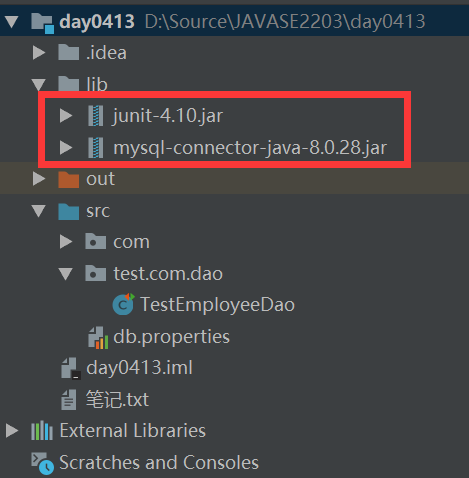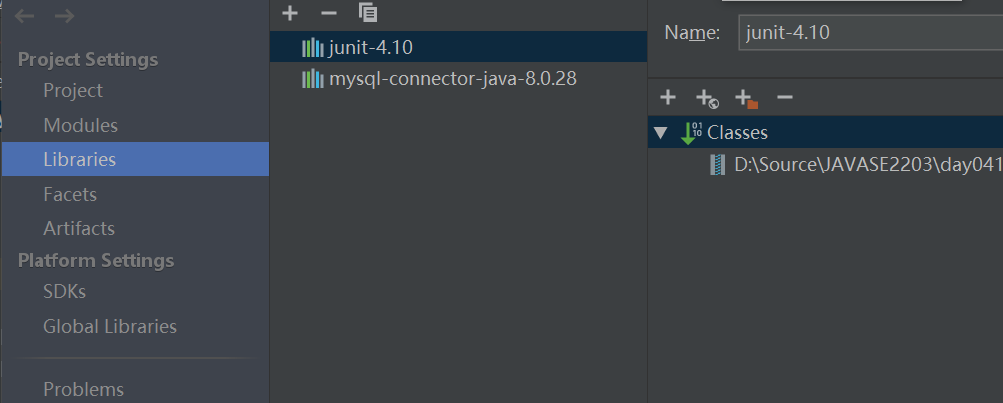一、创建项目包 package
文件夹命名全部小写mvc:com.entity放和表对应的实体类com.dao数据访问层不做业务处理判断逻辑数据转换com.service业务层接口 业务层做业务处理com.service.impl业务层接口实现类com.controller控制层代码test.com.controller控制层代码测试test.com.dao数据访问层测试test.com.entity实体类层测试
二、创建雇员表
CREATE TABLE `t_employee` (`id` bigint NOT NULL AUTO_INCREMENT COMMENT '主键ID',`addTime` datetime DEFAULT CURRENT_TIMESTAMP COMMENT '入库时间',`birthday` datetime DEFAULT NULL COMMENT '出生日期',`ename` varchar(20) CHARACTER SET utf8 COLLATE utf8_general_ci NOT NULL DEFAULT '' COMMENT '员工姓名',`position` varchar(225) CHARACTER SET utf8 COLLATE utf8_general_ci DEFAULT NULL COMMENT '位置',`tel` varchar(225) CHARACTER SET utf8 COLLATE utf8_general_ci DEFAULT NULL COMMENT '电话',`addr` varchar(225) CHARACTER SET utf8 COLLATE utf8_general_ci DEFAULT NULL COMMENT '地址',`school` varchar(225) CHARACTER SET utf8 COLLATE utf8_general_ci DEFAULT NULL COMMENT '学校',`sex` varchar(225) CHARACTER SET utf8 COLLATE utf8_general_ci DEFAULT NULL COMMENT '性别',PRIMARY KEY (`id`)) ENGINE=InnoDB DEFAULT CHARSET=utf8mb3;
三、创建雇员实体类
package com.entity;import java.util.Date;/*** 雇员*/public class Employee {//主键IDprivate Long id;//入库时间private Date addTime;//出生日期private Date birthday;//员工姓名private String ename;//电话private String tel;//地址private String addr;//学校private String school;//性别private String sex;public Long getId() {return id;}public void setId(Long id) {this.id = id;}public Date getAddTime() {return addTime;}public void setAddTime(Date addTime) {this.addTime = addTime;}public Date getBirthday() {return birthday;}public void setBirthday(Date birthday) {this.birthday = birthday;}public String getEname() {return ename;}public void setEname(String ename) {this.ename = ename;}public String getTel() {return tel;}public void setTel(String tel) {this.tel = tel;}public String getAddr() {return addr;}public void setAddr(String addr) {this.addr = addr;}public String getSchool() {return school;}public void setSchool(String school) {this.school = school;}public String getSex() {return sex;}public void setSex(String sex) {this.sex = sex;}}
四、添加JDBC 驱动包、junit测试包
五、创建db.properties数据库配置文件
在src下面创建db.properties
driver=com.mysql.cj.jdbc.Driverurl=jdbc:mysql://localhost:3306/erpuserName=rootpassword=root
六、创建DBUtils
package com.utils;import java.io.BufferedInputStream;import java.io.FileInputStream;import java.io.InputStream;import java.sql.Connection;import java.sql.DriverManager;import java.sql.SQLException;import java.util.Properties;/*** 数据库访问 工具类*/public class DBUtils {//ctrl+shift+u//默认值是nullpublic static String DRIVER;public static String URL;public static String USERNAME;public static String PASSWORD;/*** 在这个工具包第一次使用的时候就会加载这一块* 只要程序不停止,就是一次在内存中的* 可以通过类名直接调用等方式*/static {try{InputStream in = new BufferedInputStream(new FileInputStream("src/db.properties")) ;Properties p = new Properties();p.load(in);DRIVER =p.getProperty("driver");URL =p.getProperty("url");USERNAME =p.getProperty("userName");PASSWORD =p.getProperty("password");Class.forName(DRIVER);}catch (Exception e){e.printStackTrace();}}/*** 获得数据库连接* @return*/public static Connection getConn(){try{Connection conn = DriverManager.getConnection(URL,USERNAME,PASSWORD);return conn;}catch (Exception e){e.printStackTrace();throw new RuntimeException("数据库连接报错:"+e.getMessage());//告诉调用方这里报错了}finally {// System.out.println("....");}//这里执行不到//return null;}/*** 关闭数据库连接* @param conn*/public static void close(Connection conn){try{if(conn != null){conn.close();}}catch (SQLException e){e.printStackTrace();throw new RuntimeException(e.getMessage());//告诉调用方这里报错了}}public static void main(String[] args) {System.out.println(DBUtils.DRIVER);}}
七、创建数据访问层dao
package com.dao;import com.entity.Employee;import com.utils.DBUtils;import java.sql.*;import java.util.ArrayList;import java.util.List;/*** 员工 数据访问层* 新增、修改、查询、删除、分页*/public class EmployeeDao {/*** INSERT INTO `erp`.`t_employee` (`id`, `addTime`, `birthday`, `ename`, `tel`, `addr`, `school`, `sex`)* VALUES ('2', '2022-04-13 10:07:00', '2022-04-13 10:07:00', '老王同学', '1234567890', '福州市区。。。', '高中', '男');* 新增雇员* @param emp* @return 新增的行数*/public int insert(Employee emp){try{//获得连接Connection conn = DBUtils.getConn();//拼装SQL语句StringBuilder sql = new StringBuilder();sql.append(" insert into t_employee(birthday,ename,tel,addr,school,sex) ");sql.append(" values(?,?,?,?,?,?) ");//获得预编译执行PreparedStatement stmt = conn.prepareStatement(sql.toString());//设置参数stmt.setTimestamp(1,new Timestamp(emp.getBirthday().getTime()));stmt.setString(2,emp.getEname());stmt.setString(3,emp.getTel());stmt.setString(4,emp.getAddr());stmt.setString(5,emp.getSchool());stmt.setString(6,emp.getSex());//执行update 新增操作 返回新增的行数int c = stmt.executeUpdate();return c;}catch (SQLException e){e.printStackTrace();throw new RuntimeException(e.getMessage());}}/***update t_employee setaddTime = '2022-4-13 10:03:09',birthday = '2022-4-13 10:02:01',ename = '小张同学',tel = '123451234512',addr = '深圳市罗湖区...',school = '中学',sex='男'where id = 1-----------------------------------UPDATE `erp`.`t_employee` SET `id`='2', `addTime`='2022-04-13 10:07:00', `birthday`='2022-04-13 10:07:00',`ename`='老王同学', `tel`='1234567890', `addr`='福州市区。。。', `school`='高中', `sex`='男' WHERE (`id`='2');** 基于ID进行 修改 属性* @param emp* @return*/public int updateById(Employee emp){try{//获得连接Connection conn = DBUtils.getConn();//拼装SQL语句StringBuilder sql = new StringBuilder();sql.append(" update t_employee set ");sql.append(" addTime = ?, ");sql.append(" birthday = ?, ");sql.append(" ename = ?, ");sql.append(" tel = ?, ");sql.append(" addr = ?, ");sql.append(" school = ?, ");sql.append(" sex= ? ");sql.append(" where id = ? ");//获得预编译执行PreparedStatement stmt = conn.prepareStatement(sql.toString());//设置参数stmt.setTimestamp(1,new Timestamp(new java.util.Date().getTime()));stmt.setTimestamp(2,new Timestamp(emp.getBirthday().getTime()));stmt.setString(3,emp.getEname());stmt.setString(4,emp.getTel());stmt.setString(5,emp.getAddr());stmt.setString(6,emp.getSchool());stmt.setString(7,emp.getSex());stmt.setLong(8,emp.getId());//执行update 修改操作 返回修改的行数int c = stmt.executeUpdate();return c;}catch (SQLException e){e.printStackTrace();throw new RuntimeException(e.getMessage());}}/*** 根据ID查询 雇员* @param id* @return*/public Employee getById(Long id){try{//获得连接Connection conn = DBUtils.getConn();//拼装SQL语句StringBuilder sql = new StringBuilder();sql.append(" select id,addTime,birthday,ename,tel,addr,school,sex ");sql.append(" from t_employee where id = ? ");//获得预编译执行PreparedStatement stmt = conn.prepareStatement(sql.toString());//设置参数stmt.setLong(1,id);//执行QueryResultSet rs = stmt.executeQuery();//用来接收返回值Employee emp = new Employee();//判断是否有下一行while(rs.next()){emp.setId(rs.getLong("id"));emp.setAddTime(rs.getTimestamp("addTime"));emp.setBirthday(rs.getTimestamp("birthday"));emp.setEname(rs.getString("ename"));emp.setTel(rs.getString("tel"));emp.setAddr(rs.getString("addr"));emp.setSchool(rs.getString("school"));emp.setSex(rs.getString("sex"));}return emp;}catch (SQLException e){e.printStackTrace();throw new RuntimeException(e.getMessage());}}/**-- select * from t_employee limit (current - 1) * pageSize,pageSize-- m:从0开始的位置-- n:返回多少条-- pageSize 每页10条-- 第一页select * from t_employee limit (1 -1 ) * 10,10-- 第二页select * from t_employee limit (2 -1 ) * 10,10-- 第三页select * from t_employee limit (3 - 1) * 10,10* @param current 第几页的页码* @param pageSize 每页多少条数据* @return*/public List<Employee> page(Integer current,Integer pageSize){try{//获得连接Connection conn = DBUtils.getConn();//拼装SQL语句StringBuilder sql = new StringBuilder();sql.append(" select id,addTime,birthday,ename,tel,addr,school,sex ");sql.append(" from t_employee limit ?,? ");//获得预编译执行PreparedStatement stmt = conn.prepareStatement(sql.toString());//设置参数stmt.setInt(1,(current - 1) * pageSize);stmt.setInt(2,pageSize);//执行QueryResultSet rs = stmt.executeQuery();//用来接收返回值List<Employee> emps = new ArrayList<>();//判断是否有下一行while(rs.next()){//每一次创建一个新的EmployeeEmployee emp = new Employee();emp.setId(rs.getLong("id"));emp.setAddTime(rs.getTimestamp("addTime"));emp.setBirthday(rs.getTimestamp("birthday"));emp.setEname(rs.getString("ename"));emp.setTel(rs.getString("tel"));emp.setAddr(rs.getString("addr"));emp.setSchool(rs.getString("school"));emp.setSex(rs.getString("sex"));//添加到List集合中emps.add(emp);}return emps;}catch (SQLException e){e.printStackTrace();throw new RuntimeException(e.getMessage());}}}
八、创建测试类
package test.com.dao;import com.dao.EmployeeDao;import com.entity.Employee;import com.utils.DBUtils;import org.junit.Test;import static org.junit.Assert.*;import java.util.Date;import java.util.List;/*** 测试雇员数据访问层*/public class TestEmployeeDao {//成员对象 在成员方法中可以直接访问到EmployeeDao employeeDao = new EmployeeDao();@Testpublic void testInsert(){Employee emp = new Employee();emp.setBirthday(new Date());emp.setAddr("福州市区。。。");emp.setEname("小王同学");emp.setSchool("小学5年级");emp.setSex("女");emp.setTel("1234567890");for (int i = 0; i < 50; i++) {int c = employeeDao.insert(emp);assertEquals(c,1);}}@Testpublic void testUpdate(){Employee emp = new Employee();emp.setId(2L);emp.setBirthday(new Date());emp.setAddr("福州市区。。。");emp.setEname("老王同学");emp.setSchool("高中");emp.setSex("男");emp.setTel("1234567890");int c = employeeDao.updateById(emp);assertEquals(c,1);}@Testpublic void testGetById(){Long id = 3L;Employee emp = employeeDao.getById(id);assertNotNull(emp.getId());System.out.println(emp.getId());}@Testpublic void testPage(){//前台:网页 小程序 appInteger current = 10;//每页多少条有的后台给定好的 也有的前台传过来的Integer pageSize = 10;List<Employee> emps = employeeDao.page(current,pageSize);for (Employee emp : emps) {System.out.println("id = " + emp.getId() + " ename = " + emp.getEname());}}}