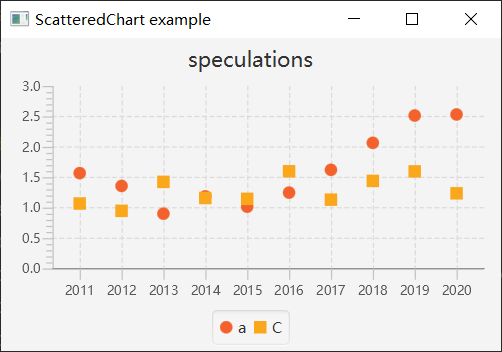散点图是一个双轴图表,将其数据作为一组点显示。每个点由X和Y值定义。
import javafx.application.Application;import javafx.collections.FXCollections;import javafx.collections.ObservableList;import javafx.scene.Scene;import javafx.scene.chart.CategoryAxis;import javafx.scene.chart.NumberAxis;import javafx.scene.chart.ScatterChart;import javafx.scene.chart.XYChart;import javafx.scene.chart.XYChart.Series;import javafx.scene.layout.StackPane;import javafx.stage.Stage;public class Main extends Application {public static void main(String[] args) {launch(args);}@Overridepublic void start(Stage primaryStage) {CategoryAxis xAxis = new CategoryAxis();NumberAxis yAxis = new NumberAxis();ScatterChart scatterChart = new ScatterChart(xAxis, yAxis);scatterChart.setData(getChartData());scatterChart.setTitle("speculations");primaryStage.setTitle("ScatteredChart example");StackPane root = new StackPane();root.getChildren().add(scatterChart);primaryStage.setScene(new Scene(root, 400, 250));primaryStage.show();}private ObservableList<XYChart.Series<String, Double>> getChartData() {double aValue = 1.56;double cValue = 1.06;ObservableList<XYChart.Series<String, Double>> answer = FXCollections.observableArrayList();Series<String, Double> aSeries = new Series<String, Double>();Series<String, Double> cSeries = new Series<String, Double>();aSeries.setName("a");cSeries.setName("C");for (int i = 2011; i < 2021; i++) {aSeries.getData().add(new XYChart.Data(Integer.toString(i), aValue));aValue = aValue + Math.random() - .5;cSeries.getData().add(new XYChart.Data(Integer.toString(i), cValue));cValue = cValue + Math.random() - .5;}answer.addAll(aSeries, cSeries);return answer;}}
添加系列
import javafx.application.Application;import javafx.collections.FXCollections;import javafx.event.ActionEvent;import javafx.event.EventHandler;import javafx.geometry.Insets;import javafx.scene.Group;import javafx.scene.Scene;import javafx.scene.chart.NumberAxis;import javafx.scene.chart.ScatterChart;import javafx.scene.chart.XYChart;import javafx.scene.control.Button;import javafx.scene.effect.DropShadow;import javafx.scene.layout.HBox;import javafx.scene.layout.VBox;import javafx.scene.paint.Color;import javafx.stage.Stage;public class Main extends Application {@Override public void start(Stage stage) {stage.setTitle("Scatter Chart Sample");final NumberAxis xAxis = new NumberAxis(0, 10, 1);final NumberAxis yAxis = new NumberAxis(-100, 500, 100);final ScatterChart<Number,Number> sc = new ScatterChart<Number,Number>(xAxis,yAxis);xAxis.setLabel("Age (years)");yAxis.setLabel("Returns to date");sc.setTitle("Investment Overview");XYChart.Series series1 = new XYChart.Series();series1.setName("Option 1");series1.getData().add(new XYChart.Data(4.2, 193.2));series1.getData().add(new XYChart.Data(2.8, 33.6));series1.getData().add(new XYChart.Data(6.2, 24.8));sc.setPrefSize(500, 400);sc.getData().addAll(series1);Scene scene = new Scene(new Group());final VBox vbox = new VBox();final HBox hbox = new HBox();final Button add = new Button("Add Series");add.setOnAction(new EventHandler<ActionEvent>() {@Override public void handle(ActionEvent e) {if (sc.getData() == null)sc.setData(FXCollections.<XYChart.Series<Number,Number>>observableArrayList());ScatterChart.Series<Number, Number> series =new ScatterChart.Series<Number, Number>();series.setName("Option "+(sc.getData().size()+1));for (int i=0; i<100; i++) series.getData().add(new ScatterChart.Data<Number,Number>(Math.random()*100, Math.random()*500));sc.getData().add(series);}});final Button remove = new Button("Remove Series");remove.setOnAction(new EventHandler<ActionEvent>() {@Override public void handle(ActionEvent e) {if (!sc.getData().isEmpty())sc.getData().remove((int)(Math.random()*(sc.getData().size()-1)));}});final DropShadow shadow = new DropShadow();shadow.setOffsetX(2);shadow.setColor(Color.GREY);sc.setEffect(shadow);hbox.setSpacing(10);hbox.getChildren().addAll(add, remove);vbox.getChildren().addAll(sc, hbox);hbox.setPadding(new Insets(10, 10, 10, 50));((Group)scene.getRoot()).getChildren().add(vbox);stage.setScene(scene);stage.show();}public static void main(String[] args) {launch(args);}}