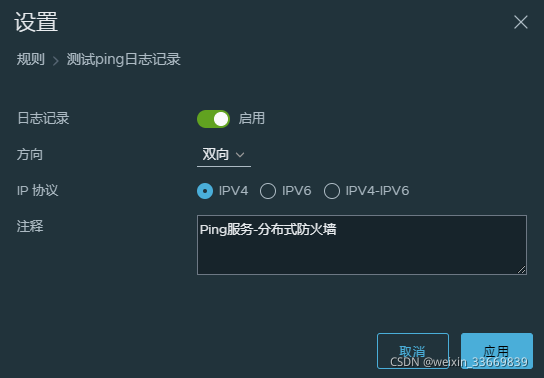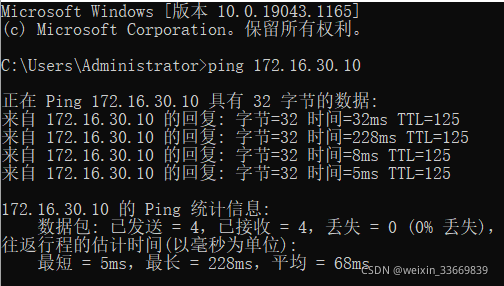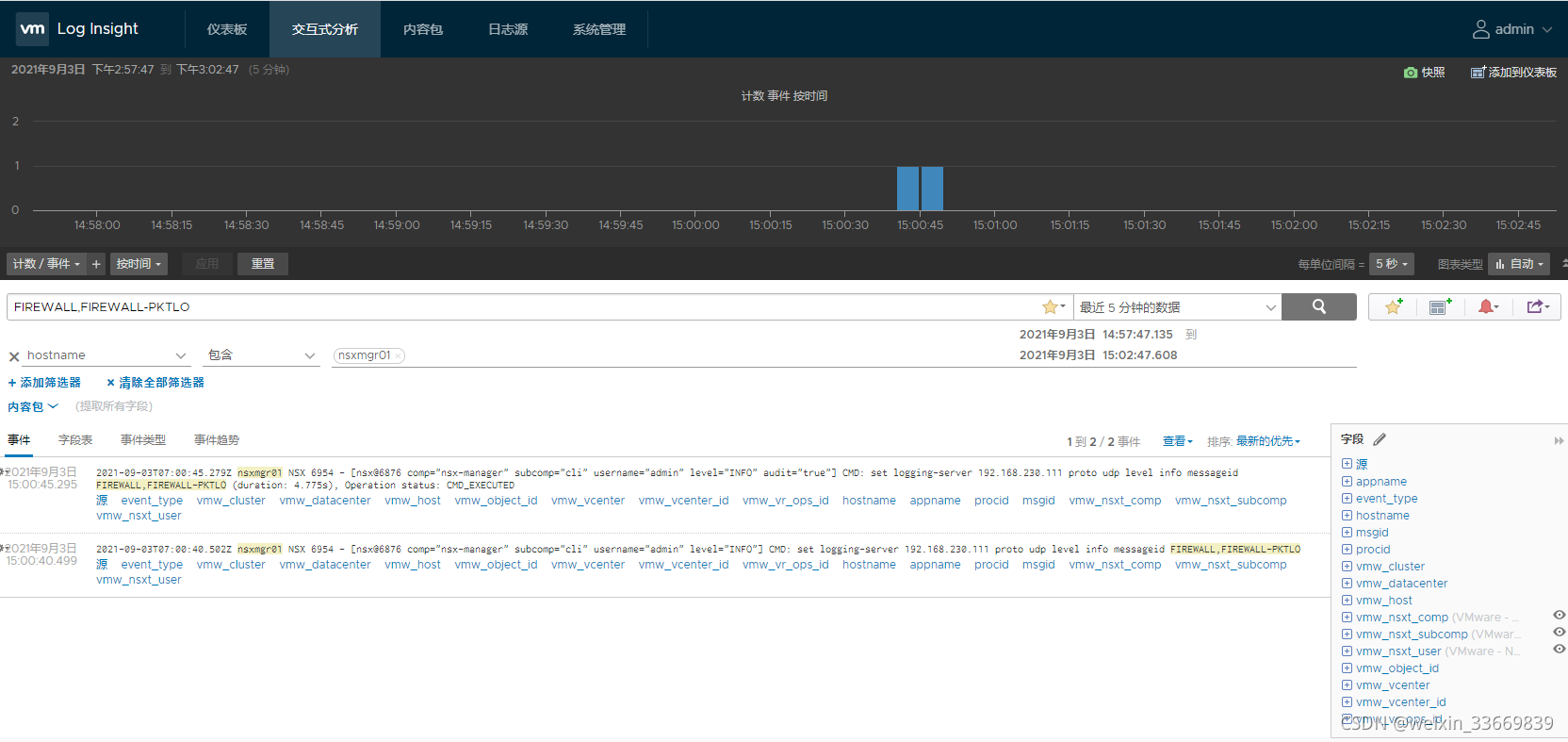💻1、概述
本篇文章将介绍如何在 NSX-T Manager 上配置日志记录,以及配置日志服务器的好处:
①可以记录分布式防火墙具体规则的访问进出日志记录。
②可以记录T0 或 T1 网关和网关防火墙的日志记录。
③可以在Loginsight上进行展示,以及后续的故障排错。
💽2、在NSX-T Manager上启用日志记录
①通过ssh登录到 NSX Manager服务器,切换到 admin 用户,使用以下命令配置日志服务。
nsxmgr01> set logging-server 192.168.230.111 proto udp level infoWARNING - You are configuring udp-based log forwarding. This will send sensitive information unencrypted over the network. The Splunk App for NSX-T only accepts TLS connections.
nsxmgr01> get logging-serversFri Sep 03 2021 UTC 06:50:29.766192.168.230.111:514 proto udp level info
💾3、登录Loginght查看配置
①通过添加对应的筛选器,可以查看到从NSX Manager上传来的Infomation日志信息。
💿4、发送测试消息
①向日志服务器发送某种类型的消息,这是通过配置“messageid”来完成的。
nsxmgr01> set logging-server 192.168.230.111 proto udp level info messageid FIREWALL,FIREWALL-PKTLOWARNING - You are configuring udp-based log forwarding. This will send sensitive information unencrypted over the network. The Splunk App for NSX-T only accepts TLS connections.
②在Loginsight上进行查看。
📀5、在Edge节点上启用日志记录
①为了从T0 和 T1 网关接收日志消息,还需要在 Edge 传输节点上启用日志记录。
②通过SSH登录到Edge虚拟机,通过下面命令,配置Edge设备的日志服务
root@edge01:~# su - adminNSX CLI (Edge 3.1.2.1.0.17975773). Press ? for command list or enter: helpedge01> set logging-server 192.168.230.111 proto udp level infoWARNING - You are configuring udp-based log forwarding. This will send sensitive information unencrypted over the network. The Splunk App for NSX-T only accepts TLS connections.
edge01> get logging-serversFri Sep 03 2021 UTC 07:06:42.859192.168.230.111:514 proto udp level info
🔋6、测试日志服务器
①在网关防火墙上配置一个规则,启用标签和日志记录以进行测试。
②点击规则右侧的【齿轮】图标, 启用日志记录,给该规则加上标签,点击应用,然后发布。
③从NSX外部域网络 ping 测试
④登录Loginsight,查看日志消息(其中192.168.3.237为本PC机的IP)
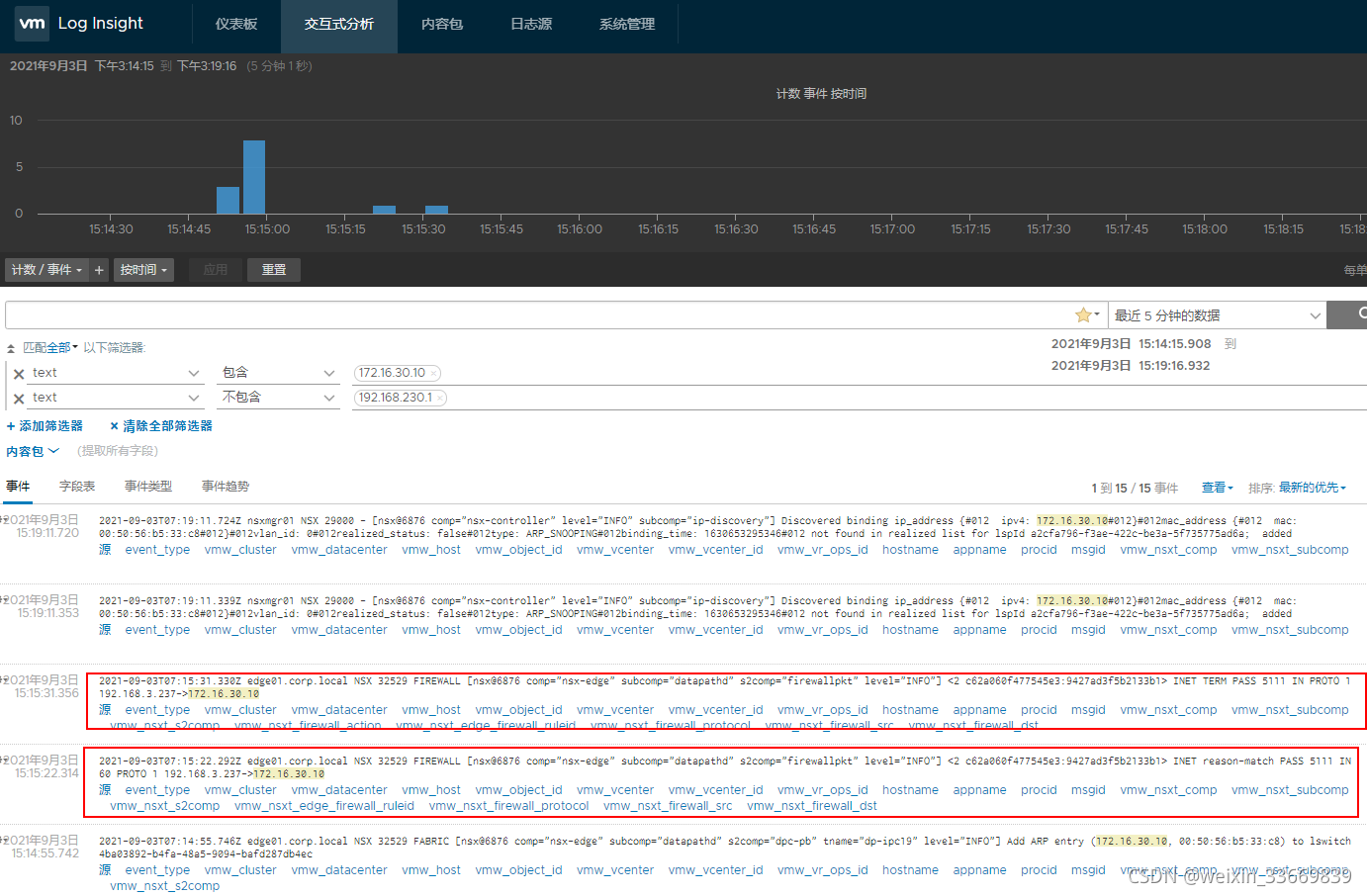
[
](https://blog.csdn.net/weixin_33669839/article/details/120081579)