前言
有时候拿到weblogic能命令执行,但是目标不能出网,不方便直接上线,这时就需要上个webshell来辅助后续的渗透
但是weblogic的web路径可能和常规的web系统不一样,不清楚的时候可能会一脸懵逼不知道上传到哪个目录下,以及如何访问,所以记录一下
漏洞点
不能出网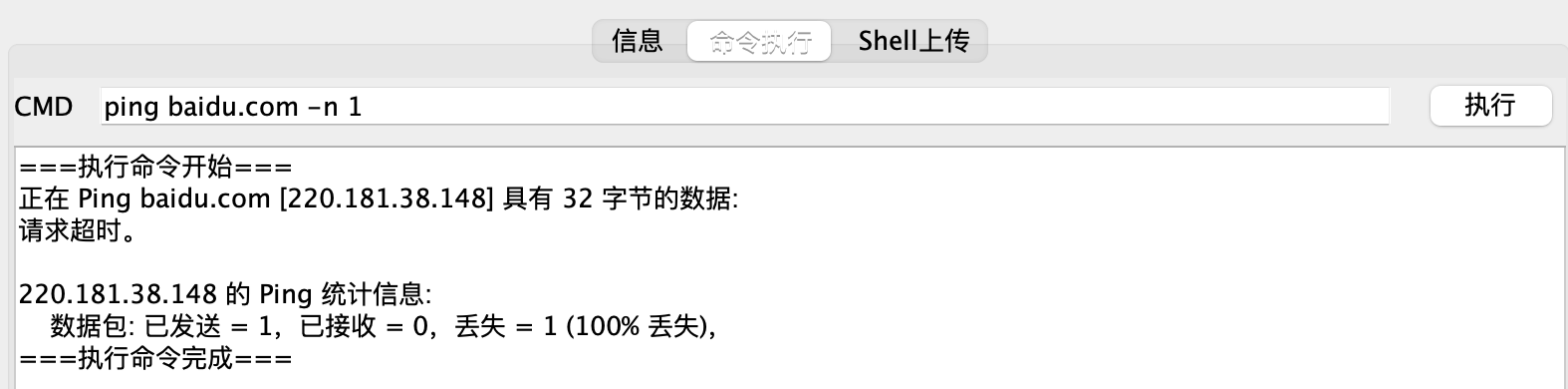
路径
路径1:写入bea_wls_internal目录
上传目录绝对路径:
[!NOTE]
自己根据需要对照修改,命令执行的时候一般在目录
sv0下
E:\APP\Middleware\Oracle_Home\user_projects\domains\sv0\servers\AdminServer\tmp\_WL_internal\bea_wls_internal\6位随机字符\war\shell.jsp
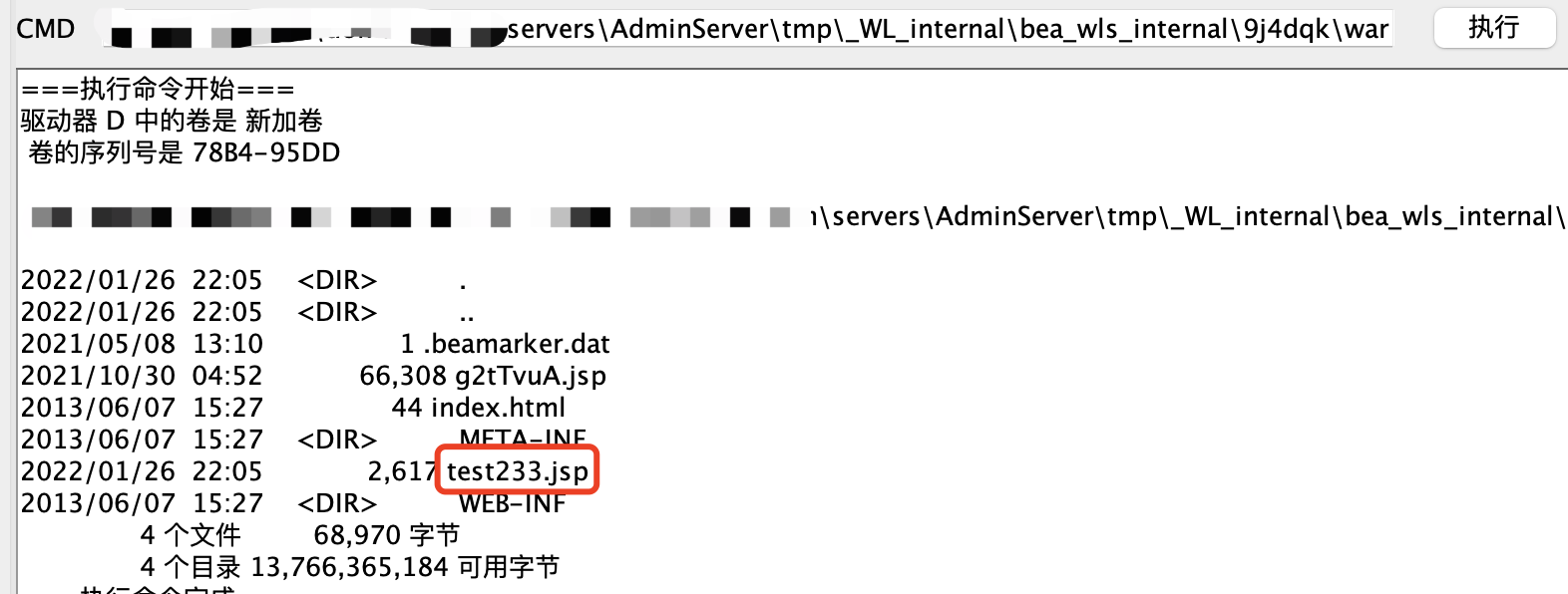
web访问路径:
/bea_wls_internal/shell.jsp

路径2:写入console images目录
[!NOTE]
这个shell不是写在AdminServer下,需要能访问到console
上传目录绝对路径:
E:\APP\Middleware\Oracle_Home\wlserver\server\lib\consoleapp\webapp\framework\skins\wlsconsole\images\
web访问路径:
/console/framework/skins/wlsconsole/images/shell.jsp
路径3:写入uddiexplorer目录
[!NOTE]
和路径1类似,只不过这里是
uddiexplorer罢了
上传目录绝对路径:
E:\APP\Middleware\Oracle_Home\user_projects\domains\sv0\servers\AdminServer\tmp\_WL_internal\uddiexplorer\6位随机字符\war\shell.jsp
web访问路径:
/uddiexplorer/shell.jsp
路径4:写入应用安装目录
上传目录绝对路径:
E:\APP\Middleware\Oracle_Home\user_projects\domains\sv0\servers\AdminServer\tmp\_WL_user\项目名\6位随机字符\war\shell.jsp
web访问路径:
/项目名/shell.jsp
shell无法访问
有时候上传的shell无法访问,大概率是因为端口不对,weblogic不同端口开放的server也不一样,找一找能访问的端口的server即可。
主要查看weblogic的配置文件domains\sv0\config\config.xml
<?xml version='1.0' encoding='UTF-8'?><domain xmlns="http://xmlns.oracle.com/weblogic/domain" xmlns:sec="http://xmlns.oracle.com/weblogic/security" xmlns:wls="http://xmlns.oracle.com/weblogic/security/wls" xmlns:xsi="http://www.w3.org/2001/XMLSchema-instance" xsi:schemaLocation="http://xmlns.oracle.com/weblogic/security/xacml http://xmlns.oracle.com/weblogic/security/xacml/1.0/xacml.xsd http://xmlns.oracle.com/weblogic/security/providers/passwordvalidator http://xmlns.oracle.com/weblogic/security/providers/passwordvalidator/1.0/passwordvalidator.xsd http://xmlns.oracle.com/weblogic/domain http://xmlns.oracle.com/weblogic/1.0/domain.xsd http://xmlns.oracle.com/weblogic/security http://xmlns.oracle.com/weblogic/1.0/security.xsd http://xmlns.oracle.com/weblogic/security/wls http://xmlns.oracle.com/weblogic/security/wls/1.0/wls.xsd"><name>sv0</name><domain-version>12.1.2.0.0</domain-version><security-configuration><name>sv0</name><realm><sec:authentication-provider xsi:type="wls:default-authenticatorType"><sec:name>DefaultAuthenticator</sec:name></sec:authentication-provider><sec:authentication-provider xsi:type="wls:default-identity-asserterType"><sec:name>DefaultIdentityAsserter</sec:name><sec:active-type>AuthenticatedUser</sec:active-type></sec:authentication-provider><sec:role-mapper xmlns:xac="http://xmlns.oracle.com/weblogic/security/xacml" xsi:type="xac:xacml-role-mapperType"><sec:name>XACMLRoleMapper</sec:name></sec:role-mapper><sec:authorizer xmlns:xac="http://xmlns.oracle.com/weblogic/security/xacml" xsi:type="xac:xacml-authorizerType"><sec:name>XACMLAuthorizer</sec:name></sec:authorizer><sec:adjudicator xsi:type="wls:default-adjudicatorType"><sec:name>DefaultAdjudicator</sec:name></sec:adjudicator><sec:credential-mapper xsi:type="wls:default-credential-mapperType"><sec:name>DefaultCredentialMapper</sec:name></sec:credential-mapper><sec:cert-path-provider xsi:type="wls:web-logic-cert-path-providerType"><sec:name>WebLogicCertPathProvider</sec:name></sec:cert-path-provider><sec:cert-path-builder>WebLogicCertPathProvider</sec:cert-path-builder><sec:name>myrealm</sec:name><sec:password-validator xmlns:pas="http://xmlns.oracle.com/weblogic/security/providers/passwordvalidator" xsi:type="pas:system-password-validatorType"><sec:name>SystemPasswordValidator</sec:name><pas:min-password-length>8</pas:min-password-length><pas:min-numeric-or-special-characters>1</pas:min-numeric-or-special-characters></sec:password-validator></realm><default-realm>myrealm</default-realm><credential-encrypted>{AES}xxx</credential-encrypted><node-manager-username>weblogic</node-manager-username><node-manager-password-encrypted>{AES}xxx</node-manager-password-encrypted></security-configuration><server><name>AdminServer</name><ssl><name>AdminServer</name><listen-port>7002</listen-port></ssl><listen-port>8002</listen-port><listen-address></listen-address></server><embedded-ldap><name>sv0</name><credential-encrypted>{AES}xxx</credential-encrypted></embedded-ldap><configuration-version>12.1.2.0.0</configuration-version><app-deployment><name>sv0</name><target>AdminServer</target><module-type>ear</module-type><source-path>D:\test\applications\sv0</source-path><security-dd-model>DDOnly</security-dd-model><staging-mode xsi:nil="true"></staging-mode><plan-staging-mode xsi:nil="true"></plan-staging-mode><cache-in-app-directory>false</cache-in-app-directory></app-deployment><app-deployment><name>index</name><target>AdminServer</target><module-type xsi:nil="true"></module-type><source-path>D:\test\applications\index</source-path><security-dd-model>DDOnly</security-dd-model><staging-mode xsi:nil="true"></staging-mode><plan-staging-mode xsi:nil="true"></plan-staging-mode><cache-in-app-directory>false</cache-in-app-directory></app-deployment><app-deployment><name>software</name><target>AdminServer</target><module-type xsi:nil="true"></module-type><source-path>D:\test\software</source-path><security-dd-model>DDOnly</security-dd-model><staging-mode xsi:nil="true"></staging-mode><plan-staging-mode xsi:nil="true"></plan-staging-mode><cache-in-app-directory>false</cache-in-app-directory></app-deployment><app-deployment><name>doas</name><target>AdminServer</target><module-type>war</module-type><source-path>servers\AdminServer\upload\dddd.war</source-path><security-dd-model>DDOnly</security-dd-model><staging-mode xsi:nil="true"></staging-mode><plan-staging-mode xsi:nil="true"></plan-staging-mode><cache-in-app-directory>false</cache-in-app-directory></app-deployment><app-deployment><name>tniq</name><target>AdminServer</target><module-type>war</module-type><source-path>servers\AdminServer\upload\tttt.war</source-path><security-dd-model>DDOnly</security-dd-model><staging-mode xsi:nil="true"></staging-mode><plan-staging-mode xsi:nil="true"></plan-staging-mode><cache-in-app-directory>false</cache-in-app-directory></app-deployment><admin-server-name>AdminServer</admin-server-name></domain>
如上配置只有AdminServer,所以我们写到AdminServer下都可以访问,如果配置了其他Server,则就需要根据端口开放情况写到其他的目录下
E:\APP\Middleware\Oracle_Home\user_projects\domains\sv0\servers\其他Server

