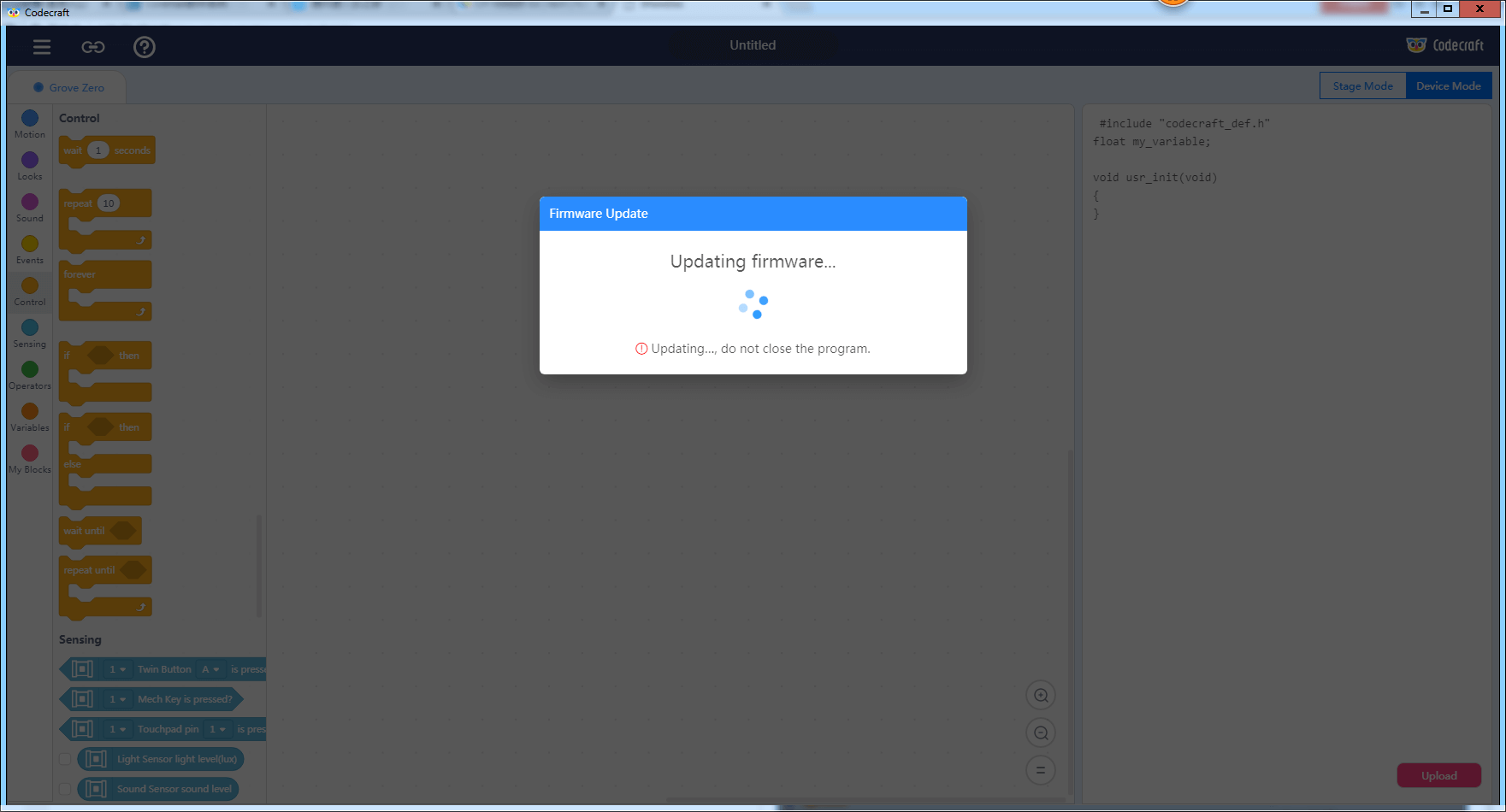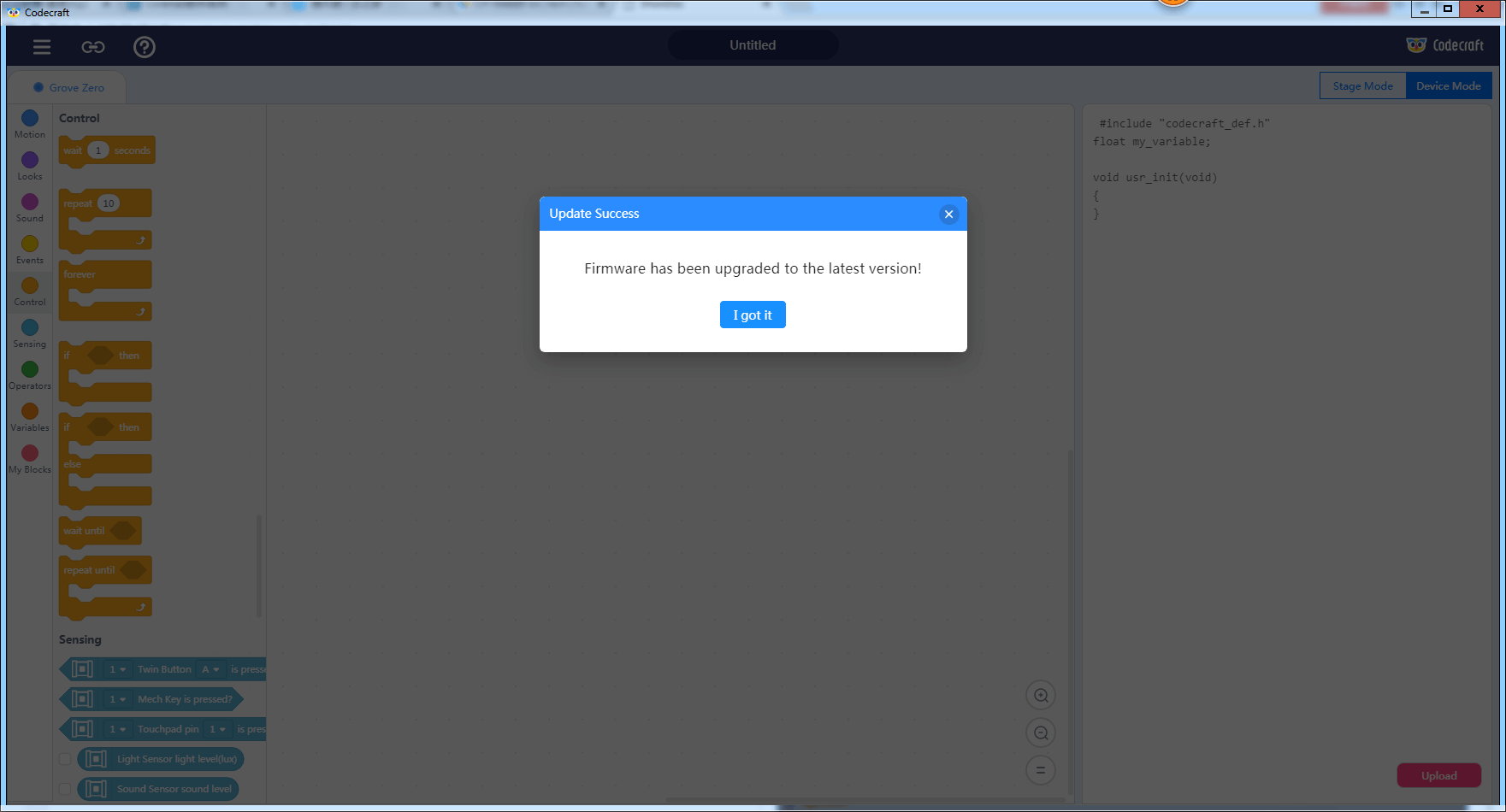Codecraft 2.X
If the firmware version of the connection is not up to date, the pop-up window of the connected device will prompt “Firmware update available, Update now”.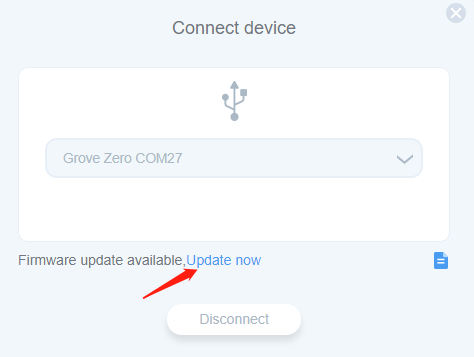
Click the “update now” and then click update button, wait 2-3 minutes for the update to succeed.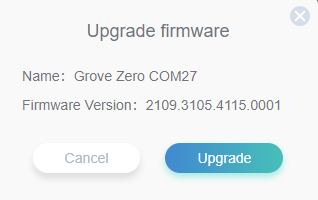
Codecraft 1.X
After the device is connected to the computer, if the firmware of the device is not the latest version,you will get a notification that “A new firmware is available, update now.”.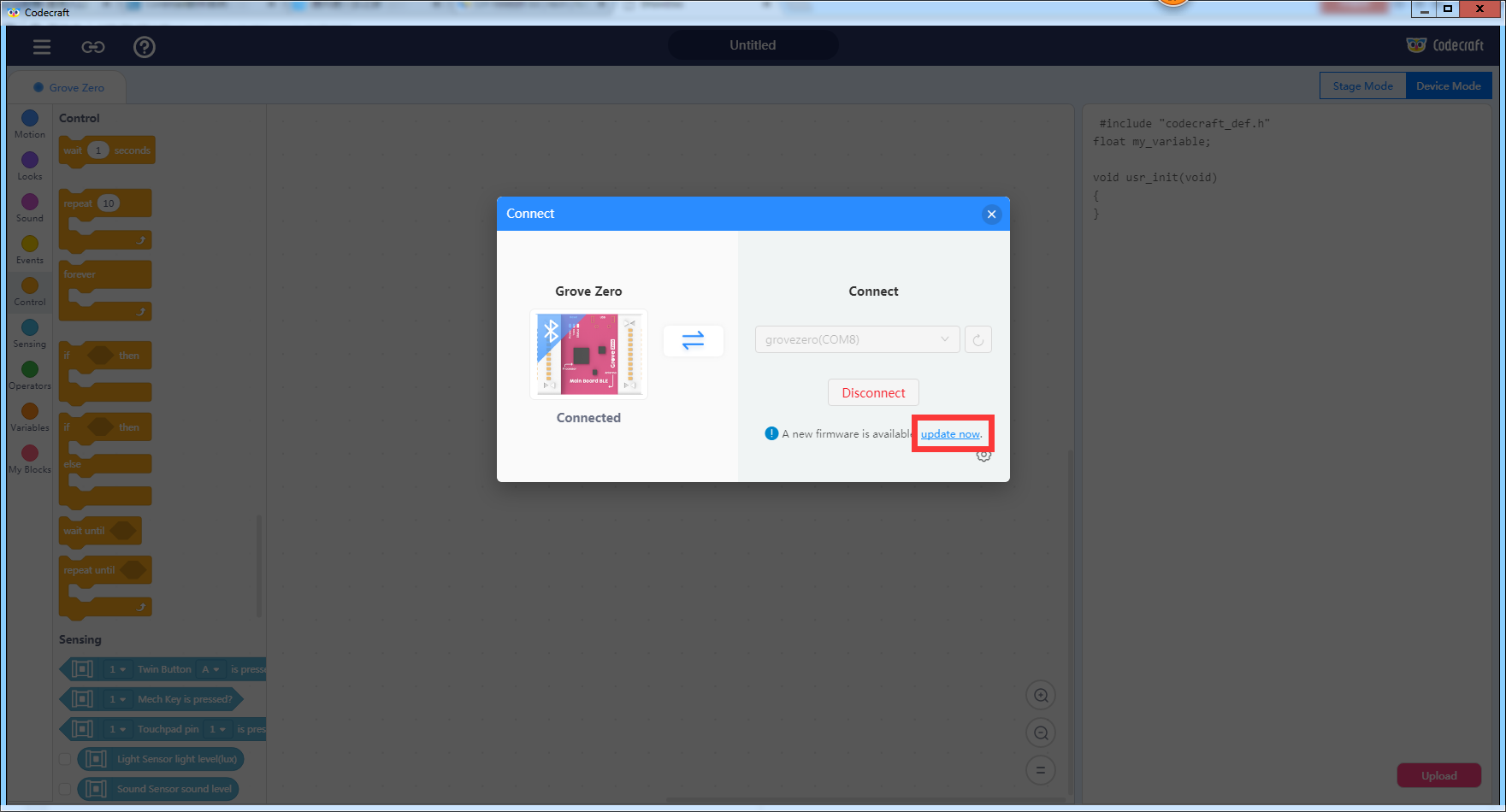
1.Click “Update now”.
2.Then click the button “Update”.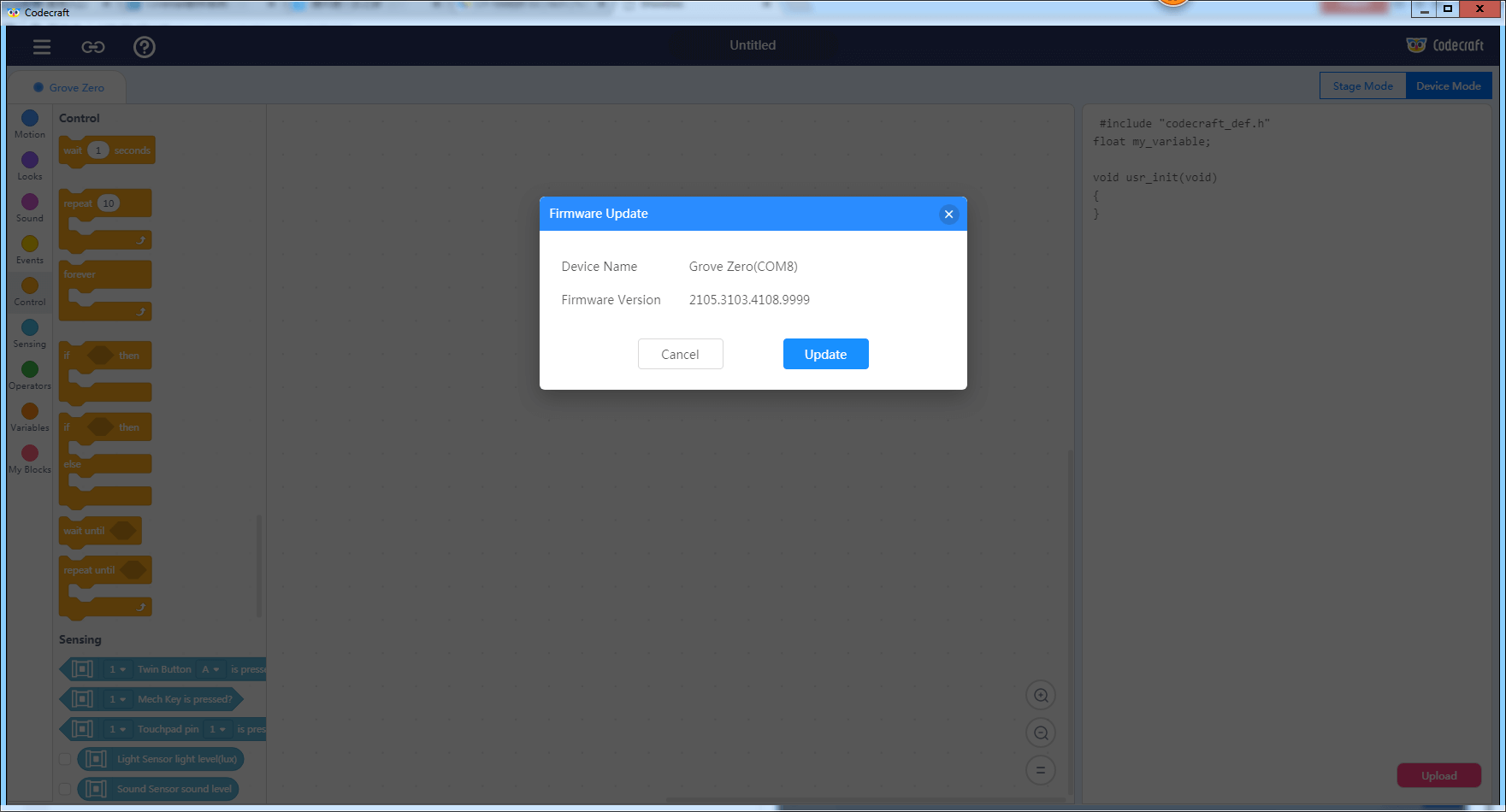
3.Wait 2 to 3 minutes, the firmware will be updated to the latest version.