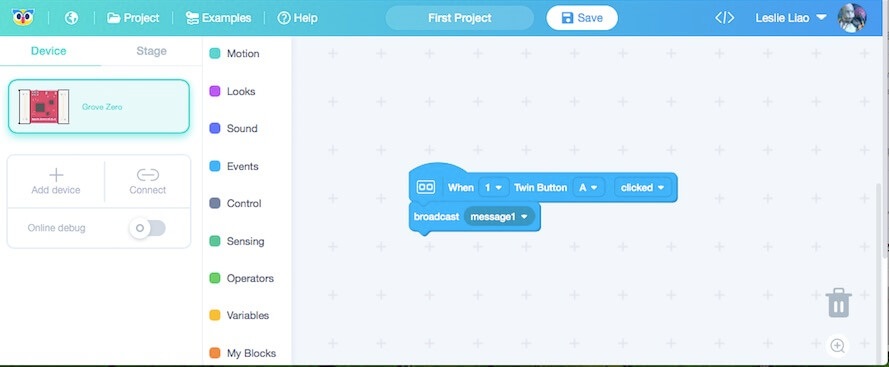Let’s get started with a simple project, to learn how to make th e code with Codecraft and how to upload the programs to hardware devices.
Drag a “
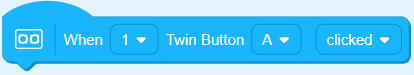 “ block from the Events category to the scripts area and set the values as ‘1’, ‘A’, and ‘clicked’.
“ block from the Events category to the scripts area and set the values as ‘1’, ‘A’, and ‘clicked’.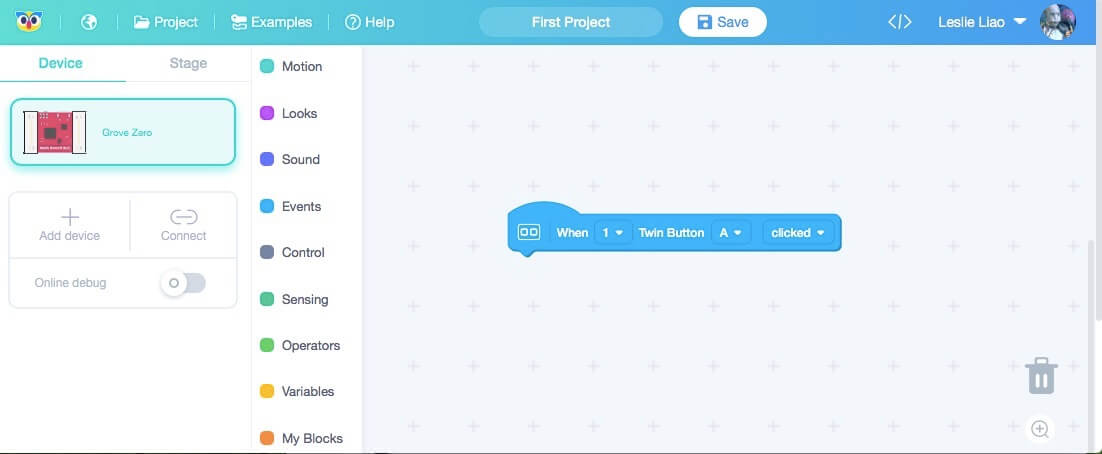
Drag a “
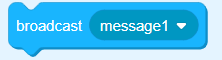 “ block from the Events category, and add it onto the existing block.Set the value as ‘message1’.
“ block from the Events category, and add it onto the existing block.Set the value as ‘message1’.