1)
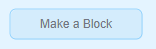
Click on “Make a Block”, a dialog box will pop up as below.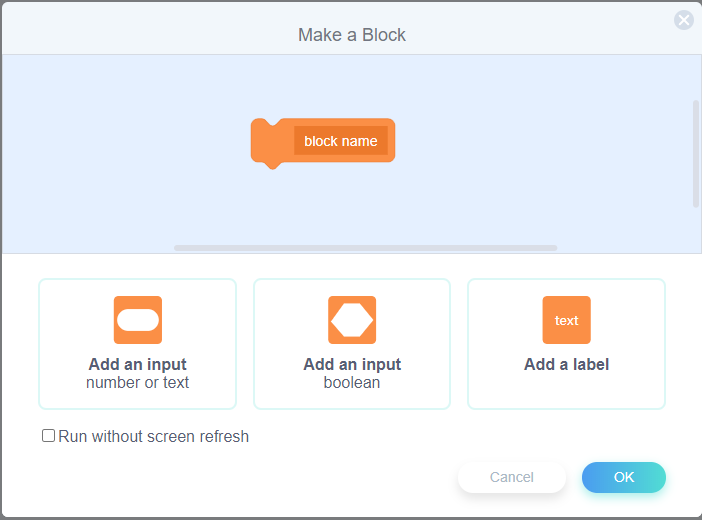
You can name the new block, add boolean to it and add a tag to it, etc. Click on “OK”, then a new block is made.
Example 1:
A cap block will appear in the script area after a block is made. You can drag some blocks below this cap block, instructing the block what you want it to execute. As illustrated above, when start, Grove zero will execute the program of “my block”, that is RGB LEDs will show red lights and the LED matrix will show the scrolling word “hello”.

