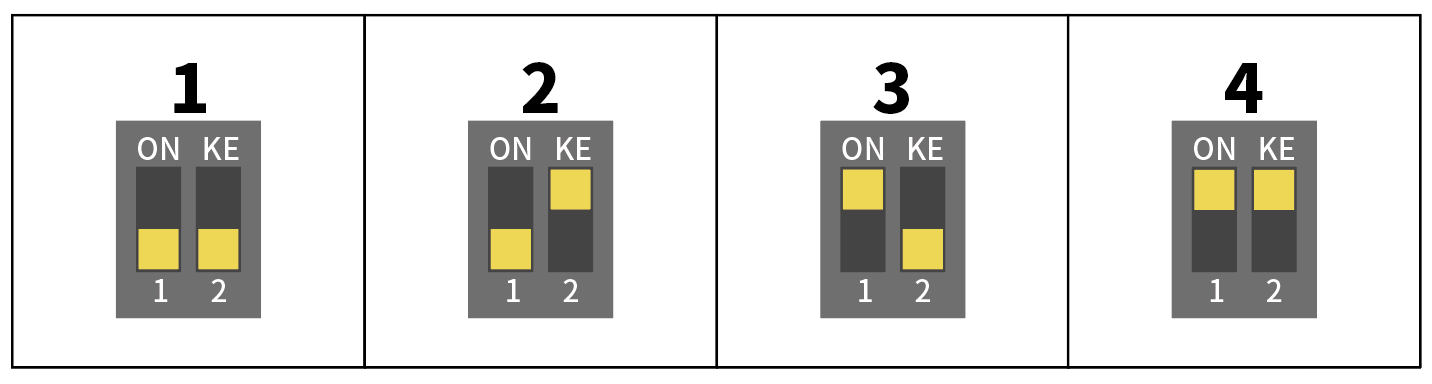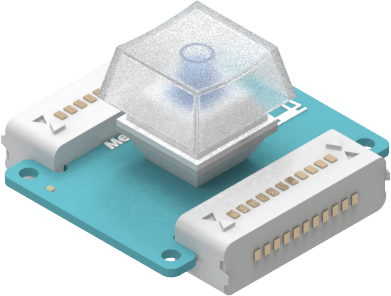What Is It
The mech key can detect two types of events including a single press and a long press. It can change light displays with an RGB LED backlit under the keycap. The mech key has a special mechanical structure that allows it to produce a clicking sound when pressed. This tactile feature greatly broadens its application to many popular keyboards.
How It Works
The clicking sound is produced based on the mechanical structure of the module. Just like other typical button swithes, when you press down the button of the mech key, you are actually powering on a circuit and let electric signals pass through. A single button press is a very short time period to power the circuit on and off; while a long press, extends the time period a bit longer.
Real World Analogy
Codecraft
You can find blocks that control the mech key in the tabs Events and Sensing in Codecraft.
Extension Knowledge
Up to 4 mech keys can be connected to one mainboard in a time. We can order their numbers according to the switch contacts on the back of them.
Note: The number order should be consistent to that of their contacts.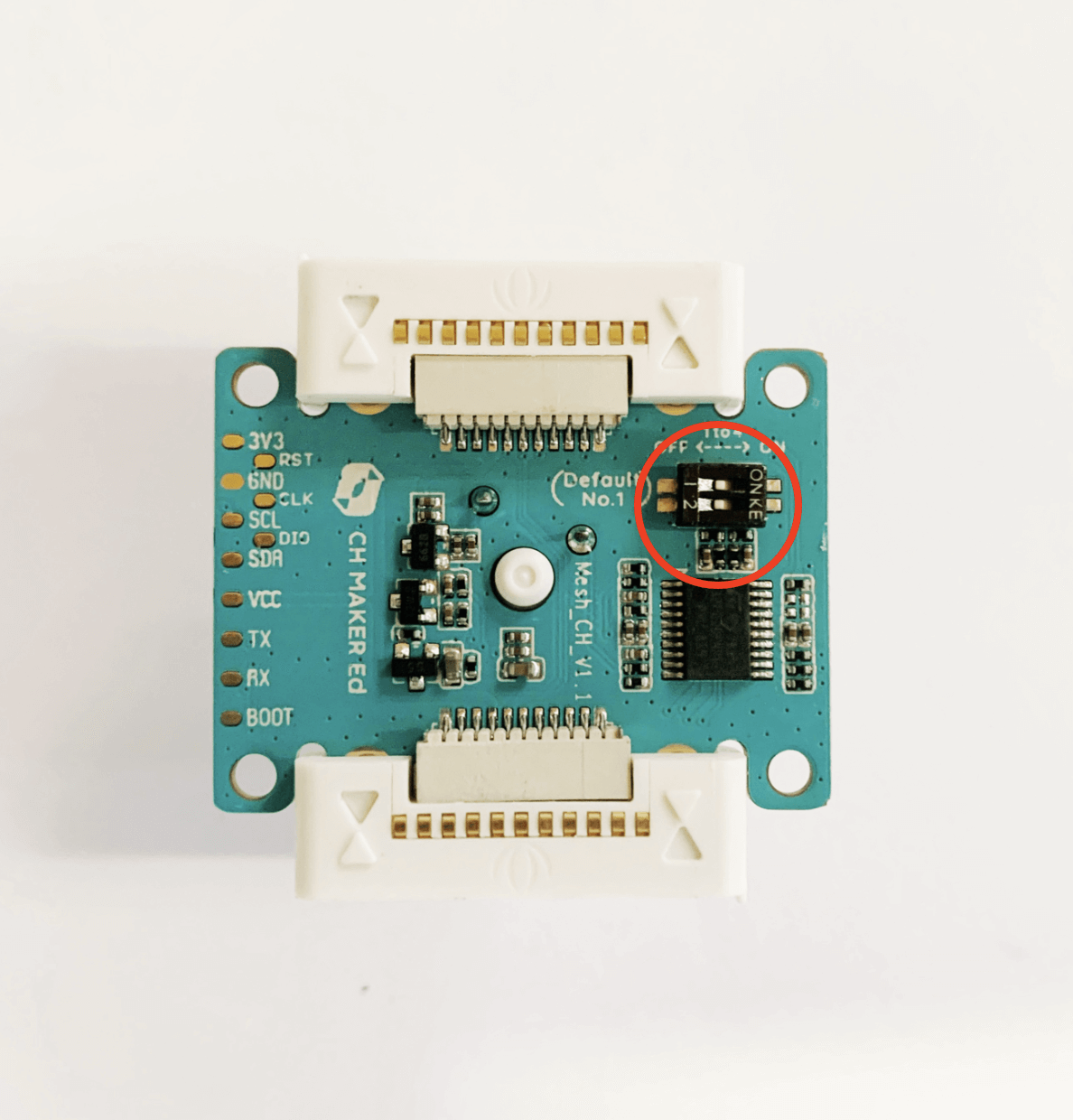
Below are the contact images and their number order.