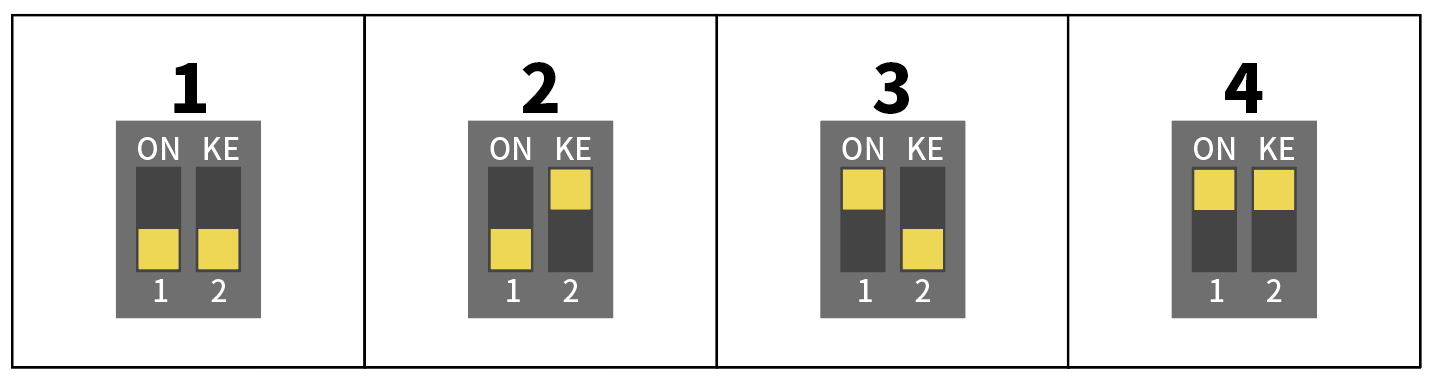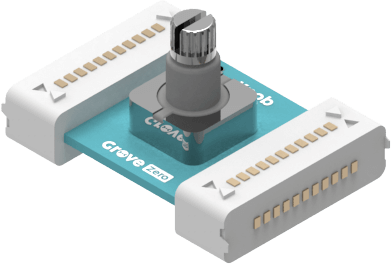What Is It
The knob detects the motion of the shaft, like a clockwise / counterclockwise rotation or merely a simple rotation.
How It Works
The knob is an input module that converts the angular position of a shaft into a digital output signal when rotated. Through the digital signal, we can know the knob is rotated clockwise or counterclockwise.
A clockwise rotation ordinarily produces an increased value (e.g. increase in brightness), whereas a counterclockwise rotation produces a decreased value (e.g. decrease in brightness).
The knob can also work as a button switch to detect it is rotated or not.
Real World Analogy
Codecraft
You can find blocks that control the knob in the tab Events in Codecraft.
Extension Knowledge
Up to 4 knobs can be connected to one mainboard in a time. We can order their numbers according to the switch contacts on the back of them.
Note: The number order should be consistent to that of their contacts.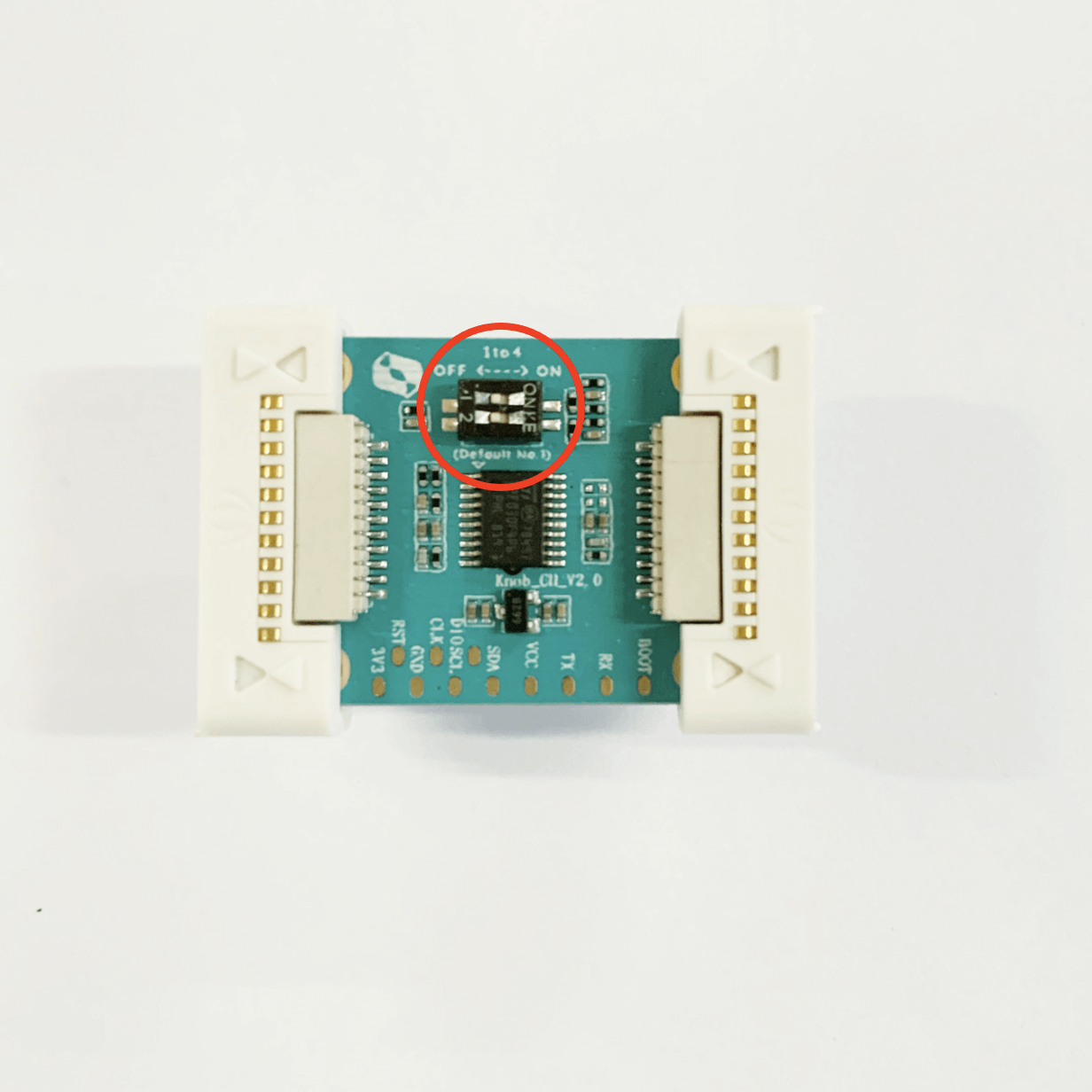
Below are the contact images and their number order.