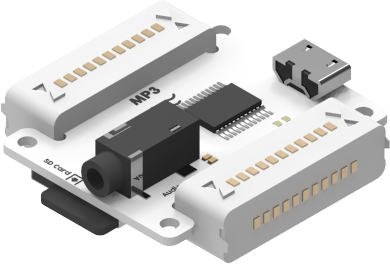What Is It
The MP3 module can work as a music player and is compatible with audio file formats including mp3, wav and wmv. It comes with a 3.5mm connection port for connecting speakers or earphones. Storage is not supported in the module but you can insert a micro SD card to store music through the built-in card slot.
How It Works
The module only plays music stored in the SD Card in three file formats mp3, wav and wmv. You can simply connect the MP3 module to a computer with a USB cable to access the SD card or have music files loaded. Due to the incapability of reading text filenames, the module can only recognize numbers starting from 1. So, as you are loading any files to the SD card, name them with numbers beginning with 1, such as 1.mp3 / 2.mp3 / 3.mp3.
Slide the SD card with stored files into the MP3 module. Connect a speaker or earphone to it. Then try using the mainboard to play music and control its volume or play mode.
Real World Analogy
Codecraft
You can find blocks that control the MP3 in the tab Sound in Codecraft.