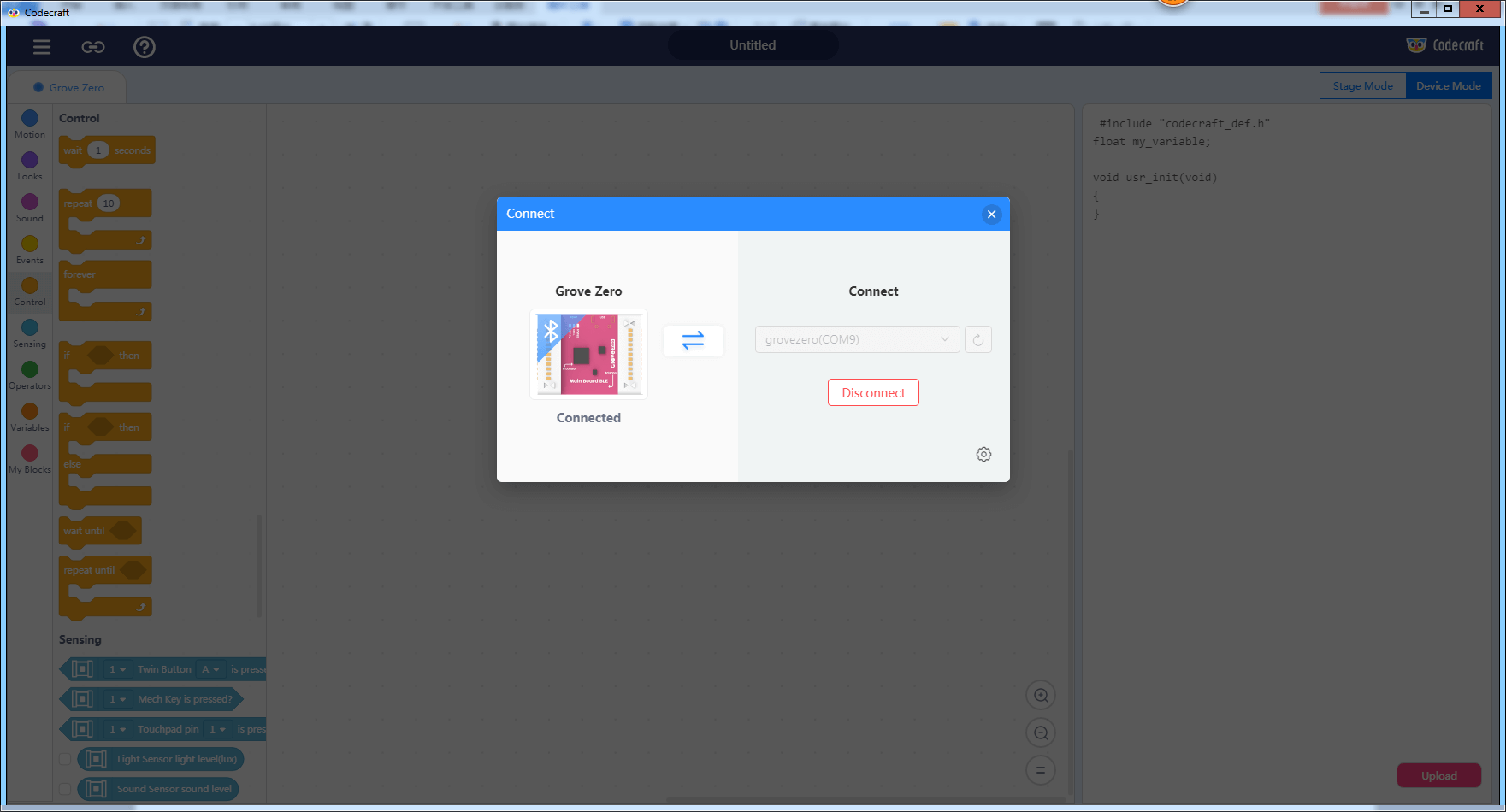Codecraft v2.X
- Connect the Mainborad BLE to the computer with a USB cable.
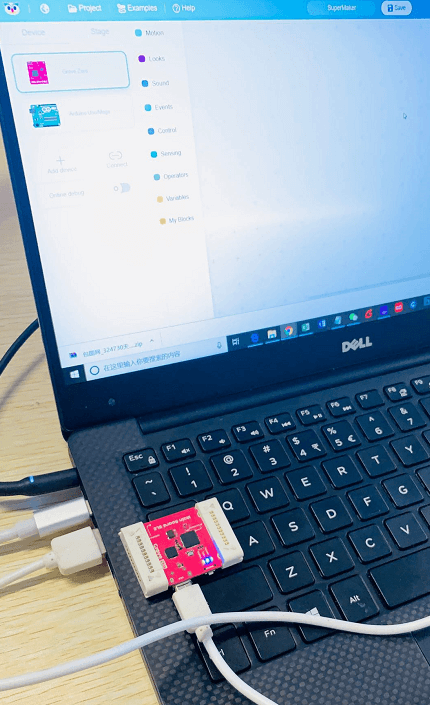
- In Harware Device Programming mode, click Connect.
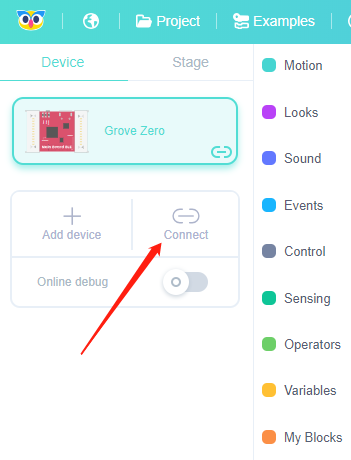
There will be a pop-up window. Select the hardware device to be connected, and then click Connect(Note: “COM8” is the serial number of the serial port).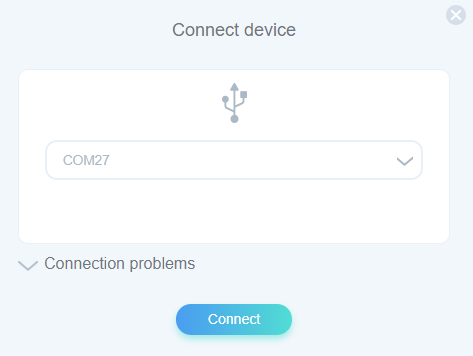
When the Connect button changes to the Disconnect button, it means the hardware device has been connected successfully.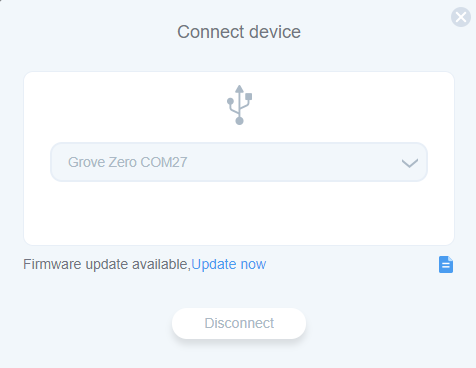
============================================================
Codecraft v1.X
1.Connect the Mainboard BLE to the computer with a USB cable.
2.Click in Menu area, select the device in the pop-up window, then click Connect.(Note: “Grove Zero” is the name of the device, “COM9” is the serial number. The serial number is different on different computers. To connect with the device, click “Connect” button directly.)
in Menu area, select the device in the pop-up window, then click Connect.(Note: “Grove Zero” is the name of the device, “COM9” is the serial number. The serial number is different on different computers. To connect with the device, click “Connect” button directly.)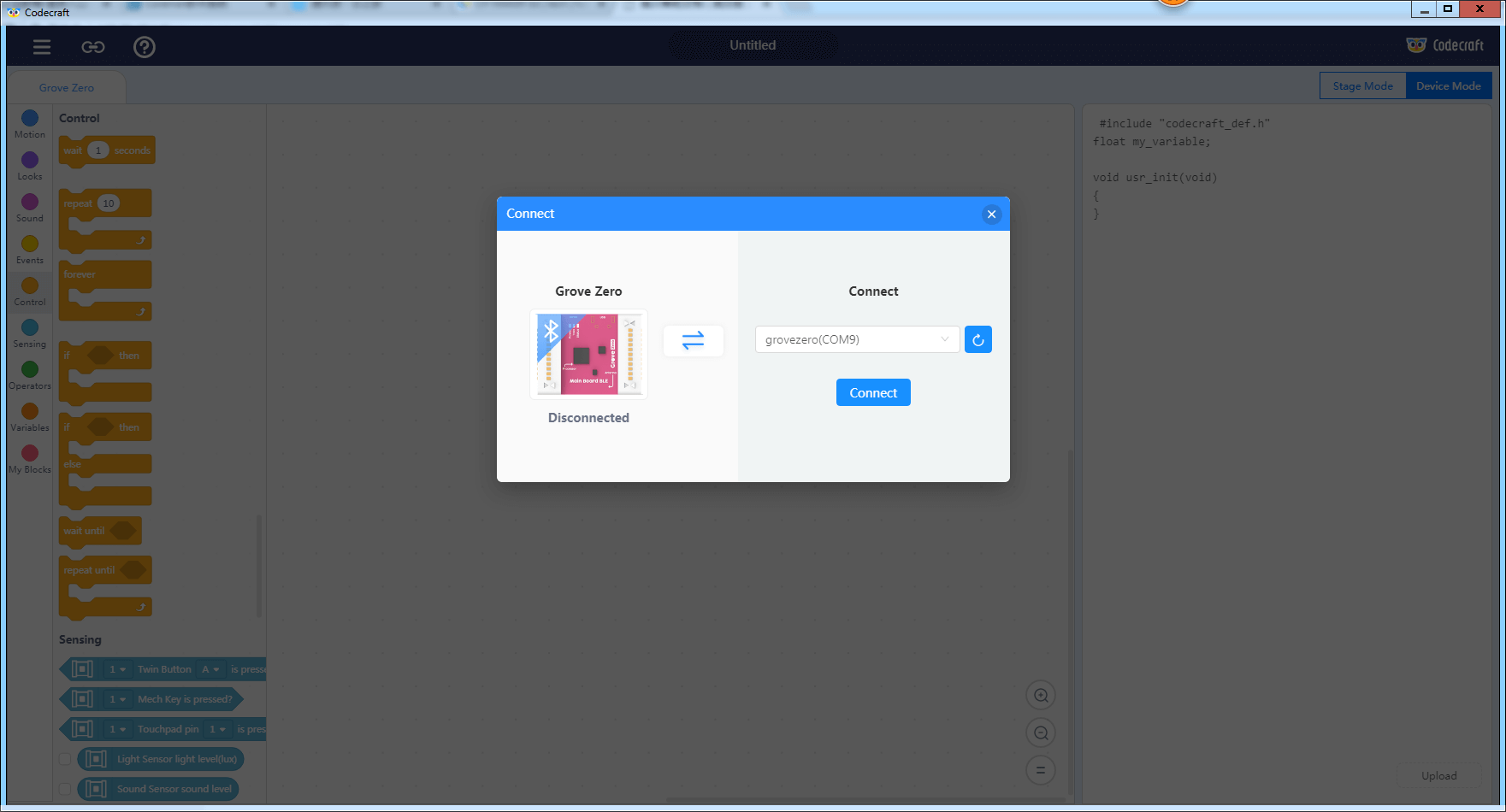
When the Connect button is changed to Disconnect, it means the device has been connected to the computer successfully.