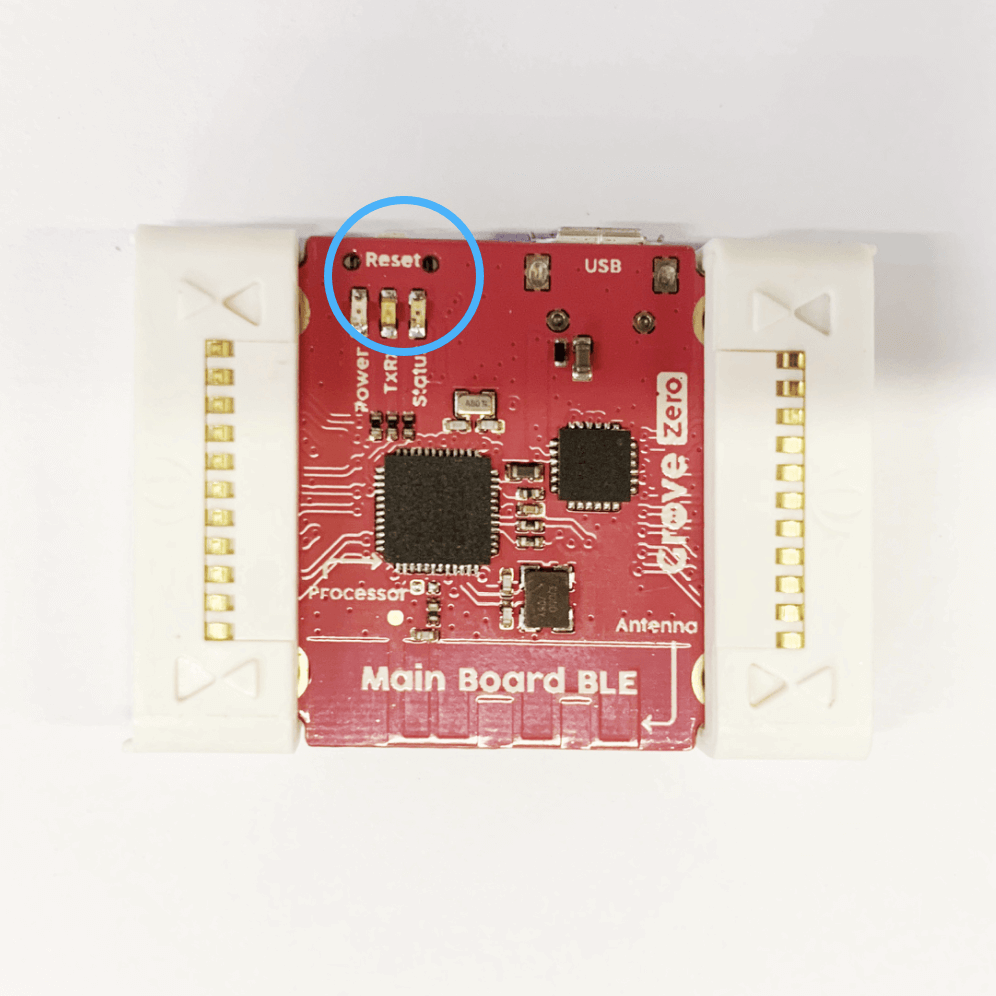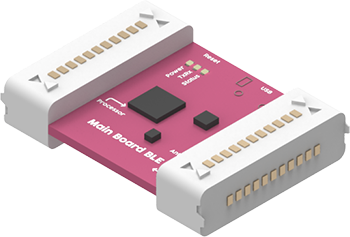What Is It
This is the main control board among the Grove Zero series, which works like a human’s brain to control the entire body system. You can write a program for it through Bluetooth or a connection cable. Then it receives data sent by the input modules and performs decision making to command for the output modules, or to communicate with other mainboards through Bluetooth. Take the sound meter project as an example. After receiving the signals sent by the sound sensor, the mainboard will process and transmit the data to the RGB LED module, telling it to flash light.
How It Works
The module has pre-loaded programs to help you fast get started with all Grove Zero modules. It can provide power for other modules using a 5V USB cable (try not using this method to charge the motor). And this type of cable also allows you to upload code and update firmware.
One of its another featured functions, Bluetooth Low Energy mode(BLE)makes it possible for you to upload your code or control other modules through a wireless connection on Grove Zero App. (Wireless control requires two mainboards at least.)
Below is a simple example for this:
The purpose of the program is to control a car (mainboard BLE+chassis+battery)’s movement through a remote controller (mainboard BLE+twin button+battery).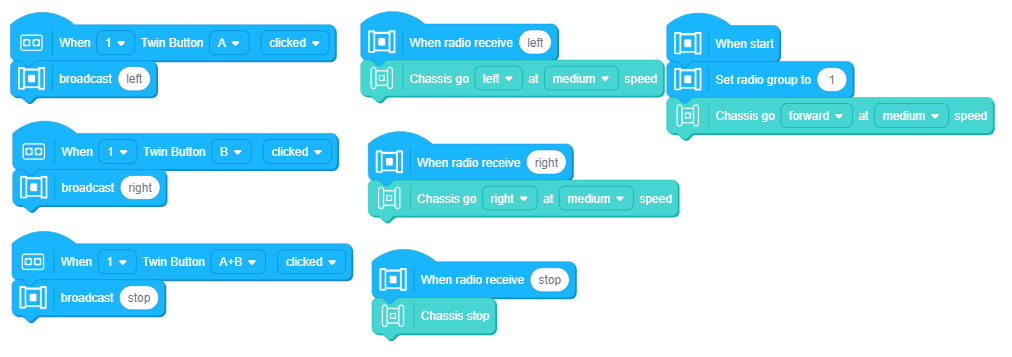
This program will be uploaded to two separate mainboards. After snapping two batteries to the mainboards, we need to press down the Reset buttons on them, then we can use the controller to navigate the car.
The mainboard BLE also allows interation between online mode and the Stage mode, such as using G0 modules to control a sprite from the Stage mode.
You can go to Codecraft to program, update the mainboard or take more exciting challenges.
Real World Analogy
Reset
Power on the mainboard. Press and hold the reset button for 6 seconds. Then the pre-loaded programs will be recovered.