1) Twin button blocks
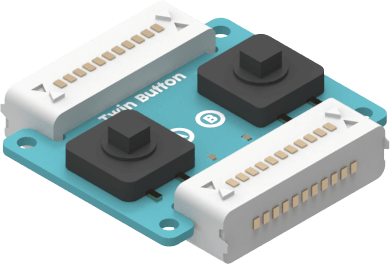
1.1)
This block is used for logical judgements.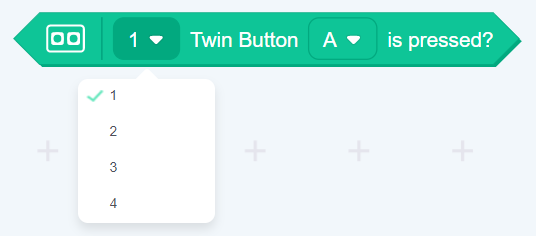
At most 4 twin buttons are allowed to connect simultaneously.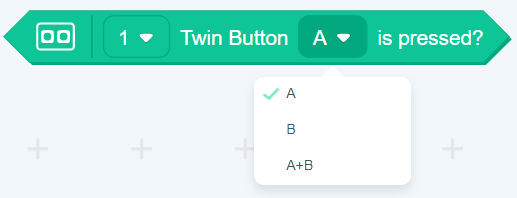
Each twin button has 3 button-press combinations.
Example 1: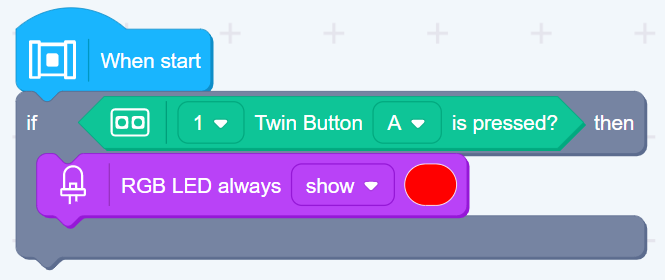
When start, this block will judge whether 1 twin button A is pressed, if so, then RGB LEDs will show red lights.
2) Mech key blocks
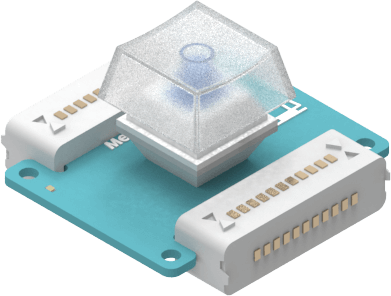
2,1)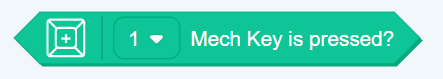
This block is used for logical judgements.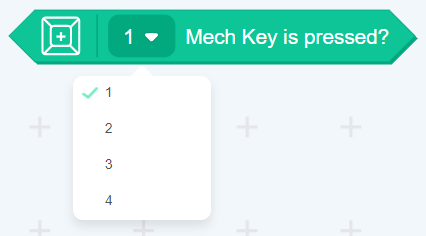
At most 4 mech keys are allowed to connect simultaneously.
Example 2: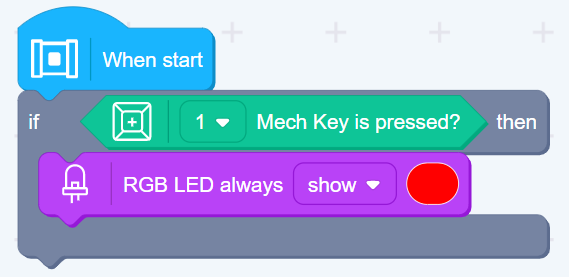
When start, this block will judge whether 1 mech key is pressed, if so, then RGB LEDs will show red lights.
3) Touchpad blocks
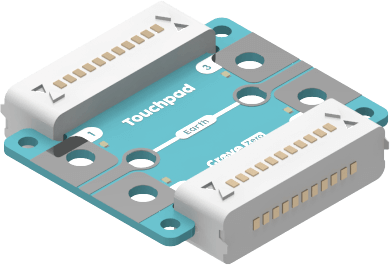
3.1)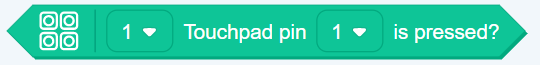
This block is used for logical judgements.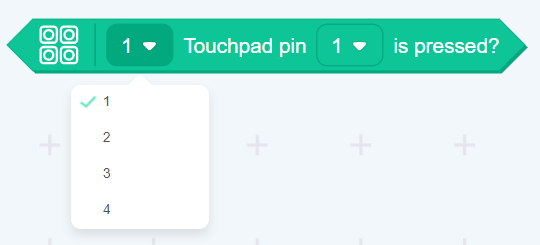
At most 4 touchpads are allowed to connect simultaneously.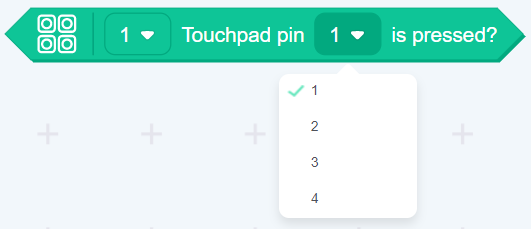
Each touchpad has 4 pins to judge the on-off state.
Example 3: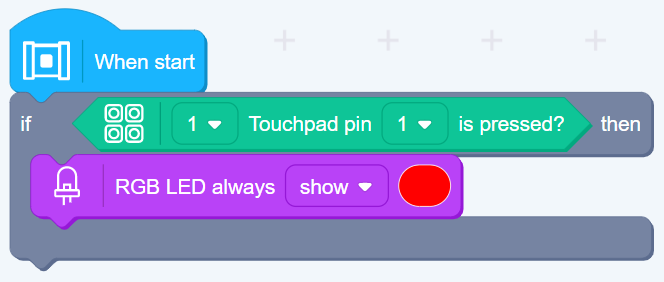
When start, this block will judge whether 1 touchpad pin 1 is pressed, if so, then RGB LEDs will show red lights.
4) Light sensor blocks
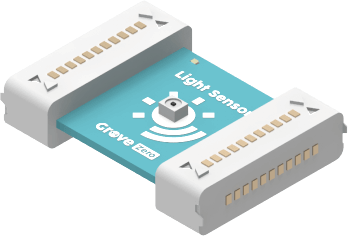
4.1)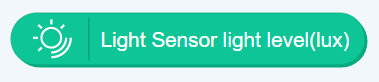
This is a number block that can be used to read the light level of the current environment.
Example 4: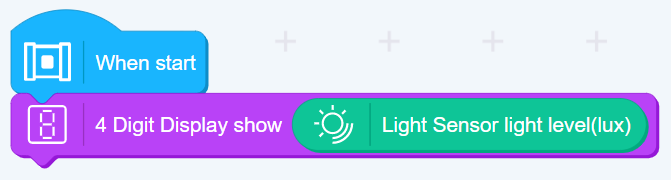
When start, the 4 digit display shows the light level of the current environment.
5) Sound sensor blocks
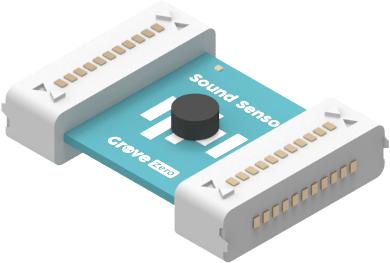
5.1)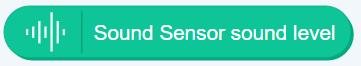
This is a number block that can be used to read the sound level of the current environment.
Example 5: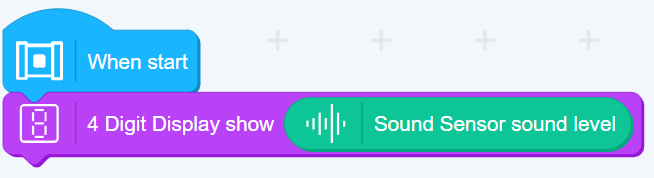
When start, the 4 digit display shows the sound level of the current environment.
6) Temperature sensor blocks
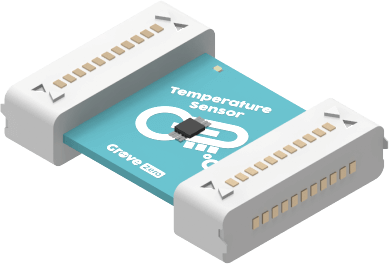
6.1)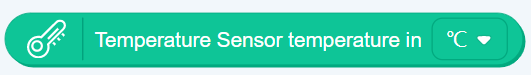
This is a number block that can be used to read the temperature of the current environment.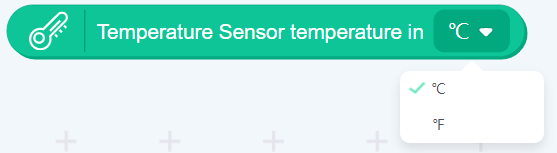
The temperature unit can be either “℃” or “℉”.
Example 6: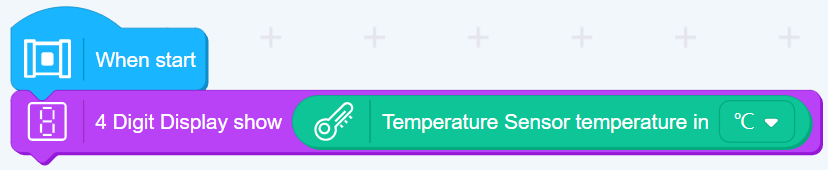
When start, the 4 digit display shows the temperature of the current environment.
7) 9-axis motion sensor blocks
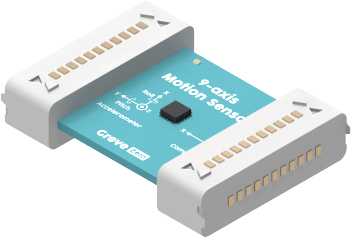
7.1)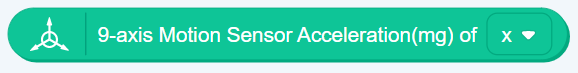
This is a number block that can read 9-axis motion sensor acceleration (mg).
Example 7: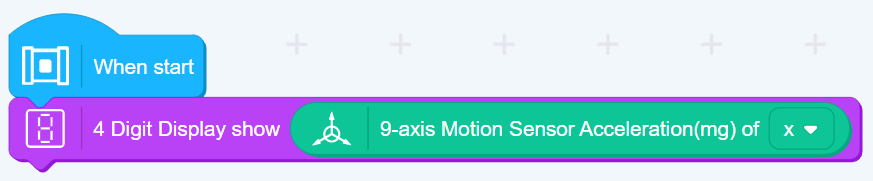
When start, the 4 digit display shows the 9-axis motion sensor acceleration (mg) of x axis.
8) Slider blocks

8.1)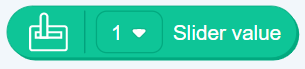
This is a number block that can read slider value.
Example 8: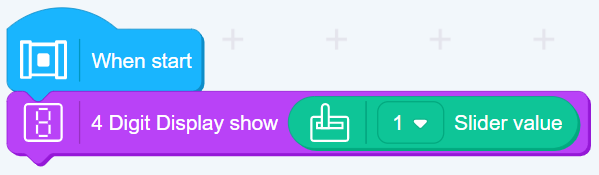
When start, the 4 digit display shows the slider value.
9) Ultrasonic sensor distance blocks

9.1)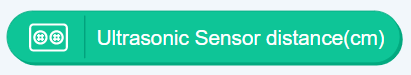
This is a number block that can read the distance selected by the ultrasonic sensor.
Example 9: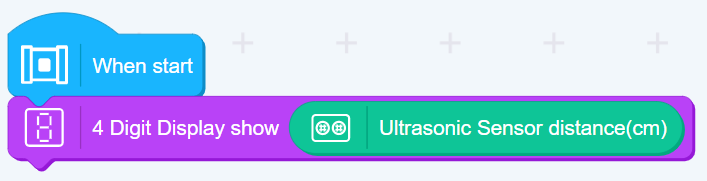
When start, the 4 digit display will show the distance (cm) between Grove zero and the object in front of it detected by the ultrasonic sensor.
10) Temperature & humidity blocks
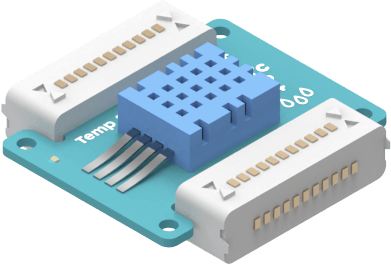
10.1)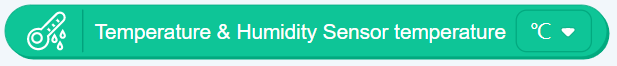
This is a number block that can read the temperature of the current environment.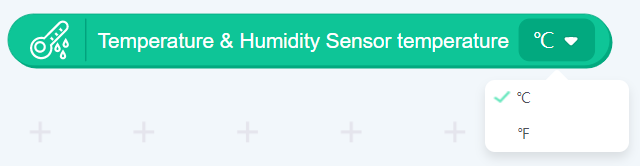
The temperature unit can be either “℃” or “℉”.
Example 10: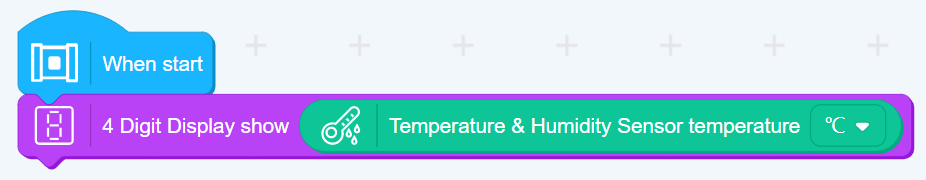
When start, the 4 digit display will show the temperature (℃) of the current environment.
10.2)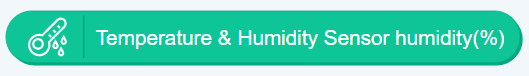
This is a number block that can read the humidity of the current environment.
Example 11: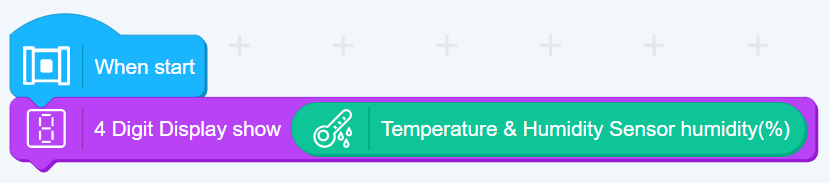
When start, the 4 digit display will show the humidity(%) of the current environment.
11) Color line follower blocks
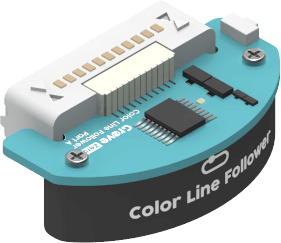
11.1)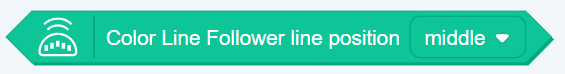
This block is mainly used for logic judgements. If the color line follower recognizes that the line is at a certain position, then Grove zero can execute the next action.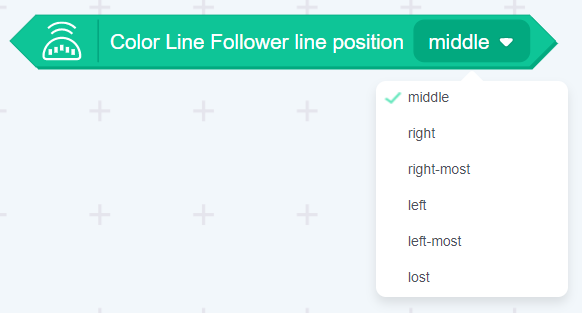
There are 6 built-in positions to recognize.
Example 12: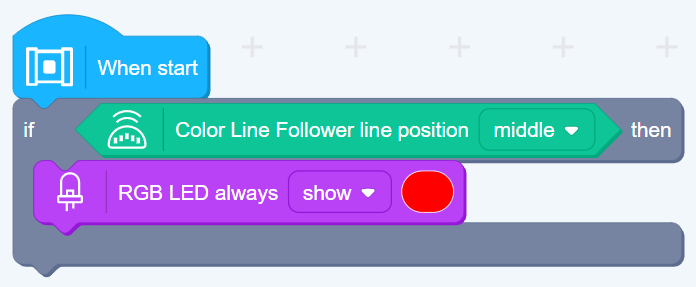
When start, if the color line follower recognizes the line as it is at the middle, then RGB LED will show red lights.
11.2)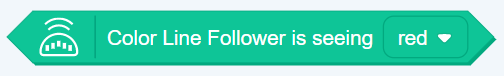
This block is mainly used for logic judgements. If the color line follower recognizes a certain color, then it will execute the next action.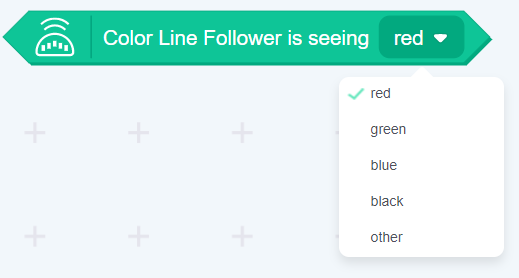
There are 5 built-in colors to recognize.
Example 13: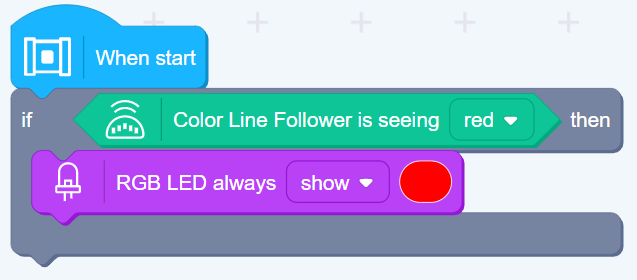
When start, if the color line follower sees red, then RGB LEDs will show red lights.
12) Timer blocks
12.1)
This block represents the timer value.
Example 14: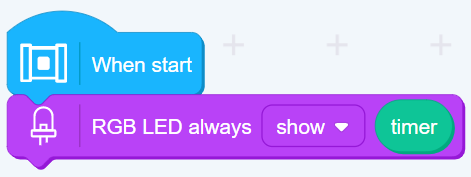
When start, the 4 digit display will show the current time on the timer.
12.2)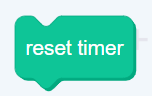
This block resets the timer. After being reset, the timer will time from “0” again and trigger relevant events.
Example 15: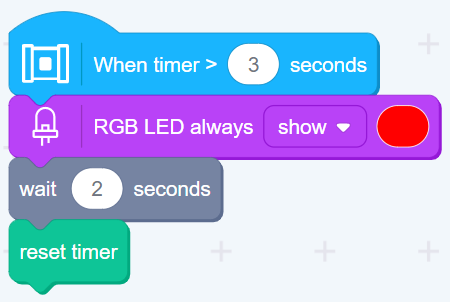
When start, the RGB LEDs show red lights after 3 seconds and the timer will be reset in 2 seconds, then it times again and triggers relevant events.

