1)

You can input numbers in the blanks for enabling the blocks to perform basic mathematics (add, subtract, multiply and divide).
Example 1: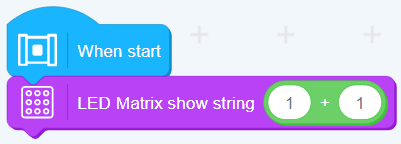
When start, the LED matrix will show the result of “1+1”.
2)

Pick a random number in a certain range.
Example 2: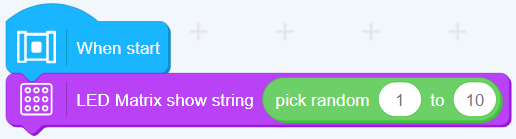
When start, the LED matrix will show a random integer from 1 to 10.
3)
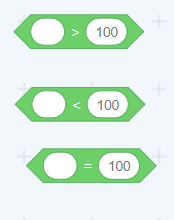
These blocks are conditions to judge whether a value is more than, less than or equal to another value.
Example 3: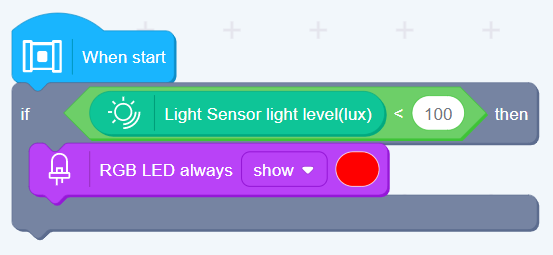
When start, if the light level detected by the light sensor is less than 100, then RGB LEDs will show red lights.
4)
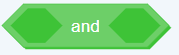
Using this block means that both of the two conditons should be met.
Example 4: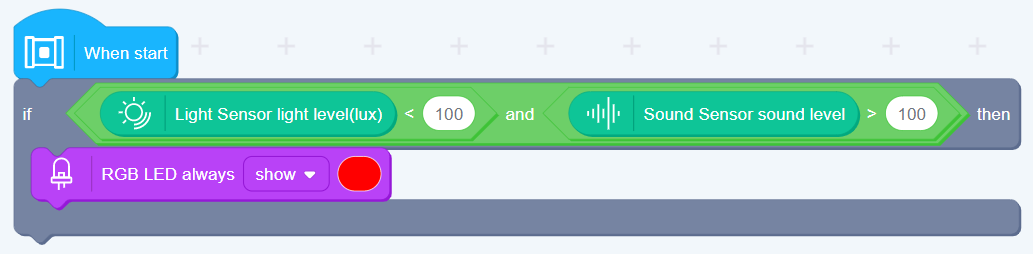
When start, if the light level detected by the light sensor is less than 100 and the sound level detected by the sound sensor is more than 100, then RGB LEDs will show red lights.
5)
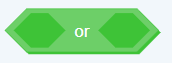
Using this block means that either of the two conditions should be met.
Example 5: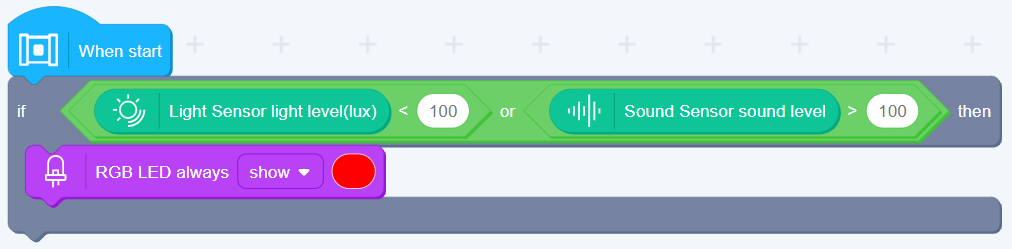
When start, if the light level detected by the light sensor is less than 100 or the sound level detected by the sound sensor is more than 100, then RGB LEDs will show red lights.
6)

This block judges whether the condition is not true.
Example 6: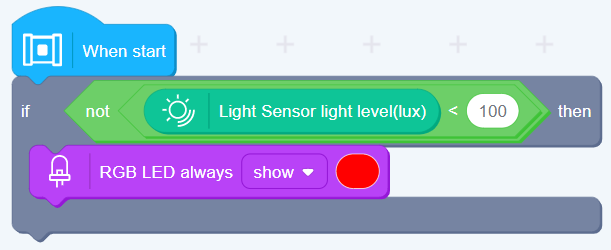
When start, if the light level detected by the light sensor is not less than 100 (≥100), then RGB LEDs will show red lights.
7)
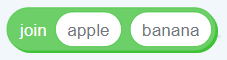
This block connects two objects together. Each blank allows you to input at most 32 characters.
Example 7: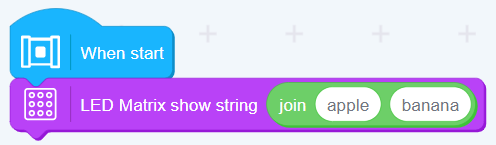
When start, LED matrix will show the scrolling words “apple” and “banana”.
8)

This block instructs Grove zero to select the first character from the right blank. At most 32 characters can be input into the right blank.
Example 8: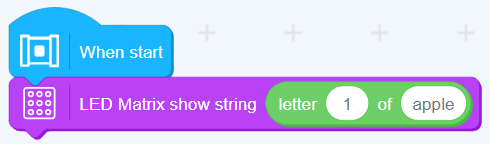
When start, LED matrix will show scrolling “a”
9)
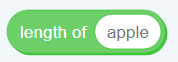
This block recognizes the length of the content that is input in the blank. At most 32 characters can be input into the blank.
Example 9: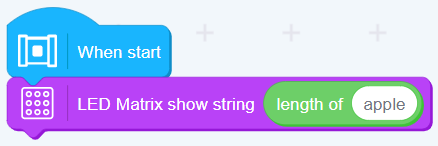
When start, the LED matrix will show the length of characters of “apple”, that is “5”.
10)
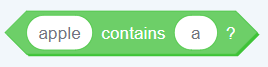
This block judges whether the content in the left blank contains the content in the right blank. At most 32 characters can be input into the blank.
Example 10: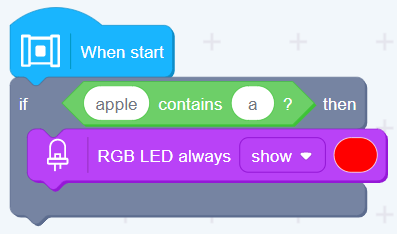
When start, if the word “apple” contains the letter “a”, then RGB LEDs show red lights.
11)
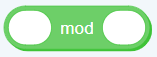
This block allows you to input numbers into the blank to mod.
Example 11: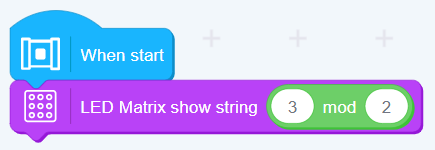
When start, the LED matrix will show the scrolling result of “3 mod 2”, that is “1”.
12)

You can input numbers into the blank and the block will round the number.
Example 12: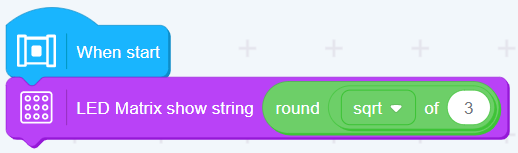
When start, the LED matrix will show the integer of rounding “sqrt 3”.
13)
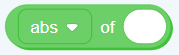
This block executes many mathematical operations.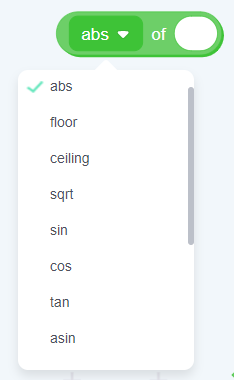
There are 14 built-in operations.
Example 13: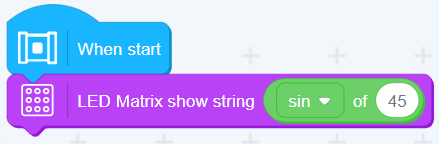
When start, the LED matrix will show the value of sin 45°, that is 0.5.

