1)

Wait a certain second(s) and then execute the following actions. The input time could be 0 and positive integers. Other characters will be regarded as “0” in default.
Example 1: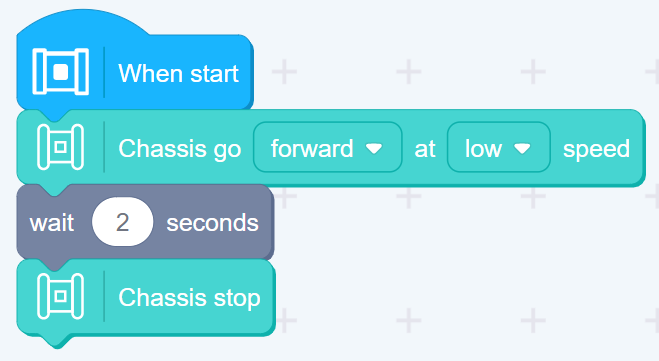
When start, the car goes forward for 2 seconds and then stops.
2)

This block controls the program to repeat a loop for a certain times.
Example 2:
When start, the buzzer plays tone low C for 1 beat twice with an interval of 2 seconds.
3)
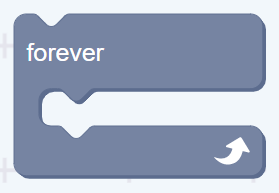
This block controls Grove zero to execute programs repeatedly.
Example 3: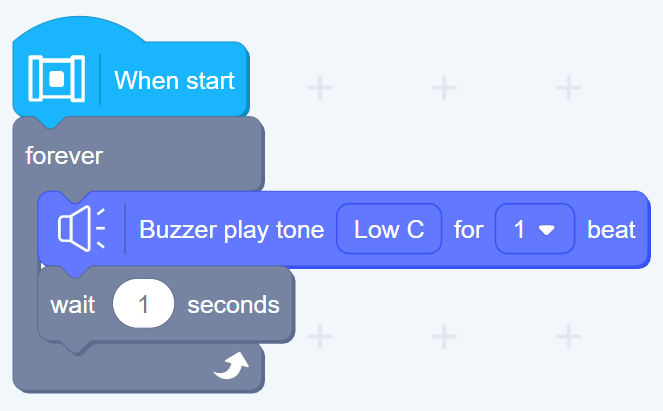
When start, the buzzer plays tone low C for 1 beat every 2 seconds.
4)
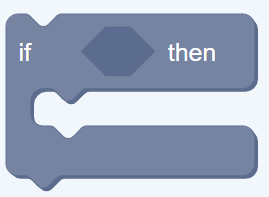
This block judges conditions behind “if”. If the condition is met, then the inner code block will be activated.
Example 4: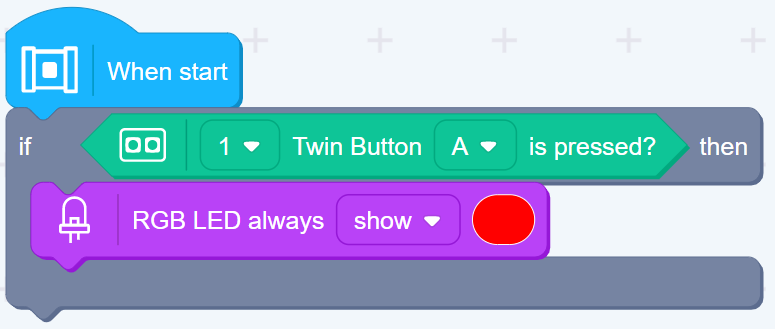
When start, if 1 twin button A is pressed, RGB LEDs show red lights.
5)
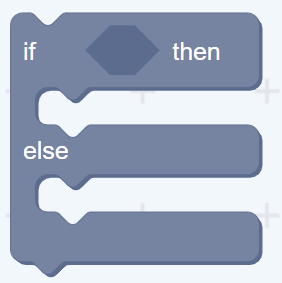
This block judges whether the condition is met or not. If the condition is met, then the code block in the first C-shape block will be activated, else the code block in the second C-shape block will be activated.
Example 5: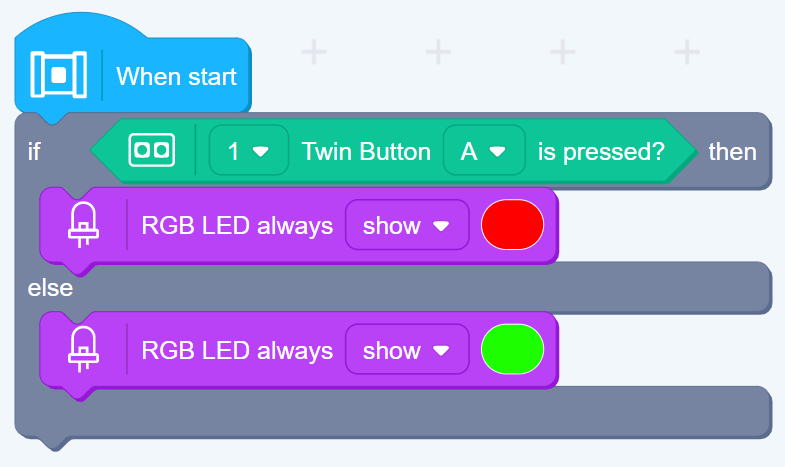
When start, if 1 twin button A is pressed then RGB LEDs will always show red lights, else RGB LEDs will always show green lights.
6)
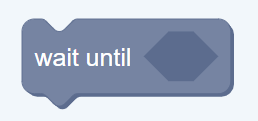
This block controls Grove zero to execute the following programs if the condition is met.
Example 6: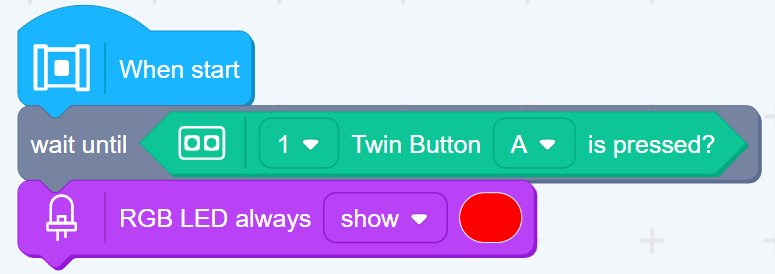
When start, Grove zero will not execute the program—RGB LEDs always show red lights—until 1 twin button A is pressed.
7)
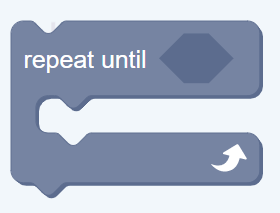
This block judges whether the condition is met or not. If the condition is not met, then Grove zero will execute the program in it. After that, it will judge the condition again, once the condition is met, it will execute the following programs.
Example 7: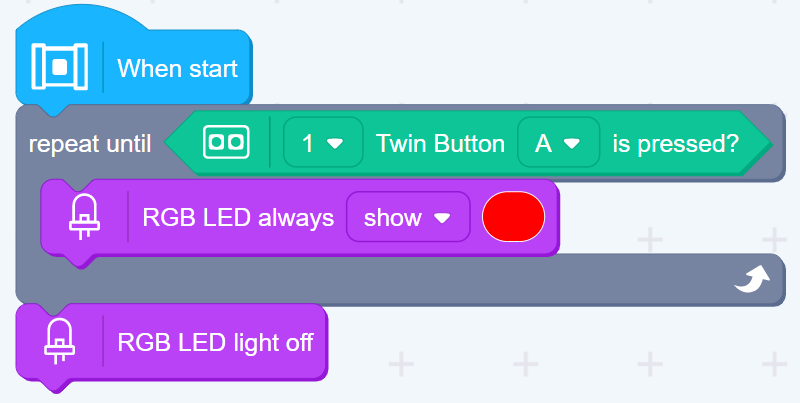
When start, RGB LEDs always show red lights and won’t be off until twin button A is pressed.

