一些基础内容参考这篇文章:http://blog.csdn.net/qq_21792169/article/details/51112277
当我们使用mjpg_streamer的时候用http://172.16.148.111:8080/?action=stream来获取视频流,用http://172.16.148.111:8080/?action=snapshot来拍照用起来非常不方便,下面我们自己来写网页然后放入boa服务器的www目录下面。
index.html
<span style="font-size:18px;"><script language="JavaScript">password=prompt('请输入密码 (本网站需输入密码才可进入):',''); {alert("密码不正确,无法进入本站!!");window.opener=null; window.close();} now = date.getFullYear()+"年"; now = now + (date.getMonth()+1)+"月"; now = now + date.getDate()+"日"; now = now + date.getHours()+"时"; now = now + date.getMinutes()+"分"; now = now + date.getSeconds()+"秒"; document.getElementById("nowDiv").innerHTML = now; setTimeout("show()",1000); <title>WEB网页监控系统的设计</title><meta http-equiv="Content-Type" content="text/html; charset=UTF-8"><meta name="keywords" content="网络人VS灰鸽子博客"><meta name="description" content="WEB网页监控系统的设计"><link rel="stylesheet" href="./index.css"><script type="text/javascript" src="./index.js"></script><h2 align=right><font color="#cc0033"><embed src="./xuehua.mp3" autostart="true" loop="true" hidden="true"><h1><center>WEB无线网络监控系统设计</center></h1><h2><marquee behavior=alternate>只有目的明确,结果清晰,过程才最高效,才不会轻易被干扰,被改变方向。</marquee></h1><img src="http://172.16.148.111:8080/?action=stream" width="640px"; height="480px";/><h1> 无线监控系统设计我采用了四种设计思路:</h1><h2>第一、通过开发板上LCD来显示摄像头数据;</h2><h2>第二、开发板通过网线连接到局域网内,通过网页来显示摄像头数据,局域网内任意一台电脑都可以实现;</h2><h2>第三、开发板上搭建WIFI网卡驱动,android手机通过APP来显示摄像头数据,也只能是在WIFI信号范围之类;</h2><h2>第四、开发板搭建3G网卡,SIM卡环境,android手机通过APP来显示摄像头数据,全国任意手机连上网都可以监控数据</h2><h2>Design by:<a href="http://blog.csdn.net/qq_21792169/article/details/50629515" target="_blank">网络人VS灰鸽子</a> 2016-3-15</h2><br><a target="_blank" href="http://172.16.148.111:8080/?action=snapshot">拍照</a><font size="4" color="pink">(点击拍照后再网页上就会显示相片,然后自己右键保存)</font>
index.css
<span style="font-size:18px;">#header{width:100%100px;margin:0 auto;}#header h1{font-size:26px;color:#664666;padding:5px 0 5px 15px;font-weight:800;}#header h2{font-size:20px;color:#664666;padding:5px 0 5px 15px;font-weight:400;}#content img{float:left;display:block;border:0px; }#content h1{font-size:26px;color:#FF0000;padding:5px 0 5px 15px;font-weight:800;}#content h2{font-size:22px;color:#0000FF;padding:0 0 5px 10px;font-weight:800;}#content a{font-size:28px;color:#00FF00;padding:0 0 5px 10px;font-weight:800;}
效果显示如下:
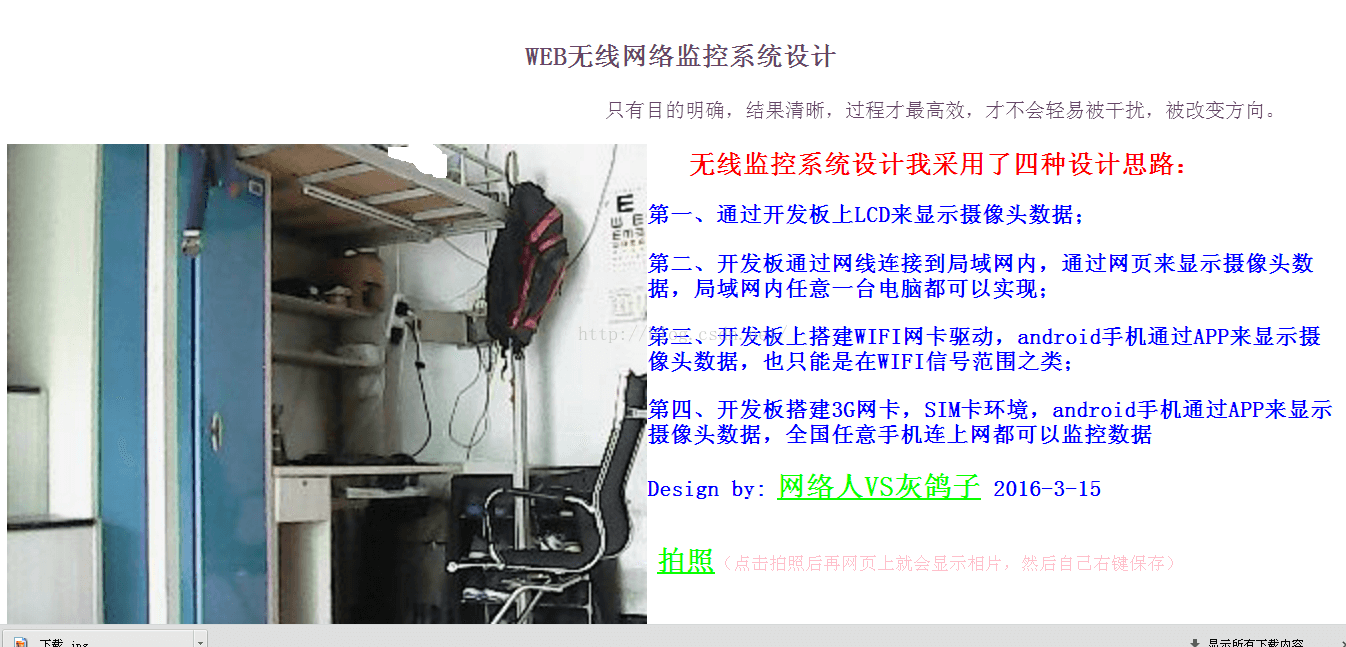
发布了403 篇原创文章 · 获赞 1373 · 访问量 531万+



