With the Text to Speech extension, you can enable your sprite to read texts out loud.
Add the Text to Speech extension
Click the Sprites tab and click + extension at the bottom of the blocks area.
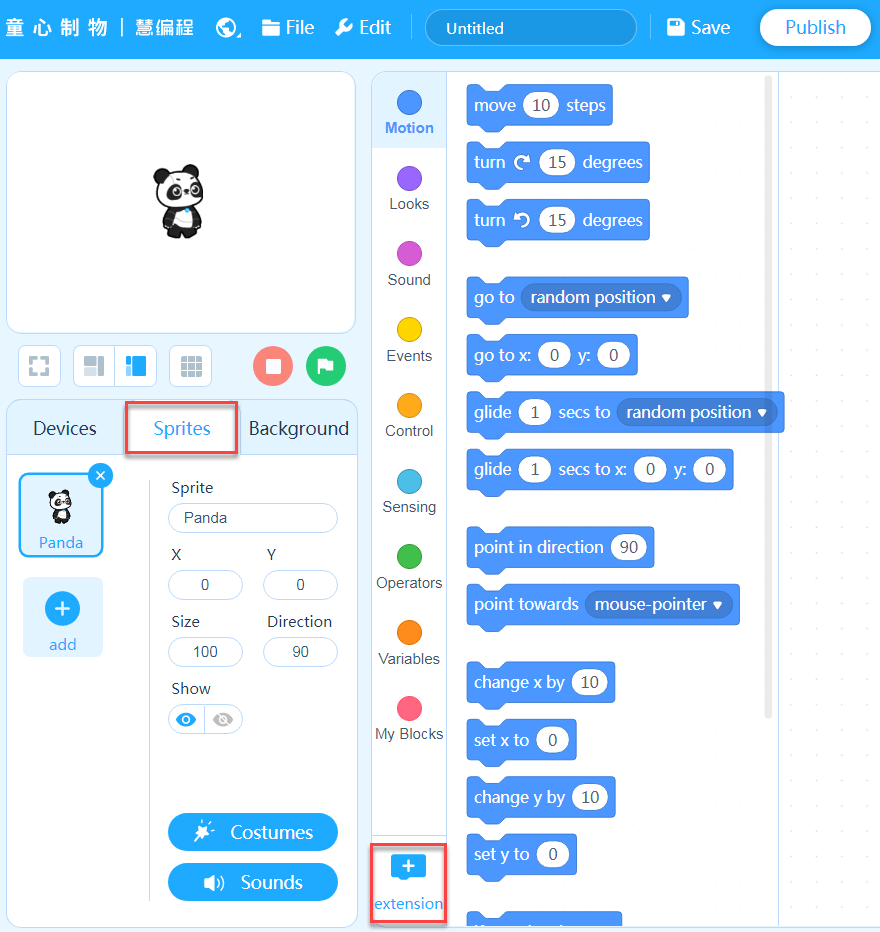
On the Extension center page that appears, click + Add at the bottom of Text to Speech.
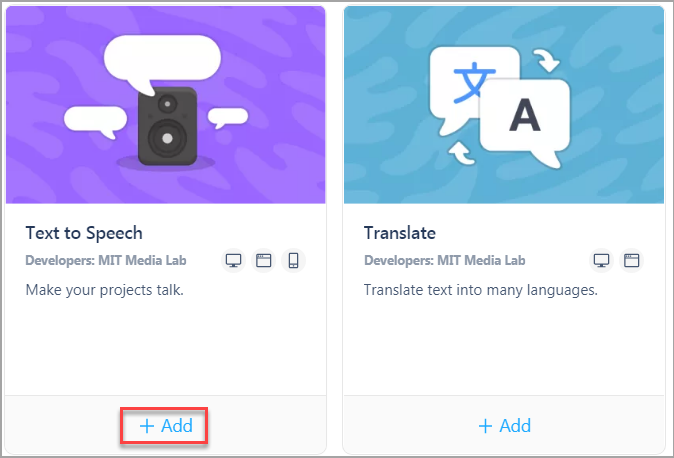
After being added, the extension and its blocks are displayed in the blocks area.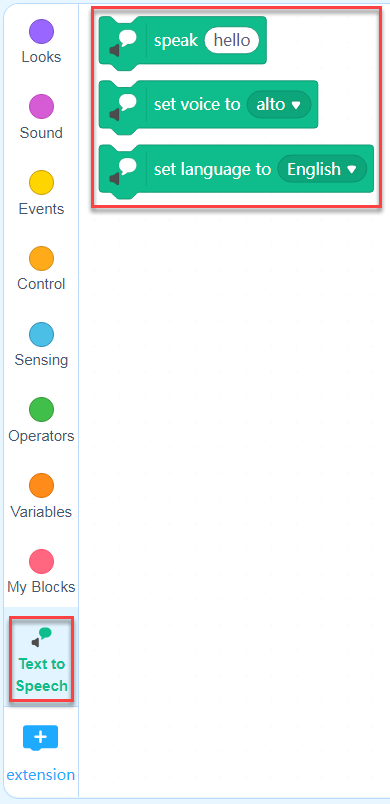
Enable Panda to Read a Poem
(1) Drag the blocks set voice to ( ) and set language to ( ) to the scripts area, and set the voice to alto and language to English.
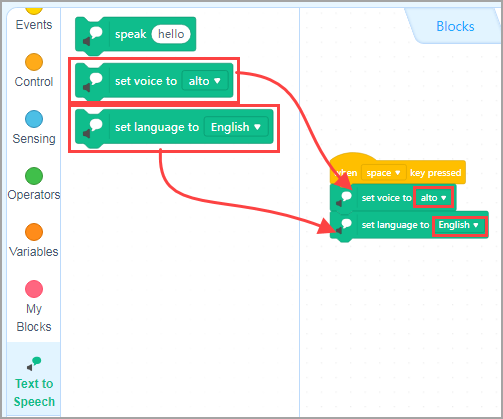
(2) Drag the block speak ( ) to the scripts area and enter the content to be read.
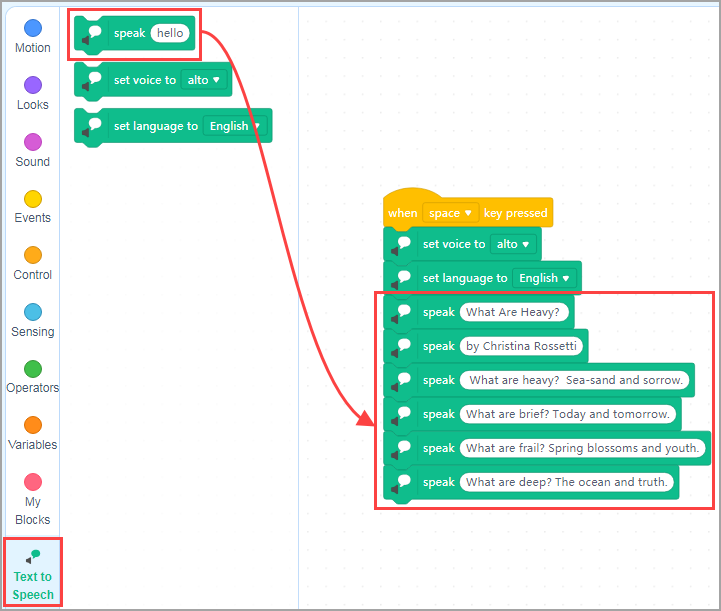
(3) Drag the Control block wait ( ) seconds to the scripts area to add pauses for the reading.
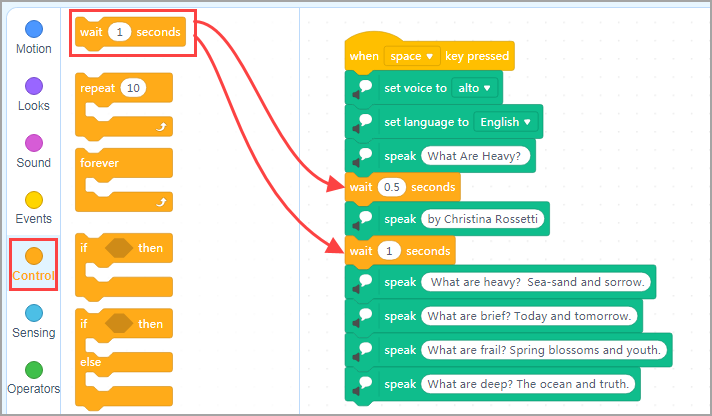
(4) After completing the script, turn on the speaker, press the space key, and see what happens.

