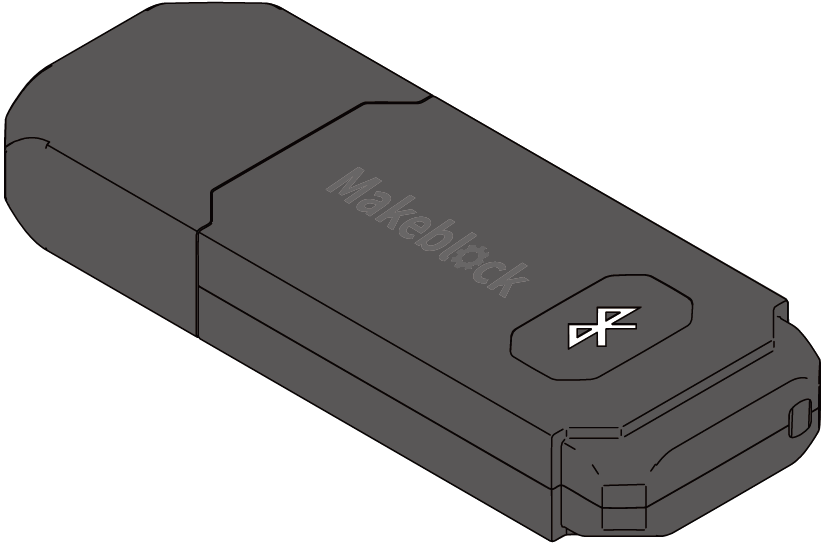Makeblock Bluetooth Dongle is designed for Makeblock devices, such as Codey Rocky, mBot of the Bluetooth version, and mBot Ranger.
Indicator description
| Blinks slowly | Standby | Bluetooth Dongle searches for the device it was paired with last time and automatically performs pairing |
|---|---|---|
| Blinks fast | Pairing | Bluetooth Dongle searches for a new device to be paired with it |
| Keeps on |
Paired |
Hardware connection
- Open the protection cap.
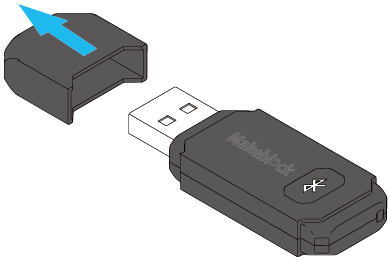
- Insert Bluetooth Dongle to a USB port of your computer.
The indicator on it blinks slowly.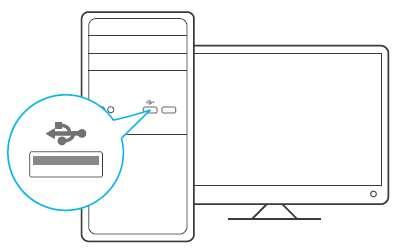
Pairing
In the following steps, Codey is the device to be connected.
- Turn on Codey.
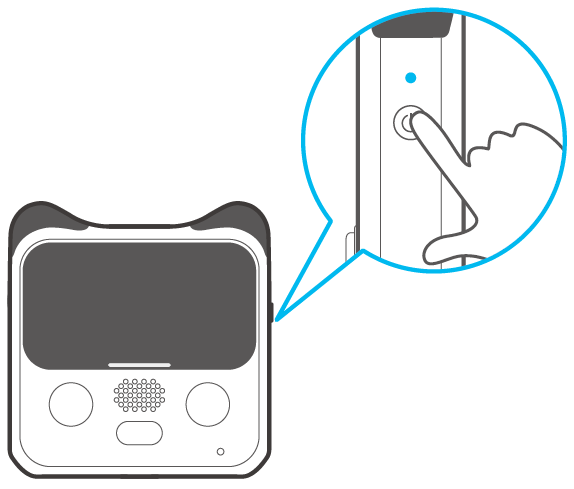
- Press the Bluetooth button on Bluetooth Dongle.
The indicator on it blinks fast. Bluetooth Dongle enters the pairing state.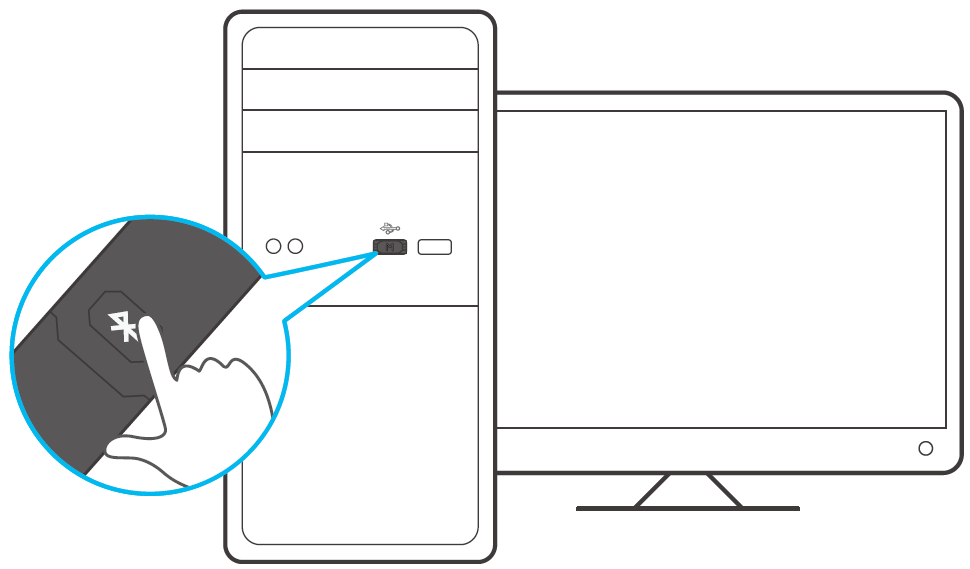
- Place Codey close to Bluetooth Dongle.
The pairing is automatically performed.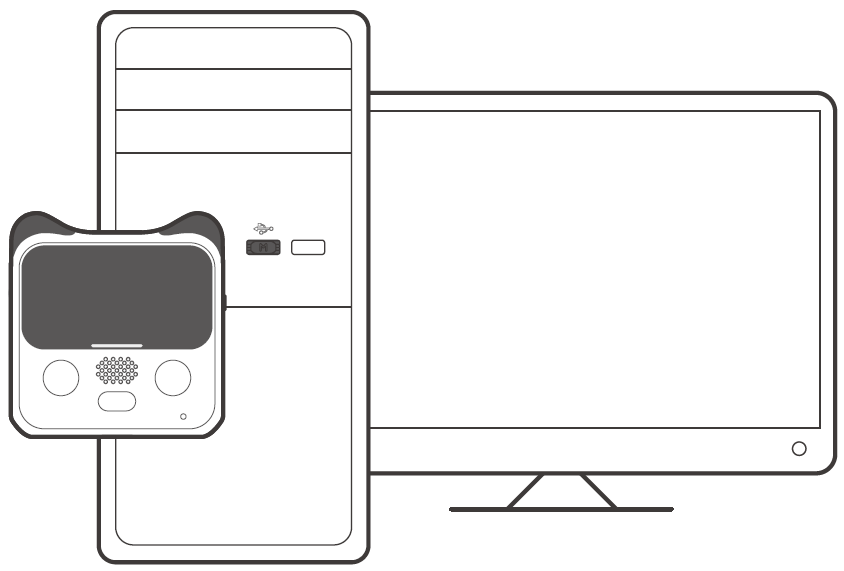
The indicator on Bluetooth Dongle keeps on, indicating that the pairing is successful.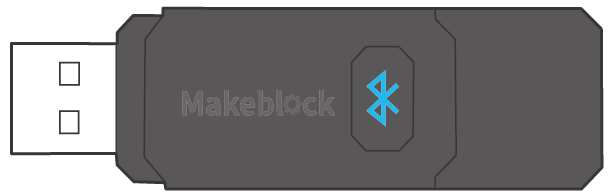
Software connection
After a device is successfully paired with Bluetooth Dongle, you need to connect Bluetooth Dongle to mBlock 5 before you program the device.
In the following steps, Codey is the device to be programmed.
Click Connect and then click Connect in the dialog box that appears.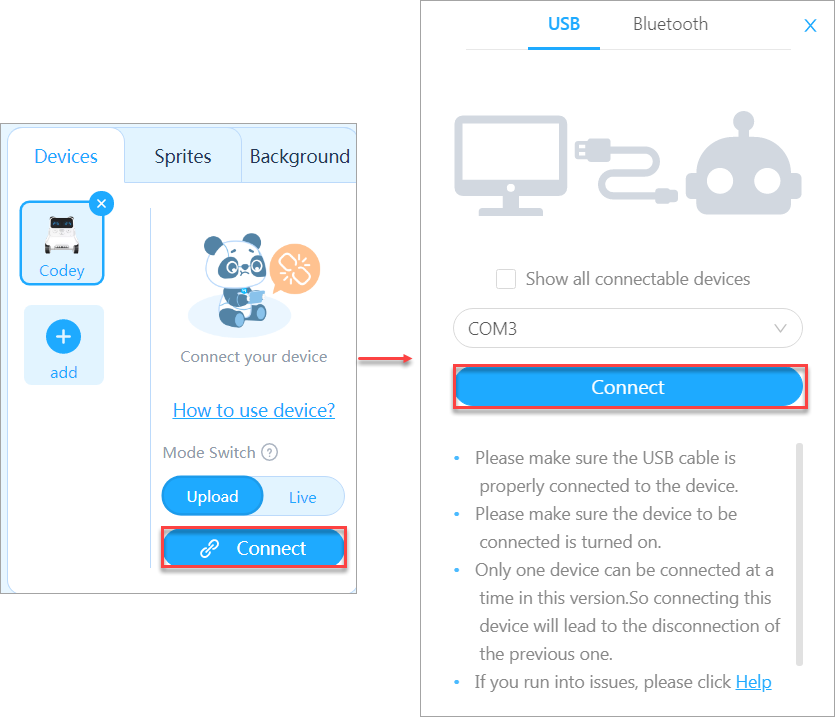
A message is displayed after Bluetooth Dongle is connected, indicating that the connection is successful.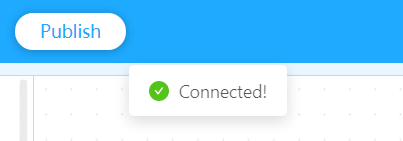
Now, you can start to program Codey on mBlock 5!