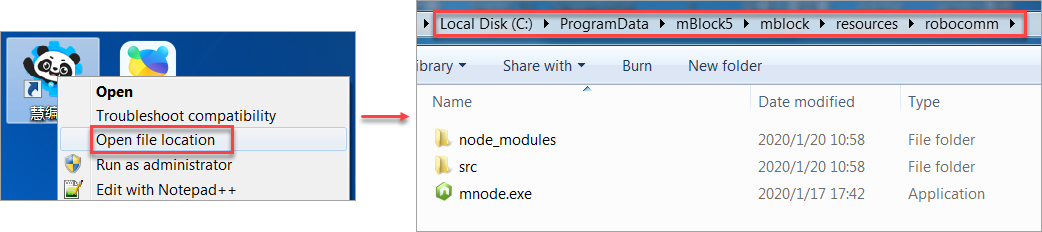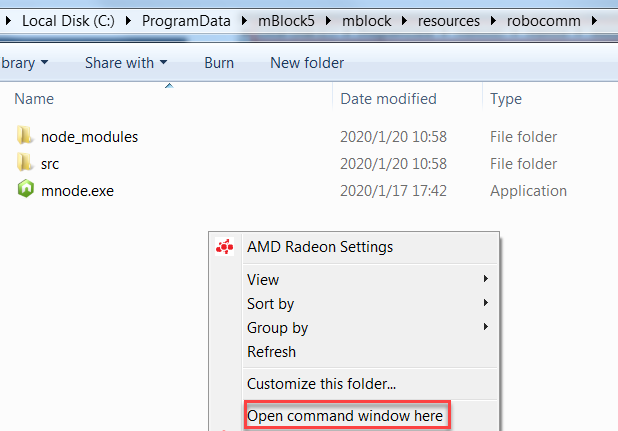- For Windows
- Initial problem detection
- 1. Close the mBlock 5 PC client.
- + R” or click the Start icon and choose Run from the programs, and then enter cmd in the Run dialog box that appear.">2. Press “
 + R” or click the Start icon and choose Run from the programs, and then enter cmd in the Run dialog box that appear.
+ R” or click the Start icon and choose Run from the programs, and then enter cmd in the Run dialog box that appear. - 3. Enter the command
netstat -ano|findstr "58085". - 4. Right-click the mBlock icon on the desktop, choose Open file location, and then enter the resources\robocomm directory.
- 5. Press Shift and right-click the space in the directory, and then choose open command window here.
- 6. Enter the command
set PORT=58085 && mnode.exe ./src/index.js.
- Initial problem detection
- Possible problems
- Problem 2
- Solution
If the mBlock 5 PC client (V5.2.0) doesn’t respond when you click Connect on it, you can try to detect the problem and provide the detected information to us. We will provide you with a solution based on the information you provide.
:::tips Tips: You can provide the detected information or screenshots in the comments area at the bottom of this page. :::
For Windows
Initial problem detection
On Windows, you can perform the following steps to detect what the problem is:
1. Close the mBlock 5 PC client.
2. Press “ + R” or click the Start icon and choose Run from the programs, and then enter cmd in the Run dialog box that appear.
+ R” or click the Start icon and choose Run from the programs, and then enter cmd in the Run dialog box that appear.
3. Enter the command netstat -ano|findstr "58085".
Check whether any information is printed.
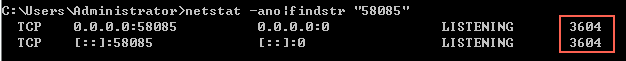
- If there is information printed, enter the command
taskkill -F /pid 3604(3604 is the process identifier):
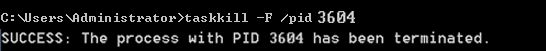
- If no information is printed, go to step 4.
4. Right-click the mBlock icon on the desktop, choose Open file location, and then enter the resources\robocomm directory.
5. Press Shift and right-click the space in the directory, and then choose open command window here.
6. Enter the command set PORT=58085 && mnode.exe ./src/index.js.
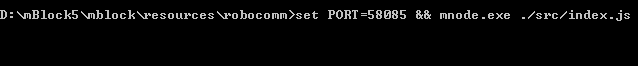
Wait a moment and check whether any information is printed.
- If no information is printed, close all the windows and restart the mBlock 5 PC client. If mBlock 5 still doesn’t run properly, contact us.
- If there is information printed, take screenshots and provide us with the information you detect. We will provide you with a solution on this page.
Possible problems
Problem 1
After you enter the command set PORT=58085 && mnode.exe ./src/index.js, the following information is printed:
socket: (10106) The requested service provider could not be loaded or initialized.
Solution
1. Press “ + R” or click the Start icon and choose Run from the programs, and then enter cmd in the Run dialog box that appear. Run the program as the administrator.
+ R” or click the Start icon and choose Run from the programs, and then enter cmd in the Run dialog box that appear. Run the program as the administrator.
Enter the command
netsh winsock reset.-
Problem 2
After you enter the command
set PORT=58085 && mnode.exe ./src/index.js, the following information is printed:
At line:1 char:16
+ set PORT=58085 && mnode.exe ./src/index.js
+
The token '&&' is not a valid statement separator in this version.
+ CategoryInfo : ParserError: (:) [], ParentContainsErrorRecordException
+ FullyQualifiedErrorId : InvalidEndOfLine
Solution
Change the symbols && in the command entered in step 6 for initial problem detection into a semicolon (:), that is, change set PORT=58085 && mnode.exe ./src/index.js
to set PORT=58085 : mnode.exe ./src/index.js