1. when green flag clicked
Executes the subsequent block(s) when you click the green flag
Example: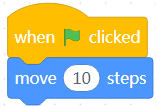
When you click the green flag, the sprite moves forward 10 steps.
2. when () key pressed
Executes the subsequent block(s) when you press the space key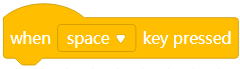
Example:
When you press the space key, the sprite moves forward 10 steps.
3. when this sprite clicked
Executes the subsequent block(s) when you click the sprite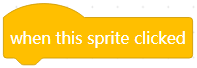
Example: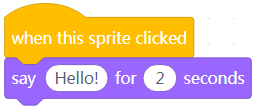
When you click a sprite, it says “Hello” for two seconds.
4. when backdrop switches to ()
Executes the subsequent block(s) when you change the backdrop to the specified one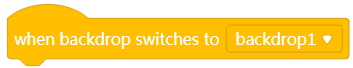
Example: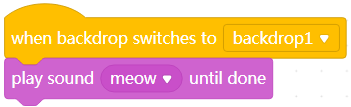
When you change the backdrop to backdrop1, the sprite makes the sound meow.
5. when () > ()
Executes the subsequent block(s) when the loudness or the count value of the timer is greater than the specified value
Example: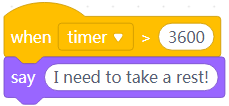
When the count value of the timer is greater than 3600, the sprite says “I need to take a rest!”
6. when I receive ()
Executes the subsequent block(s) when the specified message is received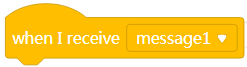
Example:
When receiving the message message1, the sprite moves forward 10 steps.
7. broadcast ()
Broadcasts the specified message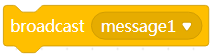
Example: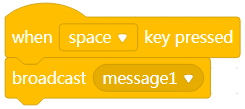
When you press the space key, the message message1 is broadcast.
8. broadcast () and wait
Broadcasts the specified message and waits until the block(s) activated by the message is(are) executed
Example: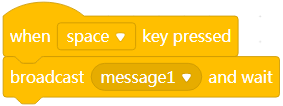
When you press the space key, the message message1 is broadcast and all the blocks activated by the message are executed before the other blocks are executed.

