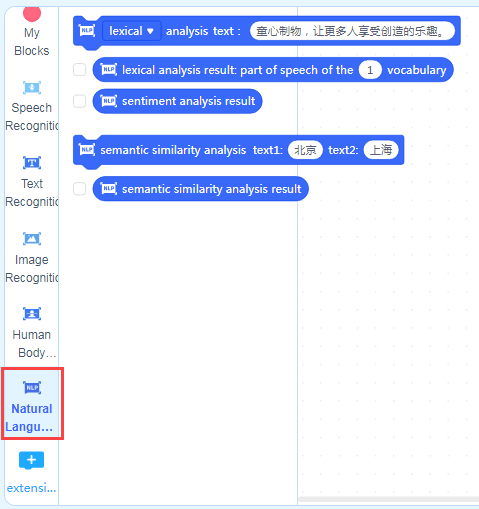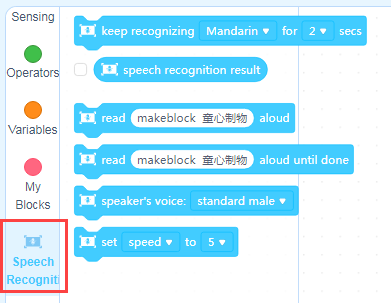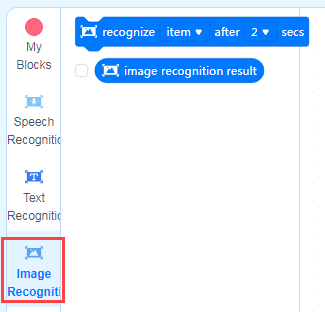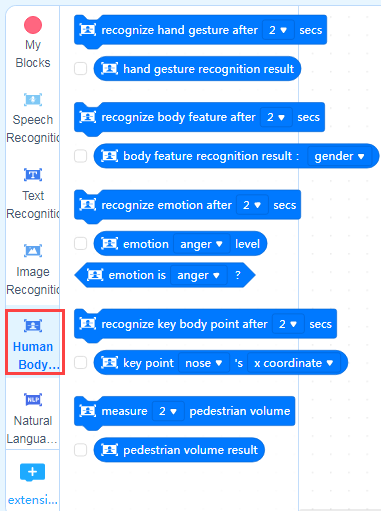The AI Service extension enables you to use the image, text, speed, and human body recognition, natural language processing, and other functions through Baidu AI services.
Add the AI Service extension
- Click the Sprites tab and click + extension at the bottom of the blocks area.
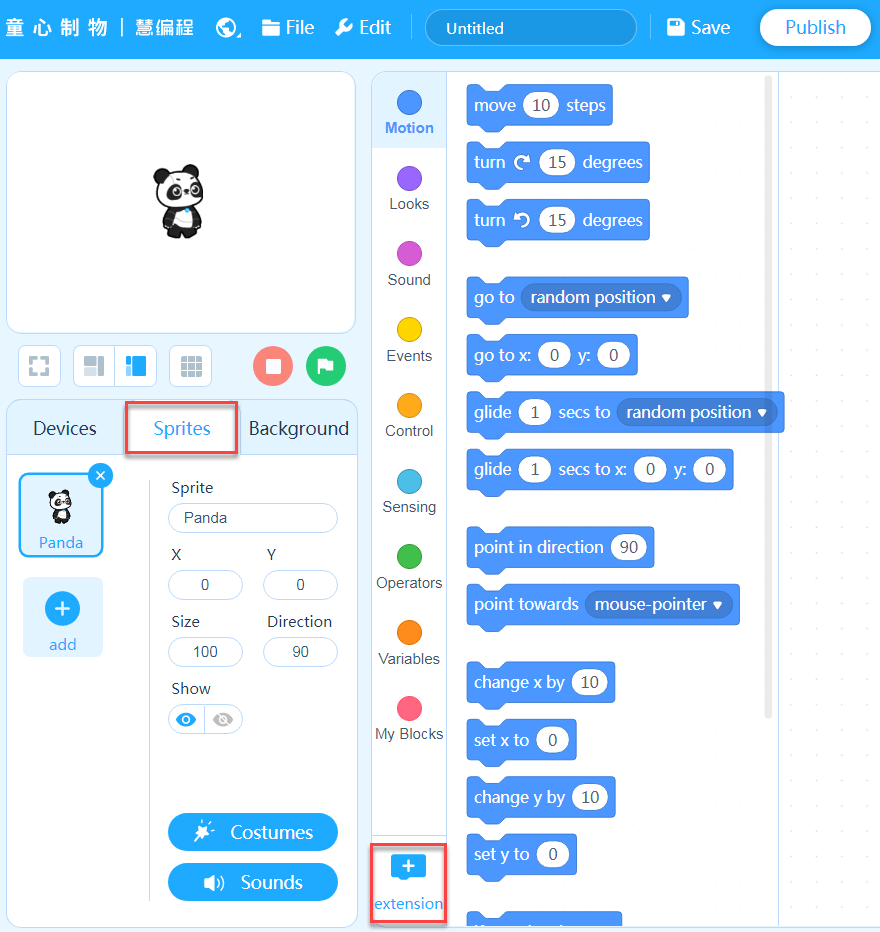
2. On the Extension center page that appears, click + Add at the bottom of AI Service.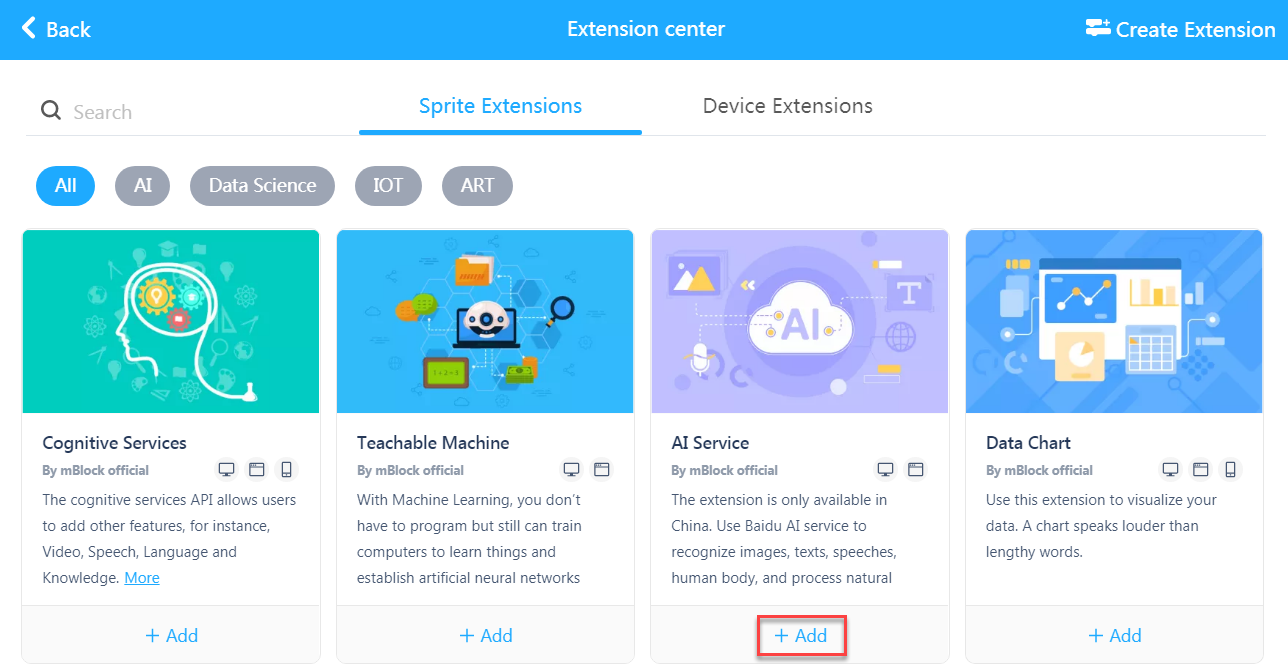
After being added, the extension and its blocks are displayed in the blocks area.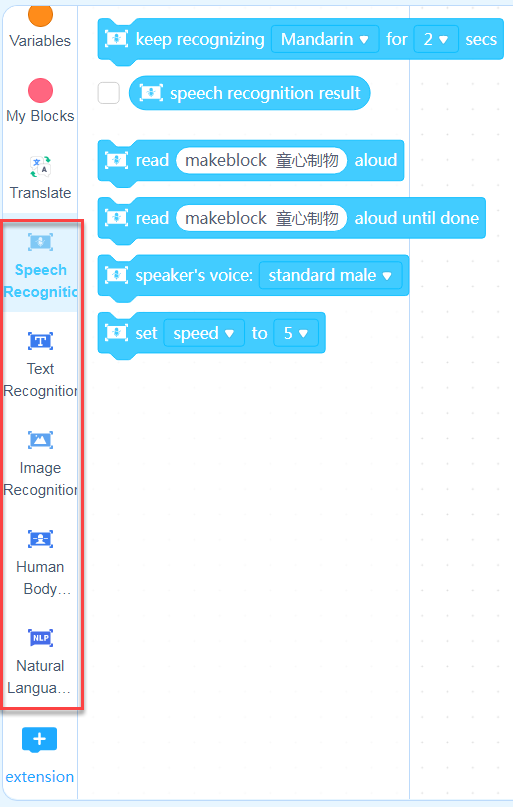
Use the AI Service blocks
Speech Recognition
The speed recognition function requires a microphone. It enables the program to record what you say and save the recorded speed in speech recognition result.
In addition, you can set the program to give targeted answers.
Text Recognition
The text recognition function enables the program to recognize the texts in a picture and save the recognized texts in text recognition result.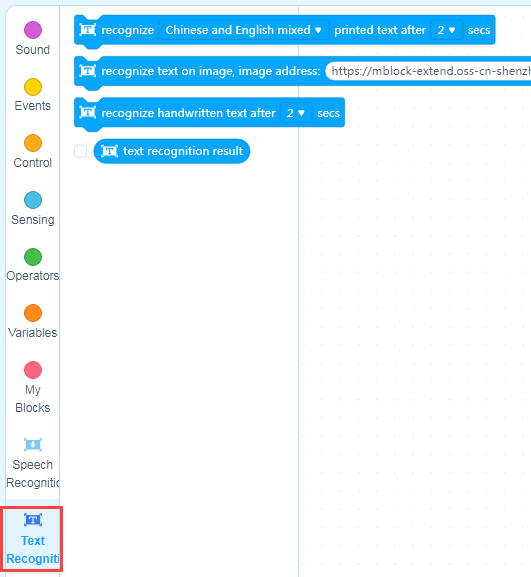
Image Recognition
The image recognition function enables the program to recognize objects through pictures, find the names of the objects by invoking Baidu, and save the names in image recognition result.
Human Body Recognition
The human body recognition function enables the program to recognize various body features, find the names of the features, and save the names in corresponding result reporting blocks.
Natural Language Processing
The natural language processing function enables the program to analyze each word in a sentence and save the analysis results, such as parts of speech, sentiment, and similarity, in the corresponding result reporting blocks.