1. wait () seconds
Waits the specified period of time before executing the subsequent block(s)
Example: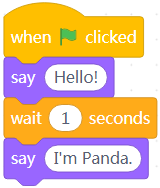
After you click the green flag, the sprite says “Hello,” waits one second, and then says “I am Panda.”
2. repeat ()
Repeats the block(s) included in this block for the specified number of times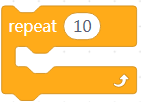
Example: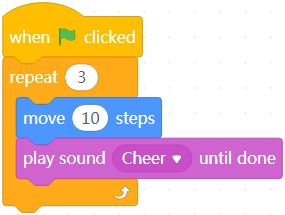
After you click the green flag, the sprite moves forward 10 steps while making the sound Cheer for three times.
3. forever
Executes the block(s) included in this block repeatedly
Example: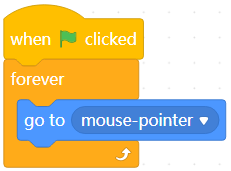
After you click the green flag, the sprite always follows the mouse pointer.
4. if () then
Executes the block(s) included in this block if the specified condition is met
Example: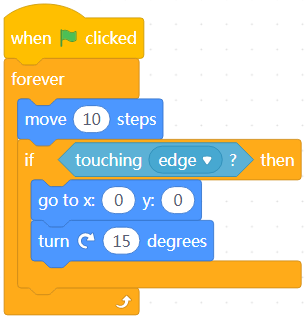
After you click the green flag, the sprite always moves forward 10 steps and glides to (0,0) and turns right by 15 degrees when it touches the stage edge.
5. if () then () else ()
Executes block(s) 1 included in this block if the specified condition is met. Otherwise, block(s) 2 is executed.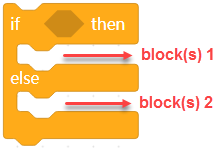
Example: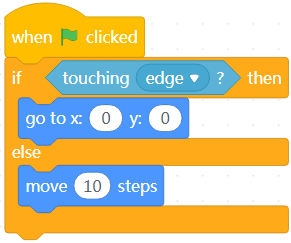
When you click the green flag, the sprite moves forward 10 steps and glides to (0,0) if it touches the stage edge.
6. wait until ()
Waits until the specified condition is met and then executes the subsequent block(s)
Example: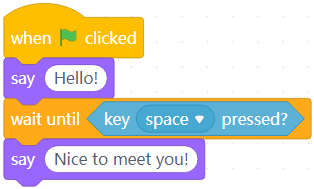
After you click the green flag, the sprite says “Hello,” waits until you press the space key, and then says “Nice to meet you!”
7. repeat until ()
Keeps executing the included block(s) and stops the execution when the specified condition is met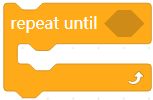
Example: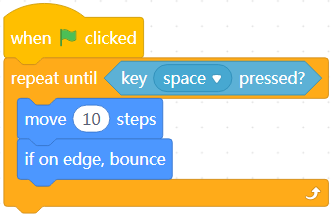
After you click the green flag, the sprite keeps moving until you press the space key.
8. stop ()
Stops executing the specified script(s)
Example: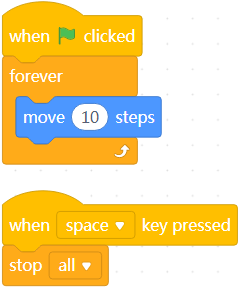
After you click the green flag, the sprite keeps moving, and when you press the space key, the sprite stops moving.
9. when I start as a clone
Executes the subsequent block(s) when a clone is created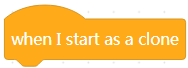
Example: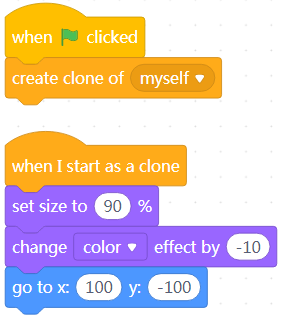
When you click the green flag, a clone of the sprite is created and moves to the specified position.
10. create clone of ()
Creates a clone of the sprite or another sprite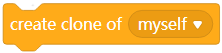
Example: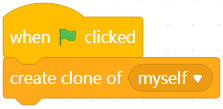
When you click the green flag, a clone of the sprite is created.
11. delete this clone
Deletes the clone of the sprite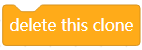
Example: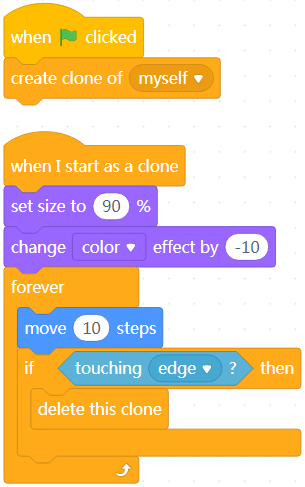
When you click the green flag, a clone of the sprite is created and keeps moving. When touching the edge of the stage, it is deleted.

