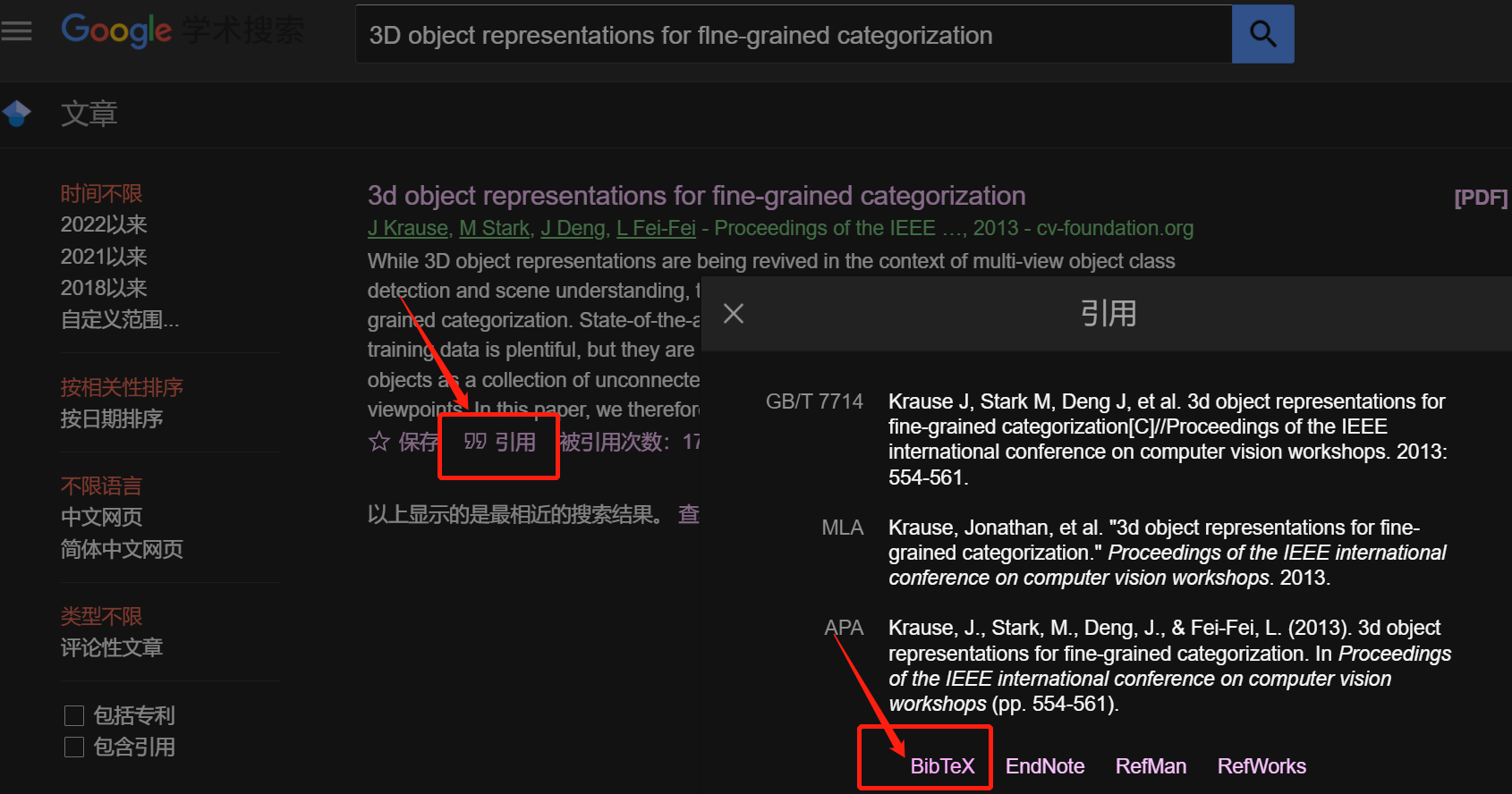好用工具
收录了几亿篇所有已知学科的海量论文,可以在线检索、翻译、做笔记、分享笔记。https://readpaper.com/
sci-hub付费论文下载:https://tool.yovisun.com/scihub/
overleaf论文版本管理、多人编辑:https://cn.overleaf.com/
在线表格转latex格式https://tablesgenerator.com/
在线公式转latex格式https://latex.91maths.com/
grammarly检查语法:https://www.grammarly.com/
mendeley教程(文献管理)
管理word文献
- mendeley下载
•百度查找Mendeley,下载,并注册账号(免费的)
•里面可以安装插件到word。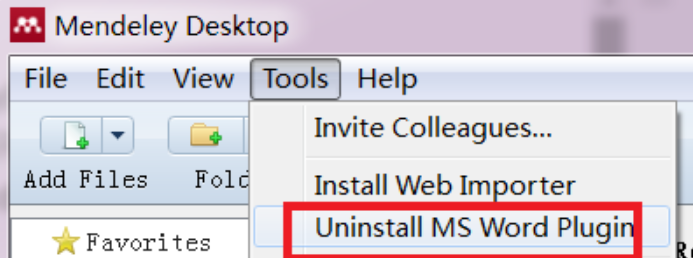
- bib引用
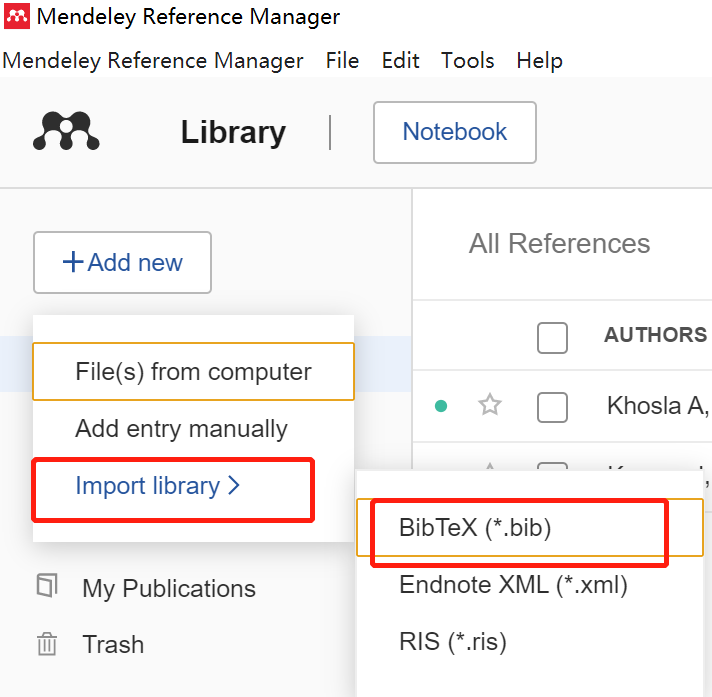
- 新建bib文件
- 谷歌学术,参考文献引用,引用文献时,选bib
latex教程
1.模板
2.添加表格
这个网站可以把表格转为latex代码https://www.tablesgenerator.com/latex_tables
\begin{table}[] \begin{tabular}{lll} \hline \hline segementation & iou & acc \\ \hline FCN & 2 & 2.3 \\ \hline \hline \end{tabular} \end{table}
问题:使用模板:LaTeX插入表格编译通过但是不显示表格
解决:multicols里面不能用浮动环境,去掉multicols或者 table环境,保留tabular部分即可。
\begin{tabular}{lll} \hline \hline segementation & iou & acc \\ \hline FCN & 2 & 2.3 \\ \hline \hline \end{tabular}
3.添加图片
%添加png图片 \usepackage{graphicx} (see Fig.~\ref{fig1}). \begin{figure} \includegraphics[width=\textwidth]{fig/adver} \caption{A figure caption is.} \label{fig1} \end{figure} %添加eps图片:fig/adver.eps
4.使用bib引用文献
第一步:创建一个 txt 文档, 并更改名称为.bib后缀名的文献(例如我们命名为 ref.bib ),放置在跟 tex相同目录下。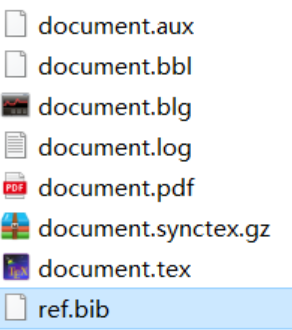
第二步:ref.bib中放置要引用的bibtex文献,如图所示(注意蓝色标记,文献在文章的引用时需要使用)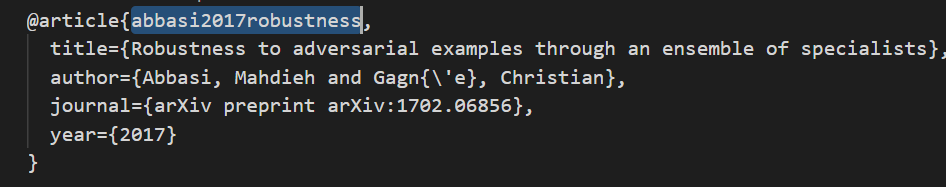
第三步:编辑tex文档
\documentclass{article} \usepackage{cite} %文档开始 \begin{document} %文章中引用文献 \cite{abbasi2017robustness} %在文章中引用,abbasi2017robustness为引用指定 %文献 \bibliographystyle{plain} \bibliography{ref}%ref指向自己创建的ref.bib \end{document}
最后,运行看结果。(注意:要运行 BibTEX+LaTex)
手把手教如何用bib文件在latex里引用文献
3.引用图片