目录
一、什么是 BERT?
首先我们先看官方的介绍:
BERT is a method of pre-training language representations, meaning that we train a general-purpose “language understanding” model on a large text corpus (like Wikipedia), and then use that model for downstream NLP tasks that we care about (like question answering). BERT outperforms previous methods because it is the first unsupervised, deeply bidirectional system for pre-training NLP.
划重点:the first unsupervised, deeply bidirectional system for pre-training NLP.
无监督意味着 BERT 可以仅使用纯文本语料库进行训练,这是非常重要的特性,因为大量纯文本数据在网络上以多种语言公开。

(上面左图,红色的是 ELMo,右二是 BERT)
预训练方法可以粗略分为不联系上下文的词袋模型等和联系上下文的方法。其中联系上下文的方法可以进一步分为单向和双向联系上下文两种。诸如 NNLM、Skip-Gram、 Glove 等词袋模型,是一种单层 Shallow 模型,无法联系上下文;而 LSTM、Transformer 为典型的可以联系上下文的深层次网络模型。
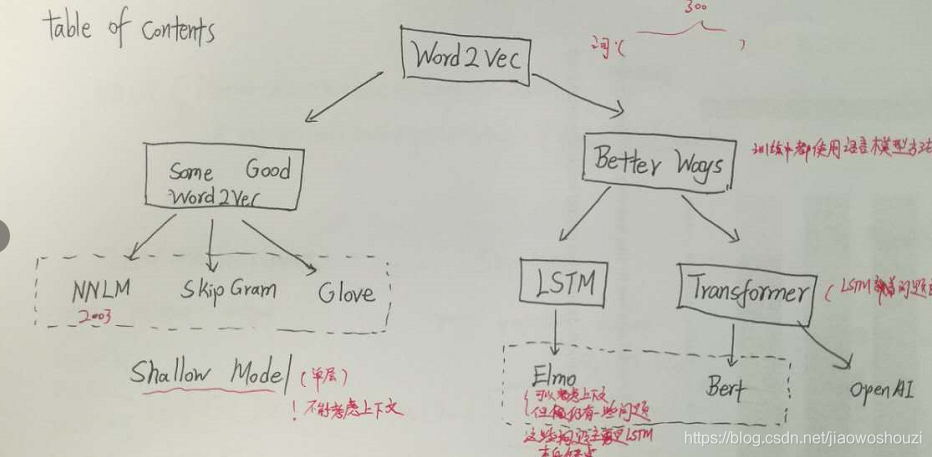
BERT 是在现有预训练工作的基础上对现有的技术的良好整合与一定的创新。现有的这些模型都是单向或浅双向的。每个单词仅使用左侧(或右侧)的单词进行语境化。例如,在句子中
I have fallen in love with a girl.
单向表示 love 仅基于 I have fallen in 但不 基于 with a girl。之前有一些模型也有可以联系上下文的,但仅以单层 “shallow” 的方式。BERT 能联系上下文来表示 “love” ——- I have fallen in … with a girl。是一种深层次、双向的深度神经网络模型。
使用 BERT 有两个阶段:预训练和微调。
Pre-training 硬件成本相当昂贵(4—16 个云 TPU 需 4 天),但是每种语言都只需要训练一次(目前的模型主要为英语)。为节省计算资源,谷歌正在发布一些预先培训的模型。
Fine-tuning 硬件成本相对较低。文中的实践可以在单个云 TPU 上(最多 1 小时)或者在 GPU(几小时)复现出来。BERT 的另一个重要方面是它可以适应许多类型的 NLP 任务:
- 句子级别(例如,SST-2)
- 句子对级别(例如,MultiNLI)
- 单词级别(例如,NER)
- 文本阅读(例如,SQuAD)
二、BERT 安装
Google 提供的 BERT 代码在这里,可以直接 git clone 下来。注意运行它需要 Tensorflow 1.11 及其以上的版本,低版本的 Tensorflow 不能运行。
三、预训练模型
由于从头开始 (from scratch) 训练需要巨大的计算资源,因此 Google 提供了预训练的模型(的 checkpoint),目前包括英语、汉语和多语言 3 类模型:
BERT-Base, Uncased:12 层,768 隐藏,12 头,110M 参数BERT-Large, Uncased:24 层,1024 个隐藏,16 个头,340M 参数BERT-Base, Cased:12 层,768 隐藏,12 头,110M 参数BERT-Large, Cased:24 层,1024 个隐藏,16 个头,340M 参数BERT-Base, Multilingual Cased (New, recommended):104 种语言,12 层,768 隐藏,12 头,110M 参数BERT-Base, Multilingual Uncased (Orig, not recommended)(不推荐使用,Multilingual Cased代替使用):102 种语言,12 层,768 隐藏,12 头,110M 参数BERT-Base, Chinese:中文简体和繁体,12 层,768 隐藏,12 头,110M 参数
Uncased 的意思是在预处理的时候都变成了小写,而 cased 是保留大小写。
这么多版本应该如何选择呢?
如果我们处理的问题只包含英文,那么我们应该选择英语的版本 (模型大效果好但是参数多训练慢而且需要更多内存 / 显存)。如果我们只处理中文,那么应该使用中文的版本。如果是其他语言就使用多语言的版本。
四、运行 Fine-Tuning
对于大部分情况,不需要重新 Pretraining。我们要做的只是根据具体的任务进行 Fine-Tuning,因此我们首先介绍 Fine-Tuning。这里我们已 GLUE 的 MRPC 为例子,我们首先需要下载预训练的模型然后解压,比如作者解压后的位置是:
/home/chai/data/chinese_L-12_H-768_A-12export BERT_BASE_DIR=/home/chai/data/chinese_L-12_H-768_A-12
环境变量 BERT_BASE_DIR 是 BERT Pretraining 的目录,它包含如下内容:
~/data/chinese_L-12_H-768_A-12$ ls -1bert_model.ckpt.data-00000-of-00001
vocab.txt 是模型的词典,这个文件会经常要用到,后面会讲到。
bert_config.json是 BERT 的配置 (超参数),比如网络的层数,通常我们不需要修改,但是也会经常用到。
bert_model.ckpt*,这是预训练好的模型的 checkpoint
Fine-Tuning 模型的初始值就是来自于这些文件,然后根据不同的任务进行 Fine-Tuning。
接下来我们需要下载 GLUE 数据,这可以使用这个脚本下载,可能需要代理才能下载。
但是大概率下载不下来,能下载的步骤也很麻烦,建议下载网盘的备份版本:
链接:https://pan.baidu.com/s/1-b4I3ocYhiuhu3bpSmCJ_Q
提取码:z6mk
假设下载后的位置是:
/home/chai/data/glue_dataexport GLUE_DIR=/home/chai/data/glue_data
GLUE 有很多任务,我们来看其中的 MRPC 任务。
chai:~/data/glue_data/MRPC$ head test.tsv index #1 ID #2 ID #1 String #2 String1 3019446 3019327 The world
数据是 tsv(tab 分割) 文件,每行有 4 个用 Tab 分割的字段,分别表示 index,第一个句子的 id,第二个句子的 id,第一个句子,第二个句子。也就是输入两个句子,模型判断它们是否同一个意思 (Paraphrase)。如果是测试数据,那么第一列就是 index(无意义),如果是训练数据,那么第一列就是 0 或者 1,其中 0 代表不同的意思而 1 代表相同意思。接下来就可以运行如下命令来进行 Fine-Tuning 了:
python run_classifier.py \ --data_dir=$GLUE_DIR/MRPC \ --vocab_file=$BERT_BASE_DIR/vocab.txt \ --bert_config_file=$BERT_BASE_DIR/bert_config.json \ --init_checkpoint=$BERT_BASE_DIR/bert_model.ckpt \ --output_dir=/tmp/mrpc_output/
这里简单的解释一下参数的含义,在后面的代码阅读里读者可以更加详细的了解其意义。
- task_name 任务的名字,这里我们 Fine-Tuning MRPC 任务
- do_train 是否训练,这里为 True
- do_eval 是否在训练结束后验证,这里为 True
- data_dir 训练数据目录,配置了环境变量后不需要修改,否则填入绝对路径
- vocab_file BERT 模型的词典
- bert_config_file BERT 模型的配置文件
- init_checkpoint Fine-Tuning 的初始化参数
- max_seq_length Token 序列的最大长度,这里是 128
- train_batch_size batch 大小,对于普通 8GB 的 GPU,最大 batch 大小只能是 8,再大就会 OOM
- learning_rate
- num_train_epochs 训练的 epoch 次数,根据任务进行调整
- output_dir 训练得到的模型的存放目录
这里最常见的问题就是内存不够,通常我们的 GPU 只有 8G 作用的显存,因此对于小的模型 (bert-base),我们最多使用 batchsize=8,而如果要使用 bert-large,那么 batchsize 只能设置成 1。运行结束后可能得到类似如下的结果:
这说明在验证集上的准确率是 0.84 左右。
五、数据读取源码阅读
(一) DataProcessor
我们首先来看数据是怎么读入的。这是一个抽象基类,定义了 get_train_examples、get_dev_examples、get_test_examples 和 get_labels 等 4 个需要子类实现的方法,另外提供了一个_read_tsv 函数用于读取 tsv 文件。下面我们通过一个实现类 MrpcProcessor 来了解怎么实现这个抽象基类,如果读者想使用自己的数据,那么就需要自己实现一个新的子类。
(二) MrpcProcessor
对于 MRPC 任务,这里定义了 MrpcProcessor 来基础 DataProcessor。我们来看其中的 get_labels 和 get_train_examples,其余两个抽象方法是类似的。首先是 get_labels,它非常简单,这任务只有两个 label。
接下来是 get_train_examples:
def get_train_examples(self, data_dir):return self._create_examples(self._read_tsv(os.path.join(data_dir, "train.tsv")), "train")
这个函数首先使用_read_tsv 读入训练文件 train.tsv,然后使用_create_examples 函数把每一行变成一个 InputExample 对象。
def _create_examples(self, lines, set_type):for (i, line) in enumerate(lines):guid = "%s-%s" % (set_type, i)text_a = tokenization.convert_to_unicode(line[3])text_b = tokenization.convert_to_unicode(line[4])label = tokenization.convert_to_unicode(line[0])InputExample(guid=guid, text_a=text_a, text_b=text_b, label=label))
代码非常简单,line 是一个 list,line[3]和 line[4]分别代表两个句子,如果是训练集合和验证集合,那么第一列 line[0]就是真正的 label,而如果是测试集合,label 就没有意义,随便赋值成”0”。然后对于所有的字符串都使用 tokenization.convert_to_unicode 把字符串变成 unicode 的字符串。这是为了兼容 Python2 和 Python3,因为 Python3 的 str 就是 unicode,而 Python2 的 str 其实是 bytearray,Python2 却有一个专门的 unicode 类型。感兴趣的读者可以参考其实现,不感兴趣的可以忽略。
最终构造出一个 InputExample 对象来,它有 4 个属性:guid、text_a、text_b 和 label,guid 只是个唯一的 id 而已。text_a 代表第一个句子,text_b 代表第二个句子,第二个句子可以为 None,label 代表分类标签。
六、分词源码阅读
分词是我们需要重点关注的代码,因为如果想要把 BERT 产品化,我们需要使用 Tensorflow Serving,Tensorflow Serving 的输入是 Tensor,把原始输入变成 Tensor 一般需要在 Client 端完成。BERT 的分词是 Python 的代码,如果我们使用其它语言的 gRPC Client,那么需要用其它语言实现同样的分词算法,否则预测时会出现问题。
这部分代码需要读者有 Unicode 的基础知识,了解什么是 CodePoint,什么是 Unicode Block。Python2 和 Python3 的 str 有什么区别,Python2 的 unicode 类等价于 Python3 的 str 等等。不熟悉的读者可以参考一些资料。
(一)FullTokenizer
BERT 里分词主要是由 FullTokenizer 类来实现的。
class FullTokenizer(object): def __init__(self, vocab_file, do_lower_case=True):self.vocab = load_vocab(vocab_file)self.basic_tokenizer = BasicTokenizer(do_lower_case=do_lower_case)self.wordpiece_tokenizer = WordpieceTokenizer(vocab=self.vocab)def tokenize(self, text):for token in self.basic_tokenizer.tokenize(text):for sub_token in self.wordpiece_tokenizer.tokenize(token): split_tokens.append(sub_token)def convert_tokens_to_ids(self, tokens):return convert_tokens_to_ids(self.vocab, tokens)
FullTokenizer 的构造函数需要传入参数词典 vocab_file 和 do_lower_case。如果我们自己从头开始训练模型 (后面会介绍),那么 do_lower_case 决定了我们的某些是否区分大小写。如果我们只是 Fine-Tuning,那么这个参数需要与模型一致,比如模型是 chinese_L-12_H-768_A-12,那么 do_lower_case 就必须为 True。
函数首先调用 load_vocab 加载词典,建立词到 id 的映射关系。下面是文件 chinese_L-12_H-768_A-12/vocab.txt 的部分内容
接下来是构造 BasicTokenizer 和 WordpieceTokenizer。前者是根据空格等进行普通的分词,而后者会把前者的结果再细粒度的切分为 WordPiece。
tokenize 函数实现分词,它先调用 BasicTokenizer 进行分词,接着调用 WordpieceTokenizer 把前者的结果再做细粒度切分。下面我们来详细阅读这两个类的代码。我们首先来看 BasicTokenizer 的 tokenize 方法。
def tokenize(self, text): text = convert_to_unicode(text)text = self._clean_text(text) # 这是2018年11月1日为了支持多语言和中文增加的代码。这个代码也可以用于英语模型,因为在text = self._tokenize_chinese_chars(text)orig_tokens = whitespace_tokenize(text)for token in orig_tokens:token = self._run_strip_accents(token)split_tokens.extend(self._run_split_on_punc(token))output_tokens = whitespace_tokenize(" ".join(split_tokens))
首先是用 convert_to_unicode 把输入变成 unicode,这个函数前面也介绍过了。接下来是_clean_text 函数,它的作用是去除一些无意义的字符。
def _clean_text(self, text):"""去除一些无意义的字符以及whitespace"""if cp == 0 or cp == 0xfffd or _is_control(char):
codepoint 为 0 的是无意义的字符,0xfffd(U+FFFD) 显示为�,通常用于替换未知的字符。_is_control 用于判断一个字符是否是控制字符 (control character),所谓的控制字符就是用于控制屏幕的显示,比如\n 告诉 (控制) 屏幕把光标移到下一行的开始。读者可以参考这里。
if char == "\t" or char == "\n" or char == "\r": cat = unicodedata.category(char)
这里使用了 unicodedata.category 这个函数,它返回这个 Unicode 字符的 Category,这里 C 开头的都被认为是控制字符,读者可以参考这里。
接下来是调用_is_whitespace 函数,把 whitespace 变成空格。
def _is_whitespace(char):"""Checks whether `chars` is a whitespace character."""if char == " " or char == "\t" or char == "\n" or char == "\r": cat = unicodedata.category(char)
这里把 category 为 Zs 的字符以及空格、tab、换行和回车当成 whitespace。然后是_tokenize_chinese_chars,用于切分中文,这里的中文分词很简单,就是切分成一个一个的汉字。也就是在中文字符的前后加上空格,这样后续的分词流程会把没一个字符当成一个词。
def _tokenize_chinese_chars(self, text): if self._is_chinese_char(cp):
这里的关键是调用_is_chinese_char 函数,这个函数用于判断一个 unicode 字符是否中文字符。
def _is_chinese_char(self, cp):if ((cp >= 0x4E00 and cp <= 0x9FFF) or (cp >= 0x3400 and cp <= 0x4DBF) or (cp >= 0x20000 and cp <= 0x2A6DF) or (cp >= 0x2A700 and cp <= 0x2B73F) or (cp >= 0x2B740 and cp <= 0x2B81F) or (cp >= 0x2B820 and cp <= 0x2CEAF) or(cp >= 0xF900 and cp <= 0xFAFF) or (cp >= 0x2F800 and cp <= 0x2FA1F)):
很多网上的判断汉字的正则表达式都只包括 4E00-9FA5,但这是不全的,比如 㐈 就不再这个范围内。读者可以参考这里。
接下来是使用 whitespace 进行分词,这是通过函数 whitespace_tokenize 来实现的。它直接调用 split 函数来实现分词。Python 里 whitespace 包括’\t\n\x0b\x0c\r ‘。然后遍历每一个词,如果需要变成小写,那么先用 lower() 函数变成小写,接着调用_run_strip_accents 函数去除 accent。它的代码为:
def _run_strip_accents(self, text): text = unicodedata.normalize("NFD", text) cat = unicodedata.category(char)
它首先调用 unicodedata.normalize(“NFD”, text) 对 text 进行归一化。这个函数有什么作用呢?我们先看一下下面的代码:
我们” 看到” 的 é 其实可以有两种表示方法,一是用一个 codepoint 直接表示”é”,另外一种是用”e” 再加上特殊的 codepoint U+0301 两个字符来表示。U+0301 是 COMBINING ACUTE ACCENT,它跟在 e 之后就变成了”é”。类似的”a\u0301” 显示出来就是”á”。注意:这只是打印出来一模一样而已,但是在计算机内部的表示它们完全不同的,前者 é 是一个 codepoint,值为 0xe9,而后者是两个 codepoint,分别是 0x65 和 0x301。unicodedata.normalize(“NFD”, text) 就会把 0xe9 变成 0x65 和 0x301,比如下面的测试代码。
接下来遍历每一个 codepoint,把 category 为 Mn 的去掉,比如前面的 U+0301,COMBINING ACUTE ACCENT 就会被去掉。category 为 Mn 的所有 Unicode 字符完整列表在这里。
s = unicodedata.normalize("NFD", "é")
处理完大小写和 accent 之后得到的 Token 通过函数_run_split_on_punc 再次用标点切分。这个函数会对输入字符串用标点进行切分,返回一个 list,list 的每一个元素都是一个 char。比如输入 he’s,则输出是[[h,e], [’],[s]]。代码很简单,这里就不赘述。里面它会调用函数_is_punctuation 来判断一个字符是否标点。
def _is_punctuation(char): if ((cp >= 33 and cp <= 47) or (cp >= 58 and cp <= 64) or(cp >= 91 and cp <= 96) or (cp >= 123 and cp <= 126)):cat = unicodedata.category(char)
(二) WordpieceTokenizer
WordpieceTokenizer 的作用是把词再切分成更细粒度的 WordPiece。WordPiece(Byte Pair Encoding) 是一种解决 OOV 问题的方法,如果不管细节,我们把它看成比词更小的基本单位就行。对于中文来说,WordpieceTokenizer 什么也不干,因为之前的分词已经是基于字符的了。有兴趣的读者可以参考这个开源项目。一般情况我们不需要自己重新生成 WordPiece,使用 BERT 模型里自带的就行。
WordpieceTokenizer 的代码为:
def tokenize(self, text): # 把一段文字切分成word piece。这其实是贪心的最大正向匹配算法。text = convert_to_unicode(text)for token in whitespace_tokenize(text):if len(chars) > self.max_input_chars_per_word:output_tokens.append(self.unk_token)while start < len(chars):substr = "".join(chars[start:end])sub_tokens.append(cur_substr)output_tokens.append(self.unk_token)output_tokens.extend(sub_tokens)
代码有点长,但是很简单,就是贪心的最大正向匹配。其实为了加速,是可以把词典加载到一个 Double Array Trie 里的。我们用一个例子来看代码的执行过程。比如假设输入是”unaffable”。我们跳到 while 循环部分,这是 start=0,end=len(chars)=9,也就是先看看 unaffable 在不在词典里,如果在,那么直接作为一个 WordPiece,如果不再,那么 end-=1,也就是看 unaffabl 在不在词典里,最终发现”un” 在词典里,把 un 加到结果里。
接着 start=2,看 affable 在不在,不在再看 affabl,…,最后发现 ##aff 在词典里。注意:## 表示这个词是接着前面的,这样使得 WordPiece 切分是可逆的——我们可以恢复出 “真正” 的词。
七、run_classifier.py 的 main 函数
main 函数的主要代码为:
bert_config = modeling.BertConfig.from_json_file(FLAGS.bert_config_file)task_name = FLAGS.task_name.lower()processor = processors[task_name]()label_list = processor.get_labels()tokenizer = tokenization.FullTokenizer(vocab_file=FLAGS.vocab_file, do_lower_case=FLAGS.do_lower_case)run_config = tf.contrib.tpu.RunConfig(cluster=tpu_cluster_resolver,model_dir=FLAGS.output_dir,save_checkpoints_steps=FLAGS.save_checkpoints_steps,tpu_config=tf.contrib.tpu.TPUConfig(iterations_per_loop=FLAGS.iterations_per_loop,num_shards=FLAGS.num_tpu_cores,per_host_input_for_training=is_per_host))train_examples = processor.get_train_examples(FLAGS.data_dir)len(train_examples) / FLAGS.train_batch_size * FLAGS.num_train_epochs)num_warmup_steps = int(num_train_steps * FLAGS.warmup_proportion)model_fn = model_fn_builder(num_labels=len(label_list),init_checkpoint=FLAGS.init_checkpoint,learning_rate=FLAGS.learning_rate,num_train_steps=num_train_steps,num_warmup_steps=num_warmup_steps,use_one_hot_embeddings=FLAGS.use_tpu)estimator = tf.contrib.tpu.TPUEstimator(train_batch_size=FLAGS.train_batch_size,eval_batch_size=FLAGS.eval_batch_size,predict_batch_size=FLAGS.predict_batch_size)train_file = os.path.join(FLAGS.output_dir, "train.tf_record")file_based_convert_examples_to_features(train_examples, label_list, FLAGS.max_seq_length, tokenizer, train_file)train_input_fn = file_based_input_fn_builder(seq_length=FLAGS.max_seq_length,estimator.train(input_fn=train_input_fn, max_steps=num_train_steps)eval_examples = processor.get_dev_examples(FLAGS.data_dir)eval_file = os.path.join(FLAGS.output_dir, "eval.tf_record")file_based_convert_examples_to_features(eval_examples, label_list, FLAGS.max_seq_length, tokenizer, eval_file) # This tells the estimator to run through the entire set.eval_drop_remainder = True if FLAGS.use_tpu else Falseeval_input_fn = file_based_input_fn_builder(seq_length=FLAGS.max_seq_length,drop_remainder=eval_drop_remainder)result = estimator.evaluate(input_fn=eval_input_fn, steps=eval_steps)predict_examples = processor.get_test_examples(FLAGS.data_dir)predict_file = os.path.join(FLAGS.output_dir, "predict.tf_record")file_based_convert_examples_to_features(predict_examples, label_list,FLAGS.max_seq_length, tokenizer, predict_file)predict_drop_remainder = True if FLAGS.use_tpu else Falsepredict_input_fn = file_based_input_fn_builder(seq_length=FLAGS.max_seq_length,drop_remainder=predict_drop_remainder)result = estimator.predict(input_fn=predict_input_fn)
这里使用的是 Tensorflow 的 Estimator API,这里只介绍训练部分的代码。
首先是通过 file_based_convert_examples_to_features 函数把输入的 tsv 文件变成 TFRecord 文件,便于 Tensorflow 处理。
train_file = os.path.join(FLAGS.output_dir, "train.tf_record") file_based_convert_examples_to_features( train_examples, label_list, FLAGS.max_seq_length, tokenizer, train_file)def file_based_convert_examples_to_features( examples, label_list, max_seq_length, tokenizer, output_file): writer = tf.python_io.TFRecordWriter(output_file)for (ex_index, example) in enumerate(examples): feature = convert_single_example(ex_index, example, label_list, max_seq_length, tokenizer)def create_int_feature(values): f = tf.train.Feature(int64_list=tf.train.Int64List(value=list(values))) features = collections.OrderedDict() features["input_ids"] = create_int_feature(feature.input_ids) features["input_mask"] = create_int_feature(feature.input_mask) features["segment_ids"] = create_int_feature(feature.segment_ids) features["label_ids"] = create_int_feature([feature.label_id]) tf_example = tf.train.Example(features=tf.train.Features(feature=features)) writer.write(tf_example.SerializeToString())
file_based_convert_examples_to_features 函数遍历每一个 example(InputExample 类的对象)。然后使用 convert_single_example 函数把每个 InputExample 对象变成 InputFeature。InputFeature 就是一个存放特征的对象,它包括 input_ids、input_mask、segment_ids 和 label_id,这 4 个属性除了 label_id 是一个 int 之外,其它都是 int 的列表,因此使用 create_int_feature 函数把它变成 tf.train.Feature,而 label_id 需要构造一个只有一个元素的列表,最后构造 tf.train.Example 对象,然后写到 TFRecord 文件里。后面 Estimator 的 input_fn 会用到它。
这里的最关键是 convert_single_example 函数,读懂了它就真正明白 BERT 把输入表示成向量的过程,所以请读者仔细阅读代码和其中的注释。
def convert_single_example(ex_index, example, label_list, max_seq_length,"""把一个`InputExample`对象变成`InputFeatures`."""for (i, label) in enumerate(label_list):tokens_a = tokenizer.tokenize(example.text_a)tokens_b = tokenizer.tokenize(example.text_b)_truncate_seq_pair(tokens_a, tokens_b, max_seq_length - 3)if len(tokens_a) > max_seq_length - 2:tokens_a = tokens_a[0:(max_seq_length - 2)]input_ids = tokenizer.convert_tokens_to_ids(tokens) # mask是1表示是"真正"的Token,0则是Padding出来的。在后面的Attention时会通过tricky的技巧让input_mask = [1] * len(input_ids) # padding使得序列长度正好等于max_seq_lengthwhile len(input_ids) < max_seq_length:label_id = label_map[example.label]
如果两个 Token 序列的长度太长,那么需要去掉一些,这会用到_truncate_seq_pair 函数:
def _truncate_seq_pair(tokens_a, tokens_b, max_length): total_length = len(tokens_a) + len(tokens_b)if total_length <= max_length:if len(tokens_a) > len(tokens_b):
这个函数很简单,如果两个序列的长度小于 max_length,那么不用 truncate,否则在 tokens_a 和 tokens_b 中选择长的那个序列来 pop 掉最后面的那个 Token,这样的结果是使得两个 Token 序列一样长 (或者最多 a 比 b 多一个 Token)。对于 Estimator API 来说,最重要的是实现 model_fn 和 input_fn。我们先看 input_fn,它是由 file_based_input_fn_builder 构造出来的。代码如下:
def file_based_input_fn_builder(input_file, seq_length, is_training,"input_ids": tf.FixedLenFeature([seq_length], tf.int64),"input_mask": tf.FixedLenFeature([seq_length], tf.int64),"segment_ids": tf.FixedLenFeature([seq_length], tf.int64),"label_ids": tf.FixedLenFeature([], tf.int64),def _decode_record(record, name_to_features):example = tf.parse_single_example(record, name_to_features) # tf.Example只支持tf.int64,但是TPU只支持tf.int32.for name in list(example.keys()):batch_size = params["batch_size"] # 对于训练来说,我们会重复的读取和shuffling d = tf.data.TFRecordDataset(input_file)d = d.shuffle(buffer_size=100)tf.contrib.data.map_and_batch(lambda record: _decode_record(record, name_to_features),drop_remainder=drop_remainder))
这个函数返回一个函数 input_fn。这个 input_fn 函数首先从文件得到 TFRecordDataset,然后根据是否训练来 shuffle 和重复读取。然后用 applay 函数对每一个 TFRecord 进行 map_and_batch,调用_decode_record 函数对 record 进行 parsing。从而把 TFRecord 的一条 Record 变成 tf.Example 对象,这个对象包括了 input_ids 等 4 个用于训练的 Tensor。
接下来是 model_fn_builder,它用于构造 Estimator 使用的 model_fn。下面是它的主要代码 (一些无关的 log 和 TPU 相关代码去掉了):
def model_fn_builder(bert_config, num_labels, init_checkpoint, learning_rate,num_train_steps, num_warmup_steps, use_tpu,def model_fn(features, labels, mode, params): input_ids = features["input_ids"]input_mask = features["input_mask"]segment_ids = features["segment_ids"]label_ids = features["label_ids"]is_training = (mode == tf.estimator.ModeKeys.TRAIN) # 创建Transformer模型,这是最主要的代码。(total_loss, per_example_loss, logits, probabilities) = create_model(bert_config, is_training, input_ids, input_mask, segment_ids, label_ids,num_labels, use_one_hot_embeddings)tvars = tf.trainable_variables()(assignment_map, initialized_variable_names) = modeling.get_assignment_map_from_checkpoint(tvars, init_checkpoint)tf.train.init_from_checkpoint(init_checkpoint, assignment_map)if mode == tf.estimator.ModeKeys.TRAIN:train_op = optimization.create_optimizer(total_loss, learning_rate, num_train_steps, num_warmup_steps, use_tpu)output_spec = tf.contrib.tpu.TPUEstimatorSpec(elif mode == tf.estimator.ModeKeys.EVAL: def metric_fn(per_example_loss, label_ids, logits):predictions = tf.argmax(logits, axis=-1, output_type=tf.int32)accuracy = tf.metrics.accuracy(label_ids, predictions)loss = tf.metrics.mean(per_example_loss)"eval_accuracy": accuracy,eval_metrics = (metric_fn, [per_example_loss, label_ids, logits])output_spec = tf.contrib.tpu.TPUEstimatorSpec(eval_metrics=eval_metrics,output_spec = tf.contrib.tpu.TPUEstimatorSpec(predictions=probabilities,
这里的代码都是一些 boilerplate 代码,没什么可说的,最重要的是调用 create_model” 真正” 的创建 Transformer 模型。下面我们来看这个函数的代码:
def create_model(bert_config, is_training, input_ids, input_mask, segment_ids,labels, num_labels, use_one_hot_embeddings): model = modeling.BertModel(token_type_ids=segment_ids,use_one_hot_embeddings=use_one_hot_embeddings) # 在这里,我们是用来做分类,因此我们只需要得到[CLS]最后一层的输出。output_layer = model.get_pooled_output()hidden_size = output_layer.shape[-1].valueoutput_weights = tf.get_variable("output_weights", [num_labels, hidden_size],initializer=tf.truncated_normal_initializer(stddev=0.02))output_bias = tf.get_variable("output_bias", [num_labels], initializer=tf.zeros_initializer())with tf.variable_scope("loss"):output_layer = tf.nn.dropout(output_layer, keep_prob=0.9) # 对[CLS]输出的768的向量再做一个线性变换,输出为label的个数。得到logitslogits = tf.matmul(output_layer, output_weights, transpose_b=True)logits = tf.nn.bias_add(logits, output_bias)probabilities = tf.nn.softmax(logits, axis=-1)log_probs = tf.nn.log_softmax(logits, axis=-1)one_hot_labels = tf.one_hot(labels, depth=num_labels, dtype=tf.float32)per_example_loss = -tf.reduce_sum(one_hot_labels * log_probs, axis=-1)loss = tf.reduce_mean(per_example_loss)return (loss, per_example_loss, logits, probabilities)
上面代码调用 modeling.BertModel 得到 BERT 模型,然后使用它的 get_pooled_output 方法得到[CLS]最后一层的输出,这是一个 768(默认参数下) 的向量,然后就是常规的接一个全连接层得到 logits,然后 softmax 得到概率,之后就可以根据真实的分类标签计算 loss。我们这时候发现关键的代码是 modeling.BertModel。
八、BertModel 类
这个类是最终定义模型的地方,代码比较多,我们会按照执行和调用的顺序逐个阅读。因为文字只能线性描述,但是函数的调用关系很复杂,所以建议读者对照源代码来阅读。
我们首先来看这个类的用法,把它当成黑盒。前面的 create_model 也用到了 BertModel,这里我们在详细的介绍一下。下面的代码演示了 BertModel 的使用方法:
input_ids = tf.constant([[31, 51, 99], [15, 5, 0]])input_mask = tf.constant([[1, 1, 1], [1, 1, 0]])token_type_ids = tf.constant([[0, 0, 1], [0, 1, 0]])config = modeling.BertConfig(vocab_size=32000, hidden_size=512,num_hidden_layers=8, num_attention_heads=6, intermediate_size=1024)model = modeling.BertModel(config=config, is_training=True,input_ids=input_ids, input_mask=input_mask, token_type_ids=token_type_ids)label_embeddings = tf.get_variable(...)pooled_output = model.get_pooled_output()logits = tf.matmul(pooled_output, label_embeddings)
接下来我们看一下 BertModel 的构造函数:
use_one_hot_embeddings=True,config = copy.deepcopy(config)config.hidden_dropout_prob = 0.0config.attention_probs_dropout_prob = 0.0input_shape = get_shape_list(input_ids, expected_rank=2)batch_size = input_shape[0]seq_length = input_shape[1]input_mask = tf.ones(shape=[batch_size, seq_length], dtype=tf.int32)if token_type_ids is None:token_type_ids = tf.zeros(shape=[batch_size, seq_length], dtype=tf.int32)with tf.variable_scope(scope, default_name="bert"):with tf.variable_scope("embeddings"):(self.embedding_output, self.embedding_table) = embedding_lookup(vocab_size=config.vocab_size,embedding_size=config.hidden_size,initializer_range=config.initializer_range,word_embedding_name="word_embeddings",use_one_hot_embeddings=use_one_hot_embeddings) # 增加位置embeddings和token type的embeddings,然后是self.embedding_output = embedding_postprocessor(input_tensor=self.embedding_output,token_type_ids=token_type_ids,token_type_vocab_size=config.type_vocab_size,token_type_embedding_name="token_type_embeddings",use_position_embeddings=True,position_embedding_name="position_embeddings",initializer_range=config.initializer_range,max_position_embeddings=config.max_position_embeddings,dropout_prob=config.hidden_dropout_prob)with tf.variable_scope("encoder"):attention_mask = create_attention_mask_from_input_mask( # 多个Transformer模型stack起来。self.all_encoder_layers = transformer_model(input_tensor=self.embedding_output,attention_mask=attention_mask,hidden_size=config.hidden_size,num_hidden_layers=config.num_hidden_layers,num_attention_heads=config.num_attention_heads,intermediate_size=config.intermediate_size,intermediate_act_fn=get_activation(config.hidden_act),hidden_dropout_prob=config.hidden_dropout_prob,attention_probs_dropout_prob=config.attention_probs_dropout_prob,initializer_range=config.initializer_range,do_return_all_layers=True) # `sequence_output` 是最后一层的输出,shape是[batch_size, seq_length, hidden_size]self.sequence_output = self.all_encoder_layers[-1]with tf.variable_scope("pooler"):first_token_tensor = tf.squeeze(self.sequence_output[:, 0:1, :], axis=1)self.pooled_output = tf.layers.dense(kernel_initializer=create_initializer(config.initializer_range))
代码很长,但是其实很简单。首先是对 config(BertConfig 对象) 深度拷贝一份,如果不是训练,那么把 dropout 都置为零。如果输入的 input_mask 为 None,那么构造一个 shape 合适值全为 1 的 input_mask,这表示输入都是” 真实” 的输入,没有 padding 的内容。如果 token_type_ids 为 None,那么构造一个 shape 合适并且值全为 0 的 tensor,表示所有 Token 都属于第一个句子。
然后使用 embedding_lookup 函数构造词的 Embedding,用 embedding_postprocessor 函数增加位置 embeddings 和 token type 的 embeddings,然后是 layer normalize 和 dropout。
接着用 transformer_model 函数构造多个 Transformer SubLayer 然后 stack 在一起。得到的 all_encoder_layers 是一个 list,长度为 num_hidden_layers(默认 12),每一层对应一个值。 每一个值都是一个 shape 为[batch_size, seq_length, hidden_size]的 tensor。
self.sequence_output 是最后一层的输出,shape 是[batch_size, seq_length, hidden_size]。first_token_tensor 是第一个 Token([CLS]) 最后一层的输出,shape 是[batch_size, hidden_size]。最后对 self.sequence_output 再加一个线性变换,得到的 tensor 仍然是[batch_size, hidden_size]。
embedding_lookup 函数用于实现 Embedding,它有两种方式:使用 tf.nn.embedding_lookup 和矩阵乘法 (one_hot_embedding=True)。前者适合于 CPU 与 GPU,后者适合于 TPU。所谓的 one-hot 方法是把输入 id 表示成 one-hot 的向量,当然输入 id 序列就变成了 one-hot 的矩阵,然后乘以 Embedding 矩阵。而 tf.nn.embedding_lookup 是直接用 id 当下标提取 Embedding 矩阵对应的向量。一般认为 tf.nn.embedding_lookup 更快一点,但是 TPU 上似乎不是这样,作者也不太了解原因是什么,猜测可能是 TPU 的没有快捷的办法提取矩阵的某一行 / 列?
def embedding_lookup(input_ids,word_embedding_name="word_embeddings",use_one_hot_embeddings=False):input_ids: int32 Tensor shape为[batch_size, seq_length],表示WordPiece的idvocab_size: int 词典大小,需要于vocab.txt一致 embedding_size: int embedding后向量的大小 initializer_range: float 随机初始化的范围 word_embedding_name: string 名字,默认是"word_embeddings"use_one_hot_embeddings: bool 如果True,使用one-hot方法实现embedding;否则使用 `tf.nn.embedding_lookup()`. TPU适合用One hot方法。float Tensor shape为[batch_size, seq_length, embedding_size] # 如果输入是[batch_size, seq_length],if input_ids.shape.ndims == 2:input_ids = tf.expand_dims(input_ids, axis=[-1]) # 构造Embedding矩阵,shape是[vocab_size, embedding_size]embedding_table = tf.get_variable(name=word_embedding_name,shape=[vocab_size, embedding_size],initializer=create_initializer(initializer_range))if use_one_hot_embeddings:flat_input_ids = tf.reshape(input_ids, [-1])one_hot_input_ids = tf.one_hot(flat_input_ids, depth=vocab_size)output = tf.matmul(one_hot_input_ids, embedding_table)output = tf.nn.embedding_lookup(embedding_table, input_ids)input_shape = get_shape_list(input_ids)output = tf.reshape(output,input_shape[0:-1] + [input_shape[-1] * embedding_size])return (output, embedding_table)
Embedding 本来很简单,使用 tf.nn.embedding_lookup 就行了。但是为了优化 TPU,它还支持使用矩阵乘法来提取词向量。另外为了提高效率,输入的 shape 除了[batch_size, seq_length]外,它还增加了一个维度变成[batch_size, seq_length, num_inputs]。如果不关心细节,我们把这个函数当成黑盒,那么我们只需要知道它的输入 input_ids(可能) 是[8, 128],输出是[8, 128, 768]就可以了。
函数 embedding_postprocessor 的代码如下,需要注意的部分都有注释。
def embedding_postprocessor(input_tensor,token_type_vocab_size=16,token_type_embedding_name="token_type_embeddings",use_position_embeddings=True,position_embedding_name="position_embeddings",max_position_embeddings=512,"""对word embedding之后的tensor进行后处理input_tensor: float Tensor shape为[batch_size, seq_length, embedding_size]use_token_type: bool 是否增加`token_type_ids`的Embeddingtoken_type_ids: (可选) int32 Tensor shape为[batch_size, seq_length]如果`use_token_type`为True则必须有值token_type_vocab_size: int Token Type的个数,通常是2token_type_embedding_name: string Token type Embedding的名字use_position_embeddings: bool 是否使用位置Embeddingposition_embedding_name: string,位置embedding的名字 initializer_range: float,初始化范围 max_position_embeddings: int,位置编码的最大长度,可以比最大序列长度大,但是不能比它小。dropout_prob: float. Dropout 概率float tensor shape和`input_tensor`相同。input_shape = get_shape_list(input_tensor, expected_rank=3)batch_size = input_shape[0]seq_length = input_shape[1]if seq_length > max_position_embeddings:raise ValueError("The seq length (%d) cannot be greater than ""`max_position_embeddings` (%d)" %(seq_length, max_position_embeddings))if token_type_ids is None:raise ValueError("`token_type_ids` must be specified if""`use_token_type` is True.")token_type_table = tf.get_variable(name=token_type_embedding_name,shape=[token_type_vocab_size, width],initializer=create_initializer(initializer_range))flat_token_type_ids = tf.reshape(token_type_ids, [-1])one_hot_ids = tf.one_hot(flat_token_type_ids, depth=token_type_vocab_size)token_type_embeddings = tf.matmul(one_hot_ids, token_type_table)token_type_embeddings = tf.reshape(token_type_embeddings,[batch_size, seq_length, width])output += token_type_embeddingsif use_position_embeddings:full_position_embeddings = tf.get_variable(name=position_embedding_name,shape=[max_position_embeddings, width],initializer=create_initializer(initializer_range))if seq_length < max_position_embeddings:position_embeddings = tf.slice(full_position_embeddings, [0, 0],position_embeddings = full_position_embeddingsnum_dims = len(output.shape.as_list()) # word embedding之后的tensor是[batch_size, seq_length, width]position_broadcast_shape = []for _ in range(num_dims - 2):position_broadcast_shape.append(1)position_broadcast_shape.extend([seq_length, width])position_embeddings = tf.reshape(position_embeddings,position_broadcast_shape)output += position_embeddingsoutput = layer_norm_and_dropout(output, dropout_prob)
create_attention_mask_from_input_mask 函数用于构造 Mask 矩阵。我们先了解一下它的作用然后再阅读其代码。比如调用它时的两个参数是是:
表示这个 batch 有两个样本,第一个样本长度为 3(padding 了 2 个 0),第二个样本长度为 5。在计算 Self-Attention 的时候每一个样本都需要一个 Attention Mask 矩阵,表示每一个时刻可以 attend to 的范围,1 表示可以 attend,0 表示是 padding 的 (或者在机器翻译的 Decoder 中不能 attend to 未来的词)。对于上面的输入,这个函数返回一个 shape 是[2, 5, 5]的 tensor,分别代表两个 Attention Mask 矩阵。
[1, 1, 1, 0, 0], #它表示第1个词可以attend to 3个词 [1, 1, 1, 0, 0], #它表示第2个词可以attend to 3个词 [1, 1, 1, 0, 0], #它表示第3个词可以attend to 3个词 [1, 1, 1, 0, 0], #无意义,因为输入第4个词是padding的0 [1, 1, 1, 0, 0] #无意义,因为输入第5个词是padding的0 [1, 1, 1, 1, 1], # 它表示第1个词可以attend to 5个词 [1, 1, 1, 1, 1], # 它表示第2个词可以attend to 5个词 [1, 1, 1, 1, 1], # 它表示第3个词可以attend to 5个词 [1, 1, 1, 1, 1], # 它表示第4个词可以attend to 5个词 [1, 1, 1, 1, 1] # 它表示第5个词可以attend to 5个词
了解了它的用途之后下面的代码就很好理解了。
def create_attention_mask_from_input_mask(from_tensor, to_mask):"""Create 3D attention mask from a 2D tensor mask.from_tensor: 2D or 3D Tensor,shape为[batch_size, from_seq_length, ...].to_mask: int32 Tensor, shape为[batch_size, to_seq_length].float Tensor,shape为[batch_size, from_seq_length, to_seq_length].from_shape = get_shape_list(from_tensor, expected_rank=[2, 3])batch_size = from_shape[0]from_seq_length = from_shape[1]to_shape = get_shape_list(to_mask, expected_rank=2)to_seq_length = to_shape[1]tf.reshape(to_mask, [batch_size, 1, to_seq_length]), tf.float32) # `broadcast_ones` = [batch_size, from_seq_length, 1]broadcast_ones = tf.ones(shape=[batch_size, from_seq_length, 1], dtype=tf.float32) # Here we broadcast along two dimensions to create the mask.mask = broadcast_ones * to_mask
比如前面举的例子,broadcast_ones 的 shape 是[2, 5, 1],值全是 1,而 to_mask 是
shape 是[2, 5],reshape 为[2, 1, 5]。然后 broadcast_ones to_mask 就得到[2, 5, 5],正是我们需要的两个 Mask 矩阵,读者可以验证。注意[batch, A, B][batch, B, C]=[batch, A, C],我们可以认为是 batch 个[A, B]的矩阵乘以 batch 个[B, C]的矩阵。接下来就是 transformer_model 函数了,它就是构造 Transformer 的核心代码。
def transformer_model(input_tensor,intermediate_act_fn=gelu,attention_probs_dropout_prob=0.1,do_return_all_layers=False):"""Multi-headed, multi-layer的Transformer,参考"Attention is All You Need".这基本上是和原始Transformer encoder相同的代码。https://arxiv.org/abs/1706.03762https://github.com/tensorflow/tensor2tensor/blob/master/tensor2tensor/models/transformer.pyinput_tensor: float Tensor,shape为[batch_size, seq_length, hidden_size]attention_mask: (可选) int32 Tensor,shape [batch_size, seq_length,seq_length], 1表示可以attend to,0表示不能。 hidden_size: int. Transformer隐单元个数num_hidden_layers: int. 有多少个SubLayer num_attention_heads: int. Transformer Attention Head个数。intermediate_size: int. 全连接层的隐单元个数intermediate_act_fn: 函数. 全连接层的激活函数。hidden_dropout_prob: float. Self-Attention层残差之前的Dropout概率attention_probs_dropout_prob: float. attention的Dropout概率initializer_range: float. 初始化范围(truncated normal的标准差)do_return_all_layers: 返回所有层的输出还是最后一层的输出。如果do_return_all_layers True,返回最后一层的输出,是一个Tensor,shape为[batch_size, seq_length, hidden_size];否则返回所有层的输出,是一个长度为num_hidden_layers的list,list的每一个元素都是[batch_size, seq_length, hidden_size]。if hidden_size % num_attention_heads != 0:"The hidden size (%d) is not a multiple of the number of attention ""heads (%d)" % (hidden_size, num_attention_heads)) # 因为最终要输出hidden_size,总共有num_attention_heads个Head,因此每个Head输出attention_head_size = int(hidden_size / num_attention_heads)input_shape = get_shape_list(input_tensor, expected_rank=3)batch_size = input_shape[0]seq_length = input_shape[1]input_width = input_shape[2] # 因为需要残差连接,我们需要把输入加到Self-Attention的输出,因此要求它们的shape是相同的。if input_width != hidden_size:raise ValueError("The width of the input tensor (%d) != hidden size (%d)" %(input_width, hidden_size)) # 为了避免在2D和3D之间来回reshape,我们统一把所有的3D Tensor用2D来表示。prev_output = reshape_to_matrix(input_tensor)for layer_idx in range(num_hidden_layers):with tf.variable_scope("layer_%d" % layer_idx):layer_input = prev_outputwith tf.variable_scope("attention"):with tf.variable_scope("self"):attention_head = attention_layer(attention_mask=attention_mask,num_attention_heads=num_attention_heads,size_per_head=attention_head_size,attention_probs_dropout_prob=attention_probs_dropout_prob,initializer_range=initializer_range,do_return_2d_tensor=True,from_seq_length=seq_length,to_seq_length=seq_length)attention_heads.append(attention_head)if len(attention_heads) == 1:attention_output = attention_heads[0]attention_output = tf.concat(attention_heads, axis=-1) # 使用线性变换把前面的输出变成`hidden_size`,然后再加上`layer_input`(残差连接)with tf.variable_scope("output"):attention_output = tf.layers.dense(kernel_initializer=create_initializer(initializer_range))attention_output = dropout(attention_output, hidden_dropout_prob)attention_output = layer_norm(attention_output + layer_input)with tf.variable_scope("intermediate"):intermediate_output = tf.layers.dense(activation=intermediate_act_fn,kernel_initializer=create_initializer(initializer_range)) # 然后是用一个线性变换把大小变回`hidden_size`,这样才能加残差连接with tf.variable_scope("output"):layer_output = tf.layers.dense(kernel_initializer=create_initializer(initializer_range))layer_output = dropout(layer_output, hidden_dropout_prob)layer_output = layer_norm(layer_output + attention_output)prev_output = layer_outputall_layer_outputs.append(layer_output)for layer_output in all_layer_outputs:final_output = reshape_from_matrix(layer_output, input_shape)final_outputs.append(final_output)final_output = reshape_from_matrix(prev_output, input_shape)
如果对照 Transformer 的论文,非常容易阅读,里面实现 Self-Attention 的函数就是 attention_layer。
def attention_layer(from_tensor,attention_probs_dropout_prob=0.0,do_return_2d_tensor=False,"""用`from_tensor`(作为Query)去attend to `to_tensor`(提供Key和Value)is all you Need"里的multi-head attention。如果`from_tensor`和`to_tensor`是同一个tensor,那么就实现Self-Attention。`from_tensor`的每个时刻都会attends to `to_tensor`,也就是用from的Query去乘以所有to的Key,得到weight,然后把所有to的Value加权求和起来。这个函数首先把`from_tensor`变换成一个"query" tensor,然后把`to_tensor`变成"key"和"value" tensors。总共有`num_attention_heads`组Query、Key和Value,每一个Query,Key和Value的shape都是[batch_size(8), seq_length(128), size_per_head(512/8=64)].然后计算query和key的内积并且除以size_per_head的平方根(8)。然后softmax变成概率,最后用概率加权value得到输出。因为有多个Head,每个Head都输出[batch_size, seq_length, size_per_head],最后把8个Head的结果concat起来,就最终得到[batch_size(8), seq_length(128), size_per_head*8=512] 实际上我们是把这8个Head的Query,Key和Value都放在一个Tensor里面的,因此实际通过transpose和reshape就达到了上面的效果。from_tensor: float Tensor,shape [batch_size, from_seq_length, from_width]to_tensor: float Tensor,shape [batch_size, to_seq_length, to_width].attention_mask: (可选) int32 Tensor, shape[batch_size,from_seq_length,to_seq_length]。值可以是0或者1,在计算attention score的时候,我们会把0变成负无穷(实际是一个绝对值很大的负数),而1不变,这样softmax的时候进行exp的计算,前者就趋近于零,从而间接实现Mask的功能。num_attention_heads: int. Attention heads的数量。size_per_head: int. 每个head的sizequery_act: (可选) query变换的激活函数value_act: (可选) value变换的激活函数attention_probs_dropout_prob: (可选) float. attention的Dropout概率。initializer_range: float. 初始化范围 do_return_2d_tensor: bool. 如果True,返回2D的Tensor其shape是[batch_size * from_seq_length, num_attention_heads * size_per_head];否则返回3D的Tensor其shape为[batch_size, from_seq_length, num_attention_heads * size_per_head].batch_size: (可选) int. 如果输入是3D的,那么batch就是第一维,但是可能3D的压缩成了2D的,所以需要告诉函数batch_size from_seq_length: (可选) 同上,需要告诉函数from_seq_lengthto_seq_length: (可选) 同上,to_seq_lengthfloat Tensor,shape [batch_size,from_seq_length,num_attention_heads * size_per_head]。如果`do_return_2d_tensor`为True,则返回的shape是[batch_size * from_seq_length, num_attention_heads * size_per_head].def transpose_for_scores(input_tensor, batch_size, num_attention_heads,output_tensor = tf.reshape(input_tensor, [batch_size, seq_length, num_attention_heads, width])output_tensor = tf.transpose(output_tensor, [0, 2, 1, 3])from_shape = get_shape_list(from_tensor, expected_rank=[2, 3])to_shape = get_shape_list(to_tensor, expected_rank=[2, 3])if len(from_shape) != len(to_shape):"The rank of `from_tensor` must match the rank of `to_tensor`.")batch_size = from_shape[0]from_seq_length = from_shape[1]to_seq_length = to_shape[1] # 如果是压缩成2D的,那么一定要传入这3个参数,否则抛异常。 elif len(from_shape) == 2:if (batch_size is None or from_seq_length is None or to_seq_length is None):"When passing in rank 2 tensors to attention_layer, the values ""for `batch_size`, `from_seq_length`, and `to_seq_length` ""must all be specified.") # B = batch size (number of sequences) 默认配置是8from_tensor_2d = reshape_to_matrix(from_tensor)to_tensor_2d = reshape_to_matrix(to_tensor) # 计算Query `query_layer` = [B*F, N*H] =[8*128, 12*64]query_layer = tf.layers.dense(num_attention_heads * size_per_head,kernel_initializer=create_initializer(initializer_range)) # 和query类似,`key_layer` = [B*T, N*H]key_layer = tf.layers.dense(num_attention_heads * size_per_head,kernel_initializer=create_initializer(initializer_range)) # 同上,`value_layer` = [B*T, N*H]value_layer = tf.layers.dense(num_attention_heads * size_per_head,kernel_initializer=create_initializer(initializer_range)) # 把query从[B*F, N*H] =[8*128, 12*64]变成[B, N, F, H]=[8, 12, 128, 64]query_layer = transpose_for_scores(query_layer, batch_size,num_attention_heads, from_seq_length, # 同上,key也变成[8, 12, 128, 64]key_layer = transpose_for_scores(key_layer, batch_size, num_attention_heads,to_seq_length, size_per_head) # 计算query和key的内积,得到attention scores.attention_scores = tf.matmul(query_layer, key_layer, transpose_b=True)attention_scores = tf.multiply(attention_scores,1.0 / math.sqrt(float(size_per_head)))if attention_mask is not None:attention_mask = tf.expand_dims(attention_mask, axis=[1]) # 这个小技巧前面也用到过,如果mask是1,那么(1-1)*-10000=0,adder就是0,adder = (1.0 - tf.cast(attention_mask, tf.float32)) * -10000.0 # 我们把adder加到attention_score里,mask是1就相当于加0,mask是0就相当于加-10000。attention_scores += adderattention_probs = tf.nn.softmax(attention_scores) # 对attention_probs进行dropout,这虽然有点奇怪,但是Transformer的原始论文就是这么干的。attention_probs = dropout(attention_probs, attention_probs_dropout_prob) # 把`value_layer` reshape成[B, T, N, H]=[8, 128, 12, 64]value_layer = tf.reshape([batch_size, to_seq_length, num_attention_heads, size_per_head]) # `value_layer`变成[B, N, T, H]=[8, 12, 128, 64]value_layer = tf.transpose(value_layer, [0, 2, 1, 3]) # 计算`context_layer` = [8, 12, 128, 128]*[8, 12, 128, 64]=[8, 12, 128, 64]=[B, N, F, H]context_layer = tf.matmul(attention_probs, value_layer) # `context_layer` 变换成 [B, F, N, H]=[8, 128, 12, 64]context_layer = tf.transpose(context_layer, [0, 2, 1, 3])context_layer = tf.reshape([batch_size * from_seq_length, num_attention_heads * size_per_head])context_layer = tf.reshape([batch_size, from_seq_length, num_attention_heads * size_per_head])
九、自己进行 Pretraining
虽然 Google 提供了 Pretraining 的模型,但是我们可以也会需要自己通过 Mask LM 和 Next Sentence Prediction 进行 Pretraining。当然如果我们数据和计算资源都足够多,那么我们可以从头开始 Pretraining,如果我们有一些领域的数据,那么我们也可以进行 Pretraining,但是可以用 Google 提供的 checkpoint 作为初始值。
要进行 Pretraining 首先需要有数据,前面讲过,数据由很多” 文档” 组成,每篇文档的句子之间是有关系的。如果只能拿到没有关系的句子则是无法训练的。我们的训练数据需要变成如下的格式:
~/codes/bert$ cat sample_text.txt This text is included to make sure Unicode is handled properly: 力加勝北区ᴵᴺᵀᵃছজটডণতText should be one-sentence-per-line, with empty lines between documents.This sample text is public domain and was randomly selected from Project Guttenberg.The rain had only ceased with the gray streaks of morning at Blazing Star, and the settlement awoke to a moral sense of cleanliness, and the finding of forgotten knives, tin cups, and smaller camp utensils, where the heavy showers had washed away the debris and dust heaps before the cabin doors.Indeed, it was recorded in Blazing Star that a fortunate early riser had once picked up on the highway a solid chunk of gold quartz which the rain had freed from its incumbering soil, and washed into immediate and glittering popularity.Possibly this may have been the reason why early risers in that locality, during the rainy season, adopted a thoughtful habit of body, and seldom lifted their eyes to the rifted or india-ink washed skies above them."Cass" Beard had risen early that morning, but not with a view to discovery.
数据是文本文件,每一行表示一个句子,空行表示一个文档的结束 (新文档的开始),比如上面的例子,总共有 2 个文档,第一个文档只有 3 个句子,第二个文档有很多句子。
我们首先需要使用 create_pretraining_data.py 把文本文件变成 TFRecord 格式,便于后面的代码进行 Pretraining。由于这个脚本会把整个文本文件加载到内存,因此这个文件不能太大。如果读者有很多文档要训练,比如 1000 万。那么我们可以把这 1000 万文档拆分成 1 万个文件,每个文件 1000 个文档,从而生成 1000 个 TFRecord 文件。
我们先看 create_pretraining_data.py 的用法:
python create_pretraining_data.py --input_file=./sample_text.txt --output_file=./imdb/tf_examples.tfrecord --vocab_file=./vocab.txt --do_lower_case=True --max_seq_length=128 --max_predictions_per_seq=20 --masked_lm_prob=0.15 --random_seed=12345 --dupe_factor=5
- max_seq_length Token 序列的最大长度
- max_predictions_per_seq 最多生成多少个 MASK
- masked_lm_prob 多少比例的 Token 变成 MASK
- dupe_factor 一个文档重复多少次
首先说一下参数 dupe_factor,比如一个句子”it is a good day”,为了充分利用数据,我们可以多次随机的生成 MASK,比如第一次可能生成”it is a [MASK] day”,第二次可能生成”it [MASK] a good day”。这个参数控制重复的次数。
masked_lm_prob 就是论文里的参数 15%。max_predictions_per_seq 是一个序列最多 MASK 多少个 Token,它通常等于 max_seq_length * masked_lm_prob。这么看起来这个参数没有必要提供,但是后面的脚本也需要用到这个同样的值,而后面的脚本并没有这两个参数。
我们先看 main 函数。
tokenizer = tokenization.FullTokenizer(vocab_file=FLAGS.vocab_file, do_lower_case=FLAGS.do_lower_case)rng = random.Random(FLAGS.random_seed)instances = create_training_instances(input_files, tokenizer, FLAGS.max_seq_length, FLAGS.dupe_factor,FLAGS.short_seq_prob, FLAGS.masked_lm_prob, FLAGS.max_predictions_per_seq,write_instance_to_example_files(instances, tokenizer, FLAGS.max_seq_length,FLAGS.max_predictions_per_seq, output_files)
main 函数很简单,输入文本文件列表是 input_files,通过函数 create_training_instances 构建训练的 instances,然后调用 write_instance_to_example_files 以 TFRecord 格式写到 output_files。
我们先来看一个训练样本的格式,这是用类 TrainingInstance 来表示的:
class TrainingInstance(object):def __init__(self, tokens, segment_ids, masked_lm_positions, masked_lm_labels,self.segment_ids = segment_idsself.is_random_next = is_random_nextself.masked_lm_positions = masked_lm_positionsself.masked_lm_labels = masked_lm_labels
假设原始两个句子为:”it is a good day” 和”I want to go out”,那么处理后的 TrainingInstance 可能为:
1. tokens = ["[CLS], "it", "is" "a", "[MASK]", "day", "[SEP]", "I", "apple", "to", "go", "out", "[SEP]"]2. segment_ids=[0, 0, 0, 0, 0, 0, 0, 1, 1, 1, 1, 1, 1]4. masked_lm_positions=[4, 8, 9] 表示Mask后为["[CLS], "it", "is" "a", "[MASK]", "day", "[SEP]", "I", "[MASK]", "to", "go", "out", "[SEP]"]5. masked_lm_labels=["good", "want", "to"]
is_random_next 表示这两句话是有关联的,预测句子关系的分类器应该把这个输入判断为 1。masked_lm_positions 记录哪些位置被 Mask 了,而 masked_lm_labels 记录被 Mask 之前的词。
注意:tokens 已经处理过了,good 被替换成[MASK],而 want 被替换成 apple,而 to 还是被替换成它自己,原因前面的理论部分已经介绍过了。因此根据 masked_lm_positions、masked_lm_labels 和 tokens 是可以恢复出原始 (分词后的) 句子的。
create_training_instances 函数的代码为:
def create_training_instances(input_files, tokenizer, max_seq_length, dupe_factor, short_seq_prob, masked_lm_prob, max_predictions_per_seq, rng):"""从原始文本创建`TrainingInstance`"""for input_file in input_files:with tf.gfile.GFile(input_file, "r") as reader: line = tokenization.convert_to_unicode(reader.readline()) tokens = tokenizer.tokenize(line) all_documents[-1].append(tokens) all_documents = [x for x in all_documents if x] rng.shuffle(all_documents) vocab_words = list(tokenizer.vocab.keys())for _ in range(dupe_factor):for document_index in range(len(all_documents)): instances.extend(create_instances_from_document( all_documents, document_index, max_seq_length, short_seq_prob, masked_lm_prob, max_predictions_per_seq, vocab_words, rng))
上面的函数会调用 create_instances_from_document 来从一个文档里抽取多个训练数据 (TrainingInstance)。普通的语言模型只要求连续的字符串就行,通常是把所有的文本(比如维基百科的内容) 拼接成一个很大很大的文本文件,然后训练的时候随机的从里面抽取固定长度的字符串作为一个”句子”。但是 BERT 要求我们的输入是一个一个的 Document,每个 Document 有很多句子,这些句子是连贯的真实的句子,需要正确的分句,而不能随机的 (比如按照固定长度) 切分句子。代码如下:
def create_instances_from_document(all_documents, document_index, max_seq_length, short_seq_prob,masked_lm_prob, max_predictions_per_seq, vocab_words, rng):"""从一个文档里创建多个`TrainingInstance`。"""document = all_documents[document_index] # 为[CLS], [SEP], [SEP]预留3个位置。max_num_tokens = max_seq_length - 3 # 我们通常希望Token序列长度为最大的max_seq_length,否则padding后的计算是无意义的,浪费计target_seq_length = max_num_tokensif rng.random() < short_seq_prob:target_seq_length = rng.randint(2, max_num_tokens) # 我们不能把一个文档的所有句子的Token拼接起来,然后随机的选择两个片段。current_chunk.append(segment)current_length += len(segment)if i == len(document) - 1 or current_length >= target_seq_length:if len(current_chunk) >= 2:a_end = rng.randint(1, len(current_chunk) - 1)tokens_a.extend(current_chunk[j])if len(current_chunk) == 1 or rng.random() < 0.5:target_b_length = target_seq_length - len(tokens_a)random_document_index = rng.randint(0, len(all_documents) - 1)if random_document_index != document_index:random_document = all_documents[random_document_index]random_start = rng.randint(0, len(random_document) - 1)for j in range(random_start, len(random_document)):tokens_b.extend(random_document[j])if len(tokens_b) >= target_b_length:num_unused_segments = len(current_chunk) - a_endfor j in range(a_end, len(current_chunk)):tokens_b.extend(current_chunk[j])truncate_seq_pair(tokens_a, tokens_b, max_num_tokens, rng)(tokens, masked_lm_positions,masked_lm_labels) = create_masked_lm_predictions(tokens, masked_lm_prob, max_predictions_per_seq, vocab_words, rng)instance = TrainingInstance(is_random_next=is_random_next,masked_lm_positions=masked_lm_positions,masked_lm_labels=masked_lm_labels)instances.append(instance)
代码有点长,但是逻辑很简单,比如有一篇文档有 n 个句子:
那么算法首先找到一个 chunk,它会不断往 chunk 加入一个句子的所有 Token,使得 chunk 里的 token 数量大于等于 target_seq_length。通常我们期望 target_seq_length 为 max_num_tokens(128-3),这样 padding 的尽量少,训练的效率高。但是有时候我们也需要生成一些短的序列,否则会出现训练与实际使用不匹配的问题。
找到一个 chunk 之后,比如这个 chunk 有 5 个句子,那么我们随机的选择一个切分点,比如 3。把前 3 个句子当成句子 A,后两个句子当成句子 B。这是两个句子 A 和 B 有关系的样本 (is_random_next=False)。为了生成无关系的样本,我们还以 50% 的概率把 B 用随机从其它文档抽取的句子替换掉,这样就得到无关系的样本 (is_random_next=True)。如果是这种情况,后面两个句子需要放回去,以便在下一层循环中能够被再次利用。
有了句子 A 和 B 之后,我们就可以填充 tokens 和 segment_ids,这里会加入特殊的[CLS]和[SEP]。接下来使用 create_masked_lm_predictions 来随机的选择某些 Token,把它变成[MASK]。其代码为:
def create_masked_lm_predictions(tokens, masked_lm_prob,max_predictions_per_seq, vocab_words, rng):for (i, token) in enumerate(tokens):if token == "[CLS]" or token == "[SEP]":rng.shuffle(cand_indexes)output_tokens = list(tokens) # 构造一个namedtuple,包括index和label两个属性。masked_lm = collections.namedtuple("masked_lm", ["index", "label"]) # 需要被模型预测的Token个数:min(max_predictions_per_seq(20),实际Token数*15%)num_to_predict = min(max_predictions_per_seq,max(1, int(round(len(tokens) * masked_lm_prob))))for index in cand_indexes:if len(masked_lms) >= num_to_predict:if index in covered_indexes:covered_indexes.add(index)masked_token = tokens[index]masked_token = vocab_words[rng.randint(0, len(vocab_words) - 1)]output_tokens[index] = masked_tokenmasked_lms.append(masked_lm(index=index, label=tokens[index]))masked_lms = sorted(masked_lms, key=lambda x: x.index)masked_lm_positions.append(p.index)masked_lm_labels.append(p.label)return (output_tokens, masked_lm_positions, masked_lm_labels)
最后是使用函数 write_instance_to_example_files 把前面得到的 TrainingInstance 用 TFRecord 的个数写到文件里,这个函数的核心代码是:
def write_instance_to_example_files(instances, tokenizer, max_seq_length, max_predictions_per_seq, output_files): features = collections.OrderedDict() features["input_ids"] = create_int_feature(input_ids) features["input_mask"] = create_int_feature(input_mask) features["segment_ids"] = create_int_feature(segment_ids) features["masked_lm_positions"] = create_int_feature(masked_lm_positions) features["masked_lm_ids"] = create_int_feature(masked_lm_ids) features["masked_lm_weights"] = create_float_feature(masked_lm_weights) features["next_sentence_labels"] = create_int_feature([next_sentence_label]) tf_example = tf.train.Example(features=tf.train.Features(feature=features)) writers[writer_index].write(tf_example.SerializeToString())
接下来我们使用 run_pretraining.py 脚本进行 Pretraining。用法为:
python run_pretraining.py \ --input_file=/tmp/tf_examples.tfrecord \ --output_dir=/tmp/pretraining_output \ --bert_config_file=$BERT_BASE_DIR/bert_config.json \ --init_checkpoint=$BERT_BASE_DIR/bert_model.ckpt \ --max_predictions_per_seq=20 \
参数都比较容易理解,通常我们需要调整的是 num_train_steps、num_warmup_steps 和 learning_rate。run_pretraining.py 的代码和 run_classifier.py 很类似,都是用 BertModel 构建 Transformer 模型,唯一的区别在于损失函数不同:
def model_fn(features, labels, mode, params): input_ids = features["input_ids"]input_mask = features["input_mask"]segment_ids = features["segment_ids"]masked_lm_positions = features["masked_lm_positions"]masked_lm_ids = features["masked_lm_ids"]masked_lm_weights = features["masked_lm_weights"]next_sentence_labels = features["next_sentence_labels"]is_training = (mode == tf.estimator.ModeKeys.TRAIN)model = modeling.BertModel(token_type_ids=segment_ids,use_one_hot_embeddings=use_one_hot_embeddings)masked_lm_example_loss, masked_lm_log_probs) = get_masked_lm_output(bert_config, model.get_sequence_output(), model.get_embedding_table(),masked_lm_positions, masked_lm_ids, masked_lm_weights)(next_sentence_loss, next_sentence_example_loss,next_sentence_log_probs) = get_next_sentence_output(bert_config, model.get_pooled_output(), next_sentence_labels)total_loss = masked_lm_loss + next_sentence_loss
get_masked_lm_output 函数用于计算语言模型的 Loss(Mask 位置预测的词和真实的词是否相同)。
def get_masked_lm_output(bert_config, input_tensor, output_weights, positions,label_ids, label_weights):"""得到masked LM的loss和log概率"""input_tensor = gather_indexes(input_tensor, positions)with tf.variable_scope("cls/predictions"):with tf.variable_scope("transform"):input_tensor = tf.layers.dense(units=bert_config.hidden_size,activation=modeling.get_activation(bert_config.hidden_act),kernel_initializer=modeling.create_initializer(bert_config.initializer_range))input_tensor = modeling.layer_norm(input_tensor) # output_weights是复用输入的word Embedding,所以是传入的,output_bias = tf.get_variable(shape=[bert_config.vocab_size],initializer=tf.zeros_initializer())logits = tf.matmul(input_tensor, output_weights, transpose_b=True)logits = tf.nn.bias_add(logits, output_bias)log_probs = tf.nn.log_softmax(logits, axis=-1) # label_ids的长度是20,表示最大的MASK的Token数label_ids = tf.reshape(label_ids, [-1])label_weights = tf.reshape(label_weights, [-1])one_hot_labels = tf.one_hot(label_ids, depth=bert_config.vocab_size, dtype=tf.float32) # 但是由于实际MASK的可能不到20,比如只MASK18,那么label_ids有2个0(padding)per_example_loss = -tf.reduce_sum(log_probs * one_hot_labels, axis=[-1])numerator = tf.reduce_sum(label_weights * per_example_loss)denominator = tf.reduce_sum(label_weights) + 1e-5loss = numerator / denominatorreturn (loss, per_example_loss, log_probs)
get_next_sentence_output 函数用于计算预测下一个句子的 loss,代码为:
def get_next_sentence_output(bert_config, input_tensor, labels):"""预测下一个句子是否相关的loss和log概率"""with tf.variable_scope("cls/seq_relationship"): output_weights = tf.get_variable( shape=[2, bert_config.hidden_size], initializer=modeling.create_initializer(bert_config.initializer_range)) output_bias = tf.get_variable("output_bias", shape=[2], initializer=tf.zeros_initializer()) logits = tf.matmul(input_tensor, output_weights, transpose_b=True) logits = tf.nn.bias_add(logits, output_bias) log_probs = tf.nn.log_softmax(logits, axis=-1) labels = tf.reshape(labels, [-1]) one_hot_labels = tf.one_hot(labels, depth=2, dtype=tf.float32) per_example_loss = -tf.reduce_sum(one_hot_labels * log_probs, axis=-1) loss = tf.reduce_mean(per_example_loss)return (loss, per_example_loss, log_probs)
十、性能测试
本节主要对 BERT 在工业部署情况的性能测评。性能测试部分主要参考肖涵大神的本篇文章(github 上bert-as-service的作者)。因个人硬件配置有限,后续有机会再进行测试补充。
(一)关于 max_seq_len 对速度的影响
从性能上来讲,过大的 max_seq_len 会拖慢计算速度,并很有可能造成内存 OOM。
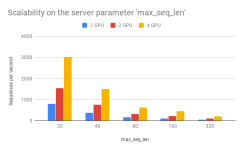
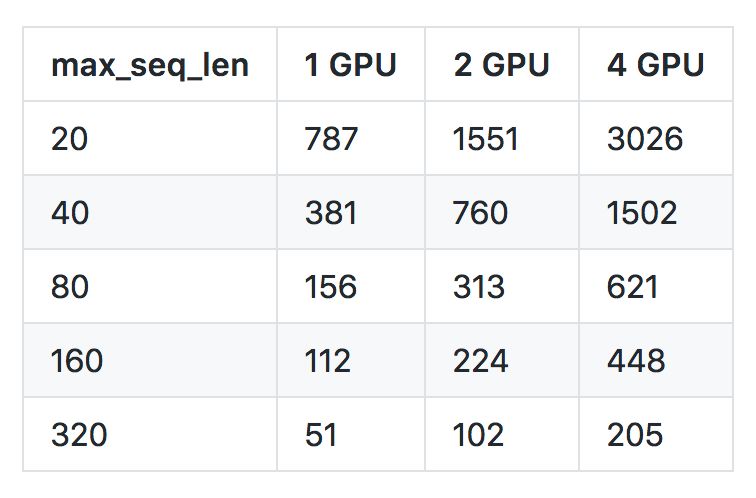
(二)client_batch_size 对速度的影响
出于性能考虑,请尽可能每次传入较多的句子而非一次只传一个。比如,使用下列方法调用:
my_sentences = [s for s in my_corpus.iter()]vec = bc.encode(my_sentences)
而不要使用:
for s in my_corpus.iter():
如果把 bc = BertClient() 放在了循环之内,则性能会更差。
当然在一些时候,一次仅传入一个句子无法避免,尤其是在小流量在线环境中。

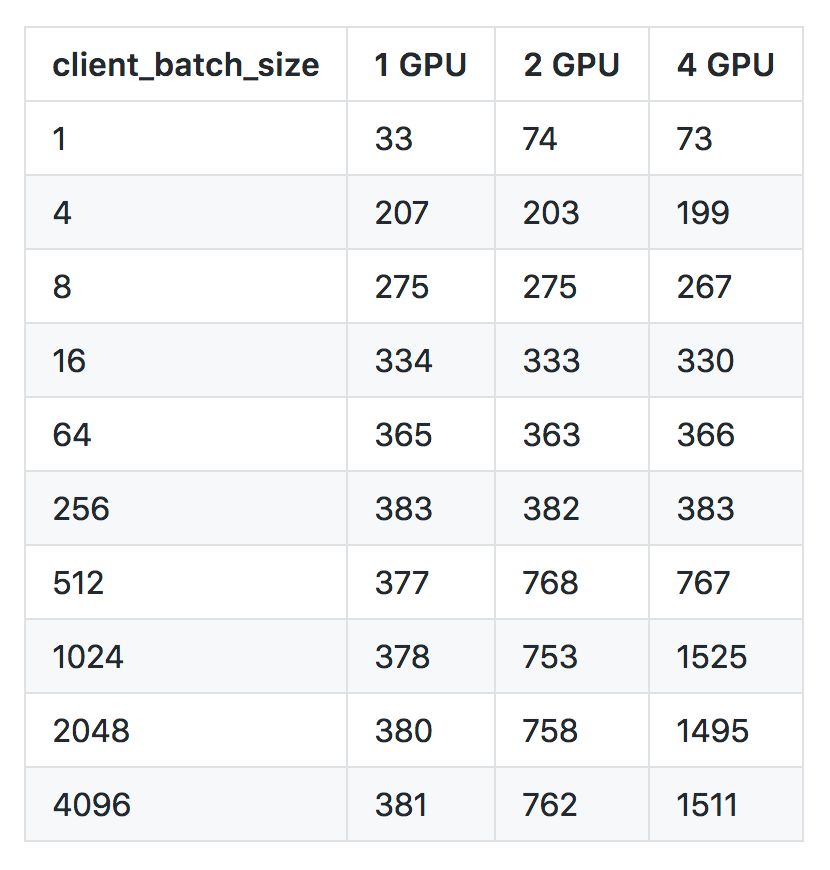
(三)num_client 对并发性和速度的影响


可以看到一个客户端、一块 GPU 的处理速度是每秒 381 个句子(句子的长度为 40),两个客户端、两个 GPU 是每秒 402 个,四个客户端、四个 GPU 的速度是每秒 413 个。当 GPU 的数量增多时,服务对每个客户端请求的处理速度保持稳定甚至略有增高(因为空隙时刻被更有效地利用)。
https://blog.csdn.net/jiaowoshouzi/article/details/89388794

