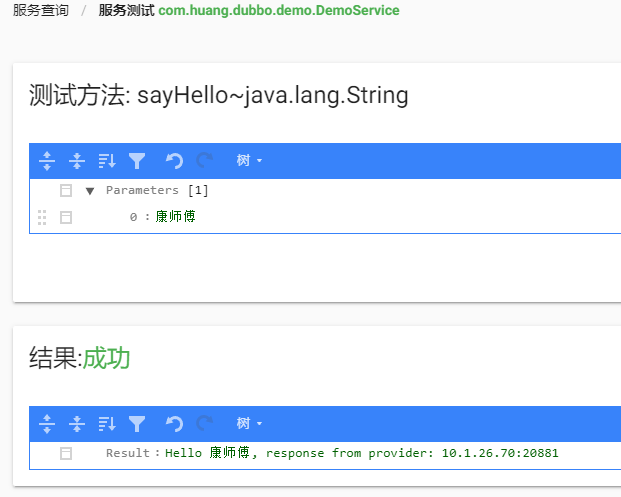https://blog.csdn.net/IT_Holmes/article/details/124518330
部署ZooKeeper
详情见ZooKeeper
搭建控制台管理
- 去Dubbo官方的Github上面下载dubbo-admin项目
git clone https://github.com/apache/dubbo-admin.git
修改application.properties配置

按官方的方法来一步步启动
Production Setup
- Clone source code on develop branch git clone
https://github.com/apache/dubbo-admin.git - Specify registry address in
dubbo-admin-server/src/main/resources/application.properties - Build
mvn clean package -Dmaven.test.skip=true- 打包后可以在每个对应的target目录下,找到打包后的jar包
java -jar 包名:就可以执行的。
- Start dubbo-admin
mvn --projects dubbo-admin-server spring-boot:runORcd dubbo-admin-distribution/target;java -jar dubbo-admin-0.1.jar- 注意要启动zookeeper注册中心。
- Visit
http://localhost:8080 - Default username and password is
root
dubbo-admin是管理页面应该属于Monitor监视部分,就算没有也不影响整个dubbo的工作:
- dubbo admin是dubbo的图形页面控制台,具有服务查询、服务治理的功能。
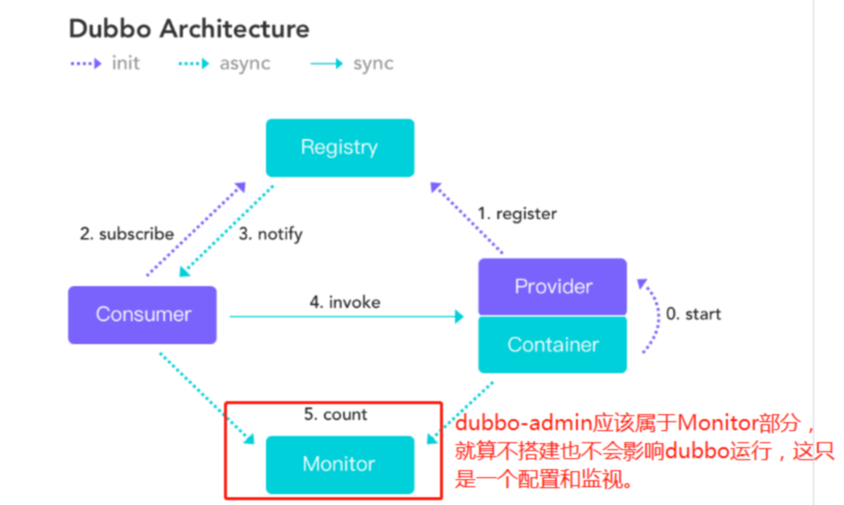
问题一:8080端口占用
zookeeper 的一些高版本中包含一个AdminServer默认的端口是8080,所以导致8080端口占用,dubbo的jar包没法启动。
解决:修改dubbo-admin-server目录下面的application.properties文件添加server.port=9980,将其端口号改为9980。对应访问页面就成http://localhost:9980/了。
问题二: zookeeper not connected
https://zhuanlan.zhihu.com/p/343204228
进入发现,在CuratorZookeeperClient类中设置了连接的超时时间
int timeout = url.getParameter("timeout",this.DEFAULT_CONNECTION_TIMEOUT_MS);
正确配置:
- 修改application.properties文件

问题三:zookeeper提示包太大
https://www.iteye.com/blog/shift-alt-ctrl-1845568
原因:
客户端发送的包太大,超过jute.maxbuffer的设置,默认大小为1048575。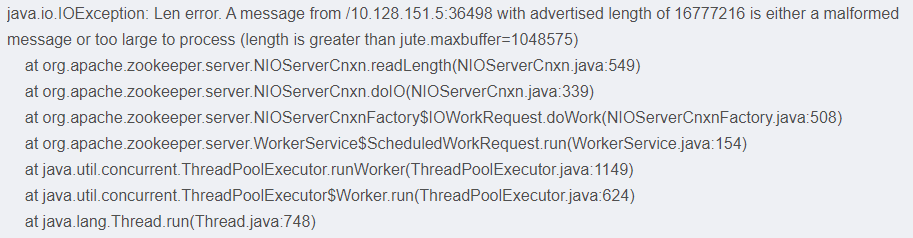
解决
修改jute.maxbuffer的配置,设置成50M
- 修改zookeeper配置文件
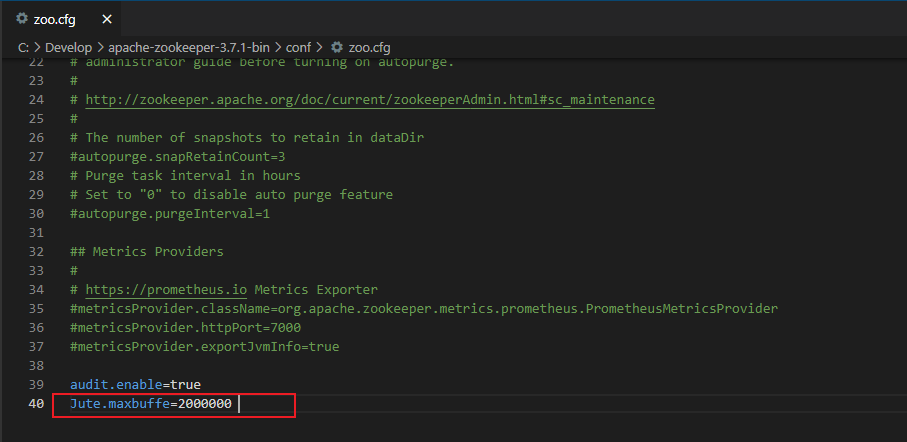
搭建服务提供者、消费者
创建主module
创建 dubbo-demo 模块,在pom.xml引入需要的依赖
<properties><dubbo.version>3.0.8</dubbo.version></properties><dependencies><!-- JAX-RS API --><dependency><groupId>javax.ws.rs</groupId><artifactId>javax.ws.rs-api</artifactId><version>2.0</version></dependency><dependency><groupId>org.slf4j</groupId><artifactId>slf4j-api</artifactId><version>1.7.36</version></dependency><!-- 引入Dubbo3 --><dependency><groupId>org.apache.dubbo</groupId><artifactId>dubbo</artifactId><version>${dubbo.version}</version></dependency><dependency><groupId>org.apache.dubbo</groupId><artifactId>dubbo-dependencies-zookeeper</artifactId><version>${dubbo.version}</version><type>pom</type></dependency></dependencies>
搭建公共项目

其他服务添加相应的依赖
<dependency><groupId>com.huang</groupId><artifactId>dubbo-demo-interface</artifactId><version>1.0-SNAPSHOT</version></dependency>
XML方式
- 创建dubbo-demo-xml模块,引入上面的公共项目

- 服务提供者配置

- 在服务提供者项目上面创建配置文件,暴露服务 ```xml <?xml version=”1.0” encoding=”UTF-8”?>
2. 只需要导入xml文件,在spring中执行就可以了```javapackage com.huang.dubbo.demo.provider;import org.springframework.context.support.ClassPathXmlApplicationContext;import java.io.IOException;public class XmlProviderApplication {public static void main(String[] args) throws IOException {ClassPathXmlApplicationContext context = new ClassPathXmlApplicationContext("spring/dubbo-provider.xml");context.start();System.in.read();}}

- 服务消费者配置
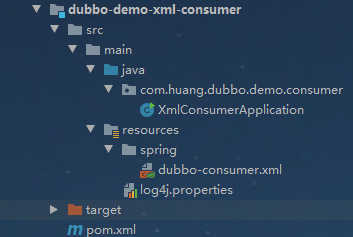
创建consumer.xml文件,配置dubbo对应文件。 ```xml <?xml version=”1.0” encoding=”UTF-8”?>
- 创建一个main方法来测试,是否能调用成功```javapackage com.huang.dubbo.demo.consumer;import com.huang.dubbo.demo.DemoService;import com.huang.dubbo.demo.GreetingService;import com.huang.dubbo.demo.RestDemoService;import com.huang.dubbo.demo.TripleService;import org.springframework.context.support.ClassPathXmlApplicationContext;import java.util.concurrent.*;public class XmlConsumerApplication {private static final int CORE_POOL_SIZE = 10;private static final int MAX_POOL_SIZE = 100;private static final int KEEP_ALIVE_TIME = 10;private static final int QUEUE_CAPACITY = 200;public static void main(String[] args) throws InterruptedException {ClassPathXmlApplicationContext context = new ClassPathXmlApplicationContext("spring/dubbo-consumer.xml");context.start();DemoService demoService = context.getBean("demoService", DemoService.class);GreetingService greetingService = context.getBean("greetingService", GreetingService.class);RestDemoService restDemoService = context.getBean("restDemoService", RestDemoService.class);TripleService tripleService = context.getBean("tripleService", TripleService.class);ThreadPoolExecutor poolExecutor = new ThreadPoolExecutor(CORE_POOL_SIZE,MAX_POOL_SIZE,KEEP_ALIVE_TIME,TimeUnit.SECONDS,new ArrayBlockingQueue<>(QUEUE_CAPACITY), Executors.defaultThreadFactory());poolExecutor.execute(() -> {while (true) {try {String greetings = greetingService.hello();System.out.println(greetings + " from separated thread.");} catch (Exception e) {// e.printStackTrace();}try {Thread.sleep(1000);} catch (InterruptedException e) {}}});poolExecutor.execute(()->{while (true) {try {String restResult = restDemoService.sayHello("rest");System.out.println(restResult + " from separated thread.");} catch (Exception e) {e.printStackTrace();}try {Thread.sleep(1000);} catch (InterruptedException e) {}}});poolExecutor.execute(()->{while (true) {try {String restResult = tripleService.hello();System.out.println(restResult + " from separated thread.");} catch (Exception e) {e.printStackTrace();}try {Thread.sleep(1000);} catch (InterruptedException e) {}}});while (true) {try {CompletableFuture<String> hello = demoService.sayHelloAsync("world");System.out.println("result: " + hello.get());String greetings = greetingService.hello();System.out.println("result: " + greetings);} catch (Exception e) {// e.printStackTrace();}Thread.sleep(5000);}}}

- 控制台管理调用

注解方式
- 创建dubbo-demo-annotation模块,引入上面的公共项目
- 服务提供者配置

新增配置文件dubbo-provider.properties
dubbo.application.name=dubbo-demo-annotation-providerdubbo.protocol.name=dubbodubbo.protocol.port=-1
创建一个main方法来测试,是否能调用成功 ```java package com.huang.dubbo.demo.provider;
import org.apache.dubbo.config.RegistryConfig; import org.apache.dubbo.config.spring.context.annotation.EnableDubbo; import org.springframework.context.annotation.AnnotationConfigApplicationContext; import org.springframework.context.annotation.Bean; import org.springframework.context.annotation.Configuration; import org.springframework.context.annotation.PropertySource;
public class AnnotationProviderApplication {
public static void main(String[] args) throws Exception {AnnotationConfigApplicationContext context = new AnnotationConfigApplicationContext(ProviderConfiguration.class);context.start();System.in.read();}@Configuration@EnableDubbo(scanBasePackages = "com.huang.dubbo.demo.provider")@PropertySource("classpath:/spring/dubbo-provider.properties")static class ProviderConfiguration {@Beanpublic RegistryConfig registryConfig() {RegistryConfig registryConfig = new RegistryConfig();registryConfig.setAddress("zookeeper://127.0.0.1:2181");return registryConfig;}}
}
- **服务消费者配置**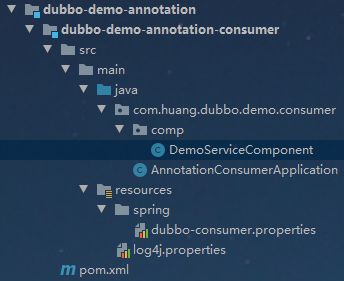1. 新增配置文件dubbo-consumer.properties```javadubbo.application.name=dubbo-demo-annotation-consumerdubbo.registry.address=zookeeper://127.0.0.1:2181dubbo.protocol.port=-1
- 添加配置文件DemoServiceComponent ```java package com.huang.dubbo.demo.consumer.comp;
import org.apache.dubbo.config.annotation.DubboReference; import com.huang.dubbo.demo.DemoService; import org.springframework.stereotype.Component;
import java.util.concurrent.CompletableFuture;
@Component(“demoServiceComponent”) public class DemoServiceComponent implements DemoService { @DubboReference private DemoService demoService;
@Overridepublic String sayHello(String name) {return demoService.sayHello(name);}@Overridepublic CompletableFuture<String> sayHelloAsync(String name) {return null;}
}
3. 创建一个main方法来测试,是否能调用成功```javapackage com.huang.dubbo.demo.consumer;import com.huang.dubbo.demo.DemoService;import com.huang.dubbo.demo.consumer.comp.DemoServiceComponent;import org.apache.dubbo.config.spring.context.annotation.EnableDubbo;import org.springframework.context.annotation.AnnotationConfigApplicationContext;import org.springframework.context.annotation.ComponentScan;import org.springframework.context.annotation.Configuration;import org.springframework.context.annotation.PropertySource;public class AnnotationConsumerApplication {public static void main(String[] args) {AnnotationConfigApplicationContext context = new AnnotationConfigApplicationContext(ConsumerConfiguration.class);context.start();DemoService service = context.getBean("demoServiceComponent", DemoServiceComponent.class);String hello = service.sayHello("world");System.out.println("result :" + hello);}@Configuration@EnableDubbo(scanBasePackages = "com.huang.dubbo.demo.consumer.comp")@PropertySource("classpath:/spring/dubbo-consumer.properties")@ComponentScan(value = {"com.huang.dubbo.demo.consumer.comp"})static class ConsumerConfiguration {}}

- 调用
SpringBoot方式
创建dubbo-demo-spring-boot模块,引入上面的公共项目,并引入springboot依赖
<dependency><groupId>org.springframework.boot</groupId><artifactId>spring-boot-starter</artifactId><version>${spring-boot.version}</version></dependency><dependency><groupId>org.springframework.boot</groupId><artifactId>spring-boot-autoconfigure</artifactId><version>${spring-boot.version}</version></dependency><dependency><groupId>org.springframework.boot</groupId><artifactId>spring-boot-starter-logging</artifactId><version>${spring-boot.version}</version><exclusions><!-- Fix the bug of log4j refer:https://github.com/apache/logging-log4j2/pull/608 --><exclusion><groupId>org.apache.logging.log4j</groupId><artifactId>log4j-api</artifactId></exclusion></exclusions></dependency>
服务提供者配置
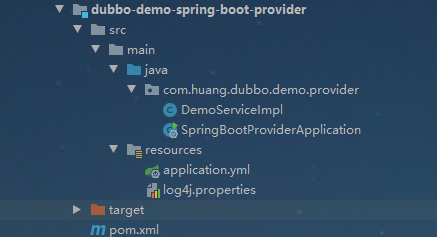
dubbo:application:name: dubbo-demo-springboot-providerprotocol:name: dubboport: -1registry:id: zk-registryaddress: zookeeper://127.0.0.1:2181config-center:address: zookeeper://127.0.0.1:2181metadata-report:address: zookeeper://127.0.0.1:2181server:port: 6060
package com.huang.dubbo.demo.provider;import com.huang.dubbo.demo.DemoService;import org.apache.dubbo.config.annotation.DubboService;import org.apache.dubbo.rpc.RpcContext;@DubboServicepublic class DemoServiceImpl implements DemoService {@Overridepublic String sayHello(String name) {System.out.println("Hello " + name + ", request from consumer: " + RpcContext.getContext().getRemoteAddress());return "Hello " + name;}}
package com.huang.dubbo.demo.provider;import org.apache.dubbo.config.spring.context.annotation.EnableDubbo;import org.springframework.boot.SpringApplication;import org.springframework.boot.autoconfigure.SpringBootApplication;import java.util.concurrent.CountDownLatch;@SpringBootApplication@EnableDubbo(scanBasePackages = {"com.huang.dubbo.demo.provider"})public class SpringBootProviderApplication {public static void main(String[] args) throws InterruptedException {SpringApplication.run(SpringBootProviderApplication.class,args);System.out.println("dubbo service started");new CountDownLatch(1).await();}}
- 服务消费者配置
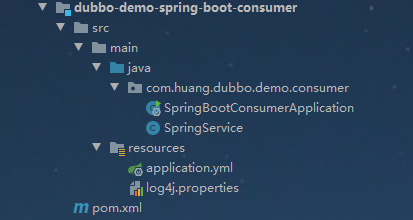
dubbo:application:name: dubbo-demo-springboot-consumerprotocol:name: dubboport: -1registry:id: zk-registryaddress: zookeeper://127.0.0.1:2181config-center:address: zookeeper://127.0.0.1:2181metadata-report:address: zookeeper://127.0.0.1:2181server:port: 6061
package com.huang.dubbo.demo.consumer;import com.huang.dubbo.demo.DemoService;import org.apache.dubbo.config.annotation.DubboReference;import org.springframework.stereotype.Service;@Servicepublic class SpringService {@DubboReferenceprivate DemoService demoService;public String doSayHello(String name) {return demoService.sayHello(name);}}
package com.huang.dubbo.demo.consumer;import org.apache.dubbo.config.spring.context.annotation.EnableDubbo;import org.springframework.boot.SpringApplication;import org.springframework.boot.autoconfigure.SpringBootApplication;import org.springframework.context.ConfigurableApplicationContext;@SpringBootApplication@EnableDubbopublic class SpringBootConsumerApplication {public static void main(String[] args) {ConfigurableApplicationContext context = SpringApplication.run(SpringBootConsumerApplication.class, args);SpringService application = context.getBean(SpringService.class);String result = application.doSayHello("world");System.out.println("result: " + result);}}

- 调用