Dynamo 标准几何体库中最简单的几何对象是一个点。所有几何体均使用称为构造函数的特殊函数创建,每个函数都返回该特定几何体类型的新实例。在 Dynamo 中,构造函数以对象类型的名称(在本例中为“Point”)开始,然后是构造方法。要创建由 x、y 和 z 笛卡尔坐标指定的三维点,请使用 ByCoordinates 构造函数: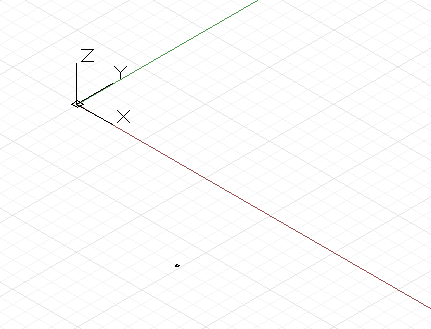
// create a point with the following x, y, and z// coordinates:x = 10;y = 2.5;z = -6;p = Point.ByCoordinates(x, y, z);
Dynamo 中的构造函数通常使用前缀为“By”指定,调用这些函数将返回该类型的新创建对象。此新创建的对象存储在等号左侧命名的变量中。
大多数对象都有许多不同的构造函数,我们可以使用 BySphericalCoordinates 构造函数创建位于球体上的点,由球体的半径、第一个旋转角度和第二个旋转角度(以度为单位指定)指定: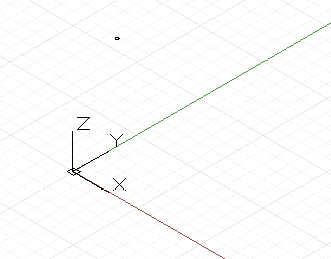
// create a point on a sphere with the following radius,// theta, and phi rotation angles (specified in degrees)radius = 5;theta = 75.5;phi = 120.3;cs = CoordinateSystem.Identity();p = Point.BySphericalCoordinates(cs, radius, theta,phi);
点可用于构造更大尺寸的几何体(例如直线)。我们可以使用 ByStartPointEndPoint 构造函数在两点之间创建“直线”对象:
// create two points:p1 = Point.ByCoordinates(3, 10, 2);p2 = Point.ByCoordinates(-15, 7, 0.5);// construct a line between p1 and p2l = Line.ByStartPointEndPoint(p1, p2);
同样,直线可用于创建更多维的曲面几何体,例如使用“放样”构造函数,该构造函数可获取一系列直线或曲线,并在它们之间内插曲面。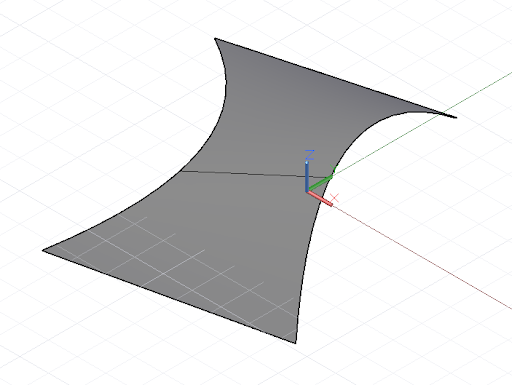
// create points:p1 = Point.ByCoordinates(3, 10, 2);p2 = Point.ByCoordinates(-15, 7, 0.5);p3 = Point.ByCoordinates(5, -3, 5);p4 = Point.ByCoordinates(-5, -6, 2);p5 = Point.ByCoordinates(9, -10, -2);p6 = Point.ByCoordinates(-11, -12, -4);// create lines:l1 = Line.ByStartPointEndPoint(p1, p2);l2 = Line.ByStartPointEndPoint(p3, p4);l3 = Line.ByStartPointEndPoint(p5, p6);// loft between cross section lines:surf = Surface.ByLoft([l1, l2, l3]);
曲面也可用于创建更多维的实体几何体,例如通过按指定距离加厚曲面。许多对象都附加了函数(称为方法),程序员可以对该特定对象执行命令。所有几何体通用的方法包括“平移”和“旋转”,分别按指定的量平移(移动)和旋转几何体。曲面具有“加厚”方法,该方法采用单个输入,即指定曲面的新厚度的数字。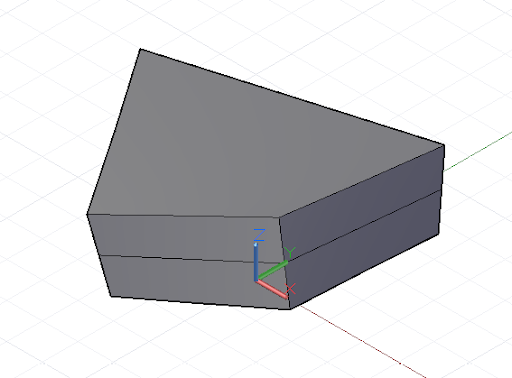
p1 = Point.ByCoordinates(3, 10, 2);p2 = Point.ByCoordinates(-15, 7, 0.5);p3 = Point.ByCoordinates(5, -3, 5);p4 = Point.ByCoordinates(-5, -6, 2);l1 = Line.ByStartPointEndPoint(p1, p2);l2 = Line.ByStartPointEndPoint(p3, p4);surf = Surface.ByLoft([l1, l2]);// true indicates to thicken both sides of the Surface:solid = surf.Thicken(4.75, true);
交点命令可以从较多维的对象提取较少维的几何体。提取的较少维的几何体可以在几何体创建、提取和重建的循环过程中形成较多维几何体的基础。在本示例中,我们使用生成的实体来创建曲面,并使用曲面来创建曲线。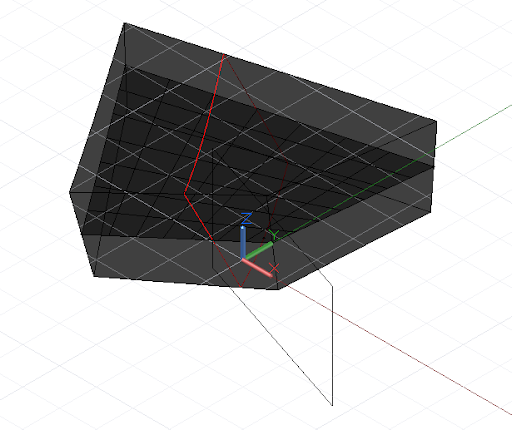
p1 = Point.ByCoordinates(3, 10, 2);p2 = Point.ByCoordinates(-15, 7, 0.5);p3 = Point.ByCoordinates(5, -3, 5);p4 = Point.ByCoordinates(-5, -6, 2);l1 = Line.ByStartPointEndPoint(p1, p2);l2 = Line.ByStartPointEndPoint(p3, p4);surf = Surface.ByLoft([l1, l2]);solid = surf.Thicken(4.75, true);p = Plane.ByOriginNormal(Point.ByCoordinates(2, 0, 0),Vector.ByCoordinates(1, 1, 1));int_surf = solid.Intersect(p);int_line = int_surf.Intersect(Plane.ByOriginNormal(Point.ByCoordinates(0, 0, 0),Vector.ByCoordinates(1, 0, 0)));

