什么是 StatelessWidget
StatelessWidget 是没有 State(状态)的 Widget,当 Widget 在运行时不需要改变时,就用 StatelessWidget。
StatelessWidget 的实现
下面一段代码是一段 StatelessWidget 的 demo 代码,将下面代码复制到 main.dart 里并运行:
import 'package:flutter/material.dart';void main() => runApp(MyApp("Hello World"));class MyApp extends StatelessWidget {// This widget is the root of your application.final String content;MyApp(this.content);@overrideWidget build(BuildContext context) {return MaterialApp(title: 'Flutter Demo',theme: ThemeData(primarySwatch: Colors.blue,),home: Scaffold(body: Center(child: Text(content),),));}}
MyApp 就是一个 StatelessWidget,它继承自 StatelessWidget,Text 也是 StatelessWidget,因为 Text 也是继承自 StatelessWidget。
运行的效果为:
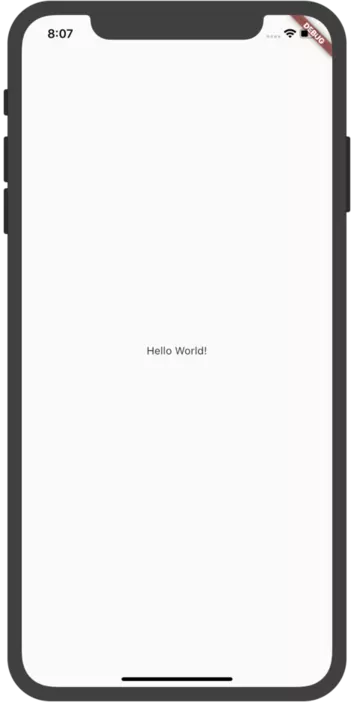
要实现自定的 StatelessWidget,必须要继承 StatelessWidget。
看下面实现的代码:
class MyApp extends StatelessWidget {@overrideWidget build(BuildContext context) {return ...);}}
- 首先继承 StatelessWidget。
- 必须要实现
build函数,返回一个 Widget。
StatelessWidget:immutable(状态不可变)
StatelessWidget 是没有 State(状态)的,而且 StatelessWidget 只能在加载/构建 Widget 时才绘制一次,这意味着无法基于任何事件或用户操作重绘 StatelessWidget,所以 StatelessWidget 是 immutable 的。
假设在 APP 运行过程中,将 Text的文本改为 Hello Flutter World,那么 Text 的内容不会更改,APP 的 UI 也不会改变。
StatelessWidget 的生命周期
StatelessWidget 的生命周期就只有一个,即 build 函数:
- build (build 函数)
在代码中加入如下:
class MyApp extends StatelessWidget {// This widget is the root of your application.final String content;MyApp(this.content);@overrideWidget build(BuildContext context) {print("build"); //StatelessWidget -- build....}}
运行后可以看到如下的 log:
Launching lib/main.dart on iPhone XR in debug mode...Xcode build done. 3.9sflutter: build
StatelessWidget 使用注意事项
如果你想要为 StatelessWidget 赋值,只能在 StatelessWidget 初始化的时候,通过构造函数传递一些额外的参数。但是请记住,这些参数不会在以后阶段发生变化,即使发生变化,也只能按原值使用。因为 StatelessWidget 只会渲染一次。
参考
【1】Flutter 实战
【2】Flutter 中文文档
【3】Flutter 完全手册

