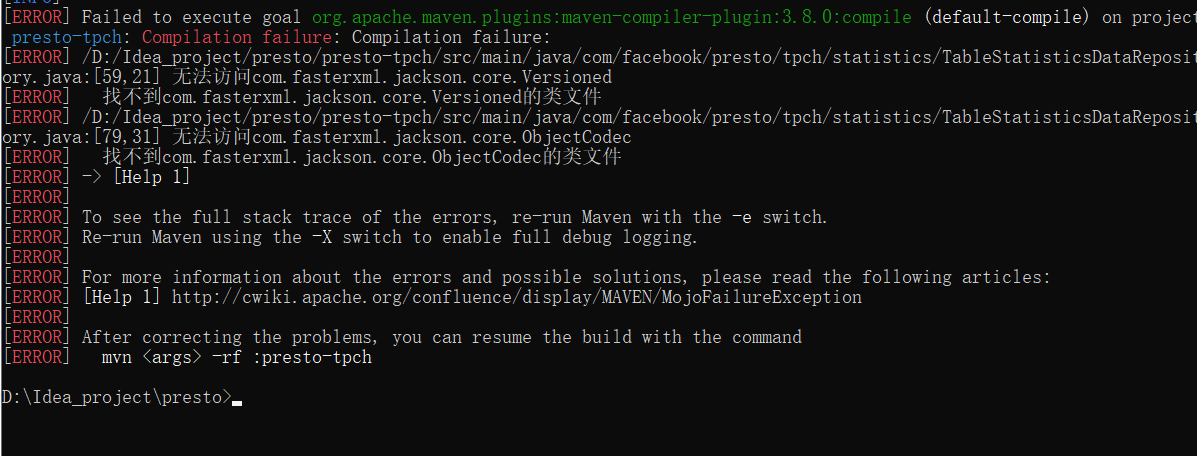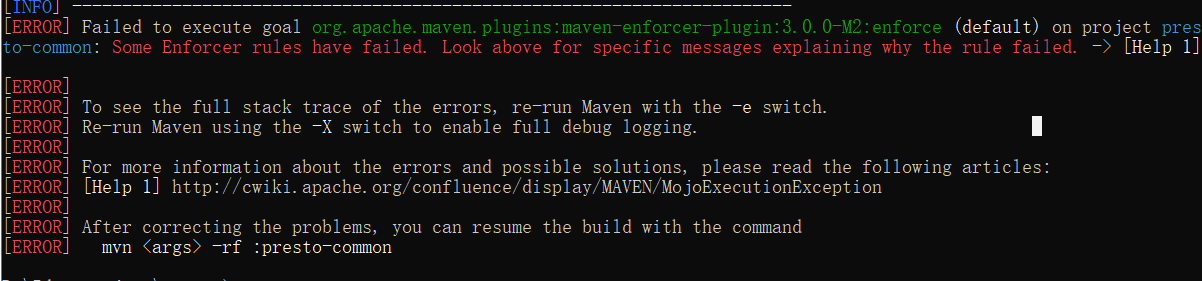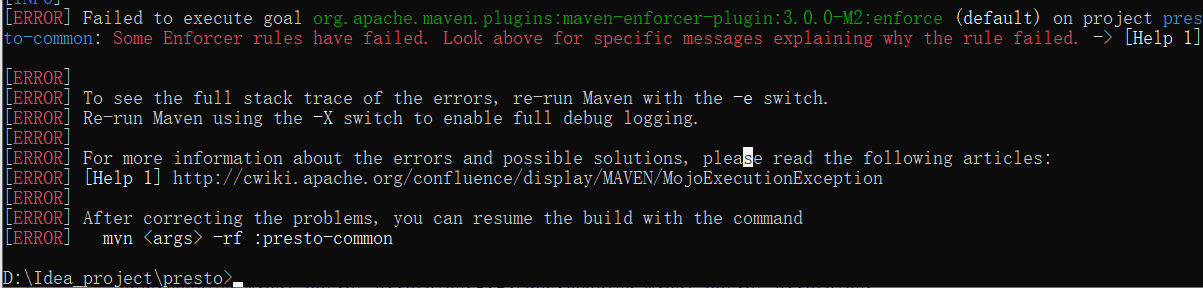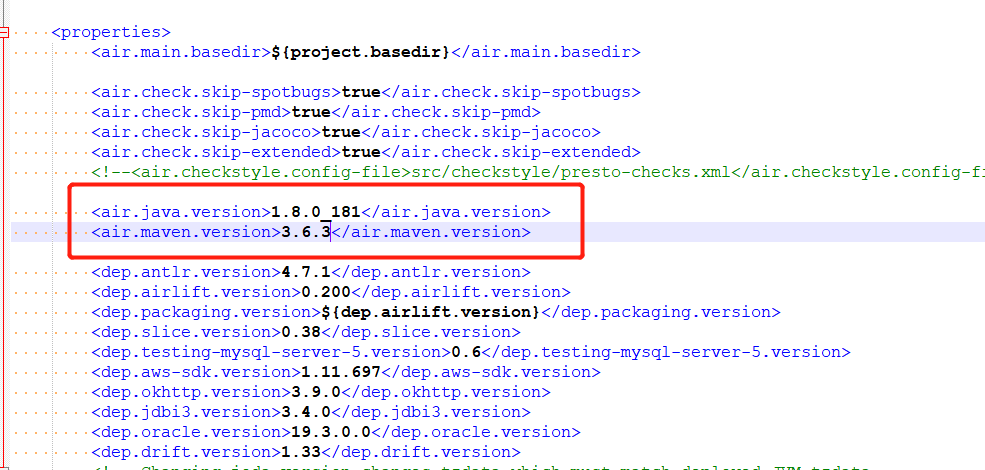1. 环境准备
(1)Win10(2)JDK(要求1.8.151及以上)(3)Maven(要求3.3.9及以上)
2.源码下载
git clone https://github.com/prestodb/presto.gitmvn clean install -DskipTestswindows10执行目录:D:\\maven\\maven3\\bin\\mvn clean install -DskipTests
3. 问题出现的原因及解决方法
(1)Error: java: RegexpMultiline: Line contains carriage return原因:Presto会对代码规范进行严格的检查,maven-checkstyle-plugin检查失败就会报错
解决方法:
在presto-root模块的pom.xml中properties部分添加以下内容:
并且注释掉