OpenLookeng是基于开源的presto上进行二次开发的OLAP工具,是高性能的虚拟化引擎,OpenLookeng基于 PrestoSql(现改名:Trino)开发的编译测试环境是Mac系统,测试版本为:1.3.0
1.打开bash, 然后输入git clone https://github.com/openlookeng/hetu-core.git
git clone https://github.com/openlookeng/hetu-core.git
2.等待git clone下载完代码之后,需要在到跟目录下进行编译,编译可能需要一段时间,只需要默默的等待即可
mvn clean install -DskipTests
编译完成之后,如出现下图所示,表明编译通过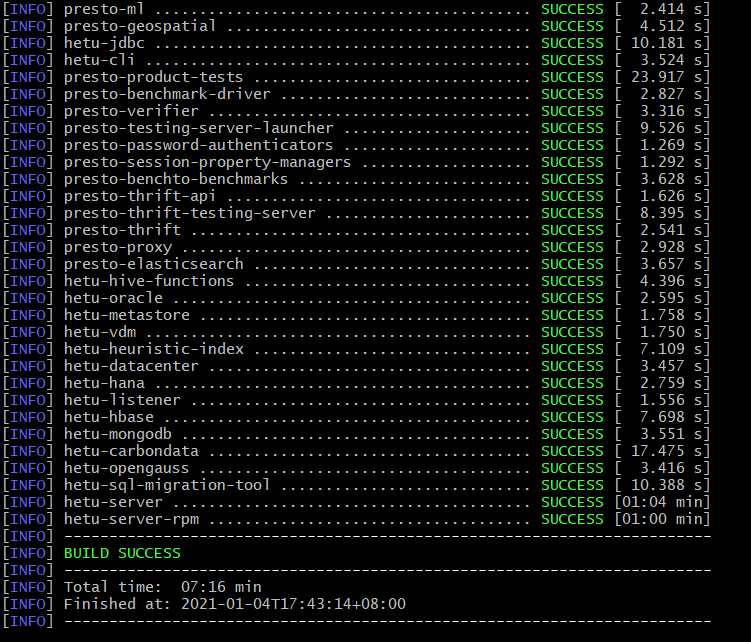
3.修改 presto-main 模块下etc/config.properties
- 删除或注释plugin.bundles节点属性配置
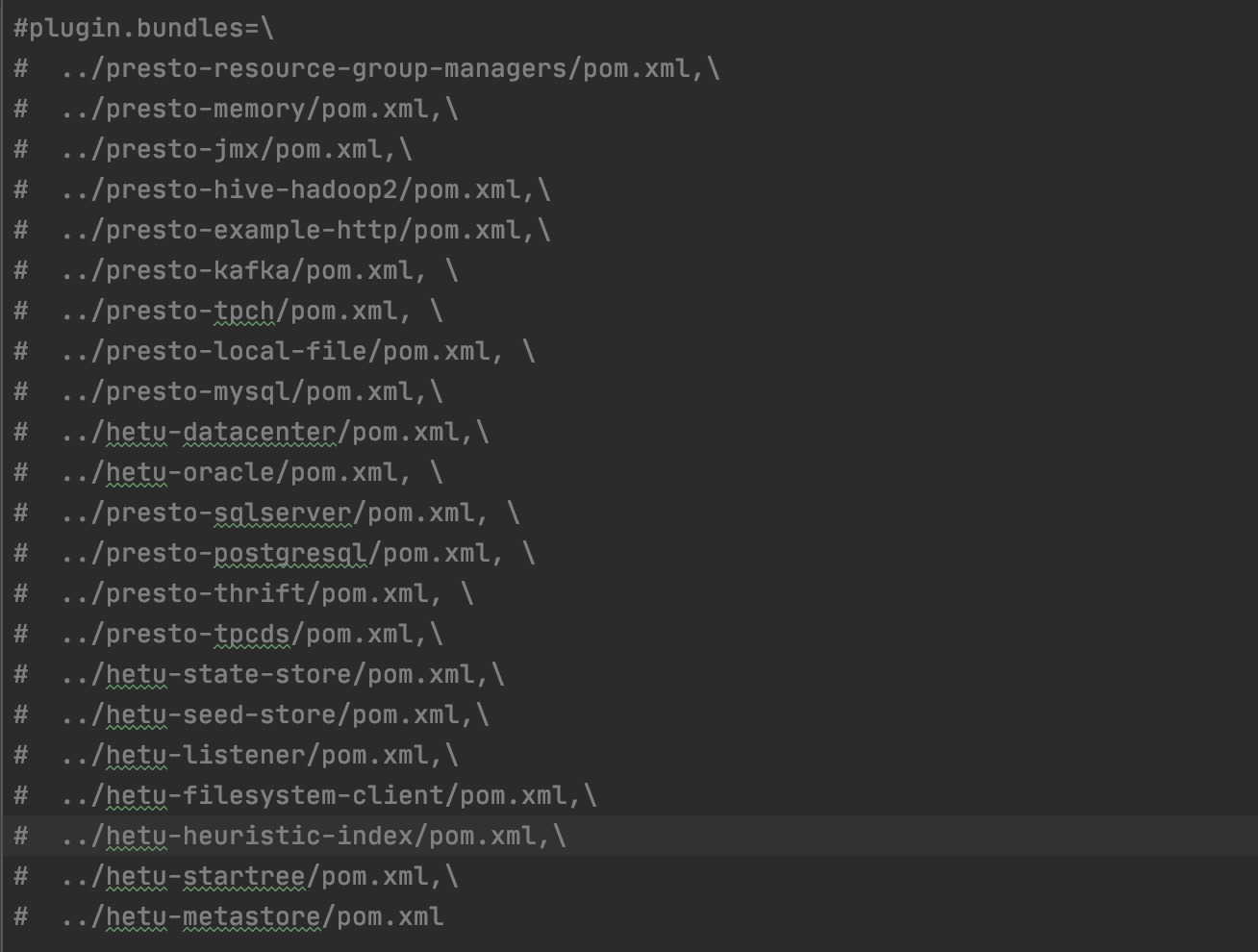
- 新增节点(hetu-server-1.1.0-SNAPSHOT,1.3.0版本号和当前 openlookeng 版本保持一致):plugin.dir=../hetu-server/target/hetu-server-1.3.0-SNAPSHOT/plugin

4.配置IDEA启动参数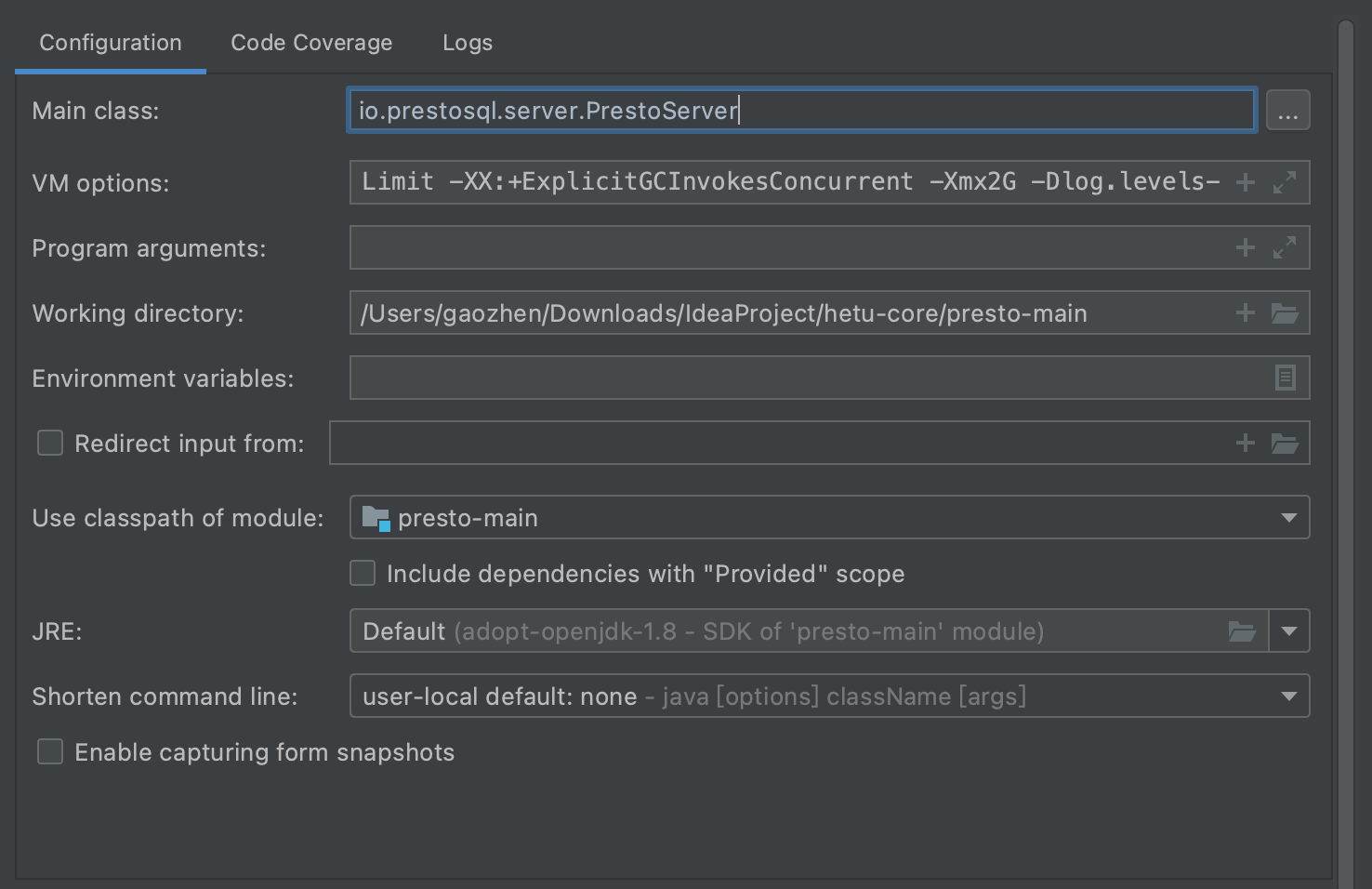
- Main class
io.prestosql.server.PrestoServer
VM arguments
-ea-XX:+UseG1GC-XX:G1HeapRegionSize=32M-XX:+UseGCOverheadLimit-XX:+ExplicitGCInvokesConcurrent-Xmx2G-Dlog.levels-file=etc/log.properties-Dconfig=etc/config.properties
Working directory
/Users/gaozhen/Downloads/IdeaProject/hetu-core/presto-main
5.启动
在本地浏览器中输入:http://localhost:8080/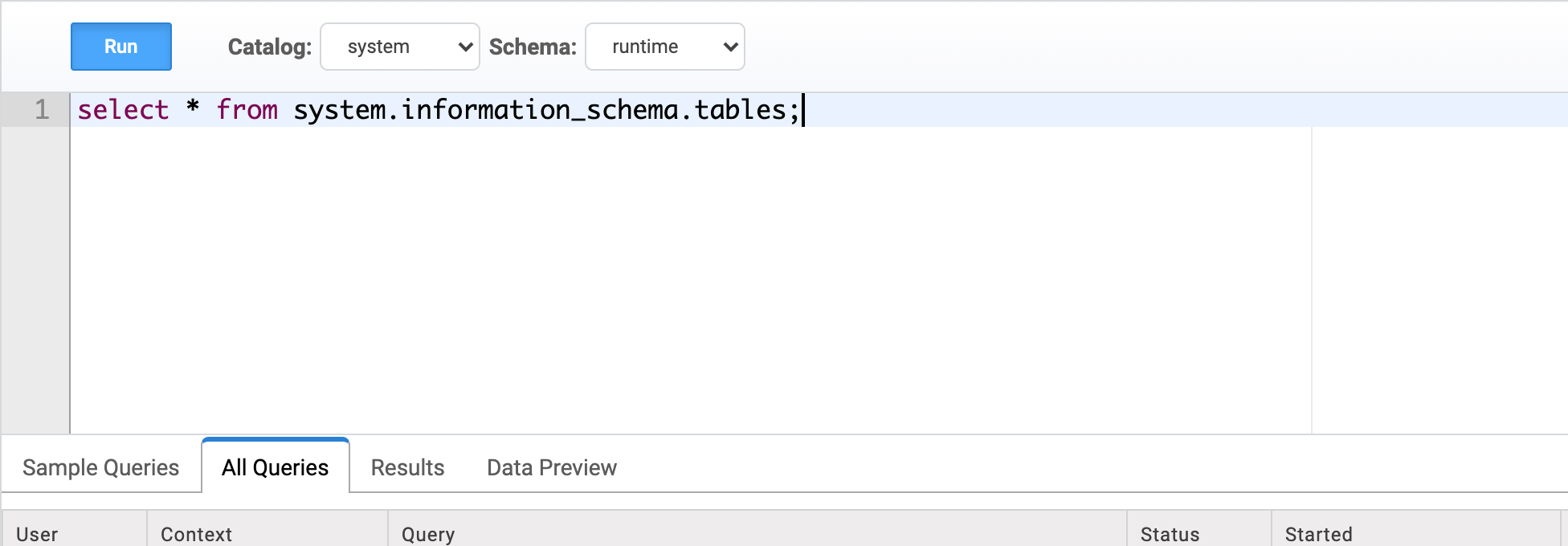
启动完成
6.以上presto整个编译的流程,接下来将进一步介绍presto源码执行流程。

