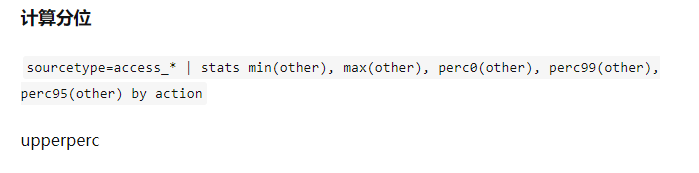Splunk ①
搜索剖析
基础
词汇大小写不敏感
index=main brookings
区分大小写:index=main CASE(Brookings)
关键字大小写敏感
搜索and:index=main brookings and 132km
AND是关键字:index=main brookings AND 132km
字符串括起来
字符串括起来
错误
index=main ORindex=main (index=main |index=main []index=main =
正确
index=main ORindex=main (index=main |index=main []index=main =
字段判断
字段名大小写敏感
能搜到:index=main JSESSIONID=SD6SL7FF7ADFF53113
能搜到(=前后有空格):index=main JSESSIONID = SD6SL7FF7ADFF53113
搜不到:index=main jsessionid=SD6SL7FF7ADFF53113
字段存在
正确:index=main status=*
错误:index=main status
字段不存在
正确:index=main NOT status=
错误1:index=main NOT status
错误2: index=main status!=
字段值不为空
正确:index=main status=* NOT status=””
错误1:index=main NOT status””
错误2:index=main status NOT status=””
字段值为空
搜索基础
多个关键搜索
A B vs B A
可以搜到:index=main JSESSIONID=SD10SL8FF5ADFF31078 like Gecko
也可以搜到:index=main JSESSIONID=SD10SL8FF5ADFF31078 Gecko like
“A B” vs “B A”
能搜到:index=main JSESSIONID=SD10SL8FF5ADFF31078 “like Gecko”
能搜到: index=main JSESSIONID=SD10SL8FF5ADFF31078 (Gecko like)
搜不到:index=main JSESSIONID=SD10SL8FF5ADFF31078 “Gecko like”
A B vs A OR B
能搜到:index=main JSESSIONID=SD10SL8FF5ADFF31078 739 OR 525
搜不到:index=main JSESSIONID=SD10SL8FF5ADFF31078 739 525
通配符匹配
匹配0到多个字符
index=main source=”tutorialdata.zipwww1/access.log” 648
前中后,且支持多个:
index=main source=”tutorialdata.zip:./www1/access.log” Appkt
匹配特殊字符
当匹配开头结尾是特殊字符时,不如预期
能搜到:
index=main source=”tutorialdata.zipwww1/access.log” productId=S01
index=main source=”tutorialdata.zipwww1/access.log” productId=S1
搜不到:
index=main source=”tutorialdata.zipwww1/access.log” productId=SF1
index=main source=”tutorialdata.zipwww1/access.log” productId=SG01
表达式评估
index=main source=”tutorialdata.zipwww1/access.log” 739 OR 525 1931 OR 704
等价于
index=main source=”tutorialdata.zipwww1/access.log” (739 OR 525) (1931 OR 704)
index=main AND source=”tutorialdata.zip*www1/access.log” AND (739 OR 525) AND (1931 OR 704)
字段类型
范围:index=main status>200 status<500
数值与文本比较:index=main status > 500
【反直觉】NOT vs !=
!=必须存在
字段status必须存在:index=main status!=200
NOT必须存在
字段status可以不存在:index=main NOT status=200
特例(判断字段存在)
正确:index=main NOT status=
错误(永远无匹配): index=main status!=
Search vs. Where
搜索2个字段值相同
错误:index=main source=”tutorialdata.zipwww1/access.log” status=bytes`
正确:index=main source=”tutorialdata.zipwww1/access.log” | where status=bytes
宽(-)字符匹配特殊字符
错误:index=main source=”tutorialdata.zipwww1/access.log” productId=SF1
正确:index=main source=”tutorialdata.zipwww1/access.log” | where like(productId, “SF%1”)
表达式计算:
status是100倍数的:
错误:index=main status%100=0
正确:index=main status= | where status%100=0
评估顺序:
index=main status= | where isnum(status) and status>=500 or status=404
等价于
index=main status= | where (isnum(status) and status>=500) or status=404
排序
最近发生的前10条错误日志
index=main source=”tutorialdata.zip*www1/access.log” | sort 10 -status
sort 0 取消限制 。 字段前面加-号: 降序。 默认为+号:升序。
最早发生的前10条错误日志
index=main source=”tutorialdata.zip*www1/access.log” | sort 10 -status _time
_time:是一个字段。
字段类型排序
文本优先:index=main | sort 10 -status
数字优先:index=main | sort 10 -num(status)
分词
分词符
可以搜索到:
index=main JSESSIONID=SD10SL8FF5ADFF31078 KHTML, Like
顺序不重要:
index=main JSESSIONID=SD10SL8FF5ADFF31078 Like, KHTML
分词符可以省略:
index=main JSESSIONID=SD10SL8FF5ADFF31078 KHTML Like
分词符还是需要匹配:
index=main JSESSIONID=SD10SL8FF5ADFF31078 KHTML& Like
双引号
精准匹配
可以搜出:index=main JSESSIONID=SD10SL8FF5ADFF31078 “KHTML Like”
搜不出来:index=main JSESSIONID=SD10SL8FF5ADFF31078 “KHTML Like””
主副分词符
主分词符不讲究顺序
index=main JSESSIONID=SD10SL8FF5ADFF31078 like Gecko
index=main JSESSIONID=SD10SL8FF5ADFF31078 Gecko like
副分词符,都可以搜出来
index=main JSESSIONID=SD10SL8FF5ADFF31078 Safari/536.5
index=main JSESSIONID=SD10SL8FF5ADFF31078 Safari/536
index=main JSESSIONID=SD10SL8FF5ADFF31078 Safari
index=main JSESSIONID=SD10SL8FF5ADFF31078 536.5 Safari
搜不出来;index=main JSESSIONID=SD10SL8FF5ADFF31078 Safari/53
搜不出来;index=main JSESSIONID=SD10SL8FF5ADFF31078 536.5/Safari
精准副词搜索
可以搜出来:index=main JSESSIONID=SD10SL8FF5ADFF31078 TERM(Safari/536.5)
搜不出来:index=main JSESSIONID=SD10SL8FF5ADFF31078 TERM(Safari/536)
搜索时间
绝对时间(左闭右开)
某一秒(03/28/2020:18:20:54)发生的事件
错误:index=main source=”tutorialdata.zipwww1/access.log” earliest=”03/28/2020:18:20:54” latest=”03/28/2020:18:20:54”
正确:index=main source=”tutorialdata.zipwww1/access.log” earliest=”03/28/2020:18:20:54” latest=”03/28/2020:18:20:55”
相对时间
1小时内的日志:index=_internal earliest=-1h
相对时间对齐
三周前的工作日的事件
w0表示周日(蛤?)
index=main source=”tutorialdata.zipwww1/access.log” earliest=-3w@w1 latest=-2w@w6
index=main source=”tutorialdata.zipwww1/access.log” action=purchase (earliest=-21d@d+7h latest=-21d@d+10h) OR (earliest=-21d@d+16h latest=-21d@d+19h) | stats count
上一个小时的日志
index=_internal earliest=-1h@ latest=@h
昨天的日志总数
index=_internal earliest=-1d@ latest=@d
评估函数
计算新字段
传输的KB大小
index=main source=”tutorialdata.zip*www1/access.log” | eval bytes_kb = round(bytes/1000,2)
与统计字段结合使用
统计状态是404错误的日志类型
index=main | stats count(eval(status=”404”)) as count_status by sourcetype
字段值拼接
正确:index=main source=”tutorialdata.zipwww1/access.log” | eval action_dsc=action.productId
不推荐(数字时与预期不一样):index=main source=”tutorialdata.zipwww1/access.log” | eval action_dsc=action+productId
依赖
index=main source=”tutorialdata.zip*www1/access.log” | eval bytes_kb = round(bytes/1024, 2), bytes_kb_desc = bytes_kb.” KB”
复杂组合计算
domain地址拆分:index=main source=”tutorialdata.zipwww1/access.log” | eval addr=split(referer_domain,”.”), domain=mvindex(addr,-1), location=if(match(domain, “[^\n\r\s]+.(com|net|org)”), “local”, “abroad”) | stats count BY location
index=main source=”tutorialdata.zipwww1/access.log” | eval product_ser = split(productId, “-“), prd_c1=mvindex(product_ser, 0), prd_c2= mvindex(product_ser, 1), prd_c3=mvindex(product_ser, 2) | fields - product_ser
Splunk②
子查询
访问最多的客户端的事件
index=main source=*access* [search index=main source=*access* | top 1 clientip showcount=false showperc=false]
错误访问最多的5个uri的访问趋势
index=main source=*access* [search index=main source=*access* status >= 400 | top 5 uri_path showcount=false showperc=false] | timechart span=1d count
全文匹配
包含访问最多文件名文本的所有事件
index=main source=*access* [search index=main source=*access* status >= 400 | top 1 file showcount=false showperc=false | rename file as search ]
嵌套
找出出错最多的客户端IP或URL,获得他们的所有事件
index=main source=*access* [search index=main source=*access* | top 1 clientip showcount=false showperc=false ] OR [search index=main source=*access* status >= 400 | top 1 uri_query showcount=false showperc=false]
Top20产品的前5个买手的购买时间规律
index=main source="tutorialdata.zip*www1/access.log" [search index=main source="tutorialdata.zip*www1/access.log" action=purchase [search index=main source="tutorialdata.zip*www1/access.log" action=purchase | top 20 productId showcount=false showperc=false] | top 5 clientip showcount=false showperc=false] | stats count by date_hour | sort num(date_hour)
买的最多的买家,他去对卖的最多的产品的访问日志
index=main source=access [search index=main source=access action=purchase | top 1 productId showcount=false showperc=false] [search index=main source=access action=purchase | top 1 clientip showcount=false showperc=false]
买的最多的买家的访问日志(但是排除掉 卖的最多的这个产品)
index=main source=access NOT [search index=main source=access action=purchase | top 1 productId showcount=false showperc=false] [search index=main source=access action=purchase | top 1 clientip showcount=false showperc=false]
统计表格
stats
一维多列
统计PV、UV
source="access" | stats count as pv, distinct_count(clientip) as uv
二维多列
统计各个网站Refere站点的GET/Post数量
source="access" | stats count(eval(method="GET")) AS GET, count(eval(method="POST")) AS POST BY referer_domain
带图
购买统计与趋势
source="access" | stats count, sparkline(count) as sparkline by action | sort -countindex=main source="access" | stats count, sparkline(count, 1h) as sparkline by action | sort -count
timechart
统计每日UV访问趋势
index=main source=access| timechart dc(clientip) AS unique_visitorsindex=main source="access" | timechart span=1d count as pv, dc(clientip) as uv
统计3周前的第一个工作日的PV和UV访问趋势
index=main source="tutorialdata.zip*www1/access.log" | timechart span=1h dc(clientip) AS uv, count as pv
// earliest=-3w@w1 latest=-3w@w2
Top, rare
购买最多的客户端
index=main source="*access*" action=purchase | top 1 clientip showcount=false showperc=false
购买最少的商品
index=main source="*access*" action=purchase | rare 1 productId
Event/StreamStat
购买Top10的商品,每一行加上前10的总数
source=access action=purchase | top productId | eventstats sum(count) as totalcount
给每一行加上编号
source=*access* action=purchase | top productId | eventstats sum(count) as totalcount | streamstats count as "#" | fields "#", productId, *
404错误累计错误数量
source=*access* action=purchase | top productId | eventstats sum(count) as totalcount | streamstats count as "#" | fields "#", productId, *
用stats实现top
index=main source="*access*" productId=* | stats count by productId | eventstats sum(count) as totalcount | eval percent = round(count/totalcount*100 , 2)."%" | fields - totalcount | sort -count | head 5
index=main source="access" productId= | join [search index=main source="access" productId= | top 5 productId showcount=false showperc=false | stats values(productId) as top5 ] | eval productId=if(like(top5, "%".productId."%"), productId, "OTHERS") | stats count by productId | eventstats sum(count) as totalcount | eval percent = round(count/totalcount*100 , 2)."%" | fields - totalcount | sort -count | head 5
基础补充
命令调用
bool参数
index=main source=access | top clientip showperc=f
参数分隔符
index=main source=access | top clientip method
Eval函数
不存在的值
null值会被忽略:
index=main source=*access* | eval k1=null()
同理:
index=main source=access | eval k1=typeof(coalesce(xxx, yyy))
去除字段:
index=main | eval status=if(isnum(status), status, null())
Bool值不能赋值
错误:index=main source=access | eval result=like(productId, “WC%”)
正确1:index=main source=access | eval result=if(like(productId, “WC%”), “Yes”, “No”)
正确2: index=main source=access | eval result=tostring(isnull(productId))
类型判断
判断数字
| makeresults 1 | eval k1=100, k2="100", k3=-100, result=tostring(isint(k1)).tostring(isint(k2)).tostring(isint(k3))
注意:字段本质没有类型,都是字符串,用isint后尝试类型转换后判断。
判断字符
| makeresults 1 | eval k1=100, k2="100", result=tostring(isstr(k1)).tostring(isstr(k2))
布尔值判断
| makeresults 1 | eval k1=100, k2="100", result=tostring(isstr(k1)).tostring(isstr(k2))
字段判断
字段是否存在
错误1: index=main source=access | eval result=isnull(field1)
错误2:index=main | eval result=if(status==null(), “not exist”, “exist”)
错误3:| makeresults 1 | eval f1=100, f2=”xxx”, f3=”” | eval result=if(f1==”“, “not null.”, “null”)
正确1:| makeresults 1 | eval f1=100, f2=”xxx”, f3=”” | eval result=if(isnull(f1), “null.”, “not null.”).if(isnull(f2), “null.”, “not null.”).if(isnull(f3), “null.”, “not null.”).if(isnull(f4), “null.”, “not null.”)
正确2:| makeresults 1 | eval f1=100, f2=”xxx”, f3=”” | eval result=if(not isnull(f1), “meet.”, “not meet.”).if(not isnull(f2), “meet.”, “not meet.”).if(not isnull(f3), “meet.”, “not meet.”).if(not isnull(f4), “meet.”, “not meet.”)
正确3: | makeresults 1 | eval f1=100, f2=”xxx”, f3=”” | eval result=if(searchmatch(“f1=“), “meet.”, “not meet.”).if(searchmatch(“f2=“), “meet.”, “not meet.”).if(searchmatch(“f3=“), “meet.”, “not meet.”).if(searchmatch(“f4=“), “meet.”, “not meet.”)
正确4:| makeresults 1 | eval result=coalesce(status, “default”)
*相对于有isnotnull。
字段存在且为空
正确1:| makeresults 1 | eval f1=100, f2=”xxx”, f3=”” | eval result=if(f1==””, “meet.”, “not meet.”).if(f2==””, “meet.”, “not meet.”).if(f3==””, “meet.”, “not meet.”).if(f4==””, “meet.”, “not meet.”)
其中:==可以换成=
正确2:| makeresults 1 | eval f1=100, f2=”xxx”, f3=”” | eval result=if(searchmatch(“f1=”””), “meet.”, “not meet.”).if(searchmatch(“f2=”””), “meet.”, “not meet.”).if(searchmatch(“f3=”””), “meet.”, “not meet.”).if(searchmatch(“f4=”””), “meet.”, “not meet.”)
错误:| makeresults 1 | eval f1=100, f2=”xxx”, f3=”” | eval result=if(searchmatch(“f3==”””), “meet.”, “not meet.”)
注意:不能使用==
字段存在且不为空
正确1:| makeresults 1 | eval f1=100, f2=”xxx”, f3=”” | eval result=if(f1!=””, “meet.”, “not meet.”).if(f2!=””, “meet.”, “not meet.”).if(f3!=””, “meet.”, “not meet.”).if(f4!=””, “meet.”, “not meet.”)
正确2:| makeresults 1 | eval f1=100, f2=”xxx”, f3=”” | eval result=if(not f1==””, “meet.”, “not meet.”).if(not f2==””, “meet.”, “not meet.”).if(not f3==””, “meet.”, “not meet.”).if(not f4==””, “meet.”, “not meet.”)
正确3:| makeresults 1 | eval f1=100, f2=”xxx”, f3=”” | eval result1=nullif(f1, “”), result2=nullif(f2, “”), result3=nullif(f3, “”), result4=nullif(f4, “”)
nullif:用于忽略特定值返回原值
返回第一个存在值得字段
coalesce选择第一个存在的字段(哪怕值为空),不存在返回null():
| makeresults 1 | eval k1=100, k2="100", result=tostring(isstr(k1)).tostring(isstr(k2))
返回第一个存在且值不为空字段
| makeresults 1 | eval k1=100, k2="100", result=tostring(isstr(k1)).tostring(isstr(k2))
不存在的字段,比较时,默认都不满足条件
index=main | eval f1=100, f2="xxx", f3="" | eval result=if(f4=="", "meet.", "not meet.").if(f4!="", "meet.", "not meet.")
case/validate
字段简单富化
index=main | eval status_desc=case(isnull(status), "Unknown: Empty", not isnum(status), "Unknown: invalid value: ".status, status>=500, "Internal Error", stauts >= 400, "Authentication Error", status >= 300, "Redirect Error", status >= 200, "Success", true(), "Unknown: out of range: ".status)
validate的行为与case相反,第一个False的先返回
字符串匹配
最基本匹配:=, ==, !=
index=main | eval result=status.": ".if(status=400, "**AUTH**", "other")
多个值匹配: in
index=main | eval f1="error" | eval result=if(in(f1, "failed", "invalid", "unkonwn", "error"), "failed", "success")
模式匹配: like
index=main | eval result=status.": ".if(like(status, "4%"), "AUTH", "other")
正则匹配: match
index=main | eval result=status.": ".if(like(status, "4%"), "AUTH", "other")
时间格式化
时间对齐
index=main source=*access* | eval result=strftime(relative_time(_time, "+1d"), "%Y-%m- %dT%H:%M:%S.%Q")
高级搜索
正则表达式
regex过滤
局部匹配
index=main source="*access*" | regex productId="S.+G01"
完整匹配
index=main source="access" | regex productId="^S.+G01$"
replace操作
index=main source=*access* productId=* | eval productId_new = replace(productId, "(\w+)-(\w+)-(\w+)", "\2-\3-\1") | table productId, productId_new
Rex提取
命名匹提取
index=main source="access" | rex field=productId "(?\w+)-(?\w+)-(?\w+)"
多值提取
| makeresults 1 | eval k1="123 456 789" | rex field=k1 "(?\d+)" max_match=0
常见案例
<test>123</test> <test>456</test><test>.+</test>| makeresults 1| eval s = "xxx yyy@yahoo.com"| rex field=s "(?P<user>\w+)@(?P<company>\w+)\.com"index=main source=*access* productId=*| rex field=productId "(?P<type1>\w+)-(?P<type2>\w+)-(?P<type3>\w+)"| rex field=_raw "HTTPS?\s+(?P<http_version>\d+\.\d+)"wangxiao@163.comwanglao@163.com163@163.comqq@qq.comyahoo@yahoo.com(\w+)@\1.com| makeresults 1| eval s = "xxx yyy@yahoo.com.cn"| rex field=s "(?P<user>\w+)@(?P<company>\w+\.(?:com|cn)(?:\.cn)?)"| makeresults 1| eval s = "xxx yyy@yahoo.COM.cn"| rex field=s "(?i)(?P<user>\w+)@(?P<company>\w+\.(?:com|cn)(?:\.cn)?)"
KV键值对
| makeresults 1 | eval _raw="k1=v1 k2=v2 k3=v3" | extract kvdelim=" " pairdelim="="
XML操作
简单KV提取操作
| makeresults 1 | eval _raw="<student1>xiaoming</student1><student2>xiao wang</student2>" | xmlkv maxinputs=10000
XPATH提取
提取属性
| makeresults 1 | eval val=" <bar nickname="spock"><bar nickname="scotty"><bar nickname="bones">" | xpath field=val outfield=name "//bar/@nickname"
提取值
| makeresults 1 | eval val" <bar nickname="spock">abc<bar nickname="scotty">xyz<bar nickname="bones">zzz" | xpath field=val outfield=name "//bar"
| makeresults 1 | eval val="<b name="xxxx">123" | xpath field=val outfield=name "//b/@name"
选择特定item提取
| makeresults 1 | eval val=" <bar nickname="spock">abc<bar nickname="scotty">xyz<bar nickname="bones">zzz" | xpath field=val outfield=name "//bar[@nickname='spock']"
spath提取
| makeresults 1 | eval val=" <bar nickname="spock">abc<bar nickname="scotty">xyz<bar nickname="bones">zzz" | spath input=val output=name path=foo.bar
| makeresults 1 | eval val="123456" | spath input=val output=name "a.b"
JSON 提取
按路径提取属性
| makeresults 1 | eval val="{"name": "xiaoming", "books": ["c++", "splunk"], "address": {"city": "shanghai", "distinct": "pudong"} }" | spath input=val output=name path=address.city | table name
数组提取
| makeresults 1 | eval val="{"name": "xiaoming", "books": ["c++", "splunk"], "address": {"city": "shanghai", "distinct": "pudong"} }" | spath input=val output=book path=books{} | table book
| makeresults 1 | eval val="{"age": [10, 28] }" | spath input=val output=age "age{}"
| makeresults 1 | eval val="{"age": [{"home":"nanjing"}, {"home": "shanghai"}] }" | spath input=val output=age "age{}.home"
数组路径深度提取
| makeresults 1 | eval val="{"name": "xiaoming", "books": ["c++", "splunk"], "address": {"city": "shanghai", "distinct": "pudong"}, "family": [{"name": "xiao xiao ming"}, {"name": "kelly"} ] }" | spath input=val output=family path=family{}.name | table family
多值提取与实践分裂
| makeresults 1 | eval val="[{"age":3,"name":"xiao ming"},{"age":28,"name":"kelly"}]" | spath input=val output=name path={}.name | spath input=val output=age path={}.age | eval combine=mvzip(name, age) | table combine | mvexpand combine | eval ss = split(combine, ","), name=mvindex(ss, 0), age=mvindex(ss, 1) | table name, age
| makeresults 1 | eval val=split("x1,x2,z3", ",") , v2=split("t1,t2,t3", ",") | eval val_3 = mvzip(val, v2) | mvexpand val_3 | makemv delim="," val_3 | fields val_3 | eval v1=mvindex(val_3, 0), v2=mvindex(val_3, 1)
查找异常
高级图表:chart vs timechart vs stats
stats
标准group-by
sourcetype=access_* | stats avg(other) as resp, count by productId, action
X轴: by,支持多个
Y轴(统计值): f1, f2, ….
支持:多对多,结构静态
支持3+维度X轴
sourcetype=access_* | stats avg(other) as resp, count by productId, action, itemId
chart
单个X,与stats一样
sourcetype=access_* | chart avg(other) as resp, count by productId
多X轴,动态展开Y轴
index=main source=*access* productId=* action=* | chart count, avg(bytes) by action, productId
支持:一对多,Y轴动态
等价于:
index=main source=access productId= action= | chart count, avg(bytes) over action by productId
over X轴 by 动态展开Y轴*统计函数
合法:
sourcetype=access_* | chart eval(sum(bytes)/1024) as s1
错误:
sourcetype=access_* | stats eval(sum(bytes)/1024) as s1
timechart
index=main source=access productId= action= | timechart span=1d count, avg(bytes) by action
支持:一对多,X时间,Y轴动态
默认span设定
| Time range | Default span | | :-------------- | :----------- | | Last 15 minutes | 10 seconds | | Last 60 minutes | 1 minute | | Last 4 hours | 5 minutes | | Last 24 hours | 30 minutes | | Last 7 days | 1 day | | Last 30 days | 1 day | | Previous year | 1 month |
index=main source=access productId= action= earliest="03/22/2020:00:00:00" latest="03/23/2020:00:00:00" | timechart count by action
统计函数
计算UV
distinct_count vs estdc
index=main | stats dc(clientip) as f1, estdc(clientip) as f3
计算分位
sourcetype=access_* | stats min(other), max(other), perc0(other), perc99(other), perc95(other) by action.upperperc(不知道能不能这样)
list vs values
sourcetype=access_* | head 10 | stats list(action), values(action)
Eval
index=main source=access | stats count(eval(isnotnull(productId) and status=400)) as value, count as total
Join
Union
合并实践,使用Append合并实践
| makeresults 1 | eval s1 = "test1" | append [ makeresults 1 | eval s1="test2"]
合并多个
| makeresults 1 | eval s1 = "test1" | union [ makeresults 1 | eval s1="test2"] [ makeresults 1 | eval s1="test3"]
类型
Left/Right/Self Join
使用join构建top+others
index=main source=access | join type=left clientip [search index=main source=access | top 10 clientip showperc=f | streamstats count as rank ] | eval clientip=if(rank>=1, clientip, "others"), rank=coalesce(rank, 11) | stats count by clientip, rank | sort by rank | table clientip, count
lookup
查看lookup
| inputlookup geo_attr_countries
使用lookup
index=main source=access | top clientip showperc=f | iplocation clientip | table clientip, count, City, Country | lookup geo_attr_countries country as Country OUTPUT iso2
index=main source=access | top clientip showperc=f | iplocation clientip | table clientip, count, Country | lookup geo_attr_countries country as Country OUTPUT continent
构建lookup
index=main source=access | top 10 clientip showperc=f | outputlookup top10clientip.csv
使用
index=main source=access | top 11 clientip showperc=f showcount=f | lookup top10clientip clientip OUTPUT count
事务
一般性事务
sourcetype=access_* | transaction JSESSIONID clientip startswith="view" endswith="purchase" | where duration>0
额外属性 duration,eventcount
maxevents: 默认最大1000条内容汇集。
卖的最快的Top10 产品
sourcetype=access_* | transaction JSESSIONID clientip startswith="view" endswith="purchase" | stats avg(duration) as du, count by productId | sort du
高级事务
最慢恢复的访问记录
sourcetype=access_* | transaction JSESSIONID clientip startswith=status>=400 endswith=status<400| search duration>5
数据集处理
untable
sourcetype=access_* | stats count, min(bytes), max(bytes) by action
改成三元组
sourcetype=access_* | stats count, min(bytes), max(bytes) by action | untable action, type, value
xyseries
三元组Pivot化
sourcetype=access_* | stats count, min(bytes), max(bytes) by action | untable action, type, value | xyseries action type value
stats vs chart
sourcetype=access_* | stats count by action, status | xyseries action status count
等价于
sourcetype=access_* | chart count by action, status
补齐
sourcetype=access_* | head 10 | fillnull value="Unknown" productId, itemId, xxx
可视化案例
单值图
index=_internal source="*splunkd.log" log_level="info" | timechart count
地图
index=main source=access | stats count by clientip | sort-count | head 10 | iplocation clientip | geostats count by Country latfield=lat longfield=lon
面积图
index= sourcetype=access* latest=03/28/2020:23:59:59 | timechart count(eval(method="GET")) AS GET,count(eval(method="POST")) AS POST
预测图
index=internal sourcetype="*access*" | timechart count(bytes) as traffic | streamstats sum(traffic) as total_traffic | predict total_traffic as expected_traffic algorithm=LLT future_timespan=14 | fields time, total_traffic, expected_traffic
今日昨日对比图
index=main source=access earliest="03/25/2020:00:00:00" latest="03/26/2020:00:00:00" | timechart span=1h count as pv | streamstats count as num | join [search index=main source=access earliest="03/24/2020:00:00:00" latest="03/25/2020:00:00:00" | timechart span=1h count as pv_yesterday | streamstats count as num ] | fields - num
SparklLine
index=main sourcetype="access" | chart count sparkline(count, 1h) by status
Token
index=training source=access action=$action_token$ | timechart span=1d count
完整的图表XML
<dashboard theme="light"><label>仪表盘汇总</label><row><panel><title>单值图</title><single><search><query>index=_internal source="*splunkd.log" log_level="info" | timechart count span=1d</query><earliest>1620187200</earliest><latest>1620576000</latest><sampleRatio>1</sampleRatio></search><option name="colorBy">trend</option><option name="colorMode">none</option><option name="drilldown">none</option><option name="numberPrecision">0</option><option name="rangeColors">["0x53a051","0x0877a6","0xf8be34","0xf1813f","0xdc4e41"]</option><option name="rangeValues">[0,30,70,100]</option><option name="refresh.display">progressbar</option><option name="showSparkline">1</option><option name="showTrendIndicator">1</option><option name="trellis.enabled">0</option><option name="trellis.scales.shared">1</option><option name="trellis.size">medium</option><option name="trendColorInterpretation">inverse</option><option name="trendDisplayMode">absolute</option><option name="trendInterval">-1h</option><option name="unitPosition">after</option><option name="useColors">1</option><option name="useThousandSeparators">1</option></single></panel><panel><title>简单单值</title><single><search><query>index=_internal source="*splunkd.log" log_level="info" | stats count</query><earliest>@d</earliest><latest>now</latest><sampleRatio>1</sampleRatio></search><option name="colorBy">trend</option><option name="colorMode">block</option><option name="drilldown">none</option><option name="numberPrecision">0</option><option name="rangeColors">["0x53a051","0x0877a6","0xf8be34","0xf1813f","0xdc4e41"]</option><option name="rangeValues">[0,30,70,100]</option><option name="showSparkline">1</option><option name="showTrendIndicator">1</option><option name="trellis.enabled">0</option><option name="trellis.scales.shared">1</option><option name="trellis.size">medium</option><option name="trendColorInterpretation">inverse</option><option name="trendDisplayMode">absolute</option><option name="trendInterval">-1h</option><option name="unitPosition">after</option><option name="useColors">1</option><option name="useThousandSeparators">1</option></single></panel><panel><title>访问PV vs 前2天</title><single><search><query>index=_internal source="*splunkd_access.log" earliest=-2d@d | timechart span=1d count</query><earliest>0</earliest><latest></latest><sampleRatio>1</sampleRatio></search><option name="colorBy">trend</option><option name="colorMode">none</option><option name="drilldown">none</option><option name="numberPrecision">0</option><option name="rangeColors">["0x53a051","0x0877a6","0xf8be34","0xf1813f","0xdc4e41"]</option><option name="rangeValues">[0,30,70,100]</option><option name="refresh.display">progressbar</option><option name="showSparkline">0</option><option name="showTrendIndicator">1</option><option name="trellis.enabled">0</option><option name="trellis.scales.shared">1</option><option name="trellis.size">medium</option><option name="trendColorInterpretation">standard</option><option name="trendDisplayMode">percent</option><option name="trendInterval">-2d</option><option name="unitPosition">after</option><option name="useColors">1</option><option name="useThousandSeparators">0</option></single></panel></row><row><panel><title>地图点</title><map><search><query>index=main source=*access*| stats count by clientip| sort-count| head 10| iplocation clientip| geostats count by Country latfield=lat longfield=lon</query><earliest>0</earliest><sampleRatio>1</sampleRatio></search><option name="drilldown">none</option><option name="mapping.choroplethLayer.colorBins">5</option><option name="mapping.choroplethLayer.colorMode">auto</option><option name="mapping.choroplethLayer.maximumColor">0xaf575a</option><option name="mapping.choroplethLayer.minimumColor">0x62b3b2</option><option name="mapping.choroplethLayer.neutralPoint">0</option><option name="mapping.choroplethLayer.shapeOpacity">0.75</option><option name="mapping.choroplethLayer.showBorder">1</option><option name="mapping.data.maxClusters">100</option><option name="mapping.legend.placement">bottomright</option><option name="mapping.map.center">(0,0)</option><option name="mapping.map.panning">1</option><option name="mapping.map.scrollZoom">0</option><option name="mapping.map.zoom">2</option><option name="mapping.markerLayer.markerMaxSize">50</option><option name="mapping.markerLayer.markerMinSize">10</option><option name="mapping.markerLayer.markerOpacity">0.8</option><option name="mapping.showTiles">1</option><option name="mapping.tileLayer.maxZoom">7</option><option name="mapping.tileLayer.minZoom">0</option><option name="mapping.tileLayer.tileOpacity">1</option><option name="mapping.type">marker</option><option name="trellis.enabled">0</option><option name="trellis.scales.shared">1</option><option name="trellis.size">medium</option></map></panel><panel><title>top referer</title><chart><search><query>index="*" sourcetype=*access*| top referer_domain| fields referer_domain count</query><earliest>0</earliest><sampleRatio>1</sampleRatio></search><option name="charting.axisLabelsX.majorLabelStyle.overflowMode">ellipsisNone</option><option name="charting.axisLabelsX.majorLabelStyle.rotation">0</option><option name="charting.axisTitleX.visibility">visible</option><option name="charting.axisTitleY.visibility">visible</option><option name="charting.axisTitleY2.visibility">visible</option><option name="charting.axisX.abbreviation">none</option><option name="charting.axisX.scale">linear</option><option name="charting.axisY.abbreviation">none</option><option name="charting.axisY.scale">linear</option><option name="charting.axisY2.abbreviation">none</option><option name="charting.axisY2.enabled">0</option><option name="charting.axisY2.scale">inherit</option><option name="charting.chart">bar</option><option name="charting.chart.bubbleMaximumSize">50</option><option name="charting.chart.bubbleMinimumSize">10</option><option name="charting.chart.bubbleSizeBy">area</option><option name="charting.chart.nullValueMode">gaps</option><option name="charting.chart.showDataLabels">none</option><option name="charting.chart.sliceCollapsingThreshold">0.01</option><option name="charting.chart.stackMode">default</option><option name="charting.chart.style">shiny</option><option name="charting.drilldown">none</option><option name="charting.layout.splitSeries">0</option><option name="charting.layout.splitSeries.allowIndependentYRanges">0</option><option name="charting.legend.labelStyle.overflowMode">ellipsisMiddle</option><option name="charting.legend.mode">standard</option><option name="charting.legend.placement">right</option><option name="charting.lineWidth">2</option><option name="trellis.enabled">0</option><option name="trellis.scales.shared">1</option><option name="trellis.size">medium</option></chart></panel></row><row><panel><title>Get-Post分布</title><chart><search><query>index=* sourcetype=*access* latest=03/28/2020:23:59:59| timechart count(eval(method="GET")) AS GET,count(eval(method="POST")) AS POST</query><earliest>0</earliest><sampleRatio>1</sampleRatio></search><option name="charting.axisLabelsX.majorLabelStyle.overflowMode">ellipsisNone</option><option name="charting.axisLabelsX.majorLabelStyle.rotation">0</option><option name="charting.axisTitleX.visibility">visible</option><option name="charting.axisTitleY.visibility">visible</option><option name="charting.axisTitleY2.visibility">visible</option><option name="charting.axisX.abbreviation">none</option><option name="charting.axisX.scale">linear</option><option name="charting.axisY.abbreviation">none</option><option name="charting.axisY.scale">linear</option><option name="charting.axisY2.abbreviation">none</option><option name="charting.axisY2.enabled">0</option><option name="charting.axisY2.scale">inherit</option><option name="charting.chart">area</option><option name="charting.chart.bubbleMaximumSize">50</option><option name="charting.chart.bubbleMinimumSize">10</option><option name="charting.chart.bubbleSizeBy">area</option><option name="charting.chart.nullValueMode">gaps</option><option name="charting.chart.showDataLabels">none</option><option name="charting.chart.sliceCollapsingThreshold">0.01</option><option name="charting.chart.stackMode">default</option><option name="charting.chart.style">shiny</option><option name="charting.drilldown">none</option><option name="charting.layout.splitSeries">0</option><option name="charting.layout.splitSeries.allowIndependentYRanges">0</option><option name="charting.legend.labelStyle.overflowMode">ellipsisMiddle</option><option name="charting.legend.mode">standard</option><option name="charting.legend.placement">right</option><option name="charting.lineWidth">2</option><option name="trellis.enabled">0</option><option name="trellis.scales.shared">1</option><option name="trellis.size">medium</option></chart></panel><panel><title>流量累计预测</title><chart><search><query>index=* sourcetype="*access*"| timechart count(bytes) as traffic| streamstats sum(traffic) as total_traffic| predict total_traffic as expected_traffic algorithm=LLT future_timespan=14| fields _time, total_traffic, expected_traffic</query><latest>1585411200</latest><sampleRatio>1</sampleRatio></search><option name="charting.axisLabelsX.majorLabelStyle.overflowMode">ellipsisNone</option><option name="charting.axisLabelsX.majorLabelStyle.rotation">0</option><option name="charting.axisTitleX.visibility">visible</option><option name="charting.axisTitleY.visibility">visible</option><option name="charting.axisTitleY2.visibility">visible</option><option name="charting.axisX.abbreviation">none</option><option name="charting.axisX.scale">linear</option><option name="charting.axisY.abbreviation">none</option><option name="charting.axisY.scale">linear</option><option name="charting.axisY2.abbreviation">none</option><option name="charting.axisY2.enabled">0</option><option name="charting.axisY2.scale">inherit</option><option name="charting.chart">column</option><option name="charting.chart.bubbleMaximumSize">50</option><option name="charting.chart.bubbleMinimumSize">10</option><option name="charting.chart.bubbleSizeBy">area</option><option name="charting.chart.nullValueMode">gaps</option><option name="charting.chart.showDataLabels">none</option><option name="charting.chart.sliceCollapsingThreshold">0.01</option><option name="charting.chart.stackMode">default</option><option name="charting.chart.style">shiny</option><option name="charting.drilldown">none</option><option name="charting.layout.splitSeries">0</option><option name="charting.layout.splitSeries.allowIndependentYRanges">0</option><option name="charting.legend.labelStyle.overflowMode">ellipsisMiddle</option><option name="charting.legend.mode">standard</option><option name="charting.legend.placement">top</option><option name="charting.lineWidth">2</option><option name="trellis.enabled">0</option><option name="trellis.scales.shared">1</option><option name="trellis.size">medium</option></chart></panel></row><row><panel><title>今日昨日访问趋势对比</title><chart><search><query>index="_internal" source="*splunkd_access.log" earliest="05/09/2021:00:00:00"| timechart span=1h count as pv| streamstats count as num| join[search index="_internal" source="*splunkd_access.log" earliest="05/08/2021:00:00:00" latest="05/09/2021:00:00:00" | timechart span=1h count as pv_yesterday | streamstats count as num]| fields - num</query><latest>1585411200</latest><sampleRatio>1</sampleRatio></search><option name="charting.axisLabelsX.majorLabelStyle.overflowMode">ellipsisNone</option><option name="charting.axisLabelsX.majorLabelStyle.rotation">0</option><option name="charting.axisTitleX.visibility">visible</option><option name="charting.axisTitleY.visibility">visible</option><option name="charting.axisTitleY2.visibility">visible</option><option name="charting.axisX.abbreviation">none</option><option name="charting.axisX.scale">linear</option><option name="charting.axisY.abbreviation">none</option><option name="charting.axisY.scale">linear</option><option name="charting.axisY2.abbreviation">none</option><option name="charting.axisY2.enabled">0</option><option name="charting.axisY2.scale">inherit</option><option name="charting.chart">line</option><option name="charting.chart.bubbleMaximumSize">50</option><option name="charting.chart.bubbleMinimumSize">10</option><option name="charting.chart.bubbleSizeBy">area</option><option name="charting.chart.nullValueMode">gaps</option><option name="charting.chart.showDataLabels">none</option><option name="charting.chart.sliceCollapsingThreshold">0.01</option><option name="charting.chart.stackMode">default</option><option name="charting.chart.style">shiny</option><option name="charting.drilldown">none</option><option name="charting.layout.splitSeries">0</option><option name="charting.layout.splitSeries.allowIndependentYRanges">0</option><option name="charting.legend.labelStyle.overflowMode">ellipsisMiddle</option><option name="charting.legend.mode">standard</option><option name="charting.legend.placement">top</option><option name="charting.lineWidth">2</option><option name="trellis.enabled">0</option><option name="trellis.scales.shared">1</option><option name="trellis.size">medium</option></chart></panel><panel><title>Spark Line</title><table><search><query>index=* sourcetype="*access*"| stats count(status) as count sparkline(count) by status</query><latest>1585324800</latest><sampleRatio>1</sampleRatio></search><option name="count">20</option><option name="dataOverlayMode">none</option><option name="drilldown">none</option><option name="percentagesRow">false</option><option name="rowNumbers">false</option><option name="totalsRow">false</option><option name="wrap">true</option></table></panel></row><row><panel><title>访问者Top8</title><chart><search><query>index=main source=*access*| top 8 clientip useother=true</query><earliest>0</earliest><latest></latest><sampleRatio>1</sampleRatio></search><option name="charting.axisLabelsX.majorLabelStyle.overflowMode">ellipsisNone</option><option name="charting.axisLabelsX.majorLabelStyle.rotation">0</option><option name="charting.axisTitleX.visibility">visible</option><option name="charting.axisTitleY.visibility">visible</option><option name="charting.axisTitleY2.visibility">visible</option><option name="charting.axisX.abbreviation">none</option><option name="charting.axisX.scale">linear</option><option name="charting.axisY.abbreviation">none</option><option name="charting.axisY.scale">linear</option><option name="charting.axisY2.abbreviation">none</option><option name="charting.axisY2.enabled">0</option><option name="charting.axisY2.scale">inherit</option><option name="charting.chart">pie</option><option name="charting.chart.bubbleMaximumSize">50</option><option name="charting.chart.bubbleMinimumSize">10</option><option name="charting.chart.bubbleSizeBy">area</option><option name="charting.chart.nullValueMode">gaps</option><option name="charting.chart.showDataLabels">none</option><option name="charting.chart.sliceCollapsingThreshold">0.01</option><option name="charting.chart.stackMode">default</option><option name="charting.chart.style">shiny</option><option name="charting.drilldown">none</option><option name="charting.layout.splitSeries">0</option><option name="charting.layout.splitSeries.allowIndependentYRanges">0</option><option name="charting.legend.labelStyle.overflowMode">ellipsisMiddle</option><option name="charting.legend.mode">standard</option><option name="charting.legend.placement">right</option><option name="charting.lineWidth">2</option><option name="refresh.display">progressbar</option><option name="trellis.enabled">0</option><option name="trellis.scales.shared">1</option><option name="trellis.size">medium</option></chart></panel></row><row><panel><title>错误访问最多的5个uri的访问趋势</title><chart><search><query>index=main source=*access*[search index=main source=*access* status >= 400| top 5 uri_path showcount=false showperc=false]| timechart span=1d count</query><earliest>0</earliest><latest></latest><sampleRatio>1</sampleRatio></search><option name="charting.axisLabelsX.majorLabelStyle.overflowMode">ellipsisNone</option><option name="charting.axisLabelsX.majorLabelStyle.rotation">0</option><option name="charting.axisTitleX.visibility">visible</option><option name="charting.axisTitleY.visibility">visible</option><option name="charting.axisTitleY2.visibility">visible</option><option name="charting.axisX.abbreviation">none</option><option name="charting.axisX.scale">linear</option><option name="charting.axisY.abbreviation">none</option><option name="charting.axisY.scale">linear</option><option name="charting.axisY2.abbreviation">none</option><option name="charting.axisY2.enabled">0</option><option name="charting.axisY2.scale">inherit</option><option name="charting.chart">line</option><option name="charting.chart.bubbleMaximumSize">50</option><option name="charting.chart.bubbleMinimumSize">10</option><option name="charting.chart.bubbleSizeBy">area</option><option name="charting.chart.nullValueMode">gaps</option><option name="charting.chart.showDataLabels">none</option><option name="charting.chart.sliceCollapsingThreshold">0.01</option><option name="charting.chart.stackMode">default</option><option name="charting.chart.style">shiny</option><option name="charting.drilldown">none</option><option name="charting.layout.splitSeries">0</option><option name="charting.layout.splitSeries.allowIndependentYRanges">0</option><option name="charting.legend.labelStyle.overflowMode">ellipsisMiddle</option><option name="charting.legend.mode">standard</option><option name="charting.legend.placement">right</option><option name="charting.lineWidth">2</option><option name="refresh.display">progressbar</option><option name="trellis.enabled">0</option><option name="trellis.scales.shared">1</option><option name="trellis.size">medium</option></chart></panel></row><row><panel><chart><search><query>index=main source="*access*" | timechart span=1h dc(clientip) AS uv, count as pv</query><earliest>0</earliest><latest></latest><sampleRatio>1</sampleRatio></search><option name="charting.axisLabelsX.majorLabelStyle.overflowMode">ellipsisNone</option><option name="charting.axisLabelsX.majorLabelStyle.rotation">0</option><option name="charting.axisTitleX.visibility">visible</option><option name="charting.axisTitleY.visibility">visible</option><option name="charting.axisTitleY2.visibility">visible</option><option name="charting.axisX.abbreviation">none</option><option name="charting.axisX.scale">linear</option><option name="charting.axisY.abbreviation">none</option><option name="charting.axisY.scale">linear</option><option name="charting.axisY2.abbreviation">none</option><option name="charting.axisY2.enabled">0</option><option name="charting.axisY2.scale">inherit</option><option name="charting.chart">line</option><option name="charting.chart.bubbleMaximumSize">50</option><option name="charting.chart.bubbleMinimumSize">10</option><option name="charting.chart.bubbleSizeBy">area</option><option name="charting.chart.nullValueMode">gaps</option><option name="charting.chart.showDataLabels">none</option><option name="charting.chart.sliceCollapsingThreshold">0.01</option><option name="charting.chart.stackMode">default</option><option name="charting.chart.style">shiny</option><option name="charting.drilldown">none</option><option name="charting.layout.splitSeries">0</option><option name="charting.layout.splitSeries.allowIndependentYRanges">0</option><option name="charting.legend.labelStyle.overflowMode">ellipsisMiddle</option><option name="charting.legend.mode">standard</option><option name="charting.legend.placement">right</option><option name="charting.lineWidth">2</option><option name="refresh.display">progressbar</option><option name="trellis.enabled">0</option><option name="trellis.scales.shared">1</option><option name="trellis.size">medium</option></chart></panel></row><row><panel><single><search><query>index=main source="*access*" | stats count as pv, distinct_count(clientip) as uv, count(eval(status>=400)) as fail_pv, count(eval(action="purchase")) as purchase_pv</query><earliest>0</earliest><latest></latest><sampleRatio>1</sampleRatio></search><option name="colorBy">value</option><option name="colorMode">none</option><option name="drilldown">none</option><option name="numberPrecision">0</option><option name="rangeColors">["0x006d9c","0xf1813f","0x53a051"]</option><option name="rangeValues">[0,1000]</option><option name="refresh.display">progressbar</option><option name="showSparkline">1</option><option name="showTrendIndicator">1</option><option name="trellis.enabled">1</option><option name="trellis.scales.shared">1</option><option name="trellis.size">medium</option><option name="trendColorInterpretation">standard</option><option name="trendDisplayMode">absolute</option><option name="unitPosition">after</option><option name="useColors">1</option><option name="useThousandSeparators">1</option></single></panel></row><row><panel><chart><search><query>source="*access*" | stats count(eval(method="GET")) AS GET, count(eval(method="POST")) AS POST BY referer_domain</query><earliest>0</earliest><sampleRatio>1</sampleRatio></search><option name="charting.axisLabelsX.majorLabelStyle.overflowMode">ellipsisNone</option><option name="charting.axisLabelsX.majorLabelStyle.rotation">0</option><option name="charting.axisTitleX.visibility">visible</option><option name="charting.axisTitleY.visibility">visible</option><option name="charting.axisTitleY2.visibility">visible</option><option name="charting.axisX.abbreviation">none</option><option name="charting.axisX.scale">linear</option><option name="charting.axisY.abbreviation">none</option><option name="charting.axisY.scale">linear</option><option name="charting.axisY2.abbreviation">none</option><option name="charting.axisY2.enabled">0</option><option name="charting.axisY2.scale">inherit</option><option name="charting.chart">column</option><option name="charting.chart.bubbleMaximumSize">50</option><option name="charting.chart.bubbleMinimumSize">10</option><option name="charting.chart.bubbleSizeBy">area</option><option name="charting.chart.nullValueMode">gaps</option><option name="charting.chart.showDataLabels">none</option><option name="charting.chart.sliceCollapsingThreshold">0.01</option><option name="charting.chart.stackMode">stacked</option><option name="charting.chart.style">shiny</option><option name="charting.drilldown">none</option><option name="charting.layout.splitSeries">0</option><option name="charting.layout.splitSeries.allowIndependentYRanges">0</option><option name="charting.legend.labelStyle.overflowMode">ellipsisMiddle</option><option name="charting.legend.mode">standard</option><option name="charting.legend.placement">right</option><option name="charting.lineWidth">2</option><option name="trellis.enabled">0</option><option name="trellis.scales.shared">1</option><option name="trellis.size">medium</option></chart></panel></row><row><panel><chart><search><query>index=main source="*access*"| timechart span=1d count as pv dc(clientip) as uv</query><earliest>0</earliest><latest></latest><sampleRatio>1</sampleRatio></search><option name="charting.axisLabelsX.majorLabelStyle.overflowMode">ellipsisNone</option><option name="charting.axisLabelsX.majorLabelStyle.rotation">0</option><option name="charting.axisTitleX.visibility">visible</option><option name="charting.axisTitleY.visibility">visible</option><option name="charting.axisTitleY2.visibility">visible</option><option name="charting.axisX.abbreviation">none</option><option name="charting.axisX.scale">linear</option><option name="charting.axisY.abbreviation">none</option><option name="charting.axisY.scale">linear</option><option name="charting.axisY2.abbreviation">none</option><option name="charting.axisY2.enabled">0</option><option name="charting.axisY2.scale">inherit</option><option name="charting.chart">column</option><option name="charting.chart.bubbleMaximumSize">50</option><option name="charting.chart.bubbleMinimumSize">10</option><option name="charting.chart.bubbleSizeBy">area</option><option name="charting.chart.nullValueMode">gaps</option><option name="charting.chart.showDataLabels">none</option><option name="charting.chart.sliceCollapsingThreshold">0.01</option><option name="charting.chart.stackMode">stacked</option><option name="charting.chart.style">shiny</option><option name="charting.drilldown">none</option><option name="charting.layout.splitSeries">0</option><option name="charting.layout.splitSeries.allowIndependentYRanges">0</option><option name="charting.legend.labelStyle.overflowMode">ellipsisMiddle</option><option name="charting.legend.mode">standard</option><option name="charting.legend.placement">right</option><option name="charting.lineWidth">2</option><option name="refresh.display">progressbar</option><option name="trellis.enabled">0</option><option name="trellis.scales.shared">1</option><option name="trellis.size">medium</option></chart></panel></row><row><panel><chart><search><query>sourcetype=access_* status > 200| eval bytes2=bytes%3, other=round(other/100, 0)| head 10 | stats avg(bytes) by action, status, bytes2</query><earliest>0</earliest><latest>now</latest><sampleRatio>1</sampleRatio></search><option name="charting.axisLabelsX.majorLabelStyle.overflowMode">ellipsisNone</option><option name="charting.axisLabelsX.majorLabelStyle.rotation">0</option><option name="charting.axisTitleX.visibility">visible</option><option name="charting.axisTitleY.visibility">visible</option><option name="charting.axisTitleY2.visibility">visible</option><option name="charting.axisX.abbreviation">none</option><option name="charting.axisX.scale">linear</option><option name="charting.axisY.abbreviation">none</option><option name="charting.axisY.scale">linear</option><option name="charting.axisY2.abbreviation">none</option><option name="charting.axisY2.enabled">0</option><option name="charting.axisY2.scale">inherit</option><option name="charting.chart">bubble</option><option name="charting.chart.bubbleMaximumSize">50</option><option name="charting.chart.bubbleMinimumSize">10</option><option name="charting.chart.bubbleSizeBy">area</option><option name="charting.chart.nullValueMode">gaps</option><option name="charting.chart.showDataLabels">none</option><option name="charting.chart.sliceCollapsingThreshold">0.01</option><option name="charting.chart.stackMode">default</option><option name="charting.chart.style">shiny</option><option name="charting.drilldown">none</option><option name="charting.layout.splitSeries">0</option><option name="charting.layout.splitSeries.allowIndependentYRanges">0</option><option name="charting.legend.labelStyle.overflowMode">ellipsisMiddle</option><option name="charting.legend.mode">standard</option><option name="charting.legend.placement">right</option><option name="charting.lineWidth">2</option><option name="trellis.enabled">0</option><option name="trellis.scales.shared">1</option><option name="trellis.size">medium</option></chart></panel></row></dashboard>
联动XML
<form theme="light"><label>表单</label><fieldset submitButton="false"><input type="dropdown" token="sourcetype_tok"><label>类型</label><fieldForLabel>sourcetype</fieldForLabel><fieldForValue>sourcetype</fieldForValue><search><query>index=_internal| dedup sourcetype</query><earliest>0</earliest><latest></latest></search></input><input type="time" token="time_tok" searchWhenChanged="true"><label></label><default><earliest>-24h@h</earliest><latest>now</latest></default></input></fieldset><row><panel><chart><search><query>index = _internal sourcetype=$sourcetype_tok$| timechart count by sourcetype</query><earliest>0</earliest><latest></latest></search><option name="charting.chart">column</option><option name="charting.drilldown">none</option><option name="refresh.display">progressbar</option></chart></panel><panel><single><title></title><search><query>index=_internal sourcetype=$sourcetype_tok$| stats count as sourcetype</query><earliest>$time_tok.earliest$</earliest><latest>$time_tok.latest$</latest></search><option name="drilldown">none</option><option name="refresh.display">progressbar</option></single></panel></row><row><panel><chart><title>Pan and Zoom (All source types)</title><search><query>index=_internal | timechart count by sourcetype</query><earliest>-24h@h</earliest><latest>now</latest></search><selection><set token="selection_earliest">$start$</set><set token="selection_latest">$end$</set><set token="start_splunk_web_access">$start.splunk_web_access$</set><set token="end_splunk_web_access">$end.splunk_web_access$</set></selection><option name="refresh.display">progressbar</option></chart></panel><panel><chart><title>Pan and Zoom (Web access source type)</title><search><query>index=_internal sourcetype=splunk_web_access| timechart count by sourcetype</query><earliest>$selection_earliest$</earliest><latest>$selection_latest$</latest></search></chart></panel></row><row><panel><html><h3>Token values for the splunk_web_access selection</h3><table border="0" cellpadding="12" cellspacing="0"><tr><td><p><b>Time range (epoch time)</b></p><p><b>$$selection_earliest$$</b>: $selection_earliest$<br/><b>$$selection_latest$$</b>: $selection_latest$</p></td><td><p><b>Count at the begining and end of time range.</b></p><p><b>$$start_splunk_web_access$$</b>: $start_splunk_web_access$<br/><b>$$end_splunk_web_access$$</b>: $end_splunk_web_access$</p></td></tr></table></html></panel></row></form>