Gitee 导入仓库
上篇我们已经在 Github 创建了博客仓库,现在我们在 Gitee 绑定 Github 账号后,选择仓库导入: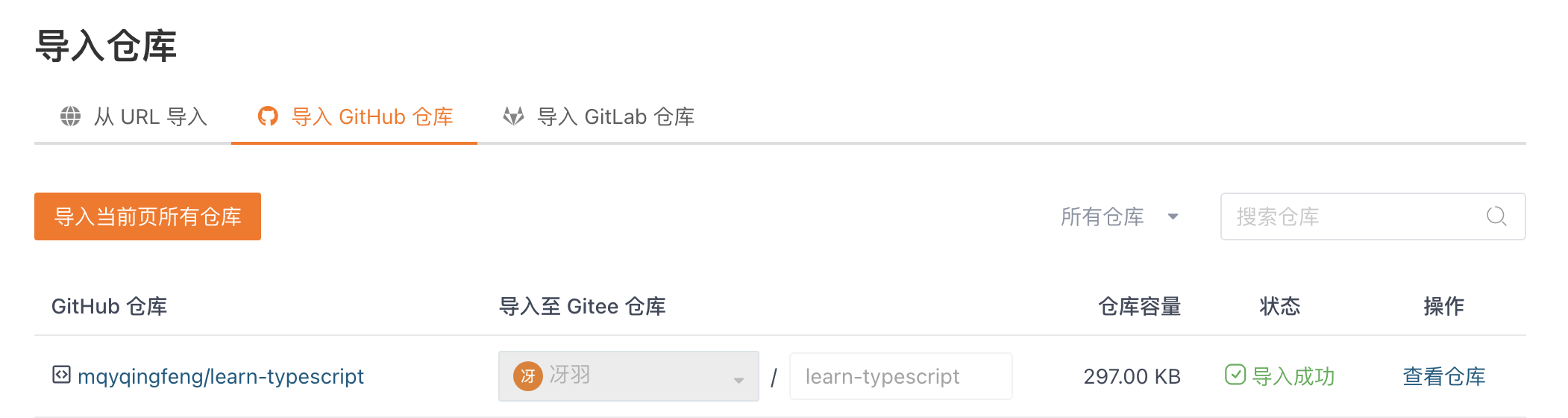
仓库建立后,问题也来了,即我们一份本地仓库,如何保证 Github 和 Gitee 仓库代码的同步呢?
1. 手动同步
在 Gitee 的项目主页,提供了同步的按钮,你只用点一下,即可与 Github 同步更新,但是注意这里的同步功能默认是强制同步。
有点麻烦的是,我们需要在推送到 Github 后,再到 Gitee 项目主页手动点击一下。
2. 推送两个仓库
除此之外,我们也可以在 sh 脚本文件里,直接推送到两个仓库地址上,我们修改一下上篇的脚本:
#!/usr/bin/env sh# 确保脚本抛出遇到的错误set -e# 生成静态文件npm run docs:build# 进入生成的文件夹cd docs/.vuepress/distgit initgit add -Agit commit -m 'deploy'# 如果发布到 https://<USERNAME>.github.io/<REPO>git push -f [github地址] master:gh-pagesgit push -f [gitee地址] master:gh-pagescd -
当我们执行 sh deploy.sh 的时候,就会自动往两个仓库里推送。
3. Github Actions 自动同步
我们也可以利用 Github Actions,写一个工作流,在发现 Github 博客仓库的 gh-pages 分支代码更新后,自动同步当前代码到 Gitee 上。
关于 Github Actions 的介绍,可以参考阮一峰老师的 《GitHub Actions 入门教程》。
为了实现 Gitee 和 Github 的同步,我们需要借助一个 action,还好业界已经有现成的实现了,这里我采用的是 Hub Mirror Action,我们可以看到使用的示例代码:
steps: - name: Mirror the Github organization repos to Gitee. uses: Yikun/hub-mirror-action@master with: src: github/kunpengcompute dst: gitee/kunpengcompute dst_key: ${{ secrets.GITEE_PRIVATE_KEY }} dst_token: ${{ secrets.GITEE_TOKEN }} account_type: org
其中有四个必填项:
- src 表示需要被同步的源端账户名,即我们 Github 的账户名,因为我的 Github ID 是 mqyqingfeng,所以这里我应该改成 github/mqyqingfeng。
- dst 表示需要同步到的目的端账户名,即我们 Gitee 的账户名,因为我的 Gitee ID 也是 mqyqingfeng,所以这里我应该改成 gitee/mqyqingfeng。
- dst_key 表示用于在目的端上传代码的私钥,然后将其保存在 Secrets 中。
具体的操作步骤如下:
获取私钥:
cat ~/.ssh/id_rsa
复制私钥内容,然后在要同步的 Github 仓库中,选择 “Setting” -> “Secrets” -> “New repository secret”
填入 Secret 内容,Name 命名为 “GITEE_PRIVATE_KEY”,Value 为复制的内容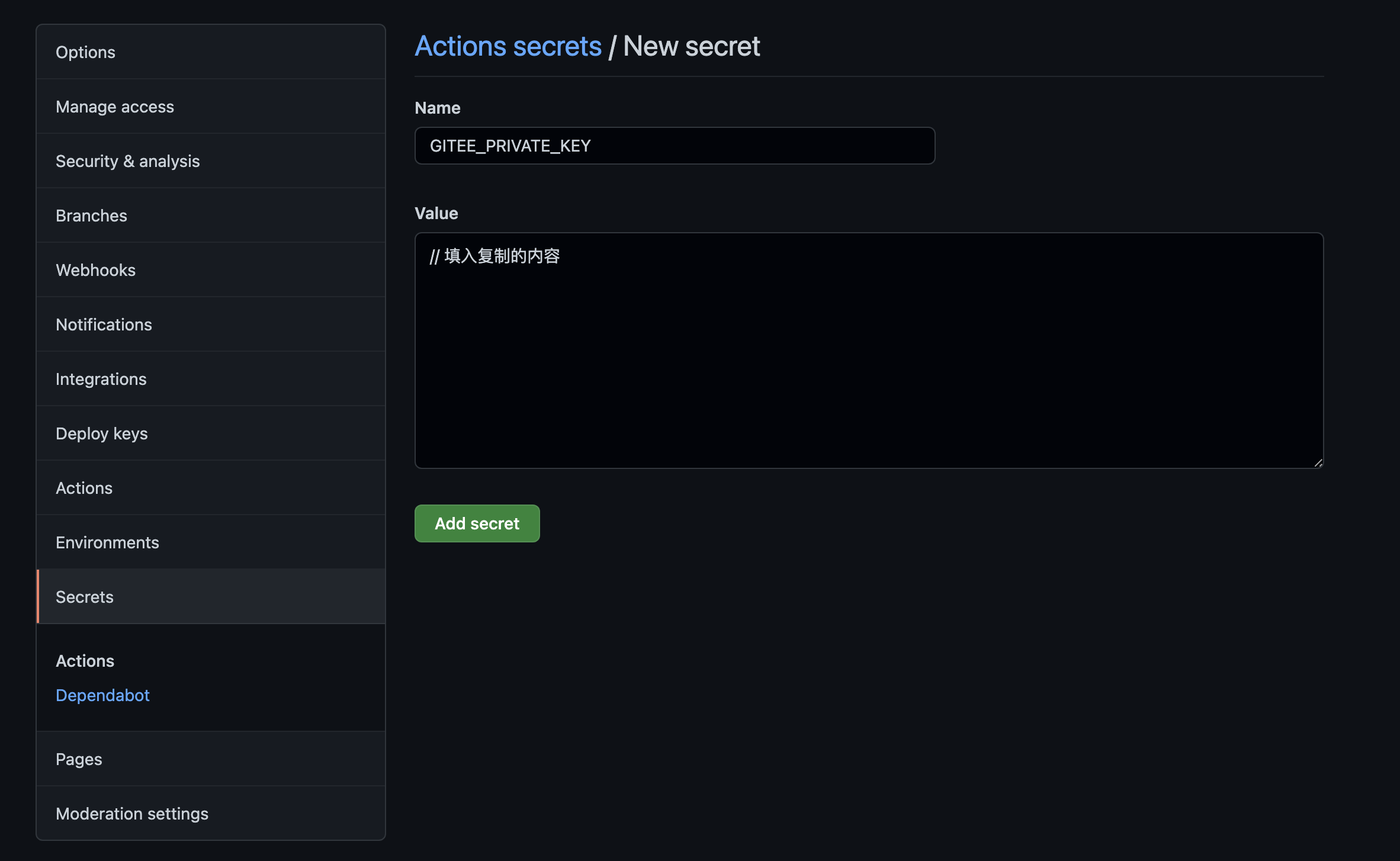
然后点击 Add secret 即可。
- dst_token 创建仓库的API tokens, 用于自动创建不存在的仓库。这里我们从 Gitee 上获取,具体地址为 https://gitee.com/profile/personal_access_tokens。生成并复制 Token,然后同样的步骤,保存在 Github 的 Secrets 中,Name 为 “GITEE_TOKEN”
那么我们就可以在仓库建立的根目录下,建立目录 .github/workflows ,然后创建一个名为syncToGitee.yml 的文件:
name: syncToGiteeon:push:branches:- gh-pagesjobs:repo-sync:runs-on: ubuntu-lateststeps:- name: Mirror the Github organization repos to Gitee.uses: Yikun/hub-mirror-action@masterwith:src: 'github/mqyqingfeng'dst: 'gitee/mqyqingfeng'dst_key: ${{ secrets.GITEE_PRIVATE_KEY }}dst_token: ${{ secrets.GITEE_TOKEN }}static_list: "learn-typescript"force_update: truedebug: true
其中,static_list 表示单一仓库同步,force_update 为 true 表示启用 git push -f 强制同步,debug 为 true 表示启用 debug 开关,会显示所有执行命令。
当我们把这样的文件提交到 Github,Github 会自动检测并运行该脚本。但是现在还有几个问题要注意:
- 因为我们是提交到 Github 的 gh-pages 分支上,这个文件和目录需要写在 gh-pages 分支
- 观察我们的脚本代码,我们就会发现,每次我们 sh deploy.sh 的时候,都是编译代码到 dist 目录,然后重新 git init ,最后强制提交。所以我们在项目的根目录建立 .github/woorkflows/syncToGitee.yml 并没有什么用,一来提交的是 dist 目录里的代码,二是每次还都会清空重新编译生成代码提交。
为此,我们可以在脚本里添加代码,每次编译完后,再拷贝外层的 .github/woorkflows/syncToGitee.yml 到 dist 目录里,再提交到 Github 上。
所以我们依然在项目根目录添加目录和文件,此时的文件结构如下:
.├─ docs│ ├─ README.md│ └─ .vuepress│ └─ config.js└─ .github│ └─ workflows│ └─ syncToGitee.yml└─ package.json└─ deploy.sh
脚本文件代码如下:
#!/usr/bin/env sh# 确保脚本抛出遇到的错误set -e# 生成静态文件npm run docs:build# 进入生成的文件夹cd docs/.vuepress/dist# 拷贝目录和文件cp -r ../../../.github ./git initgit add -Agit commit -m 'deploy'# 如果发布到 https://<USERNAME>.github.io/<REPO>git push -f [github地址] master:gh-pagescd -
此时我们再运行 sh deploy.sh 代码提交到 Github,就可以在仓库的 Actions 中看到运行记录: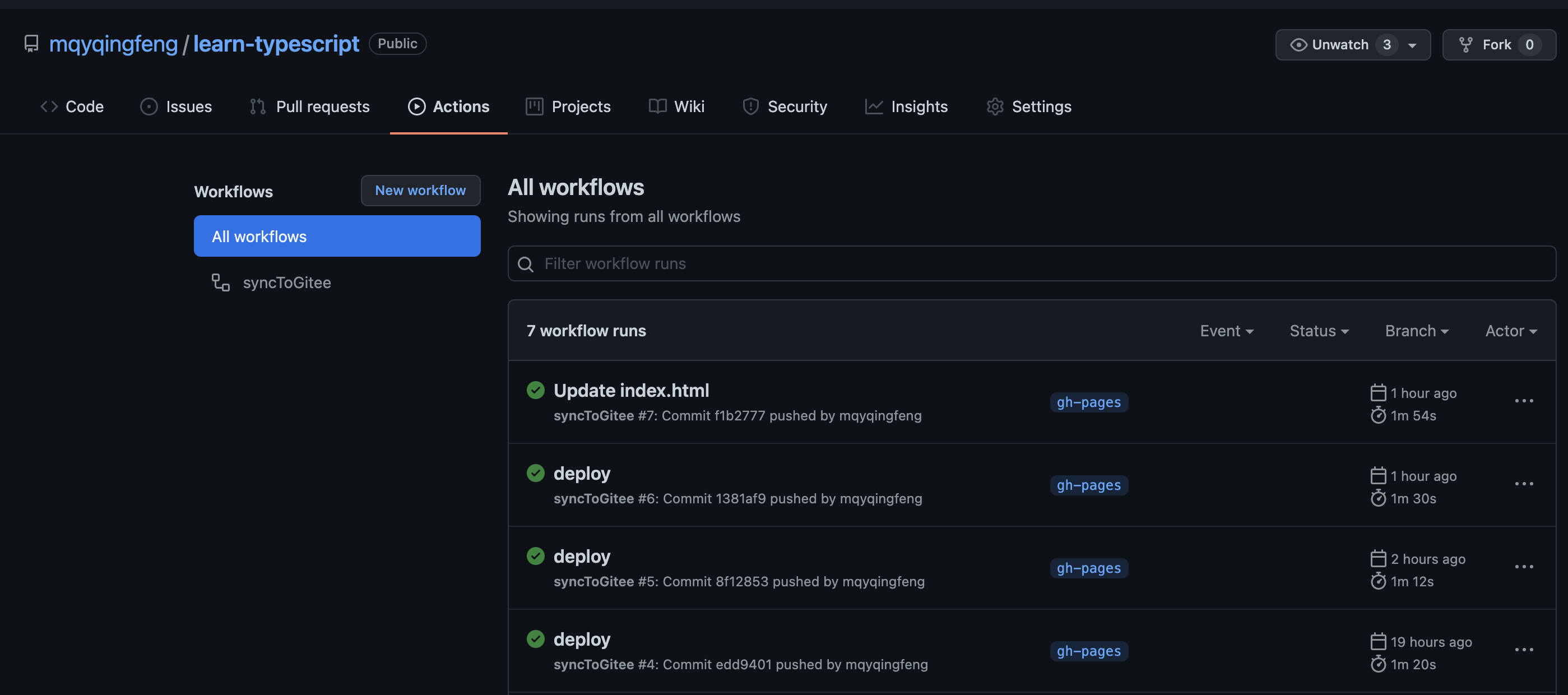
执行时间大概一分钟左右,Gitee 的代码就会自动同步。
至此,我们实现了 Github 与 Gitee 代码仓库的同步。

