纵向列表与横向列表

home: Scaffold(appBar: AppBar(title: Text('ListView'),),body: new ListView(children: <Widget>[new ListTile(leading: new Icon(Icons.access_alarms),title: Text('hhhh'),),new ListTile(leading: new Icon(Icons.access_time),title: Text('xxxx'),),new Image.network('https://image.uisdc.com/wp-content/uploads/2018/12/uisdc-banner-20181214-6.jpg',),new Image.network('https://image.uisdc.com/wp-content/uploads/2018/12/uisdc-banner-20181208-4.jpg',),new Image.network('https://image.uisdc.com/wp-content/uploads/2018/12/uisdc-banner-20181207-4.jpg',),new Image.network('https://image.uisdc.com/wp-content/uploads/2018/12/uisdc-banner-20181211-4.jpg')],)),
横向
加一条语句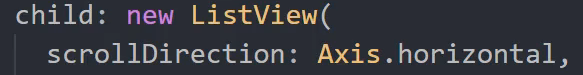
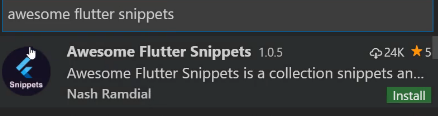
动态列表
import 'package:flutter/material.dart';void main() => runApp(MyApp(items: new List<String>.generate(5, (i)=>"itens $i")//length 长度,匿名函数));class MyApp extends StatelessWidget {// This widget is the root of your application.final List<String> items;MyApp({Key key,@required this.items}):super(key:key);@overrideWidget build(BuildContext context) {return MaterialApp(title: 'Flutter Demo',theme: ThemeData(primarySwatch: Colors.blue,),home: Scaffold(appBar: new AppBar(title: new Text ('mystudys')),body: new ListView.builder(itemCount: items.length,//使用itemBuilder: (context,index){return new ListTile(title: new Text('哈哈哈 ${items[index]}'),);},),),);}}
一个人写了比较多的flutter https://blog.csdn.net/z979451341/article/details/80899980

