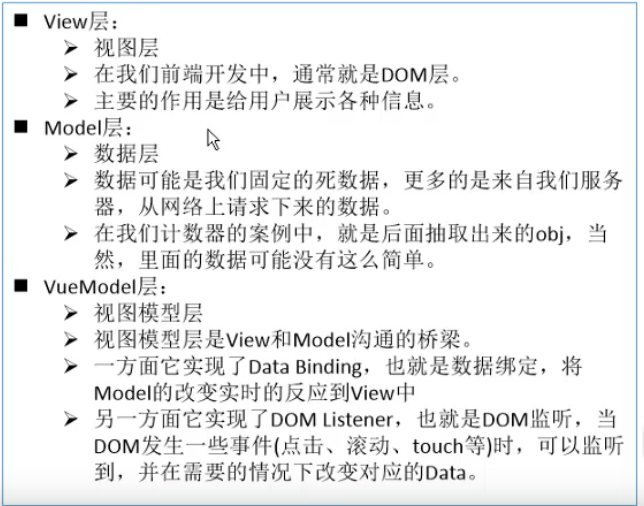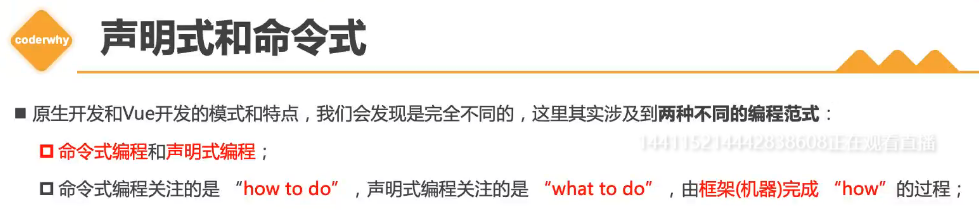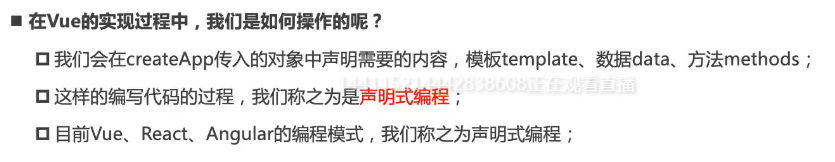说明
命令式编程
一般原生写的JS编程,案例是计数器
<!DOCTYPE html><html lang="en"><head><meta charset="UTF-8" /><meta http-equiv="X-UA-Compatible" content="IE=edge" /><meta name="viewport" content="width=device-width, initial-scale=1.0" /><title>Document</title></head><body><h2 class="counter">0</h2><button class="increment">+1</button><button class="decrement">-1</button><script>// 1.获取所有的元素const counterEl = document.querySelector(".counter");const incrementEl = document.querySelector(".increment");const decrementEl = document.querySelector(".decrement");// 2.定义变量let counter = 100;counterEl.innerHTML = counter;// 3.监听按钮的点击incrementEl.addEventListener("click", () => {counter += 1;counterEl.innerHTML = counter;});decrementEl.addEventListener("click", () => {counter -= 1;counterEl.innerHTML = counter;});</script></body></html>
声明式编程
案例是计数器
Vue 2.x (Options API)
<!DOCTYPE html><html lang="en"><head><meta charset="UTF-8"><meta http-equiv="X-UA-Compatible" content="IE=edge"><meta name="viewport" content="width=device-width, initial-scale=1.0"><title>Document</title></head><body><div id="app">哈哈哈哈啊</div><script src="../js/vue.js"></script><script>Vue.createApp({template: `<div><h2>{{message}}</h2><h2>{{counter}}</h2><button @click='increment'>+1</button><button @click='decrement'>-1</button></div>`,data: function() {return {message: "Hello World",counter: 100}},// 定义各种各样的方法methods: {increment() {console.log("点击了+1");this.counter++;},decrement() {console.log("点击了-1");this.counter--;}}}).mount('#app');</script></body></html>
Vue 3.x (compostition API)
直接通过setup属性,把data、methods 等属性都弄在一起使用
<!DOCTYPE html><html lang="en"><head><meta charset="UTF-8"><meta http-equiv="X-UA-Compatible" content="IE=edge"><meta name="viewport" content="width=device-width, initial-scale=1.0"><title>Document</title></head><body><div id="app">哈哈哈哈啊</div><script src="https://unpkg.com/vue@next"></script><script>const {ref} = Vue;Vue.createApp({template: `<div><h2>{{message}}</h2><h2>{{counter}}</h2><button @click='increment'>+1</button><button @click='decrement'>-1</button></div>`,// 定义各种各样的方法setup() {const message = "Hello World"const counter = ref(100)// 定义各种各样的方法const increment = () => {console.log("点击了+1");counter.value++;}const decrement = () => {console.log("点击了-1");counter.value--;}return {message,counter,increment,decrement}}}).mount('#app');</script></body></html>
优势
声明式 对比 命令式
1、响应式
2、减少代码量和逻辑
==================
MVC
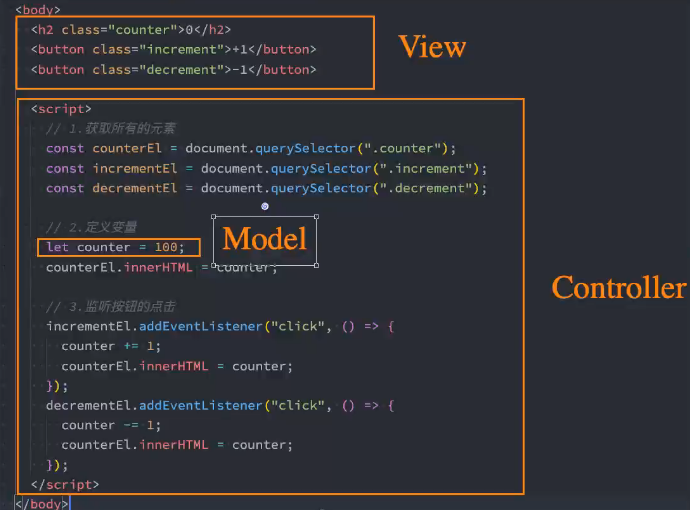
MVVM
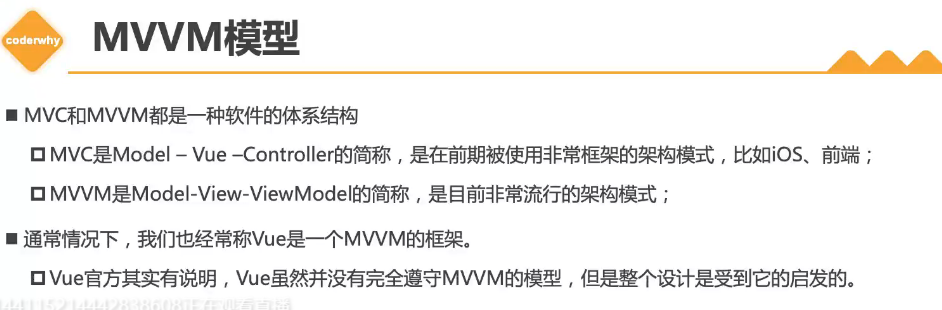
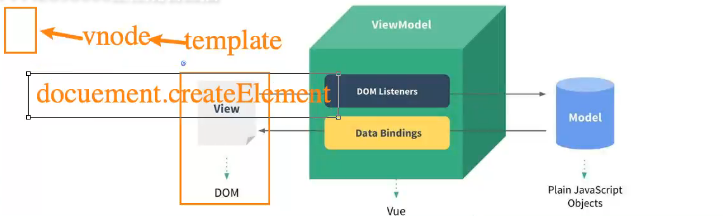
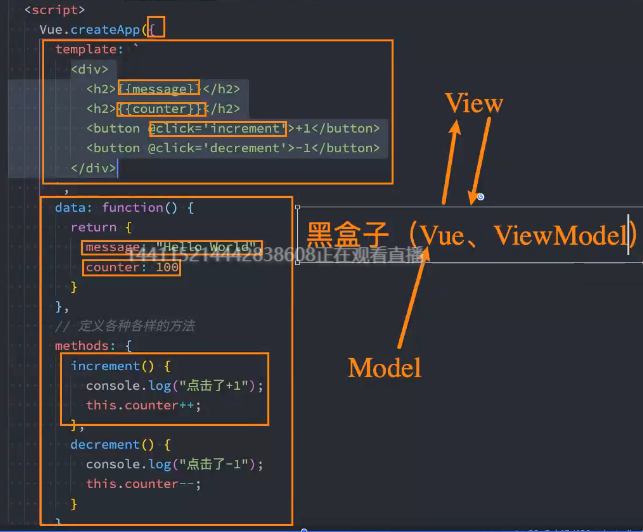
监控Dom的变化
数据绑定,响应式