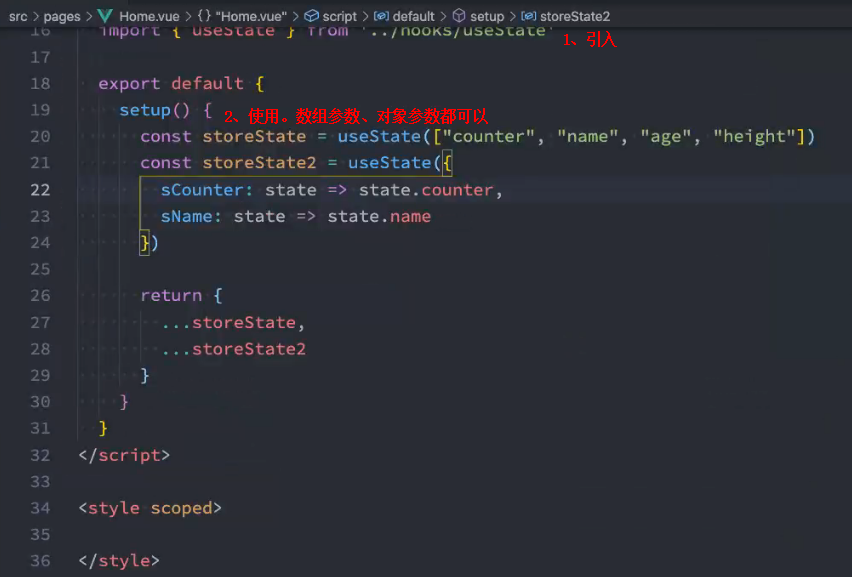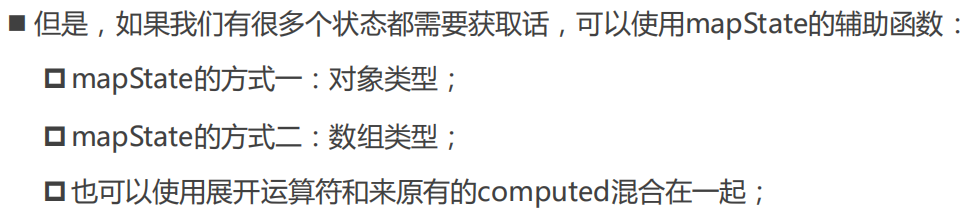Vue引入使用
Vuex3 和 Vue2.x
src/store/index.js
import Vue from 'vue' // 2、引入vueimport Vuex from 'vuex'Vue.use(Vuex)// 2、vue 使用 Vuexexport default new Vuex.Store({state: {// 1、定义的Vuex公共变量(状态)a:100,b:"bb"},mutations: {},actions: {},modules: {}})
Vuex4 和 Vue3.x
src/main.js
import { createApp } from 'vue'import App from './App.vue'import router from './router/index.js'// 5、然后在 main.js中引入本文件的路径import store from './store/index.js'// 6、最后在 main.js 中.use(vuex) 让APP应用使用vuexcreateApp(App).use(router).use(store).mount('#app');
========================
使用数据
其他组件页面可以直接使用,通过vue内置的$store 来调用
直接简单使用
Vue 2.x 或 Vue3 选项API
<template><div id="app">test1<!-- 通过这样的方式使用 -->{{$store.state.a}}<!-- 也可以通过computed计算属性使用 -->{{storeData}}</div></template><script>export default {computed:{storeData(){return this.$store.state.a}},data() {return {data: {}};},};</script>
Vue3 组合API
<template><div>{{$store.state.a}} 可以直接获取</div><div>{{b}} 也可以通过变量方式(推荐)</div></template><script>//7、在要使用vuex的.vue文件内,引入vuex的useStore方法import { useStore } from "vuex";import { computed } from 'vue';export default {setup() {//8、在setup()里面创建vuex实例const store = useStore()//9、通过computed使用,才是响应式的let a = computed(()=>{return store.state.a});let b = computed(()=>{return store.state.b});return {a,b}}}</script>
mapState 获取多个状态
Vue 2.x 或 Vue3 选项API
<template><div><!-- 第一种:数组 -->{{a}}<!-- 第二种:对象 -->{{sB}}</div></template><script>import {mapState} from "vuex"export default {computed:{// mapState有两种方式,// 第一种参数是数组,数组元素就是数据仓库变量的名字// mapState会返回一个对象,对象每个参数都是一个函数,可以通过解构的方法,提取对象的内容,变成简单的变量...mapState(["a","b"]),// 第二种参数是对象,可以自定义要展示的名字...mapState({sA:state => state.a,sB:state => state.b,}),// 相当于sA(){return this.$store.state.a},sB(){return this.$store.state.b},},data() {return {data: {}};},};</script>
Vue3 组合API
简单的,就是多写几个上面介绍的vue3组合api的就可以了,然后return出去。
如果不想写那么多个,官方没有很好的方法直接把mapState放在setup里面使用。
需要我们自己通过js操作一下,下面是老师CoderWHY的建议:
<template><div>{{$store.state.a}} 可以直接获取</div><div>{{b}} 也可以通过变量方式(推荐)</div></template><script>import { useStore , mapState } from "vuex";import { computed } from 'vue';export default {setup() {// 1、引入vuex的hook函数const store = useStore()// 2、使用mapState 获取数据仓库的变量/* storeState = {a:function(){return this.$store.state.a},b:function(){return this.$store.state.b},}*/const storeState = mapState(["a","b"])// 3、通过js处理mapStateconst storeObj = {}/*Object.keys(storeState) = [a,b]*/Object.keys(storeState).forEach(key => {/*fn = function(){return this.$store.state.a} , 在setup里面,this是undefined。函数().bind(对象)是给函数绑定一个对象,让函数的this指向这个对象。现在给fn绑定一个对象{$store:store},store就是上面useStore获得的对象。因此:fn = function(){return store.state.a}*/const fn = storeState[key].bind({$store:store})/*storeObj[a] = storeObj.a = computed(function(){return store.state.a})*/storeObj[key] = computed(fn)})return {/*相当于:a, // a 为 computed(function(){return store.state.a})b, // b 为 computed(function(){return store.state.b})*/...storeObj}}}</script>
中间转化的过程可以封装成一个hook函数,在要使用的组件中,引入,然后直接使用即可。