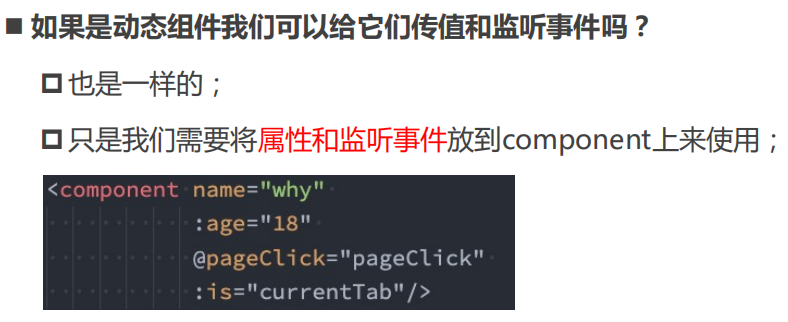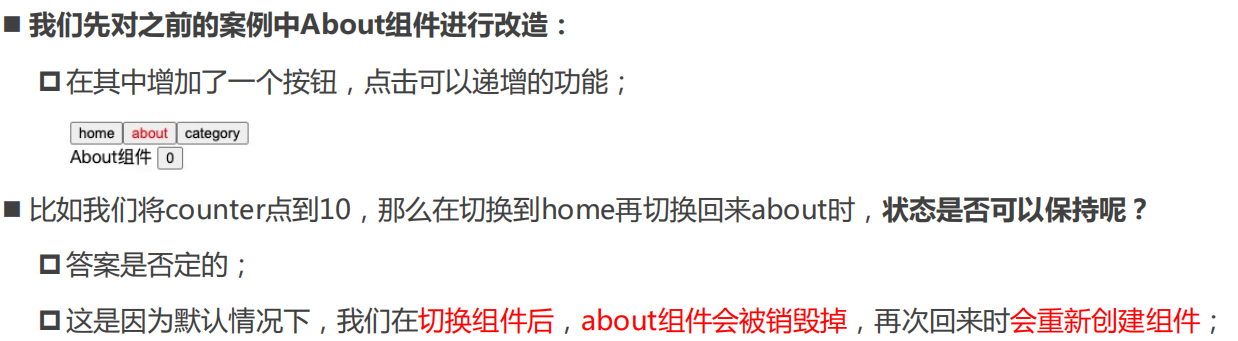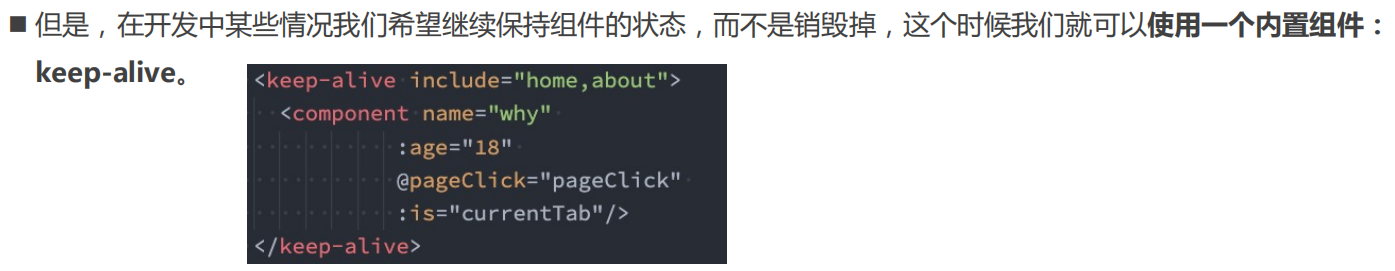案例
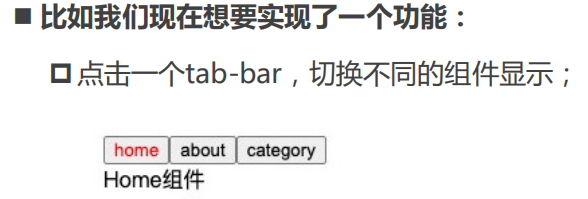
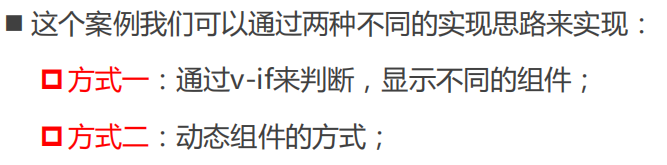
========================
方案一:V-if
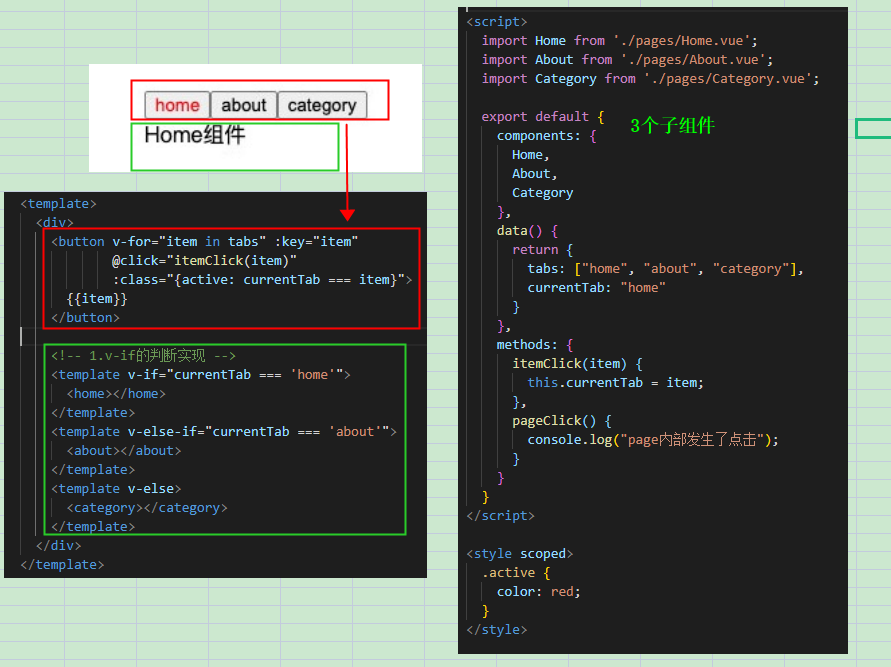
通过if切换各个组件的显示,适合逻辑简单的
方案二:动态组件
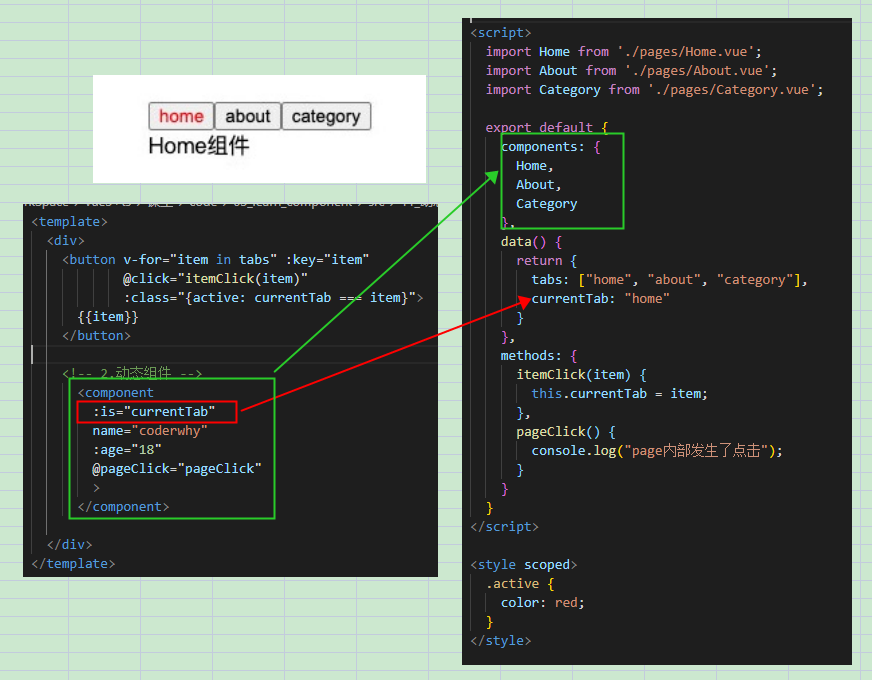
动态组件是使用 component 组件,通过一个特殊的属性 is 来实现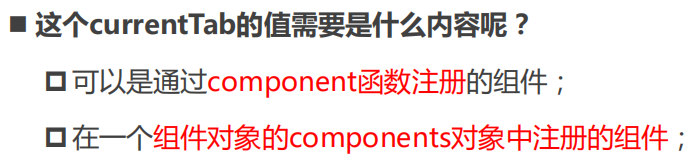
函数注册的组件为:
方案三:Vue Router
可以查看 https://www.yuque.com/yejielin/mypn47/gefgyt
========================
keep-alive 组件缓存
背景
使用
通过keep-alive标签包裹要缓存的组件即可,如上图
keep-alive 的属性
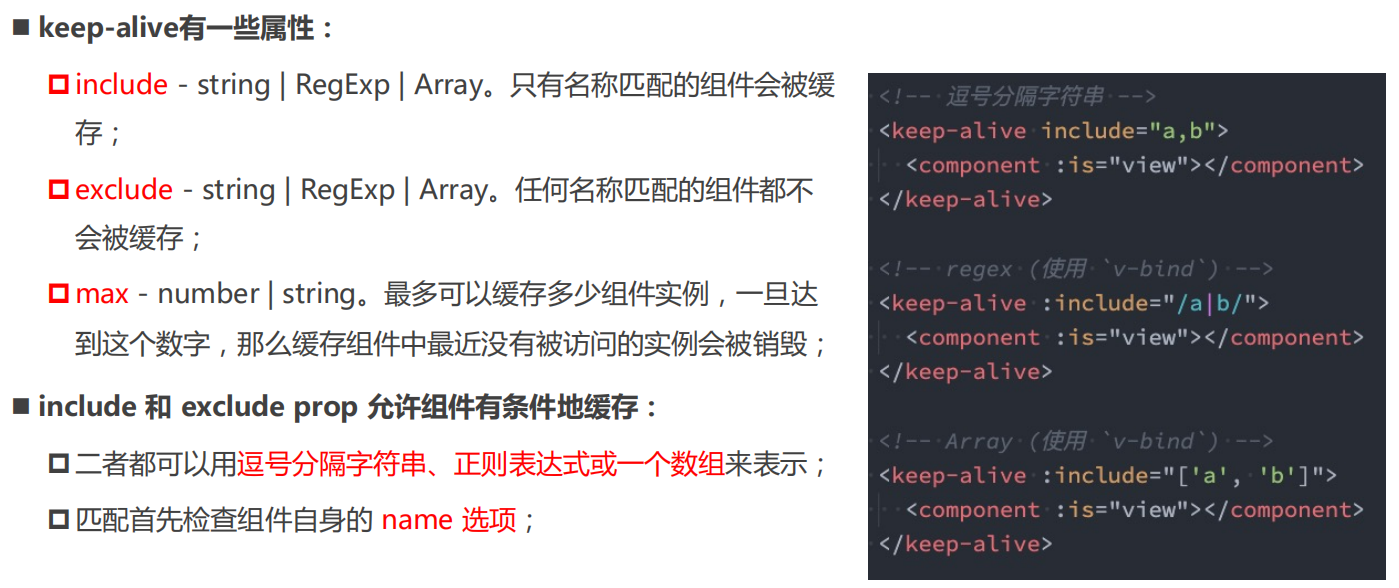
注意!include的内容不要随便加空格
生命周期
可以查看 https://www.yuque.com/yejielin/mypn47/rpxbwu#gAafu
========================
综合使用
Vue 路由 + Keep alive + 动态组件,实现后台管理系统的主页框架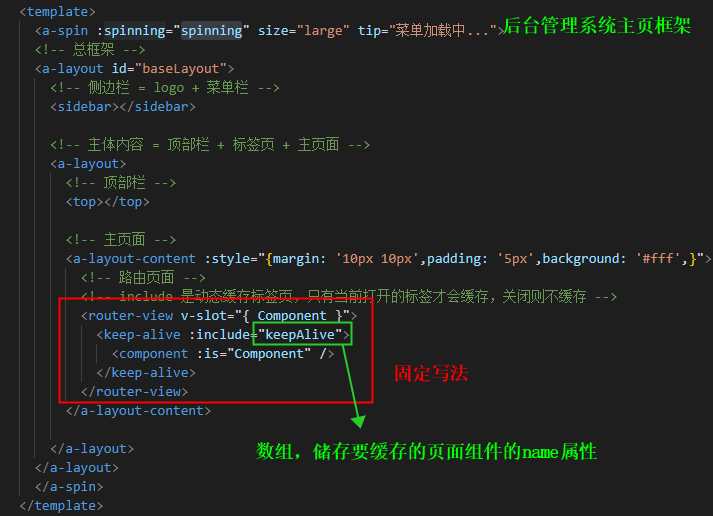
<router-view v-slot="{ Component }"><keep-alive :include="keepAlive"><component :is="Component" /></keep-alive></router-view>