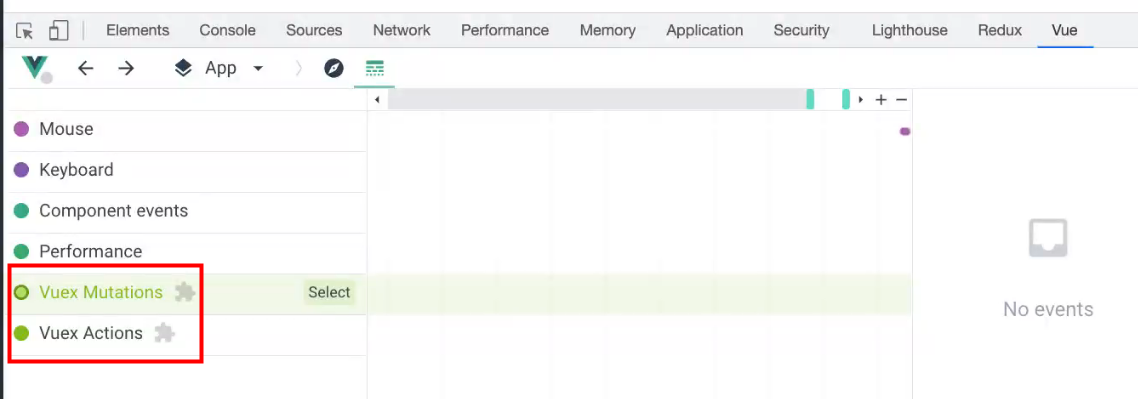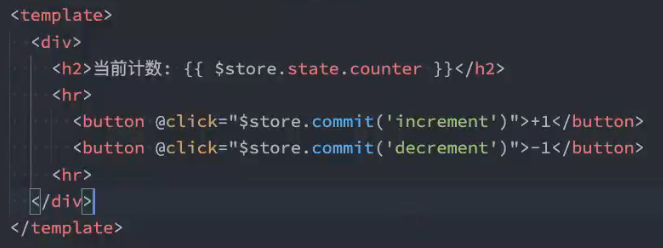官方建议在store文件夹,里面的index.js,定义修改公共变量的公共方法,这样其他组件直接调用方法。
如果只是简单的同步方法,组件里面可以直接使用这个函数,不一定要通过actions来使用
好处是通过官方的浏览器插件Devtools,可以查看到哪个地方修改的值,避免一堆组件都可以改,都不知道谁改的
定义
vuex 3 和 vue2
src/store/index.js
import Vue from 'vue'import Vuex from 'vuex'Vue.use(Vuex)export default new Vuex.Store({state: {share:100},mutations: {//定义修改的方法,自带参数start,相当于就是这个store对象addShare:function(state){state.share++;}},actions: {},modules: {}})
vuex 4 和 vue3
src/store/index.js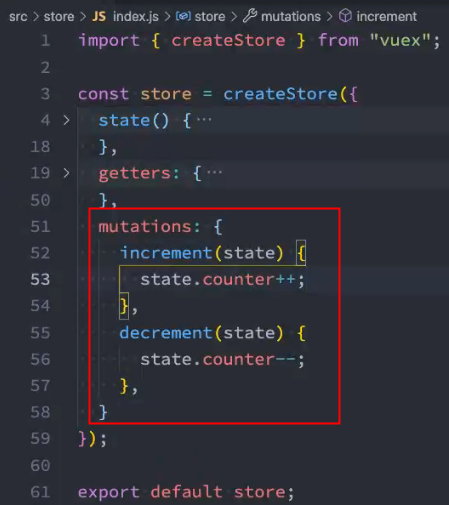
加上外部的参数:
参数是对象: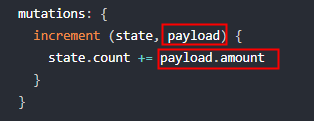
使用
模板上使用
vuex 3 和 vue2、vue3选项api
组件内,通过选项API,用 this.$store.commit( )方法调用修改变量的方法
<template><div>test2<el-button @click="add">add</el-button></div></template><script>export default {data() {return {};},methods: {add:function () {// 1、简单提交//this.$store.commit( "函数名A" , 单个参数 )// 或//this.$store.commit( "函数名A" , { 多个参数用参数对象} ) 推荐this.$store.commit("addShare")// 2、参数是对象/*this.$store.commit({type:"函数名A",参数A :参数A的值,...参数N : 参数N的值})*/this.$store.commit({type:"addShare",a:"aa",b:"bb"})}},};</script><style scoped></style>
vue 3 组合api 简单使用
<template><div>test2<el-button @click="add">add</el-button></div></template><script>import {useStore} from 'vuex'export default {setup(){const store = useStore()const add = ()=>{// 参数用法和上面选项api一样store.commit("addShare")}return {add}}};</script><style scoped></style>
批量使用 mapMutations
参考mapState和mapGetters的简单使用
<template><div><h2>当前计数: {{ $store.state.counter }}</h2><hr><button @click="increment">+1</button><button @click="add">+1</button><button @click="decrement">-1</button><hr></div></template><script>import { mapMutations, mapState } from 'vuex'export default {// 选项apimethods: {...mapMutations(["increment", "decrement"]),...mapMutations({add: "increment"})},// 组合apisetup() {const storeMutations = mapMutations(["increment", "decrement"])return {...storeMutations}}}</script><style scoped></style>
注意
1、mutations 内的必须是同步函数
2、也可以通过引入常量的方式决定函数名,避免写错也方便后面修改(非必要)
3、工具可以查看到修改的历史,以及值,可以一步一步调试
Devtools
正确使用就会正常记录到devtools里面