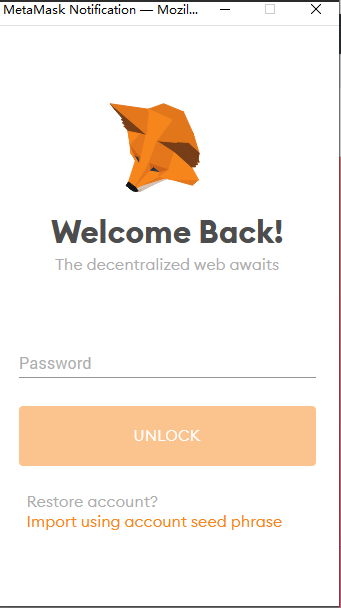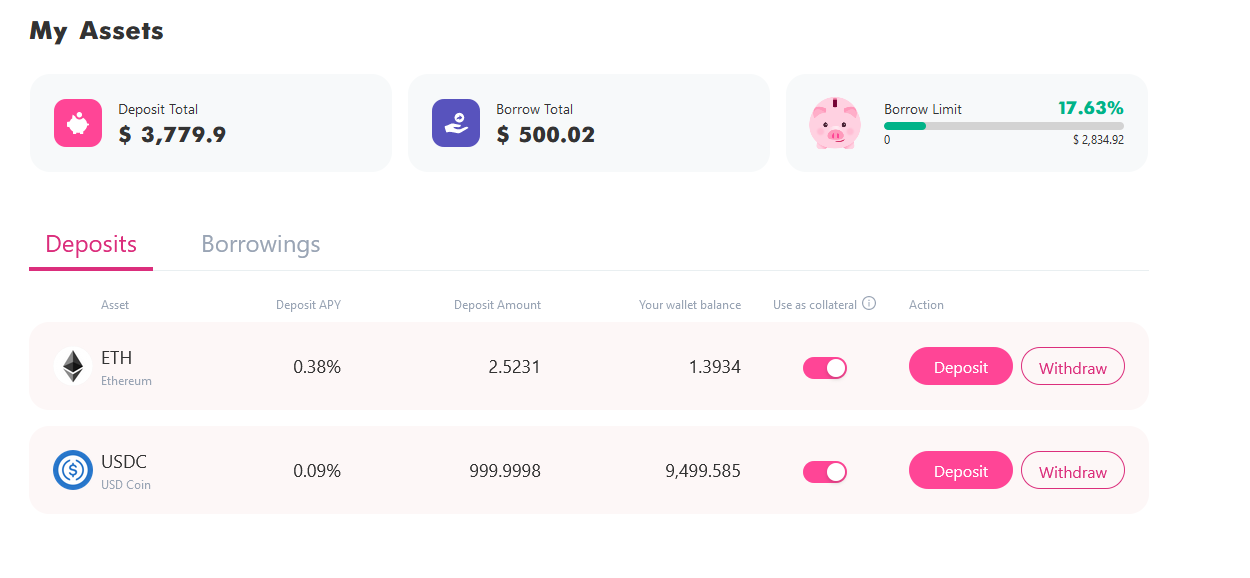About WPC
WePiggy Coin (WPC) is the governance token of WePiggy protocol, with a total amount of about 8 million, which is completely generated through mining, no VC allocation, no private sale, no pre-mining.
WePiggy’s official website:https://www.wepiggy.com/
How do I participate in Mining?
You need to do some preparations first:
Install an ETH wallet application, for PC: MetaMask, WalletConnect ; for mobile devices: imToken, Mathwallet, TokenPocket wallet, etc.
Transfer the tokens required by different mining pools and enough ETH (as gas fee) to your wallet
Step 1: Connect wallet
Use Chrome or any other browsers with the MetaMask wallet installed to visit https://www.wepiggy.com/
Click “Unlock Wallet”, select “MetaMask” to connect
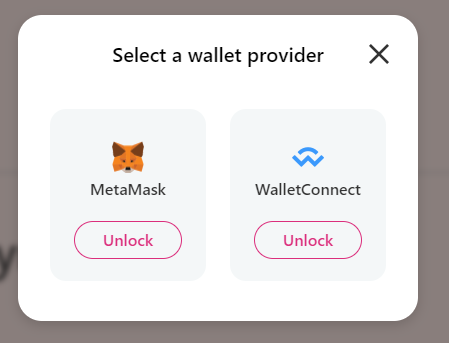
- Then the MateMask page will be displayed, enter the password to unlock it
Step 2: Market Overview
After unlocking, click the “APP” button in the upper right corner of the homepage to enter the Market Overview page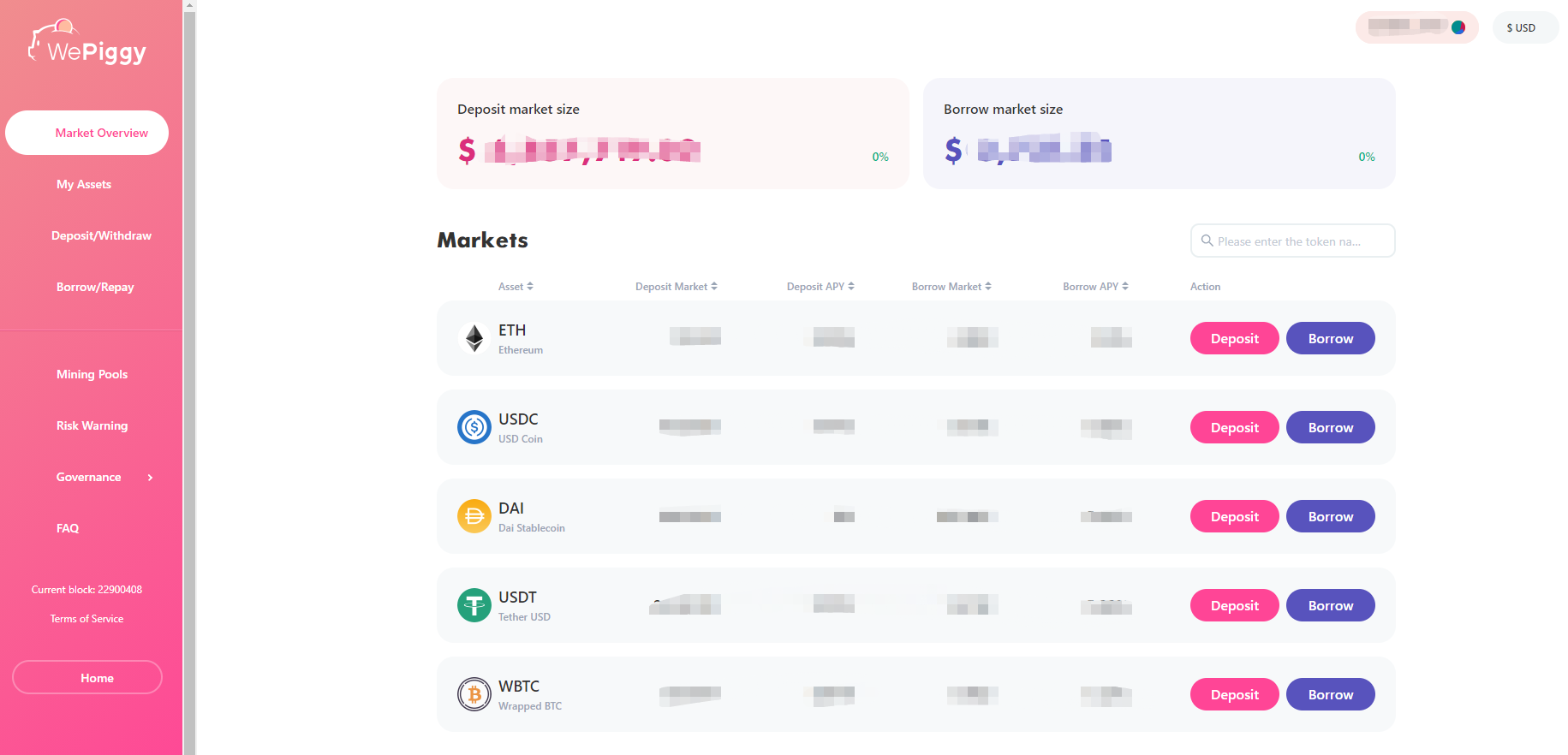
Step 3: How to deposit
- Click “Deposit/Withdraw” on the left column to Deposit page.
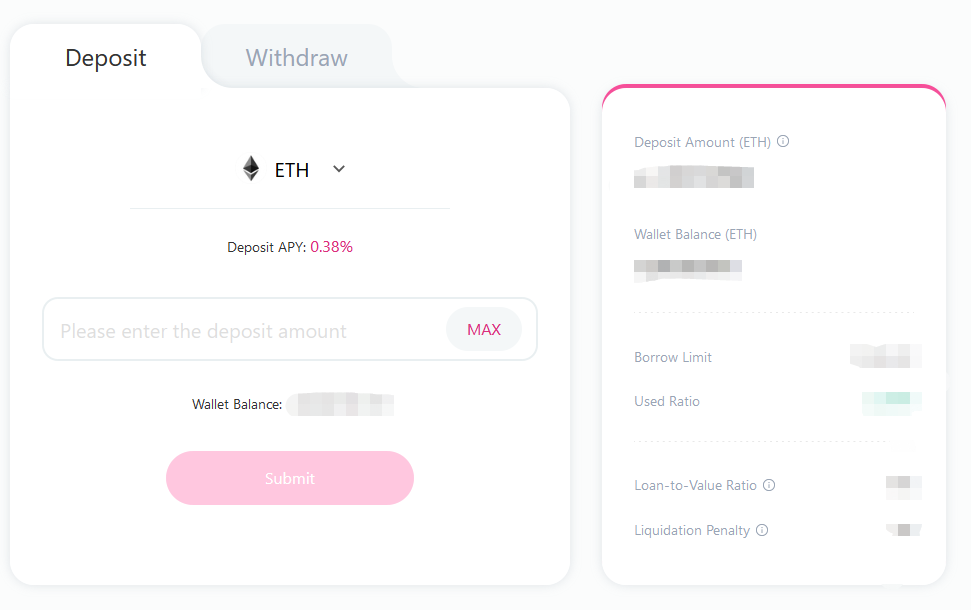
Note: The first deposit of one asset needs to be approved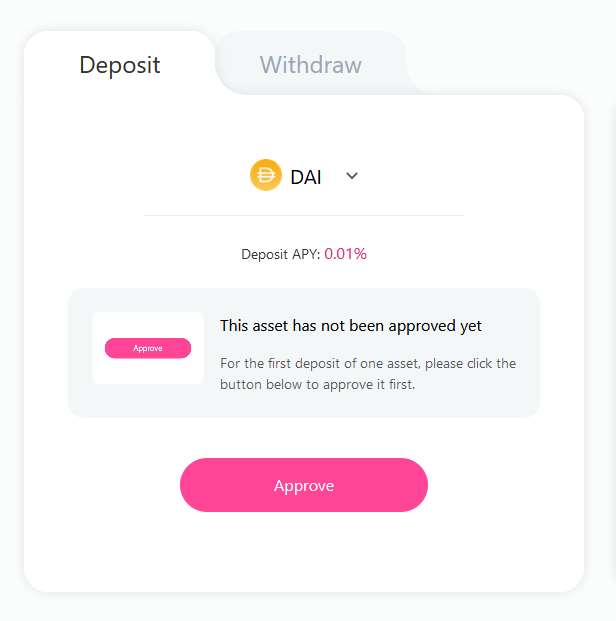
Deposit
Select the asset you want to deposit, enter the deposit amount then click Submit
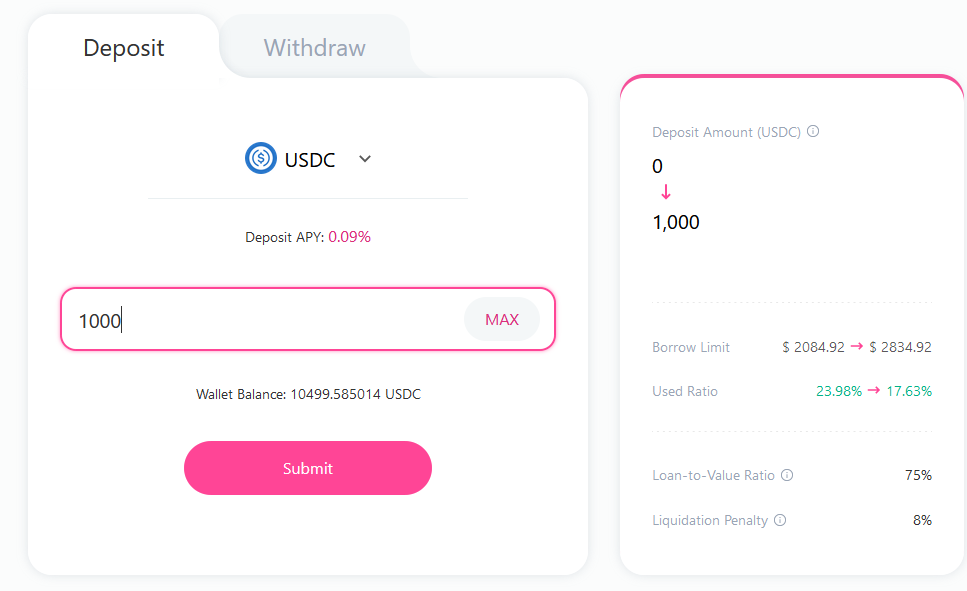
After the transaction is completed, the deposited asset will be deducted from “Your wallet balance”, and “Deposit Amount” will be increased by the corresponding amount
Step 4: How to borrow
- Click the “Borrow/Repay” on the left column to borrow. For the first borrowing, you need to switch on “Enable as collateral” button of at least one deposited asset
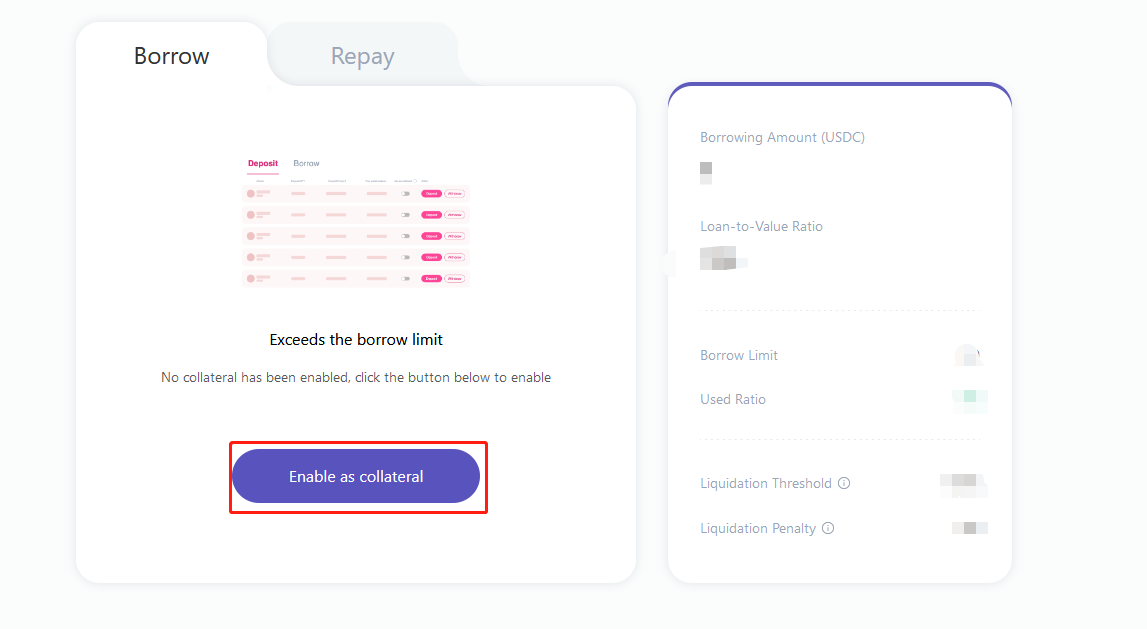 Note: If the following reminder appears, you need to deposit more assets or repay part of your borrowings first
Note: If the following reminder appears, you need to deposit more assets or repay part of your borrowings first
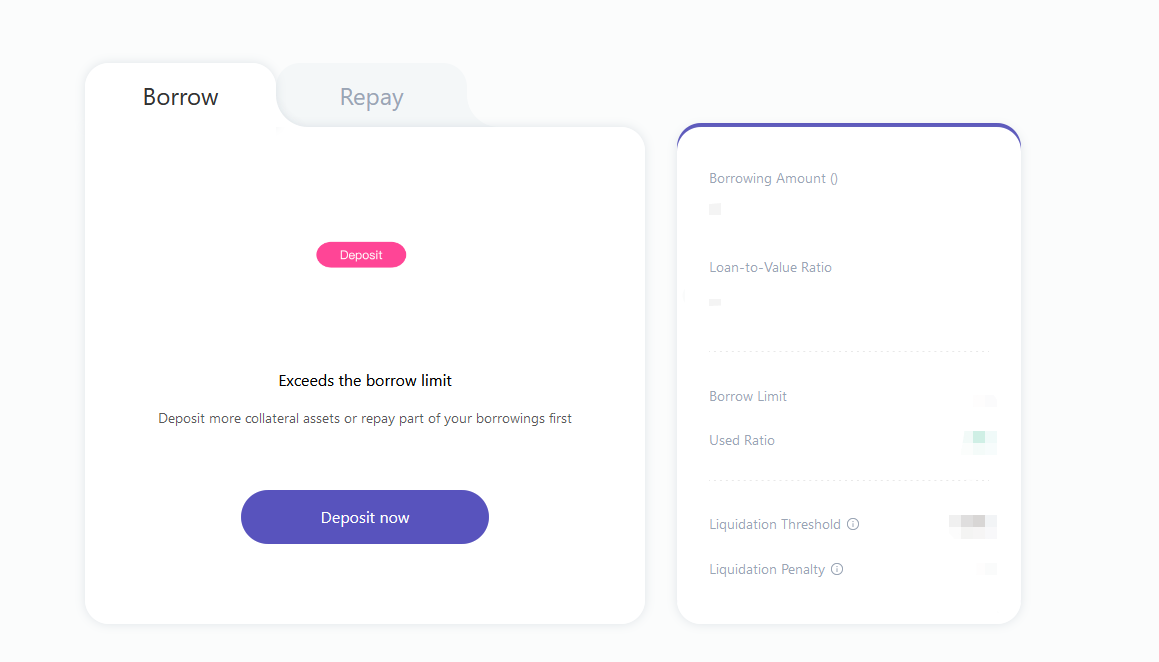
- For the first borrowing, you need to click “Enable as collateral” or go to the “My Assets” page to switch on “Enable as collateral” button
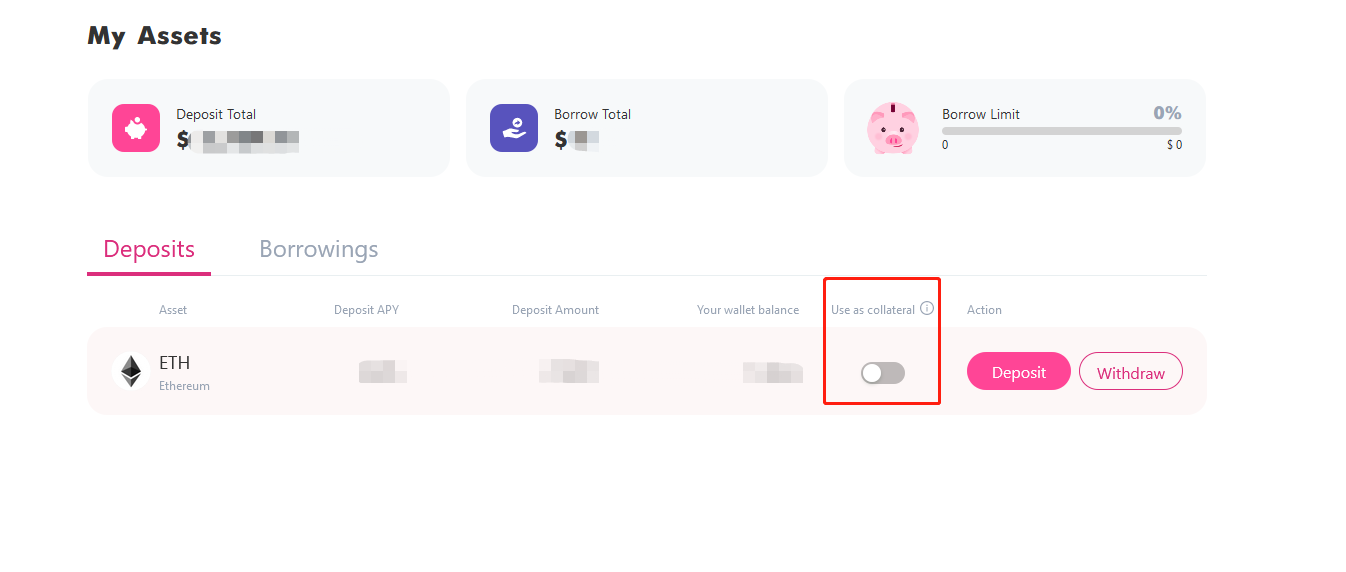
- Switch on collateral of one asset needs to be proved separately through the wallet, and the borrow limit will be increased
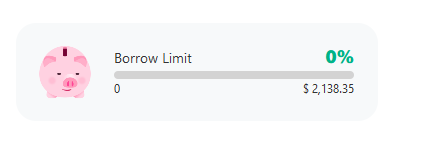
Borrow
Select the asset you want to borrow, enter the borrow amount then click Submit
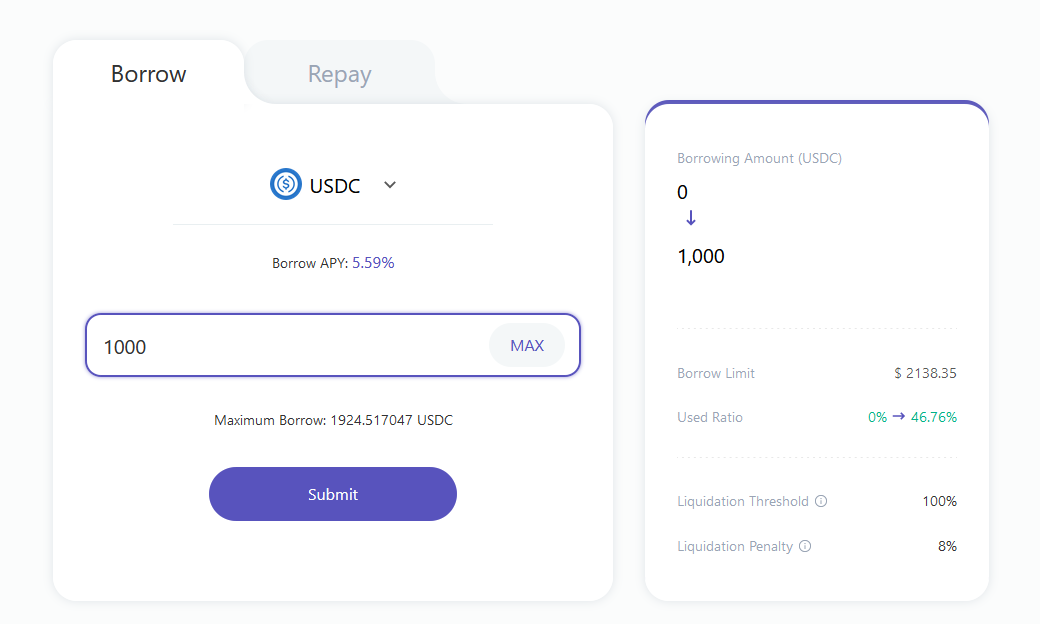
5. The corresponding borrowing will be sent to your wallet, and the relevant information can be viewed on the “My Assets” page Note: All the above operations require ETH as transaction fees, which are collected by ETH miners, not by WePiggy.
Note: All the above operations require ETH as transaction fees, which are collected by ETH miners, not by WePiggy.