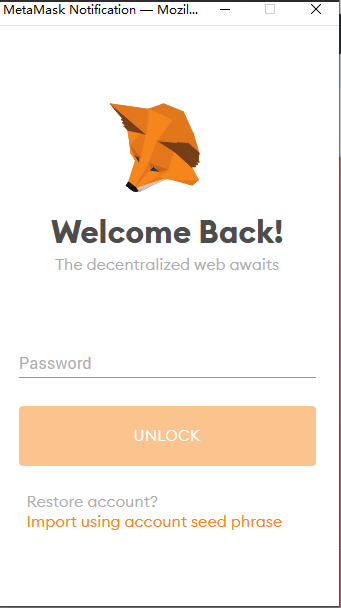You need to do some preparations first:
1. Install an ETH wallet application, for PC: MetaMask, WalletConnect ; for mobile devices: imToken, Mathwallet, TokenPocket wallet, etc.
2. Transfer the tokens required by different mining pools and enough ETH (as gas fee) to your wallet
Step 1: Connect wallet
Use Chrome or any other browsers with the MetaMask wallet installed to visit https://www.wepiggy.com/
Click “Unlock Wallet”, select “MetaMask” to connect
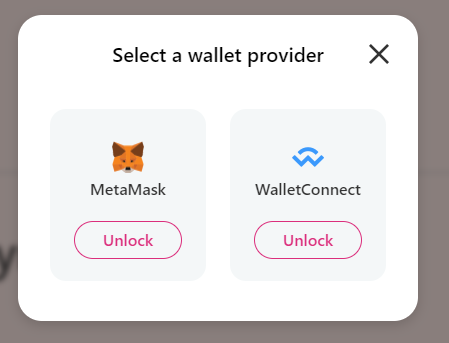
- Then the MateMask page will be displayed, enter the password to unlock it
Step 2: Market Overview
After unlocking, click the “APP” button in the upper right corner of the homepage to enter the Market Overview page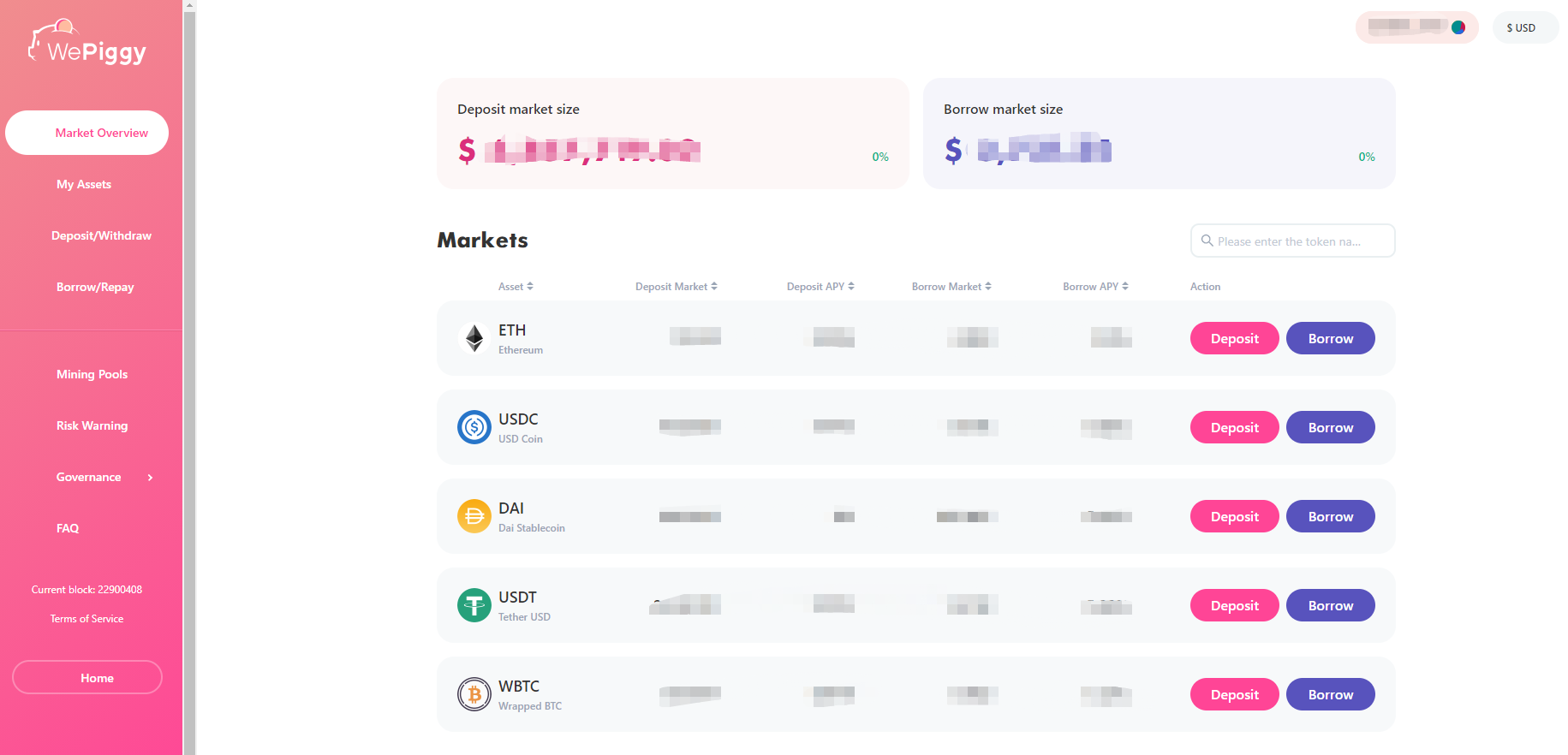
Step 3: How to deposit
- Click “Deposit/Withdraw” on the left column to Deposit page.
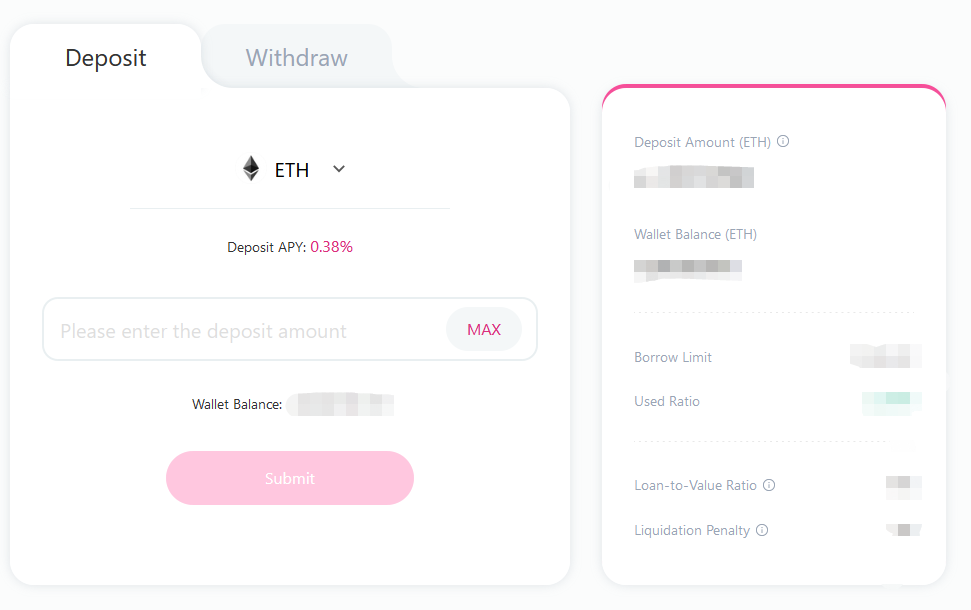
Note: The first deposit of one asset needs to be approved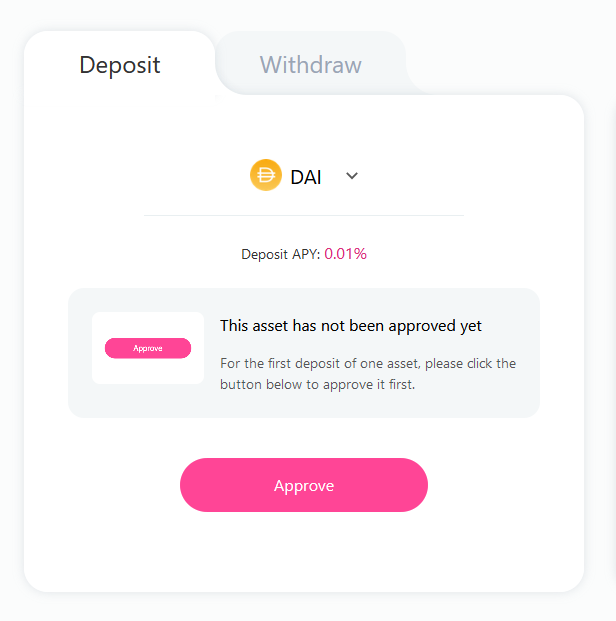
Deposit
Select the asset you want to deposit, enter the deposit amount then click Submit
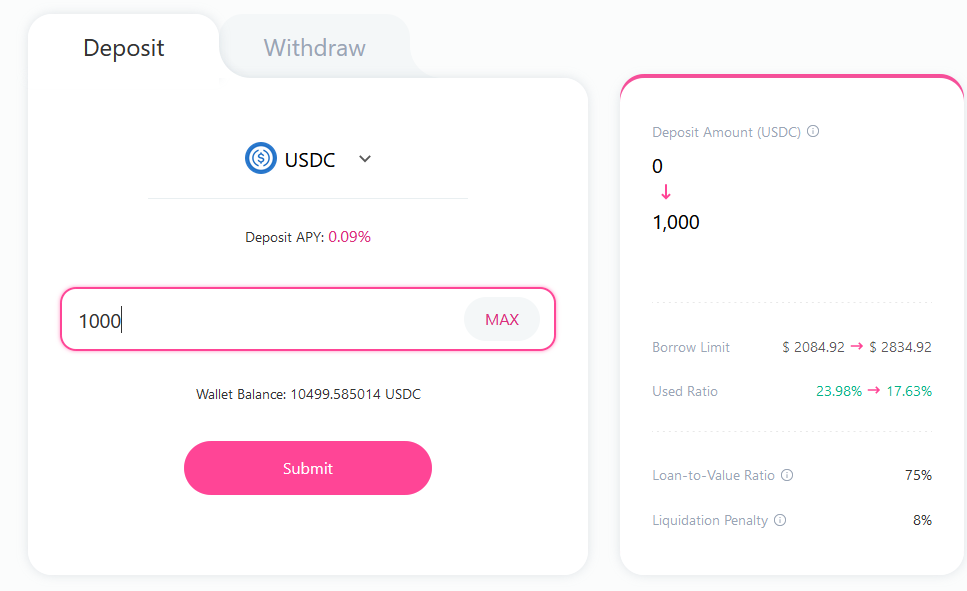
After the transaction is completed, the deposited asset will be deducted from “Your wallet balance”, and “Deposit Amount” will be increased by the corresponding amount
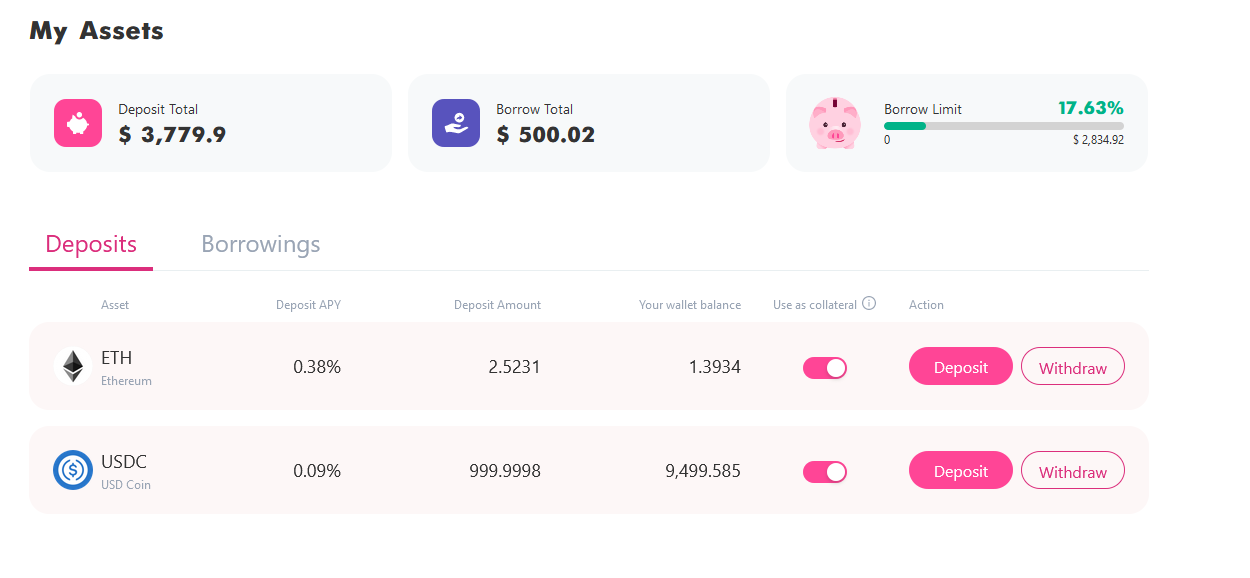
Step 4: How to withdraw
- Click “Deposit/Withdraw” on the left column to Withdraw page, select your withdraw asset
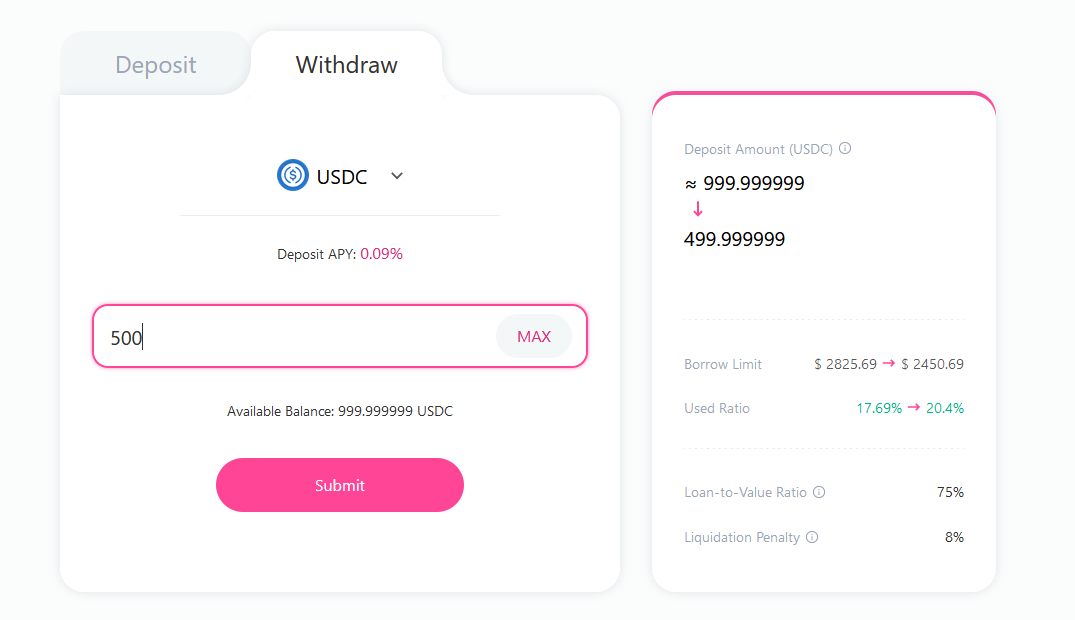
2. Enter the withdraw amount and click “Submit”. After the wallet approves the withdraw, the following reminder appears to indicate that the asset has been successfully withdrawn
- The corresponding withdraw amount will be deducted from the “Deposit total” and “Deposit Amount” of the asset.
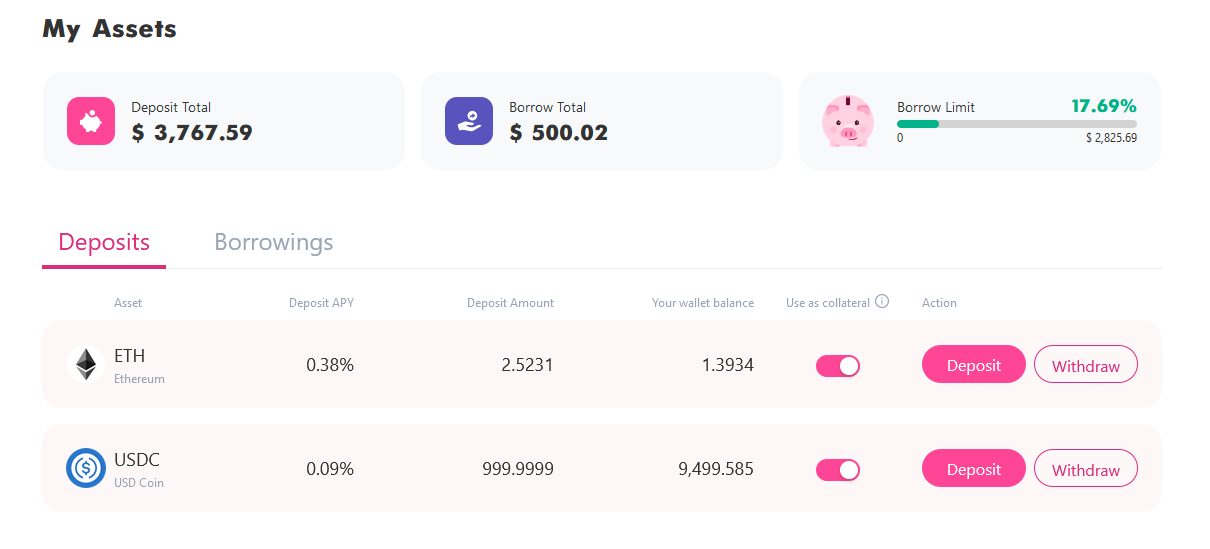
Note: All the above operations require ETH as transaction fees, which are collected by ETH miners, not by WePiggy.